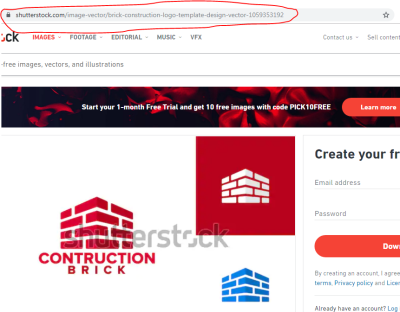If you’ve been contributing to Shutterstock and are considering taking a break or moving on to other ventures, deactivating your contributor account might be the right step. Whether you’re stepping back temporarily or permanently, understanding how to deactivate your account smoothly is essential. In this guide, we’ll walk you through the process step-by-step, ensuring you know exactly what to expect and how to make the transition as seamless as possible. So, if you’re ready to take a break or close your account, let’s get started!
Reasons for Deactivating Your Shutterstock Contributor Account
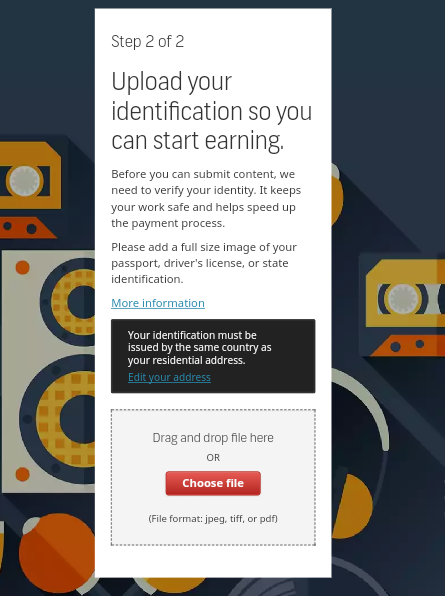
Deciding to deactivate your Shutterstock contributor account can stem from a variety of reasons. Sometimes, your creative priorities change, or you might want to shift focus to different platforms. Other times, personal circumstances or dissatisfaction with the platform may lead you to step away. Here are some common reasons why contributors choose to deactivate their accounts:
- Career Shift or Change of Focus: You might be moving into a different niche or pursuing new opportunities outside of stock photography.
- Platform Dissatisfaction: If you’re unhappy with the royalties, policies, or overall experience, deactivation might feel like the best option.
- Reducing Digital Clutter: Clearing out inactive or unused accounts to streamline your online presence.
- Financial Reasons: If the earnings no longer justify the effort, or you’re exploring other income sources, deactivating can be a logical step.
- Personal Reasons: Life changes, such as a busy schedule, health issues, or a desire to focus on personal projects, can influence your decision.
Whatever your reason, it’s good to weigh your options carefully. Deactivating your account is a significant step, but it can also be a positive move toward new opportunities or a well-deserved break. Understanding your motivations helps ensure that this decision aligns with your current goals and circumstances.
Preparation Before Deactivating Your Account
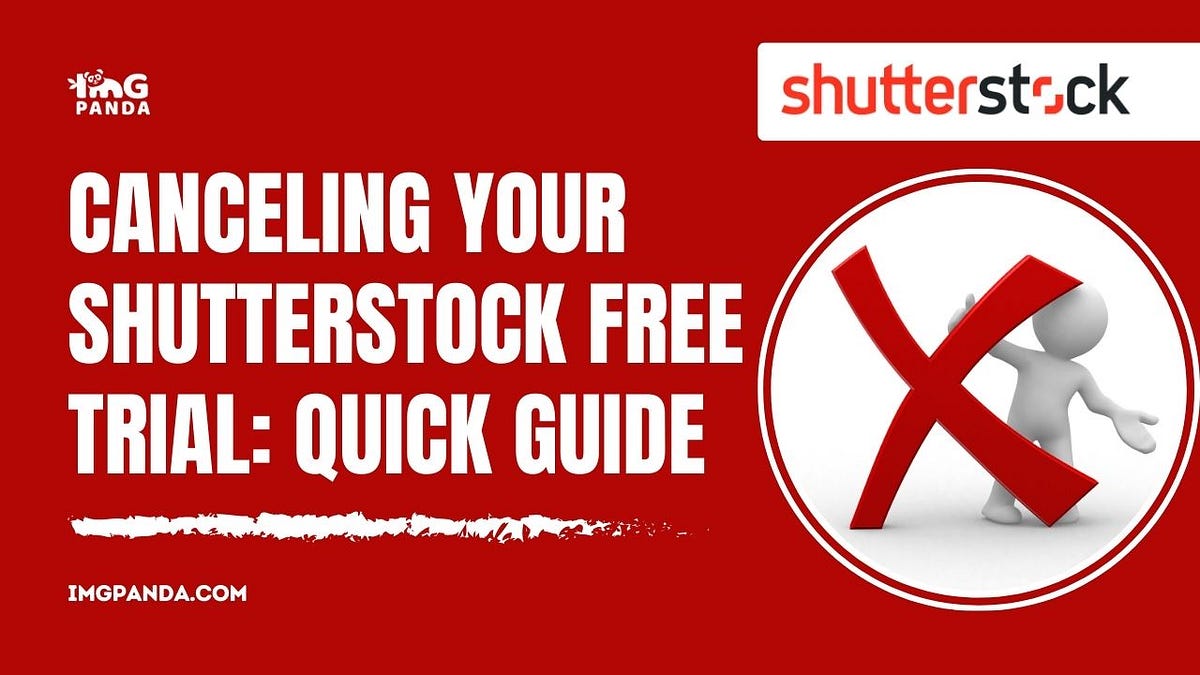
Before you hit that deactivation button, it’s a good idea to do a little prep work. Think of it like packing your bags before a trip—you want to make sure you’ve got everything sorted so there are no surprises later on.
First up, review your portfolio. Take some time to go through all your uploaded images and videos. If you have any favorites or pieces you might want to reuse elsewhere, consider downloading them now. Shutterstock allows you to download your own content, so save those files if you think you might need them in the future.
Next, check your earnings and royalties. If you have any pending payments, make sure they’re settled or understand when you’ll receive them. Remember, once the account is deactivated, you won’t be able to access your earnings or sales history through Shutterstock.
It’s also wise to notify any clients or collaborators who might be relying on your Shutterstock content. If you’re a contributor working with clients directly, let them know about your plans so they can download any needed assets before your account goes offline.
And don’t forget to cancel any ongoing subscriptions or plans tied to your contributor account. While Shutterstock doesn’t typically have a subscription fee for contributors, if you’ve enrolled in any premium services or partner programs, make sure to cancel those to avoid ongoing charges.
Finally, if you have any questions or concerns, reach out to Shutterstock’s support team. They can clarify any doubts about the deactivation process or help with specific situations.
How to Deactivate Your Shutterstock Contributor Account
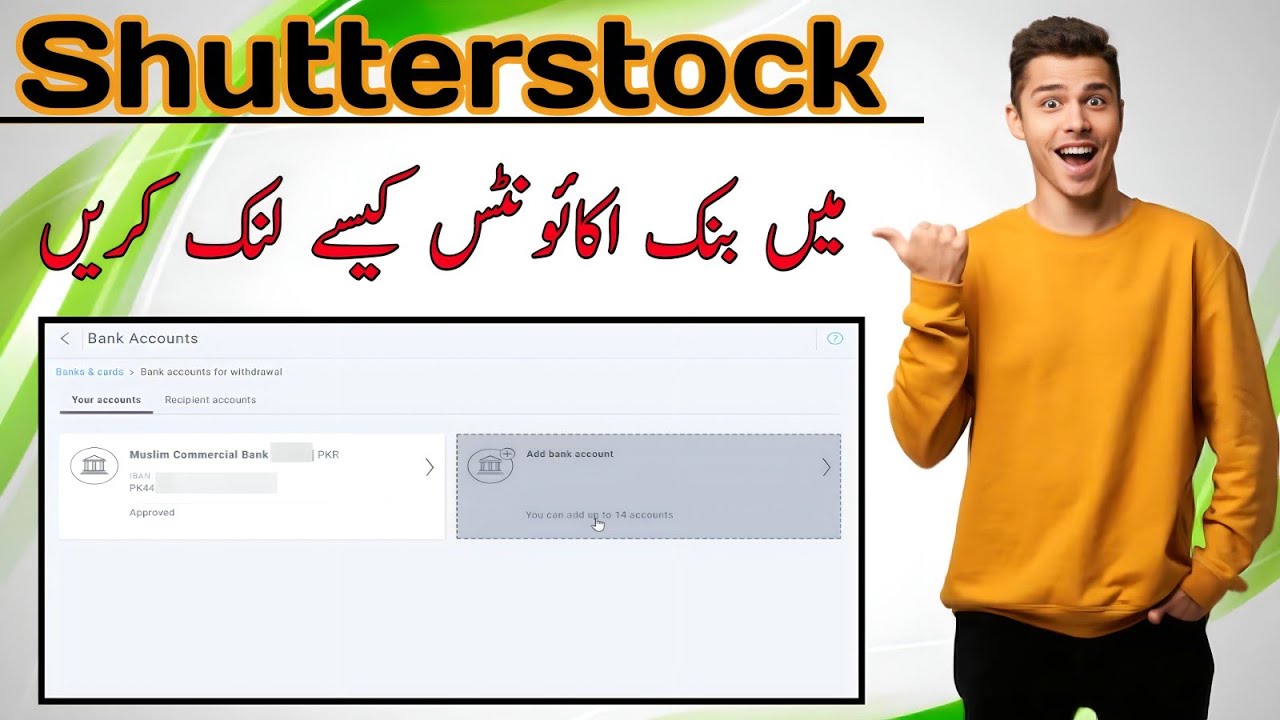
Ready to say goodbye to your Shutterstock contributor account? The process is straightforward, but it’s important to follow the steps carefully to ensure everything goes smoothly.
- Log into your Shutterstock Contributor Account: Head over to the Shutterstock contributor login page and enter your credentials.
- Navigate to Account Settings: Once logged in, click on your profile icon or name, usually located at the top right corner. From the dropdown menu, select “Account Settings” or a similar option.
- Find the Deactivation Option: Within the Account Settings page, look for a section related to account management, privacy, or deactivation. Shutterstock sometimes updates their interface, so the wording may vary.
- Submit a Deactivation Request: Shutterstock typically requires you to contact their support team to deactivate your account. Look for a link or button that says “Contact Support” or “Submit a Ticket.”
- Provide Necessary Details: When reaching out, specify that you want to deactivate your contributor account. You might need to include your account email, username, and any relevant details to verify your identity.
- Follow Up if Needed: After submitting your request, Shutterstock support will process it. They may contact you if they need additional info or to confirm your request.
- Confirmation of Deactivation: Once your account has been deactivated, you should receive a confirmation email or notification. Keep this for your records.
And that’s it! Deactivating your Shutterstock contributor account is mostly a matter of communicating your intentions to their support team. Remember, once deactivated, you won’t be able to upload new content or access your sales data through Shutterstock. So, make sure you’ve saved everything important beforehand.
What Happens After Deactivation
So, you’ve made the decision to deactivate your Shutterstock contributor account—what’s next? Let’s walk through what happens once you hit that deactivation button and what you can expect in the days and weeks following.
Firstly, once your account is deactivated, you’ll lose access to your contributor dashboard. This means you won’t be able to upload new images, manage your existing portfolio, or view your earnings through Shutterstock. If you have any pending payments or royalties, it’s a good idea to address those beforehand, as deactivation might affect your ability to access your earnings details later on.
In terms of your content, Shutterstock generally retains your previously submitted images and videos in their database, but they are no longer visible or available for licensing. If you change your mind later, you might need to go through a process to reactivate or re-upload your content, depending on their policies at that time.
Another important point is data retention. Shutterstock typically keeps your account information and content records for some time after deactivation, but this varies. If there are any legal or contractual obligations, or if you have outstanding issues, they may contact you or hold your data longer. Always review their privacy policy or contact support if you’re unsure about how long your data will be stored.
Finally, it’s worth noting that deactivation is usually a permanent decision. If you decide to return as a contributor in the future, you might need to create a new account from scratch, which could involve submitting new portfolio content and going through the onboarding process again.
In summary, after deactivation:
- You lose access to your contributor dashboard.
- Your content remains in their database but is no longer visible or licensable.
- You should settle any pending earnings beforehand.
- The process for reactivation, if available, may involve starting anew.
Thinking carefully before deactivating ensures you won’t accidentally lose access to important files or earnings. If you have any lingering questions or specific concerns, reaching out to Shutterstock’s support team can provide clarity tailored to your situation.
Frequently Asked Questions About Shutterstock Contributor Account Deactivation
Deactivating your Shutterstock contributor account can raise a lot of questions. Here are some of the most common concerns, answered in a straightforward way to help you feel confident in your decision or guide you through the process.
Q1: Can I reactivate my account after deactivation?
It depends. Shutterstock typically considers account deactivation as a permanent action, but in some cases, you might be able to contact support and request reactivation. However, this isn’t guaranteed, and they may ask you to create a new account if reactivation isn’t possible.
Q2: Will I lose my earnings if I deactivate?
If you have pending earnings or royalties, it’s important to withdraw those before deactivating. After deactivation, you might lose access to your earnings dashboard, making it difficult to retrieve any remaining funds. Be sure to settle all outstanding payments first.
Q3: What happens to my uploaded images after deactivation?
Your images and videos will generally remain in Shutterstock’s database but will no longer be available for licensing or viewing. If you decide to return, you may need to re-upload or request reactivation of your content, depending on their policies.
Q4: Can I deactivate my account temporarily?
Shutterstock doesn’t typically offer a “pause” or temporary deactivation option. If you want to step away, the best approach is to deactivate and then rejoin later by creating a new contributor account, though this may involve re-submitting your portfolio.
Q5: How do I deactivate my account?
To deactivate, you usually need to contact Shutterstock support directly or fill out a deactivation request form. Follow the instructions provided in their help center or support pages. Make sure to review their policies and confirm your decision before proceeding.
Q6: Are there any consequences for my reputation or portfolio?
Since deactivation is an account-level action, it won’t directly affect your reputation outside of Shutterstock. However, if you plan to return later, you may need to rebuild your portfolio from scratch, which could take time and effort.
If you’re still unsure or have specific questions not covered here, don’t hesitate to reach out to Shutterstock’s customer support. They can provide guidance tailored to your situation and ensure you’re making an informed decision.
Tips for Managing Your Portfolio Before Deactivation
Deciding to deactivate your Shutterstock contributor account is a big step, and it’s a good idea to make sure your portfolio is in order before you go. After all, once your account is deactivated, accessing your images and earnings becomes problematic, and you might lose valuable opportunities to repurpose your work elsewhere. Here are some practical tips to help you manage your portfolio effectively before deactivation:
Review Your Existing Content
Take a thorough look at all the images, videos, and vectors you’ve uploaded. Check which pieces are performing well and which ones haven’t gained much traction. This can help you decide whether to:
- Download and keep your favorite or high-performing content for your personal portfolio or other platforms.
- Retire or delete images that don’t align with your current style or niche.
Download Your Work
If you want to retain copies of your images for future use, now’s the time to download everything. Shutterstock allows contributors to access their content, so make sure to save high-resolution versions of your best work. This way, you can republish or showcase these images elsewhere later on without any hassle.
Withdraw Pending Earnings
Before deactivation, ensure you’ve withdrawn all pending earnings. Log into your account, check your earnings dashboard, and process any pending payments. This way, you won’t leave money on the table or risk losing earnings due to account closure.
Update Your Profile and Contact Info
If you plan to leave the platform but want to keep the door open for future collaborations, consider updating your contact details or portfolio description to reflect your intentions. Keep your information current in case Shutterstock support or potential clients need to reach you later.
Consider Alternative Platforms
Deactivating your account might mean stepping away from Shutterstock, but it’s a good idea to explore other stock photo sites or creative outlets where your work can continue to shine. Doing some research now can help you seamlessly transition your portfolio elsewhere without losing momentum.
Notify Relevant Parties
If you work with clients or agencies that rely on your Shutterstock portfolio, give them a heads-up about your decision. This is especially important if your images are part of ongoing projects or licensing agreements.
Contacting Shutterstock Support for Assistance
If you run into any issues or uncertainties during the deactivation process, reaching out to Shutterstock support is your best bet. They’re there to help you navigate the steps smoothly and answer any questions you might have. Here’s how to get in touch and what to expect:
How to Contact Support
- Help Center: Visit the Shutterstock Contributor Help Center for FAQs, guides, and troubleshooting tips. Sometimes, your question might already be answered there.
- Support Ticket: Submit a support ticket through your account dashboard. Provide clear details about your issue or request, such as “Request to deactivate my account.”
- Live Chat or Phone Support: Depending on your location and support hours, live chat or phone options may be available for more immediate assistance.
What Information to Prepare
When reaching out, be ready to verify your identity. Typically, you’ll need:
- Your account email address
- Your contributor ID or username
- A brief explanation of your request (e.g., “I would like to deactivate my contributor account.”)
Tips for a Smooth Support Experience
- Be clear and concise: Explain your situation and what you need help with.
- Stay polite and patient: Support agents are there to assist, and a courteous tone can make the process smoother.
- Follow up if needed: If you don’t hear back within a few days, don’t hesitate to send a polite follow-up message.
Final Thoughts
Reaching out to Shutterstock support can ease the deactivation process, especially if you encounter technical issues or have specific questions. Remember, they’re there to help ensure your experience is as smooth as possible, so don’t hesitate to get in touch if you need assistance. And once everything is settled, you’ll be ready to take the next step in your creative journey!
Conclusion and Final Tips for Shutterstock Contributors
Deactivating your Shutterstock contributor account is a straightforward process that allows you to take a break or discontinue your contributions. Before proceeding, ensure you have downloaded any remaining earnings or important data, as deactivation is typically irreversible. Remember, once your account is deactivated, you will no longer be able to submit new content or access your portfolio.
Here are some final tips to keep in mind:
- Review Your Earnings: Make sure all pending payments are received before closing your account.
- Backup Your Content: Download your portfolio if you wish to keep a record of your work.
- Cancel Subscriptions: If you have any linked services or subscriptions, cancel or disconnect them to avoid future charges.
- Contact Support if Needed: If you encounter issues during the deactivation process, reach out to Shutterstock’s customer support for assistance.
While deactivating your account is a personal decision, consider the long-term implications, especially if you plan to return to contributing in the future. Staying informed about Shutterstock’s policies will help you make the best choice for your creative journey. Ultimately, whether you choose to deactivate or keep your account active, ensuring all your data and earnings are secured should be your top priority.