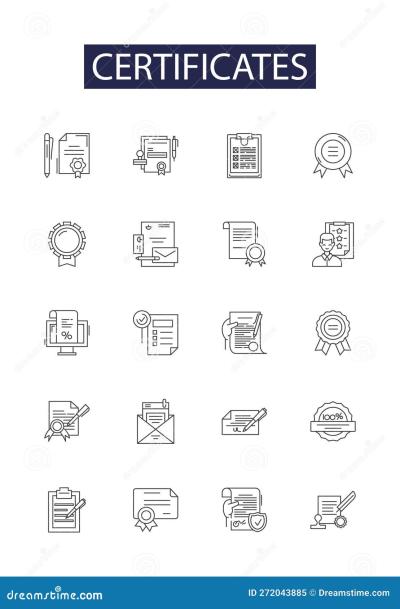Customizing stock vector art can be a powerful way to enhance your brand’s identity. By personalizing existing designs, you can save time and resources while still obtaining unique visuals that align with your brand’s message and values. This guide will explore the key aspects of stock vector art and how to select the best options for your branding needs.
Understanding Stock Vector Art and Its Benefits
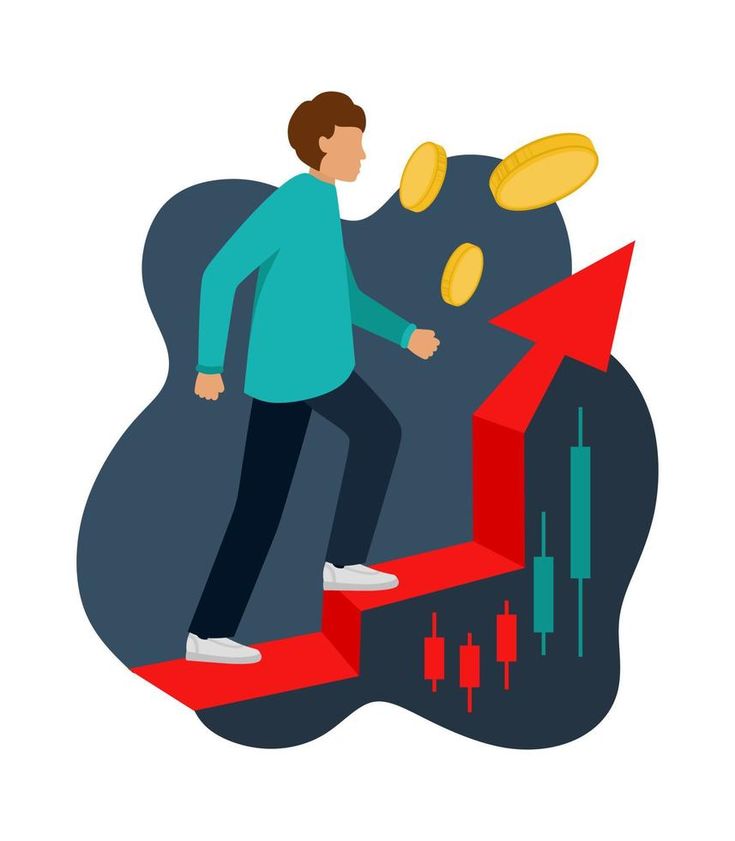
Stock vector art consists of graphics that are created using vector software, which means they can be scaled infinitely without losing quality. This type of art is available for licensing, allowing individuals and businesses to use high-quality designs without the need to create them from scratch.
One key benefit of stock vector art is its versatility. It can be used in a variety of applications, including logos, web design, marketing materials, and more. Additionally, stock vector art is often more affordable than hiring a graphic designer for bespoke artwork, making it accessible for businesses of all sizes.
Another significant advantage is the time savings. Instead of starting with a blank canvas, designers can choose from a vast pool of pre-existing artwork, which helps accelerate the creative process. Finally, stock vector art often comes with various licenses, allowing you to customize, modify, or incorporate these vectors into your projects freely.
Choosing the Right Stock Vector Art for Your Brand
Selecting the appropriate stock vector art is essential to maintaining a cohesive brand identity. Begin by defining your brand’s personality, colors, and visuals. This will guide your search for vector art that aligns with your overall aesthetic. Look for designs that resonate with your target audience and effectively communicate your brand message.
Consider the style of the vector art; whether it’s minimalist, illustrative, or abstract, it should complement your brand’s voice. Additionally, choose vectors that can be easily customized to incorporate your brand’s colors and motifs. This customization ensures that the artwork feels unique and integral to your branding.
Finally, always check the licensing agreements associated with the vector art to ensure you have the right to modify and use the artwork in your desired way. By carefully selecting and customizing stock vector art, you can create a distinctive brand presence that stands out in a crowded marketplace.
Tools for Customizing Stock Vector Art
When it comes to customizing stock vector art, having the right tools can make all the difference. Fortunately, there are a variety of software options available that cater to different skill levels and needs. Here are some popular tools to consider:
- Adobe Illustrator: This is the industry standard for vector graphic editing. With its powerful features, you can easily manipulate shapes, colors, and styles. It’s perfect for both beginners and advanced users.
- CorelDRAW: Another robust vector graphic editor, CorelDRAW offers a wide range of tools for design and customization. It’s known for its user-friendly interface, making it a great option for newcomers.
- Inkscape: This is a free, open-source vector graphics editor that provides many features similar to Adobe Illustrator. Inkscape is a fantastic choice for those on a budget who still want professional-quality customization.
- Affinity Designer: A cost-effective alternative to Illustrator, Affinity Designer is packed with advanced tools for vector design and works seamlessly across devices.
- Canva: While primarily a graphic design tool, Canva offers some vector editing capabilities. Its intuitive drag-and-drop interface can be helpful for simple customizations without a steep learning curve.
Before diving in, consider your specific needs, budget, and skill level. Many of these tools offer free trials, so you can explore and find the one that works best for you!
Step-by-Step Guide to Editing Stock Vector Art
Now that you have your tools ready, let’s get into a simple step-by-step guide on how to edit stock vector art to align with your brand’s identity. This process can vary depending on the software used, but the general steps remain the same:
- Choose Your Stock Vector: Start by selecting a vector graphic that resonates with your brand. Look for elements that fit your style and message.
- Open Your Editor: Launch your preferred vector editing software and import the selected vector file. Most vectors come in formats like .ai, .eps, or .svg.
- Customize Colors: Use the color palette tool to change colors in the design. Align these with your brand colors for consistency. Consider adjusting gradients or fills as well.
- Edit Shapes: Manipulate individual elements of the vector. You can resize, rotate, or even delete parts of the design to better fit your vision.
- Add Text or Branding: Incorporate your brand name, logo, or tagline if it fits naturally within the design. Choose fonts that match your brand’s personality.
- Apply Finishing Touches: Consider any additional effects, shadows, or textures that can enhance the overall appearance. Ensure all elements harmonize together.
- Export Your Design: Once satisfied with your customizations, export the design in the necessary format (like .png or .jpg) to use in your marketing materials.
Editing stock vector art can be a satisfying and creative endeavor! Remember to save your work periodically and experiment with different styles until you find the perfect look for your brand.
Incorporating Brand Colors and Typography
One of the most effective ways to make stock vector art truly your own is by incorporating your brand’s colors and typography. This not only enhances the visual appeal but also creates a cohesive look across all your marketing materials. Here’s how you can achieve that:
- Select Your Color Palette: Start by identifying your brand’s primary and secondary colors. Use tools like Adobe Color or Coolors to visualize harmonious color schemes.
- Edit the Vector Art: Using graphic design software like Adobe Illustrator or CorelDRAW, change the existing colors in the vector file to match your palette. This simple step can elevate the design to reflect your brand identity.
- Integrate Typography: Incorporate your brand’s fonts into the design, whether in titles, labels, or any text elements. Consistency in typography helps to build brand recognition.
- Play with Contrast: Ensure that your colors stand out. High contrast between your brand colors and vector artwork can make your visuals pop and grab attention.
By merging your unique colors and typography into stock vector art, you not only add personal flair but also reinforce your brand image. This approach ensures that your designs are not just aesthetically pleasing but also aligned with your overall branding strategy.
Ensuring Consistency with Your Brand Identity
When it comes to branding, consistency is key. Your audience should be able to recognize your brand at a glance, no matter where they encounter it. Here are some strategies to ensure that your stock vector art aligns with your brand identity:
- Create Brand Guidelines: Develop a comprehensive brand style guide that outlines your brand colors, typography, logo usage, and tone of voice. This guide will serve as a reference for anyone creating materials under your brand.
- Use Similar Visual Elements: Choose stock vectors that echo the themes, shapes, and styles found in your other branding materials. This creates a sense of familiarity and trust with your audience.
- Consistent Visual Style: Whether it’s minimalistic, playful, or professional, maintain a consistent visual style across all designs. This extends to graphics, icons, and images you choose to represent your brand.
- Review Regularly: Periodically review your materials to ensure they’re still consistent with your brand identity. As your brand evolves, so should your vector art.
By prioritizing consistency, you not only strengthen brand recognition but also build a stronger emotional connection with your audience. Remember, every piece of art that represents your brand is an opportunity to tell your story, so make it count!
Common Mistakes to Avoid When Customizing Vector Art
Customizing stock vector art can be a fantastic way to enhance your brand’s visual identity, but it’s easy to trip up. Here are some common mistakes to avoid:
- Ignoring Licensing Agreements: Always double-check the licensing terms of the vector art. Some licenses restrict how you can use the graphics or require attribution.
- Forgetting Brand Consistency: It’s essential to maintain a consistent visual style across all your marketing materials. Ensure the colors, fonts, and overall style match your brand identity.
- Overcomplicating Designs: Sometimes less is more. Avoid adding too many elements that can clutter the design. Keep it simple and focused on conveying your message.
- Neglecting Quality: Ensure that when you’re editing vector art, you’re preserving the quality. Don’t resize or distort it in ways that compromise its clarity.
- Ignoring Your Audience: Always customize with your target audience in mind. Make sure the visuals resonate with them and reflect their interests.
- Not Testing Visuals: Before rolling out the customized vector art, test it with a sample audience. Gather feedback to ensure your alterations have the desired impact.
- Skipping File Backup: Always keep backups of the original vector files before making significant changes. You never know when you might want to revert!
By avoiding these pitfalls, you can ensure your customized vector art aligns well with your brand and communicates effectively with your audience.
Case Studies of Successful Brand Customizations
Let’s look at some real-world examples of brands that have successfully customized vector art to fit their unique identity:
1. Airbnb
Airbnb transformed stock vector icons into a welcoming representation of their community. By adding whimsical touches and soft colors, they made the icons relatable and aligned with their message of belonging. This customization helped strengthen their brand’s emotional appeal.
2. Slack
Slack used vector art in their branding to illustrate their features visually. They customized icons and illustrations to reflect their playful yet professional personality, even creating character mascots that help humanize their technology. This approach made them memorable and approachable.
3. Duolingo
Duolingo took stock illustrations and transformed them by incorporating their brand’s signature green and playful style, creating a friendly and engaging learning atmosphere. Their illustrations tell a story which fits perfectly with their educational mission.
These examples show that with thoughtful customization, stock vector art can evolve into powerful visual assets that resonate with consumers, enhance brand identity, and create a lasting impression.
FAQs About Customizing Stock Vector Art
Customizing stock vector art is a valuable skill for anyone looking to enhance their brand’s visual identity. Here are some frequently asked questions that can guide you through the process:
1. What is stock vector art?
Stock vector art consists of scalable graphics created using vector software. Unlike raster images, vectors maintain quality at any size, making them ideal for logos, illustrations, and other design needs.
2. How can I customize stock vector art?
Customizing stock vector art involves several techniques, including:
- Color Adjustment: Changing the colors to match your brand palette.
- Resizing: Scaling the art to fit your design requirements.
- Adding Text: Incorporating your brand’s name or tagline into the design.
- Combining Elements: Merging multiple vector files to create a unique composition.
- Removing Elements: Altering unwanted parts of the artwork to refine the design.
3. Do I need special software to customize vector art?
Yes, customization typically requires vector-based graphic design software such as:
| Software | Description |
|---|---|
| Adobe Illustrator | Industry standard for vector graphic design. |
| CorelDRAW | Popular alternative with robust features. |
| Inkscape | A free, open-source vector graphics editor. |
4. Are there any copyright issues with modifying stock vectors?
When using stock vector art, it’s essential to understand the licensing terms. Most stock art comes with specific usage rights; always ensure your modifications are allowed under these terms.
5. Can customizing vector art improve my brand’s identity?
Absolutely! Customizing stock vector art can help create a cohesive visual identity, making your brand more recognizable and distinctive in the marketplace.
By addressing these FAQs, you will better understand the process of customizing stock vector art to align with your brand’s specific needs, ensuring a unique and professional appearance.