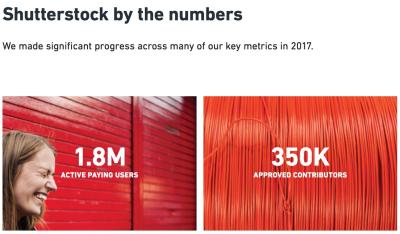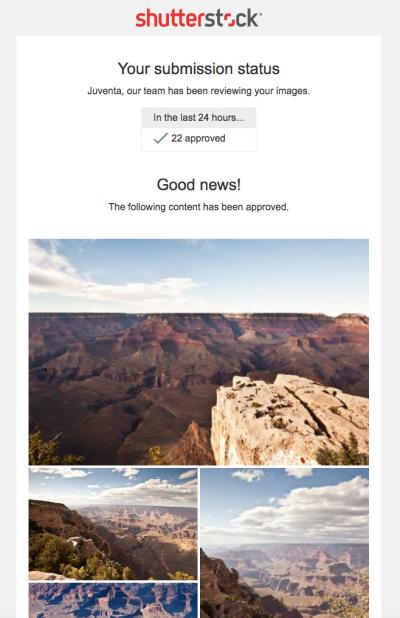Using images from Shutterstock can really make your projects stand out, whether it’s for a website, presentation, or social media. But it’s important to give proper credit when required, respecting the creators and Shutterstock’s licensing policies. Not sure how to do it right? Don’t worry! In this guide, we’ll walk you through the essentials of crediting
Understanding Shutterstock Licensing Options

Before you start using Shutterstock images, it’s crucial to understand the different licensing options they offer. Shutterstock provides primarily two types of licenses: Standard License and Enhanced License. Each has different rules about how you can use the images and whether you need to credit the creator.
Standard License
The Standard License is suitable for most everyday uses like websites, social media posts, blogs, and marketing materials. Typically, with this license, you are allowed to:
- Use images in digital formats for online content
- Print up to 500,000 copies
- Modify or edit images as needed
However, the Standard License generally does not require you to credit the photographer. That said, some clients or projects might prefer or require attribution, especially for editorial or journalistic uses. Always check your specific license agreement and the intended use to determine if crediting is necessary.
Enhanced License
The Enhanced License is designed for high-impact, large-scale, or commercial uses such as product packaging, merchandise, or large advertisements. It grants you:
- Unlimited copies and impressions
- Use in products for resale
- Broader rights for commercial purposes
Typically, the Enhanced License also does not require attribution, but again, it’s important to verify based on your specific project or client requirements. In some cases, especially for editorial content, attribution might still be appreciated or legally necessary. Always review the license agreement carefully to stay compliant.
When Is Credit Required?
In most cases, Shutterstock does not mandate attribution for standard or enhanced licenses, giving you flexibility. However, if you’re using images for editorial purposes or under specific licensing terms, giving credit is often appreciated or legally required. It’s always a good idea to double-check the license details and any contractual obligations to ensure you’re honoring the rights of the creators.
Summary
| License Type | Use Cases | Credit Needed? |
|---|---|---|
| Standard License | Websites, social media, marketing | Typically no, but check specific use cases |
| Enhanced License | Large-scale commercial products, resale items | Typically no, verify project requirements |
Understanding these licensing options helps you use Shutterstock images responsibly and avoid any legal hiccups. When in doubt, it’s always best to consult the licensing terms or contact Shutterstock support for clarification. Proper attribution not only respects the creators but also keeps your projects professional and compliant with copyright laws.
Steps to Credit a Purchased Shutterstock Image Correctly
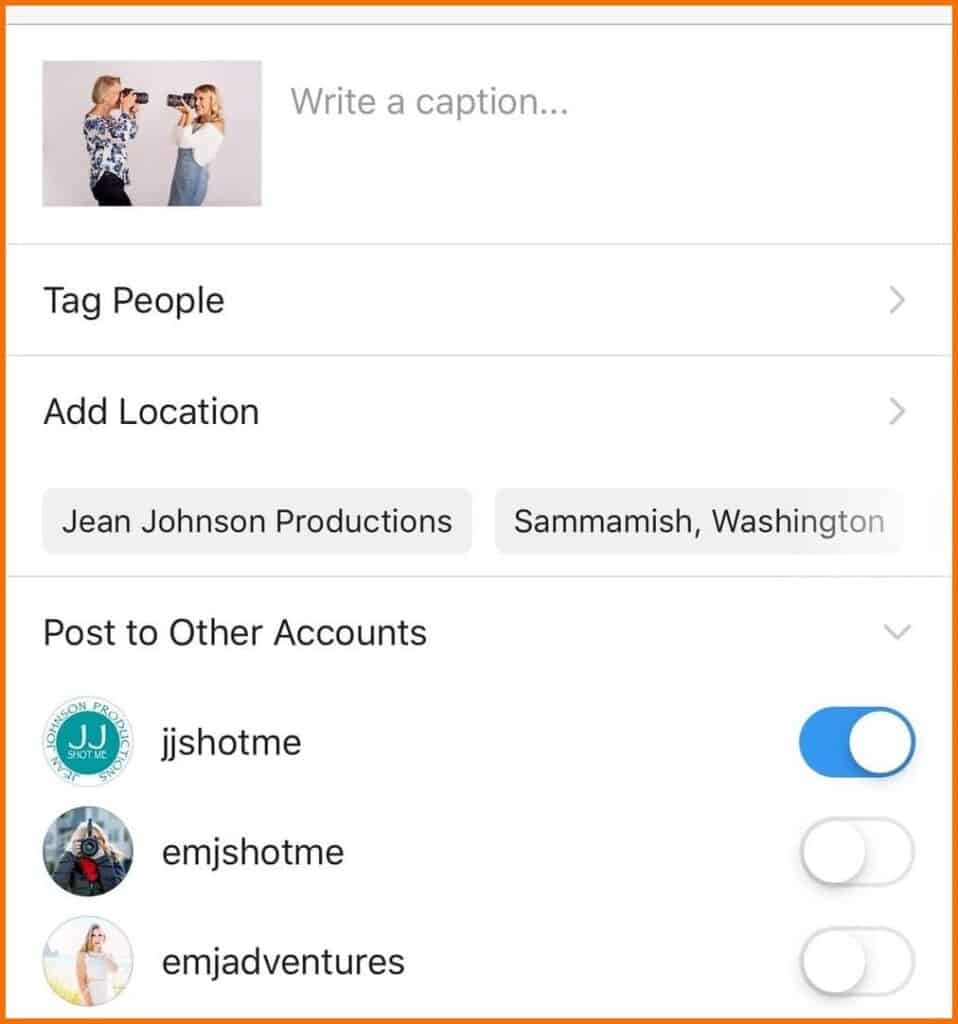
Crediting a purchased Shutterstock image might seem straightforward, but doing it correctly ensures you stay within legal boundaries and give proper recognition to the creator. Here’s a simple step-by-step guide to help you get it right:
- Check the License Agreement: Before anything else, review your license agreement from Shutterstock. Some licenses specify how images must be credited, while others don’t require attribution at all. If attribution is required, this is your first clue to how to proceed.
- Identify the Image Details: Find the specific image you purchased. You’ll need details like the image ID, the photographer’s name, or the Shutterstock contributor’s username. Usually, this information is available in your account purchase history or download confirmation email.
- Determine the Correct Credit Format: Shutterstock typically recommends a specific format for credits. A common structure is: “Image Title” by Photographer Name / Shutterstock. If no official format is provided, a simple credit like “Photo by [Photographer Name] on Shutterstock” works well.
- Add the Credit Where Needed: Place the credit close to the image itself—either directly beneath it, in the caption, or at the bottom of the page. For digital content, ensure the font size and style are clear but unobtrusive.
- Use Proper Formatting: Keep the credit consistent with your content style. For example, if you’re using italics for image titles, do so here too. Maintain professionalism and readability.
- Verify and Save: Double-check your credits for accuracy. Make sure the photographer’s name is spelled correctly, and the license details are properly reflected. Once confirmed, incorporate it into your content.
Following these steps helps you stay compliant and respectful of the creators’ rights. Remember, giving proper credit isn’t just a legal requirement—it’s also good etiquette and a way to support the talented photographers behind those stunning images.
Tips for Including Proper Image Credits in Your Content
Adding credits to images isn’t just about ticking a box; it’s about doing it thoughtfully so it enhances your content without detracting from the user experience. Here are some helpful tips to keep in mind:
- Place Credits Strategically: Position the credit where viewers naturally look—usually directly below or beside the image. For blog posts or articles, captions are ideal for attribution.
- Keep It Concise and Clear: Use simple language like “Photo by [Name] on Shutterstock” or “Image courtesy of [Name].” Avoid cluttering your content with long, complicated attributions.
- Be Consistent: Use the same style and format throughout your content. Consistency makes your attribution look professional and trustworthy.
- Use Visual Cues: If your content includes many images, consider using icons or subtle labels that indicate attribution, so it doesn’t overpower your main message.
- Include Credits in Multiple Formats: For online content, embed credits within the image caption or a footer. For printed material, include credits in a dedicated credits section or at the end of your work.
- Respect Licensing Terms: Remember, some licenses may limit how and where you can display credits. Always adhere to Shutterstock’s policies and your license agreement.
- Automate When Possible: If you frequently include images, consider creating a template or using tools that help automate the credit process, ensuring you don’t forget or misattribute.
Properly crediting your purchased Shutterstock images not only keeps you legally compliant but also shows respect for the creators who share their work with the world. A little effort in giving credit can go a long way in maintaining your credibility and fostering good relationships within the creative community.
Common Mistakes to Avoid When Crediting Shutterstock Images
When it comes to properly crediting Shutterstock images, it’s easy to make some common mistakes that can trip up even the most diligent creators. Let’s go over a few pitfalls to watch out for so you can keep your projects compliant and professional.
1. Forgetting to Credit at All
One of the biggest errors is simply not providing any credit. Even if the license says you don’t need to attribute, it’s always good practice to give credit when possible. If attribution is required, skipping it can lead to legal issues and damage your reputation.
2. Using Incorrect or Incomplete Information
Make sure you include all the required details, such as the photographer’s name, Shutterstock as the source, and the license type if specified. Omitting parts of this info can be considered a mistake, and may make it harder to prove you’re compliant if ever questioned.
3. Misplacing the Credit
Placing the credit in the wrong location is another common slip-up. For online content, credits should be near the image—either directly below or in a caption. For printed materials, credits are typically included in a credits section or at the bottom of the page.
4. Not Using the Correct Format
Different platforms or publications might have preferred formats for image credits. For example, some may want it in a specific style like “Image by [Photographer] via Shutterstock.” Failing to follow these guidelines can be considered a mistake.
5. Ignoring Updates or Changes in License Terms
Shutterstock occasionally updates its licensing or attribution requirements. Staying informed is key. Relying on outdated info or failing to review the licensing terms before use can lead to unintentional violations.
In summary, the key to avoiding these common mistakes is to stay organized, double-check the attribution details, and follow the platform’s guidelines carefully. Proper credit not only keeps you on the right side of legalities but also respects the creators who contribute their work.
Conclusion and Best Practices for Using Shutterstock Images
Using Shutterstock images can be a fantastic way to enhance your content, but it’s essential to do so responsibly and ethically. Proper attribution isn’t just about avoiding legal trouble—it’s about giving credit where it’s due and supporting the creative community.
To wrap things up, here are some best practices to follow:
- Always review the license: Understand whether attribution is required and what information needs to be included.
- Keep track of your images: Maintain a record of image licenses, photographers’ names, and where/how you used each image.
- Place credits appropriately: For online use, position credits near the image; for print, include them in the credits section.
- Use a consistent format: Develop a standard way of crediting images to streamline your process and ensure compliance.
- Stay updated on licensing terms: Regularly check Shutterstock’s policies and any updates to attribution requirements.
Remember, the goal is to respect the creators, stay compliant with licensing rules, and produce high-quality content that’s both professional and ethical. When in doubt, consult Shutterstock’s licensing resources or reach out for clarification. Properly crediting your Shutterstock images not only protects you legally but also fosters trust and integrity in your work.