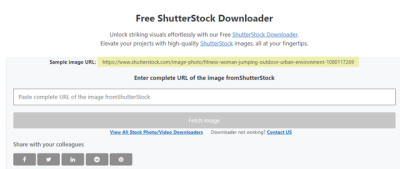Creating your own vector stock images can be a fulfilling endeavor, allowing you to express creativity while contributing to the world of design resources. Unlike raster images, vector graphics are made from paths, allowing resizing without loss of quality. They are highly versatile and are employed in various applications such as web design, illustrations, and marketing materials. This guide will walk you through understanding vector images and the tools required to create them.
Understanding Vector Stock Images
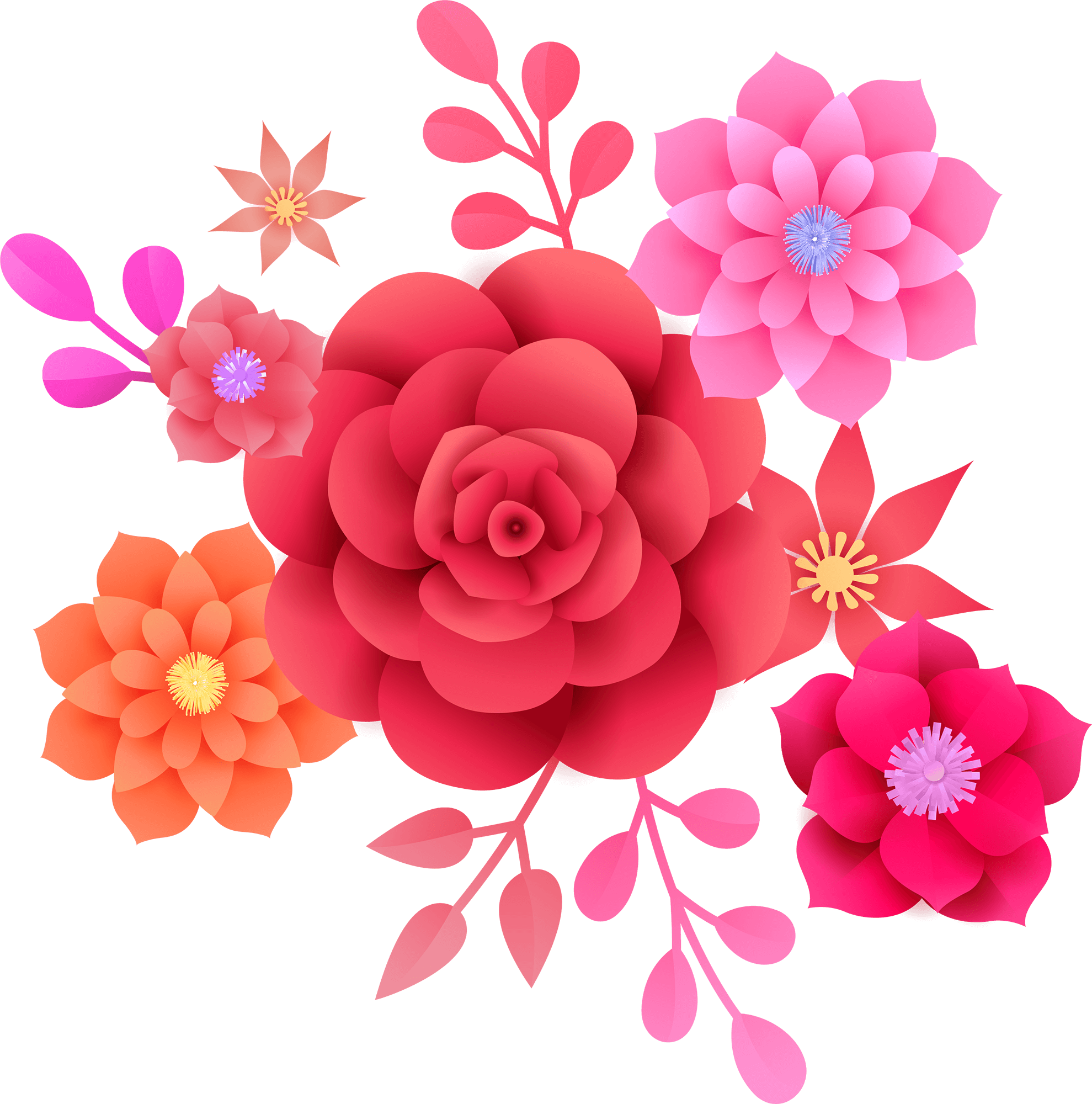
Vector stock images are composed of mathematical paths, which makes them different from raster images that use pixels. This uniqueness allows designers to create scalable graphics that maintain quality at any size. Common file formats for vector images include SVG (Scalable Vector Graphics), AI (Adobe Illustrator), and EPS (Encapsulated PostScript).
Vectors are ideal for logos, diagrams, typography, and illustrations due to their clean lines and easily editable properties. Creative professionals often prefer vectors because they can be manipulated without losing clarity. Additionally, vector images are typically smaller in file size compared to raster images, making them more suitable for online use. Understanding these characteristics is crucial for anyone looking to create and share vector stock images effectively.
Tools and Software for Creating Vector Images
To create vector stock images, various tools and software are available, catering to different skill levels and preferences. Here are some popular choices:
- Adobe Illustrator: A professional-grade software used by graphic designers, offering extensive features for vector creation and manipulation.
- Inkscape: A free and open-source vector graphics editor that provides many tools similar to Adobe Illustrator.
- CorelDRAW: A powerful graphic design software known for its robust vector graphic capabilities.
- Affinity Designer: An affordable alternative to Adobe products with a focus on vector graphics.
- Vectr: A free, easy-to-use online vector graphics editor suitable for beginners.
Choosing the right tool depends on your experience level, budget, and specific project needs. Many of these software applications offer tutorials and community support to help you get started creating your own unique vector images.
Step-by-Step Guide to Designing Vector Images
Creating your own vector images may sound daunting, but with the right tools and a bit of practice, you can produce stunning graphics that are completely unique to you. Here’s a simple step-by-step guide to help you get started:
- Choose Your Software: Depending on your skill level and budget, pick a vector graphics program. Popular choices include Adobe Illustrator, Inkscape (free), or Affinity Designer. For beginners, Inkscape is a fantastic option because it’s user-friendly and completely free!
- Gather Inspiration: Before you dive in, look for inspiration. Browse platforms like Pinterest or Behance to get a sense of styles you like. Save images and motifs that inspire you, as they can serve as a reference.
- Sketch Your Ideas: Take a pencil and paper, and start sketching! Don’t overthink it; let your ideas flow. This step helps in visualizing what you want to create before moving to the computer.
- Start Digitizing: Open your vector software and create a new document. Import your sketch as a guide, then use the drawing tools to trace and refine your illustrations. Focus on creating smooth curves and clean lines.
- Add Color and Effects: Once your shapes are in place, it’s time to play with color! Use palettes and gradients to add depth. Don’t shy away from experimenting with effects, but keep it simple—less is often more.
- Export Your Work: When you’re happy with your design, export it in various formats (like .SVG, .AI, or .EPS) to cover all bases for potential use. If you plan to share your vectors online, consider adding a transparent background.
And there you have it—a straightforward approach to creating your own vector images! Remember, practice is key, so don’t hesitate to redo and refine your designs.
Tips for Making Your Vectors Stand Out
With countless vector graphics available online, the challenge is to create designs that truly capture attention. Here are some effective tips to help your vectors stand out:
- Be Unique: Avoid copying existing styles and trends directly. Instead, put your twist on common themes. Personalize your work with unique elements or shapes that reflect your personality or brand.
- Focus on Simplicity: The most memorable designs are often the simplest. Aim for clear, recognizable shapes and colors. This makes your vector more versatile and easier to use across different media.
- Use Color Strategically: Don’t be afraid to embrace bold colors! A strong color palette can make a design pop. Consider color theory principles to convey emotions and direct attention to specific elements.
- Add Texture: Including subtle textures can add depth and intrigue to your vectors. Use patterns or overlays to create a more tactile feel, but balance it with your primary design to avoid cluttering.
- Keep Your Target Audience in Mind: Think about who will use your vectors. Tailor your style and subject matter accordingly to meet their needs and preferences. This targeted approach helps ensure your work resonates.
Incorporating these tips can elevate your designs and help your vectors make a lasting impression. Keep creating, and let your creativity shine!
Saving and Exporting Your Vector Images
Once you’ve created your stunning vector stock images, the next step is to save and export them correctly. This stage is crucial to ensure that the quality of your artwork stays intact, no matter where it’s used. Here are some tips to guide you through the process:
- Choose the Right File Format: When it comes to vector images, the most common formats are SVG, EPS, and PDF. SVGs are great for web use, while EPS and PDF formats are preferred for print.
- Set the Right Dimensions: Before exporting, make sure your canvas size matches the intended use. Whether it’s for a website or print, the resolution matters!
- Optimize for Performance: When saving for the web, reduce file size without compromising quality. You can achieve this by simplifying shapes and minimizing the number of anchor points.
- Include a Color Profile: Embedding a color profile ensures that your colors appear accurately across different devices. It’s especially important for print work.
- Double-Check Your Export Settings: Always review your export settings before hitting the button. This helps to avoid any unexpected surprises that could affect quality.
By paying attention to these details, you can ensure that your vector images look fantastic whether they’re displayed on a screen or printed in a magazine. Happy exporting!
Where to Share Your Free Vector Images
Now that you’ve crafted some beautiful vector images, it’s time to share them with the world! There are plenty of platforms where you can upload your creations, allowing others to enjoy and use your artwork. Here are some popular options to consider:
- Stock Image Websites: Platforms like Freepik, Vecteezy, and Shutterstock allow artists to upload and distribute their vector images for free, often in exchange for credit.
- Creative Communities: Websites like Behance and Dribbble are excellent for showcasing your work and building a portfolio while also enabling sharing with other creatives.
- Your Own Website or Blog: If you have a personal site, use it as a platform to share your work. Not only can you share your images, but you can also include tutorials and tips to engage your audience.
- Social Media: Platforms like Instagram, Pinterest, and Facebook allow you to post images and link back to your download site, driving traffic to your work.
Sharing your vector images can open up opportunities for collaboration, feedback, and even potential commissions. So go ahead, get your work out there, and let the world see your creativity!
Common Mistakes to Avoid When Creating Vector Images
Creating vector images can be a rewarding experience, but there are several common pitfalls that beginners often encounter. By being aware of these mistakes, you can save time and enhance the quality of your designs. Here are some of the most frequent errors to watch out for:
- Neglecting Proper Scaling: One of the primary advantages of vector graphics is scalability. However, if your elements aren’t appropriately grouped or layered, you might find your image distorting when resized.
- Overcomplicating Designs: While it may be tempting to add numerous details and effects, simplicity often yields the best results in vector images. Focus on clean, uncomplicated designs that convey your message clearly.
- Ignoring the Use of Layers: Using layers effectively can greatly enhance your workflow. Failing to organize elements into layers can lead to confusion, making it difficult to edit specific components later on.
- Not Paying Attention to File Formats: Always consider the final output needs. Different situations call for different file formats (like .SVG, .AI, or .PDF). Misjudging these can impact quality and usability.
- Forgetting about Color Modes: Ensure you are using the right color mode for your project. RGB is great for screen display, while CMYK is essential for print. Mixing these up can lead to disappointing results.
- Ignoring Compatibility Issues: Different software handles vector graphics uniquely. Try to keep your designs compatible across platforms to avoid losing quality or functionality.
Avoiding these common mistakes can make your vector creation process smoother and more successful. With practice and attention to detail, you’ll be on your way to producing stunning vector images!
Examples of Popular Vector Styles and Trends
Vector graphics are continuously evolving, offering endless ways to express creativity. Staying abreast of popular styles and trends can inspire your designs and ensure you’re in tune with current aesthetics. Here are some of the most popular vector styles and trends right now:
- Flat Design: This style emphasizes minimalism, using bold colors and simple shapes to create a clean and modern look. Think about apps and websites that utilize flat icons!
- Geometric Patterns: Utilizing geometric shapes not only creates visual interest but also adds a structured vibe to designs. This trend can be seen in backgrounds, logos, and branding materials.
- Line Art: Delicate and unobtrusive, line art showcases simplicity and elegance. It’s ideal for illustrations that require a light touch, making it perfect for infographics and logos.
- Retro and Vintage Styles: Nostalgia is powerful! Many designers are incorporating retro elements — such as vibrant color schemes and textured finishes — that harken back to previous decades.
- 3D Illustration: With advancements in technology, 3D vectors are gaining popularity. They offer depth and realism, making them engaging for contemporary design projects.
When exploring these styles, don’t hesitate to mix and match elements to develop your unique look. Trends will come and go, but your personal flair will keep your work fresh and exciting!
How to Create Your Own Free Vector Stock Images
Creating your own free vector stock images is a rewarding process that allows designers to express their creativity while offering valuable resources to others. Here’s a step-by-step guide to help you get started:
1. Understanding Vector Images
Vector images are graphics that use mathematical equations to define paths and shapes rather than pixels. This means they can be scaled infinitely without losing quality, making them perfect for logos, illustrations, and other design elements.
2. Choosing the Right Software
To create vector images, opt for user-friendly software such as:
- Adobe Illustrator: Industry-standard vector editing software available via subscription.
- Inkscape: A powerful, open-source alternative that is completely free.
- CorelDRAW: Another popular choice with a variety of tools for vector design.
3. Designing Your Vector Image
Follow these tips to create appealing vector images:
- Start with a sketch or concept.
- Use shapes and lines to build your design.
- Select a color scheme that complements your work.
4. Exporting Your Vector Image
Once your design is complete, export it in popular vector formats such as:
| File Format | Description |
|---|---|
| SVG | Great for web graphics, scalable without loss of quality. |
| EPS | Commonly used for print graphics, compatible with various software. |
| Ai | Adobe Illustrator’s native file format, best for further editing. |
5. Licensing and Sharing Your Work
Once your vector images are ready, consider the following licensing options:
- Creative Commons: Allows sharing with specific usage rights.
- Public Domain: Freely usable without restrictions.
Share your images on platforms like Freepik, Vecteezy, or your own website, ensuring credit is provided according to the licensing you choose.
Conclusion and Next Steps for Aspiring Designers
By creating your own free vector stock images, you not only enhance your design skills but also contribute to the design community. Begin experimenting with different styles and techniques, and consider building a portfolio of your vector art. Join online communities for feedback and collaboration, and continue learning to refine your craft.