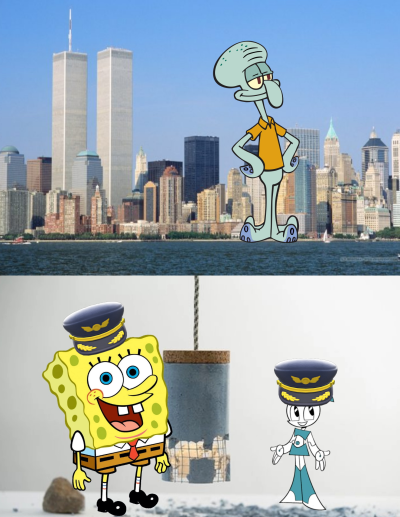Meme creation is a fun and engaging way to express humor, ideas, or social commentary. With the rise of social media, memes have become a popular form of communication, enabling users to share relatable or funny content quickly. Creating memes can be as simple as adding text to an image, and various online tools make this process easy. Among these tools, Imgflip stands out for its user-friendly interface and extensive library of meme templates, allowing anyone to jump into the world of meme-making without needing graphic design skills.
What is Imgflip and Why Use Its Meme Templates

Imgflip is an online platform that provides a vast array of customizable meme templates. This website is particularly popular due to its engaging features, ease of use, and community interaction.
- Versatile Templates: Imgflip hosts thousands of templates, from classic memes to trending images, catering to various tastes and preferences.
- User-Friendly Interface: The drag-and-drop functionality and simple editing tools allow users, regardless of skill level, to create memes quickly and efficiently.
- Sharing Options: Once a meme is created, Imgflip makes it easy to share directly to social media platforms or download for personal use.
- Community Features: Users can explore and interact with other memes created by the community, gaining inspiration and feedback from a wider audience.
Leveraging Imgflip‘s meme templates can enhance creativity, streamline the meme-making process, and foster connections in a shared sense of humor, making it a go-to platform for meme enthusiasts. Whether you are creating memes for fun or aiming for virality, Imgflip’s resources can help you achieve your goals effortlessly.
Getting Started with Imgflip

If you’re ready to dive into the world of meme-making, Imgflip is a fantastic platform to get started. Why Imgflip? It’s user-friendly, packed with features, and offers a wide variety of meme templates to choose from. Here’s how you can get up and running:
- Visit Imgflip: Start by heading over to the Imgflip website. No downloads necessary—you can access everything directly in your browser!
- Create an Account (Optional): While you can create memes without an account, signing up allows you to save and share your creations more easily. Plus, it’s free!
- Explore Templates: Once you’re on the platform, navigate to the “Meme Generator” section. You’ll find a plethora of popular meme templates that users have already created. Search for a specific template or browse through categories like “Trending,” “Popular,” or “Latest.”
- Select Your Template: Click on any meme template that catches your eye. Imgflip provides a preview, so you can see what it looks like before you start customizing it.
That’s it! You’re ready to start creating humorous and relatable memes. Imgflip‘s interface is designed for users of all skill levels, so don’t worry if you’re a beginner. You’ll be making memes like a pro in no time!
Step-by-Step Guide to Creating Memes

Now that you’re set up on Imgflip, let’s walk through the process of creating your first meme! Follow these simple steps:
- Choose Your Template: Once you’ve selected a meme template, click on it to open the meme editor.
- Add Text: You’ll see text boxes where you can enter your caption. Most templates have a top and bottom text area. Craft your message to fit the funny or relatable vibe of the meme.
- Customize Text: Imgflip allows you to customize the font style, size, and color. Play around with these options to make your text stand out! Here are some tips:
- Keep it Concise: Short and snappy text tends to be the most effective.
- Use Humor: Think about what you find funny and go for it!
- Add Images (Optional): Want to add your personal touch? You can upload additional images or stickers to accompany your meme.
- Preview Your Meme: Before you publish it, take a moment to preview your creation. Make sure everything looks just right—alignment, text readability, and overall vibe.
- Generate and Share: Once satisfied, click the “Generate Meme” button. You’ll have options to download, share on social media, or even get a direct link to your creation!
And there you have it! Creating memes on Imgflip is an easy and fun process. So, unleash your creativity and start sharing your hilarious thoughts with the world!
Customizing Your Meme with Imgflip Tools

So you’ve chosen a template and uploaded your image—great! Now it’s time to make that meme your own using Imgflip’s handy customization tools. This is where you can really let your creativity shine!
Here are some features that Imgflip offers to help you customize your memes:
- Text Editing: You can add text to your meme by typing directly into the text boxes provided. Want to make that punchline pop? Change the font size, color, and position. Don’t forget to utilize the “Outline” option for better visibility against busy backgrounds!
- Image Sizing: If your meme needs a little tweaking, you can resize both the template and any added images. This ensures everything fits perfectly and looks polished.
- Stickers and Images: Want to take your meme to the next level? You can add stickers or additional images from your computer or Imgflip’s collection. This feature allows for endless creativity!
- Layers: Imgflip allows you to rearrange text and images. Think of it as stacking your ideas: move elements forward or backward for that perfect balance.
Once you’re satisfied with your creation, don’t hesitate to show it off. But remember, a good meme is all about timing and context, so consider your target audience before you finalize your design!
Sharing Your Memes on Social Media
Now that you’ve crafted the perfect meme, it’s time to share it with the world! Imgflip makes this super straightforward. Here’s how you can get your memes out there:
- Direct Sharing: After creating your meme, Imgflip provides a convenient share link. Just click on the link icon, and you can copy your meme’s URL and share it directly.
- Social Media Buttons: You’ll find built-in buttons for platforms like Facebook, Twitter, and Instagram. One click, and you’re on your way to viral fame!
- Download Options: Want to share it on a platform not supported by Imgflip? Download your meme as a JPEG or PNG file, and then upload it manually wherever you wish.
- Hashtags and Tags: When posting on social media, don’t forget the power of hashtags! Use popular or trending tags relevant to your meme to reach a broader audience.
Before posting, take a moment to consider the right time and place for your meme. Some memes are incredibly time-sensitive. Ultimately, whether you’re sharing a laugh or sparking a conversation, the right meme can make a big impact!
Tips for Making Memes That Go Viral
Creating a meme that resonates with people and goes viral can feel like hitting the jackpot in the digital world. Here are some tried-and-true tips to boost your chances:
- Know Your Audience: Understand who you are creating for. Different demographics appreciate different styles of humor and references. Tailor your memes accordingly!
- Stay Relevant: Incorporate current events, popular culture, or trending topics into your memes. Timeliness can be a huge factor in virality.
- Keep It Simple: The best memes are often the simplest ones. Don’t overload your audience with too much text or complicated images. A clear message is key!
- Use Relatable Content: Memes that speak to shared experiences often perform the best. Think about everyday frustrations, joys, and absurdities that people can identify with.
- Experiment with Formats: Don’t hesitate to mix things up! Try different styles and formats – from image macros to video memes – to see what resonates best.
- Engage with Trends: Platforms like TikTok or Twitter often have trending memes. Jumping on these trends can significantly increase your meme’s visibility.
- Share, Share, Share: Don’t just post on one platform. Spread your meme across different social media channels for maximum exposure. The more eyes on it, the better!
Remember, there’s no magic formula for virality, but incorporating these tips can certainly help your memes get more traction!
Common Mistakes to Avoid When Creating Memes
Meme creation can be a fun and creative process, but there are some common pitfalls you should steer clear of to enhance your chances of success:
- Overthinking: Don’t complicate your meme with intricate references or complex narratives. Simplicity often wins.
- Ignoring Formatting: Always ensure your text is easy to read. Use contrasting colors and appropriate font sizes to make sure your message is legible.
- Being Out of Touch: Avoid outdated memes or references. What was funny last year might not have the same impact today.
- Copying Others: While it’s okay to draw inspiration, directly copying someone else’s meme can lead to poor reception and potential copyright issues. Aim for originality!
- Neglecting Testing: Before sharing widely, test your meme with a few friends or family members to gauge their reactions. Their feedback can be valuable.
- Overposting: Flooding your social media feeds with memes can annoy followers. Space out your posts to keep things fresh and engaging.
Avoiding these pitfalls will help ensure your memes not only look great but also resonate with your audience. Happy meme-making!
Exploring Other Meme Generators
While Imgflip is an excellent choice for creating memes, it’s important to know that there are many other meme generators out there that can suit your needs. Each platform offers its unique features and templates, making the world of meme creation even more exciting! Here are a few you might want to consider:
- Meme Generator: One of the oldest meme-making tools, featuring a comprehensive library of popular meme templates and a straightforward user interface.
- Canva: Not just for memes, Canva offers a rich selection of templates for various content formats. You can customize everything, from fonts to images, giving you more creative control.
- Kapwing: This platform allows you to create memes and edit videos. It’s especially useful if you want to make GIFs or incorporate sound into your memes.
- Make a Meme: A simple tool dedicated solely to meme creation, with a huge selection of classic meme formats.
Exploring these platforms can help you not only get new ideas but also find a style that resonates more with your creative vision. Some users may prefer the straightforward approach of Meme Generator, while others might enjoy the flashy capabilities of Canva. Try a few out and see which fits your meme-making needs best!
Conclusion and Final Thoughts
Creating memes can be an incredibly fun and expressive way to connect with others and share your thoughts on the Internet. Using Imgflip for meme generation is just one option among many, but it’s user-friendly and accessible for beginners and experienced meme creators alike.
To recap some key takeaways:
- Simplicity is Key: Mastering the basics on Imgflip is a surefire way to start producing quality memes quickly.
- Explore Different Styles: Don’t hesitate to diversify your meme-making toolkit by trying out other platforms. Each one has its strengths and features.
- Have Fun!: The best part of meme creation is the joy it brings. Don’t be afraid to experiment and unleash your creativity.
Remember, the internet loves humor, so your unique perspective shared through memes can bring a smile to many faces. Go forth and create! Whether you stick with Imgflip or wander into other meme generators, the world of meme-making is waiting for your thoughts to be transformed into laugh-out-loud visuals!