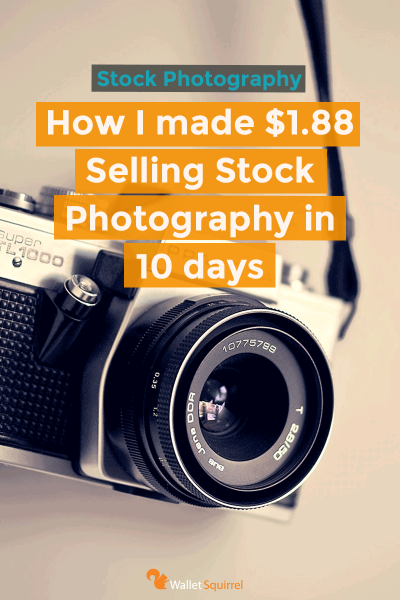Thinking about turning your art into a source of income? Shutterstock is a fantastic platform where artists and designers can showcase their illustrations and reach a global audience. But creating illustrations that sell requires more than just talent; it’s about understanding what buyers are looking for and how to craft images that stand out. In this guide, we’ll explore the essentials of creating successful Shutterstock illustrations, from idea generation to polishing your work for maximum appeal. Whether you’re a seasoned designer or just starting out, these tips will help you boost your sales and build a solid portfolio on
Understanding Shutterstock’s Market and Audience

Before you start creating, it’s crucial to understand who your potential buyers are and what they need. Shutterstock’s audience is incredibly diverse, including marketers, web developers, small business owners, educators, and content creators—all looking for high-quality, versatile images that can be used in various projects.
Key points to keep in mind:
- Variety of Uses: Buyers use Shutterstock illustrations for websites, social media, presentations, print materials, and more. Your images should be adaptable and relevant to multiple contexts.
- Trends and Popular Topics: Stay updated on current trends such as remote work, sustainability, health, technology, and diversity. Illustrations that resonate with contemporary themes tend to perform well.
- Style Preferences: Shutterstock customers appreciate a range of styles—from flat and minimalistic to detailed and realistic. It’s beneficial to diversify your portfolio to appeal to different tastes.
- Quality and Clarity: Clear, well-executed illustrations with crisp lines and balanced compositions are more likely to attract buyers. Pay attention to resolution, color harmony, and composition to ensure your images look professional.
Understanding these aspects helps you tailor your creations to meet market demand. Spend some time browsing Shutterstock’s top-selling images and categories; this will give you insight into what buyers are currently seeking. Remember, the more you align your work with market needs, the higher your chances of making sales and building a successful portfolio.
Choosing the Right Topics and Themes for Your Illustrations
When it comes to creating illustrations that sell on Shutterstock, selecting the right topics and themes is absolutely crucial. Think about what’s trending, what’s in demand, and what buyers are actively searching for. But at the same time, you want to stay true to your style and interests — because authenticity really shows through in your work.
Start by doing some research. Browse Shutterstock’s top-selling illustrations and see what themes pop up consistently. Are there popular categories like business, health, technology, or lifestyle? Notice any recurring color schemes or styles that catch your eye. You can also use keyword tools or Shutterstock’s own search bar to see what people are searching for. For example, typing in “remote work” or “sustainable living” might reveal trending topics.
Aside from trending themes, consider evergreen topics that stay relevant over time, like education, nature, or everyday life scenes. These evergreen themes tend to have steady demand, giving you long-term opportunities.
Here are some tips to help you pick the right topics:
- Focus on niches you’re passionate about: Your enthusiasm will translate into more compelling illustrations.
- Target specific audiences: Think about who might use your illustrations — marketers, educators, startups, etc.
- Balance popular themes with your unique style: While it’s smart to create on-trend topics, adding your personal touch can make your work stand out.
- Stay updated with current events and trends: For instance, illustrations about remote work, AI, or eco-friendly lifestyles are currently in demand.
Remember, versatility is key. Having a mix of trending and evergreen topics will keep your portfolio fresh and appealing to a broad range of buyers. The goal is to create illustrations that are relevant, high-quality, and aligned with what people are actively looking for. When you combine good research with your creative instincts, you’ll be well on your way to making illustrations that not only sell but also resonate with your audience.
Design Tips and Best Practices for Creating High-Quality Illustrations
Creating illustrations that stand out on Shutterstock requires more than just good ideas — it’s about execution. High-quality, professional-looking illustrations attract more buyers and increase your chances of making sales. Here are some essential design tips and best practices to ensure your work hits the mark.
1. Keep it simple and clear: Avoid clutter and overcomplicated details. Clear, straightforward visuals communicate your message effectively. Think about the purpose of your illustration — is it to inform, inspire, or entertain? Make sure the design supports that goal without unnecessary distractions.
2. Use a consistent style: Consistency helps build your brand and makes your portfolio cohesive. Whether you prefer flat design, line art, or watercolor, stick to a style that suits you and maintain it across your illustrations.
3. Pay attention to color schemes: Use colors thoughtfully. Stick to palettes that evoke the right mood and match the themes. Neutral tones work well for professional subjects, while bright colors can energize illustrations about creativity or fun topics.
4. Prioritize composition and balance: Arrange elements harmoniously. Use the rule of thirds or other composition principles to guide viewers’ eyes through your illustration naturally.
5. Optimize for scalability: Your illustrations should look great at various sizes. Use vector graphics whenever possible, as they’re scalable without losing quality — perfect for diverse uses.
6. Follow Shutterstock’s technical requirements: Keep your files in the recommended formats (usually AI, EPS, or high-resolution PNG/JPG), and ensure your illustrations are properly cropped, with clean lines and no pixelation.
7. Test your illustrations: View your work on different devices and screen sizes. Make sure it looks good everywhere. Getting feedback from fellow artists or friends can also catch issues you might miss.
Lastly, never underestimate the power of iteration. Don’t be afraid to refine your illustrations — small tweaks can make a big difference. Keep practicing, stay open to learning new techniques, and always aim for clarity and professionalism. With these tips, your illustrations will not only look high-quality but also appeal to Shutterstock buyers looking for polished, impactful visuals.
Tools and Software for Illustration Creation
Creating eye-catching illustrations that sell on Shutterstock starts with having the right tools at your fingertips. Luckily, there’s a wide range of software options suited for all skill levels and styles, whether you’re a beginner or a seasoned pro. Let’s dive into some popular tools you might consider for your illustration journey.
Vector Graphic Software: If you’re aiming for scalable, clean, and professional-looking illustrations, vector graphics are the way to go. The industry standard is Adobe Illustrator, known for its versatility and powerful features. It allows you to create intricate designs, icons, and detailed artwork that can be scaled infinitely without losing quality.
But if you’re on a budget, there are excellent free or lower-cost alternatives:
- Inkscape: An open-source vector graphics editor that’s quite capable for creating detailed illustrations.
- Gravit Designer: A user-friendly option with both free and paid versions, perfect for beginners and intermediate users.
Raster Image Software: For more painterly or detailed illustrations, raster-based programs are fantastic. Adobe Photoshop is the go-to for many artists, offering extensive brushes, textures, and editing tools. It’s perfect for creating complex textures or digital paintings.
Alternatives include:
- Krita: A free, open-source painting program loved by digital painters.
- Procreate: An iPad app with a smooth, intuitive interface, great for on-the-go creation.
Hybrid and Specialized Tools: Some artists prefer combining vector and raster elements. Software like Affinity Designer offers both capabilities in one package, making it easier to experiment with different styles.
Besides the main illustration tools, consider using resources like:
- Tablets and styluses: Such as Wacom tablets or the iPad with Apple Pencil, which provide more natural drawing experiences.
- Stock textures and brushes: To add depth and detail without creating everything from scratch.
Choosing the right software depends on your style, budget, and workflow preferences. Spend some time experimenting to find what feels most intuitive—your creativity will thank you, and your Shutterstock portfolio will benefit from the polished look of your illustrations.
Optimizing Your Illustrations for Shutterstock Search and Visibility
Once you’ve created stunning illustrations, the next step is making sure they get seen by the right audience on Shutterstock. Optimization isn’t just about quality; it’s also about how well your images are labeled, tagged, and presented. Here are some practical tips to boost your illustrations’ visibility and sales potential.
Use Descriptive and Relevant Keywords: Think of keywords as the bridge connecting your artwork to potential buyers. Be specific and accurate—use words that clearly describe the content, style, and purpose of your illustration. For example, instead of just “flower,” try “watercolor pink peony flower” or “vector cartoon happy family.”
Shutterstock allows you to add up to 50 keywords per image. Use this space wisely by including both broad and niche terms. This increases the chances of your illustration appearing in diverse searches.
Best Practices for Tagging:
- Include synonyms and related terms.
- Use relevant industry or trending keywords.
- Avoid spammy or irrelevant tags—accuracy is key.
- Update keywords periodically based on trending topics.
Craft Catchy and Clear Titles and Descriptions: Your title and description should complement your keywords. They should be concise yet descriptive enough for users and search engines to understand what your illustration depicts. Use natural language—think about how someone would search for your image.
Choose the Right Categories: When uploading, select categories that best fit your illustration. Proper categorization helps your image appear in relevant search results and collections.
Maintain Consistent Style and Quality: Upload high-resolution, well-edited images. Shutterstock favors images that meet professional standards, so avoid pixelation, over-compression, or distracting watermarks.
Engage with Trends and Themes: Pay attention to current design trends, seasonal themes, or popular topics. Creating illustrations aligned with trending themes can boost visibility and sales.
Finally, keep track of your performance metrics provided by Shutterstock. Analyzing which keywords and images perform best can help you refine your future uploads. Remember, optimization is an ongoing process—stay updated, adapt your tags, and keep your portfolio fresh to maximize your success on Shutterstock.
Submitting and Tagging Your Illustrations for Better Sales
Once you’ve created stunning illustrations that you’re proud of, the next step is making sure they get noticed by potential buyers. Submitting your work to Shutterstock is straightforward, but the real magic happens when you optimize your submissions with the right tags and descriptions. Think of it as giving your illustrations a well-lit, eye-catching storefront — you want people to find them easily!
Here’s a simple breakdown of how to submit and tag effectively:
- Prepare Your Files: Make sure your illustrations are in high-resolution formats like JPEG or PNG, with transparent backgrounds if needed. Keep your files organized so uploading goes smoothly.
- Fill Out Descriptive Titles and Descriptions: Use clear, descriptive titles that accurately reflect your illustration. In descriptions, include relevant keywords that describe the content, style, and purpose of your artwork.
- Use Relevant Tags: Tags are crucial! Think about what keywords a buyer might use to find your illustration. Be specific and include synonyms. For example, if your illustration is of a “happy woman working on a laptop,” tags could include: woman, female, laptop, working, office, freelance, technology, modern, cheerful.
- Limit Over-Tagging: While it’s tempting to add as many tags as possible, focus on relevant keywords. Over-tagging can dilute the effectiveness and may even hurt your ranking.
- Choose the Right Category: Select the most appropriate category from Shutterstock’s options. This helps buyers who are browsing specific sections to find your work more easily.
Remember, your goal is to make your illustrations discoverable. Think from the buyer’s perspective: What keywords would they use? How would they describe your work? Thoughtful tagging and accurate descriptions can significantly boost your visibility and, consequently, your sales.
Tips to Increase Your Shutterstock Sales and Earnings
So, you’ve uploaded your illustrations, tagged them well, and they’re live on Shutterstock. Great! But how can you actually increase your sales and earn more from your artwork? Here are some practical tips to help you grow your portfolio’s performance and your income.
1. Consistently Upload New Content
Regularly adding fresh illustrations keeps your portfolio active and engaging. Shutterstock favors active contributors, so the more quality content you upload, the higher your chances of being featured or recommended.
2. Study Market Trends
Pay attention to popular themes and styles. For example, if minimalistic vector illustrations are trending, create more of those. Use Shutterstock’s trending searches and top-selling categories as inspiration.
3. Focus on Quality Over Quantity
While uploading frequently is important, never sacrifice quality. High-resolution, well-designed illustrations stand out and attract buyers. Invest time in polishing each piece before submission.
4. Optimize Your Keywords and Metadata
Revisit your tags, titles, and descriptions periodically. Update them based on what’s trending or if you notice your images aren’t selling. Better metadata equals better discoverability.
5. Promote Your Work Outside Shutterstock
Share your illustrations on social media platforms like Instagram, Pinterest, or LinkedIn. Building an audience can direct more traffic to your Shutterstock portfolio and increase sales.
6. Engage with the Shutterstock Community
Comment on other artists’ work, participate in forums, and stay active. Often, community engagement opens up opportunities and gives you insights into what buyers are seeking.
7. Offer Versatile and Timeless Content
Design illustrations that are versatile and fit multiple purposes. Think about creating icons, backgrounds, or generic concepts that appeal to a broad audience.
By combining these tips with persistent effort and a keen eye on market demands, you can steadily increase your Shutterstock sales and grow your earnings as a digital artist. Remember, patience and consistency are key — keep creating, optimizing, and sharing your work, and success will follow!
Conclusion and Final Thoughts on Selling Illustrations on Shutterstock
Successfully selling your illustrations on Shutterstock requires a combination of creativity, consistency, and strategic planning. Remember, the platform values high-quality, unique, and well-tagged images that meet their technical standards. To maximize your sales potential, focus on creating diverse content that appeals to a broad audience, including trending topics and evergreen themes. Regularly updating your portfolio and analyzing which images perform best can help you refine your approach and increase visibility.
It’s also important to understand the platform’s guidelines and licensing options to ensure your work is protected and properly monetized. Engage with the community, participate in forums, and stay informed about industry trends to keep your portfolio relevant. Leveraging social media and personal branding can further expand your reach beyond Shutterstock’s marketplace.
Remember, patience and persistence are key. Building a successful Shutterstock portfolio doesn’t happen overnight, but with dedication and strategic effort, you can establish a steady stream of income from your illustrations. Keep honing your skills, experimenting with different styles, and staying updated with market demands. Your creative journey towards earning through Shutterstock is an ongoing process that rewards those who commit to continuous improvement and professional growth.