Creating a high-quality design portfolio on Dribbble is crucial for showcasing your skills and attracting potential clients or employers. This platform allows you to present your work visually, engage with a community of designers, and gather feedback. Understanding how to curate your portfolio is essential for standing out in a competitive market.
Understanding the Importance of a Dribbble Portfolio
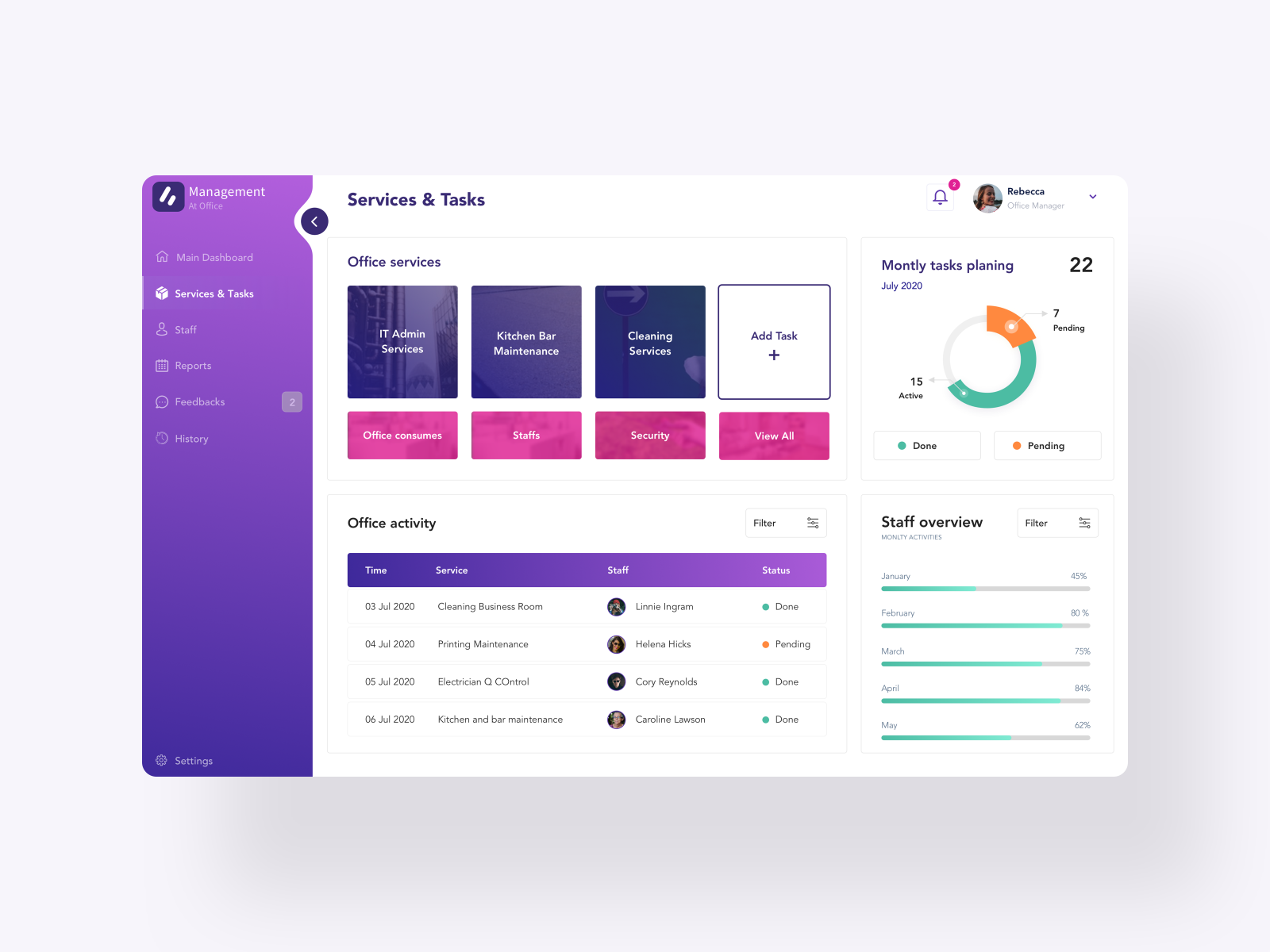 Your Dribbble portfolio serves as an online representation of your design abilities. It is often the first point of contact for potential clients or employers, making it vital to make a strong impression. A well-crafted portfolio helps to:
Your Dribbble portfolio serves as an online representation of your design abilities. It is often the first point of contact for potential clients or employers, making it vital to make a strong impression. A well-crafted portfolio helps to:
- Showcase Your Style: Every designer has a unique aesthetic. A curated portfolio allows you to reflect your personal style and approach to design.
- Demonstrate Versatility: Including a range of projects highlights your ability to adapt and work on various design challenges.
- Attract Opportunities: Many companies search Dribbble for talent. A striking portfolio can lead to job offers or freelance work.
- Build a Professional Network: Engaging with other designers can open doors to collaborations and partnerships.
Investing time and effort into your Dribbble portfolio can significantly enhance your professional presence and increase your chances for success in the design industry.
Identifying Your Design Niche
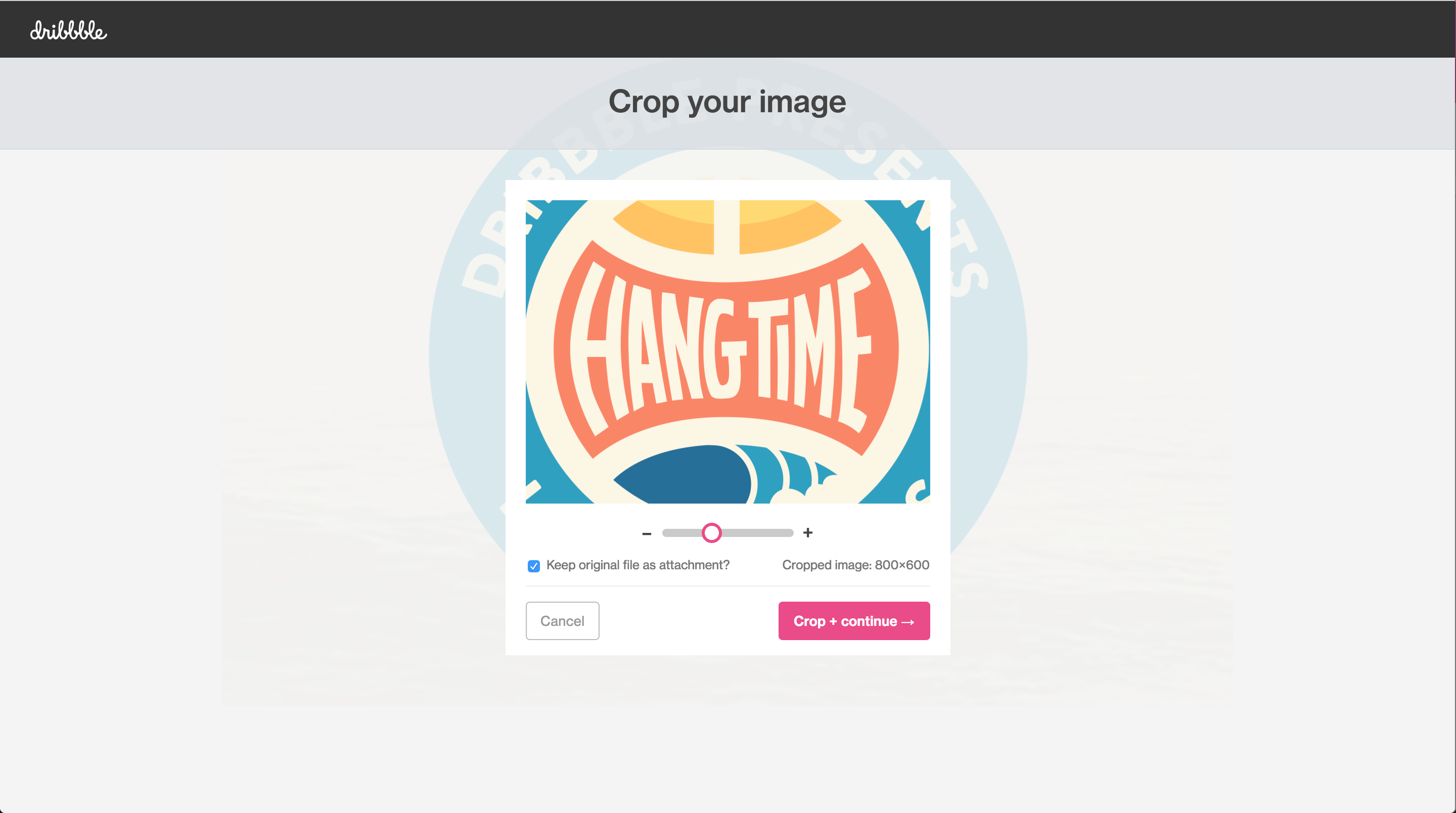 To create impactful designs for your Dribbble portfolio, identifying your design niche is essential. A niche allows you to focus your efforts and establish expertise in specific areas, which can help differentiate you from others. Here’s how to identify your niche:
To create impactful designs for your Dribbble portfolio, identifying your design niche is essential. A niche allows you to focus your efforts and establish expertise in specific areas, which can help differentiate you from others. Here’s how to identify your niche:
- Assess Your Interests: Think about the types of design elements that excite you. Whether it’s branding, UI/UX, web design, or illustration, your passion should guide your focus.
- Analyze Your Skills: Evaluate your technical skills and strengths. Aligning your niche with your expertise can lead to more successful projects.
- Research Market Demand: Look for trends in the design industry. Identifying areas with high demand can give you an advantage in the job market.
- Seek Feedback: Discuss your ideas with fellow designers or mentors. Their insights can help refine your niche and identify your strengths.
Once you’ve found your niche, you can create targeted projects that resonate with your audience and showcase your unique talent in your portfolio.
Utilizing Design Tools and Software Effectively
Creating high-quality designs demands not only creativity but also the right tools. It’s essential to harness design software and resources that streamline your workflow and enhance your output. Here are some tips to effectively utilize design tools:
- Choose the Right Software: Start with industry-standard tools like Adobe Creative Suite (Photoshop, Illustrator, XD) or explore newer ones like Figma and Sketch, which are particularly strong for UI/UX design.
- Leverage Shortcuts: Familiarize yourself with keyboard shortcuts to speed up your design process. Most software allows you to customize these, making your workflow even more efficient.
- Use Plugins and Extensions: Many design applications offer plugins that can add functionality. For instance, Figma has a variety of plugins for plugins for accessibility checks, color palettes, and even stock images.
- Invest in Learning: Take advantage of webinars, online courses, and tutorials that focus on mastering specific tools. Platforms like Skillshare and Udemy have some excellent resources that can push your skills to the next level.
- Organize Your Workspace: Keep your software interface organized. Use layers wisely and name your files and folders consistently to make navigation easier.
By effectively utilizing these tools and strategies, you’ll not only enhance the quality of your designs but also make your creative process more enjoyable and productive. Grab your digital canvas and start experimenting!
Creating Eye-Catching Mockups for Your Projects
Mockups are an essential part of presenting your designs, as they bring your work to life and convey its practical applications. An eye-catching mockup can make a significant difference in how your project is perceived. Here’s how to create compelling mockups:
- Select the Right Mockup Style: Choose a mockup style that complements your design. Whether it’s a device screen, a print layout, or a real-world application, ensure it aligns with the message of your project.
- Use High-Quality Images: Always opt for high-resolution images to ensure your designs look professional. Sites like Placeit or Mockup World offer a wide variety of mockup templates to get you started.
- Add Context: Include background elements that provide context for your design. For instance, if you’re showcasing a mobile app, show it on a desk with relevant tools like a laptop and notepad.
- Consider Different Angles: Don’t stick to just one view. Use multiple angles to showcase your design thoroughly. This gives a more holistic view of how your design fits into the real world.
- Focus on Lighting and Shadows: Pay attention to lighting and shadow effects to enhance realism. A well-lit mockup can dramatically elevate the appeal of your project.
Creating eye-catching mockups doesn’t just showcase your work; it tells a story about your design’s functionality, context, and potential impact. Keep experimenting and you’ll find that perfect presentation style that resonates with your portfolio audience!
Best Practices for Showcasing Your Work on Dribbble
When it comes to displaying your designs on Dribbble, making a great first impression is crucial. Here are some best practices to help your projects shine:
- High-Quality Images: Always upload high-resolution images. Blurry or pixelated visuals can undermine the quality of your work.
- Consistent Styling: Maintain a uniform look throughout your portfolio. Use similar color palettes, typography, and layout styles to create a cohesive brand identity.
- Use Mockups: Present your designs in a realistic context. Using mockups can help potential clients envision how your designs look in the real world, whether it’s on a phone, desktop, or print.
- Tell a Story: Accompany your visuals with a brief description that explains your design process and the rationale behind your decisions. Highlight any challenges you faced and how you overcame them.
- Optimize for Engagement: Ask questions or encourage comments in your project description. This invites feedback and interaction from the community.
- Be Selective: Instead of uploading everything you create, choose to showcase only your best work. Quality over quantity is key—make sure each project reflects your skills and style effectively.
- Utilize Tags Wisely: Use relevant tags to categorize your work. This helps users find your projects more easily when searching for specific styles or techniques.
By following these best practices, you’ll set yourself up for success on Dribbble, capturing the attention of potential clients and peers alike!
Gathering Feedback and Iterating on Your Designs
Feedback is an integral part of the design process and can help you refine your skills. Here’s how to effectively gather feedback and iterate on your designs:
- Participate in the Community: Engage with fellow Dribbble designers. Comment on their work and invite them to share their thoughts on yours. Constructive conversations can lead to valuable insights.
- Ask Specific Questions: When posting your work, encourage feedback by asking targeted questions. For example, you might ask, “Do the colors resonate well with the target audience?” This helps others provide more constructive criticism.
- Utilize Social Media: Share your Dribbble shots on platforms like Twitter, Instagram, or LinkedIn to reach a broader audience. Feedback can come from diverse perspectives, enhancing your design approach.
- Iterate Based on Input: Don’t hesitate to revise your designs based on the feedback you receive. This iterative process is crucial for growth. Consider creating several versions of a design to explore different possibilities.
- Follow Up: After making adjustments, reshare your work and acknowledge the contributions from others. This not only shows appreciation but also fosters a sense of community.
Remember, feedback is a gift! Embrace it, learn from it, and use it to enhance your design skills. Continuous improvement is the cornerstone of becoming a great designer.
Promoting Your Dribbble Portfolio for Maximum Exposure
Once you’ve crafted a stunning Dribbble portfolio, the next step is to share it with the world! Promotion is key to ensuring your hard work gets the attention it deserves. Here are some effective strategies:
- Social Media Sharing: Post your Dribbble shots on platforms like Instagram, Twitter, and Facebook. Use relevant hashtags such as dribbble, design, and portfolio to reach a wider audience.
- Join Design Communities: Engage with design-centric forums and communities. Websites like Behance, Designer Hangout, and even Reddit threads can provide visibility and opportunities for networking.
- Collaborate with Influencers: Partner with other designers or creators who have a substantial following. A shoutout from them can introduce your work to a whole new audience.
- Email Newsletters: If you have a mailing list, consider sending a newsletter showcasing your latest Dribbble projects. This keeps your audience updated and drives traffic to your profile.
- Utilize Paid Promotions: If budget allows, consider investing in sponsored posts on social media or Dribbble itself to boost visibility.
Remember, consistency is critical! Regularly sharing new designs, participating in discussions, and engaging with comments can help build a following over time. Don’t be afraid to showcase your personality; this can make your portfolio more relatable and appealing to viewers!
Analyzing Your Portfolio Performance and Making Improvements
Creating a beautiful portfolio is just the beginning! To ensure your designs resonate with potential employers and clients, it’s essential to analyze how well your portfolio is performing and where improvements can be made. Here are a few steps to follow:
- Utilize Dribbble Insights: Dribbble provides analytics features where you can track views, likes, and comments. Check which projects are attracting the most attention and why.
- Gather Feedback: Reach out to friends, mentors, or other designers for constructive criticism. Sometimes, an outside perspective can highlight areas for improvement that you might overlook.
- Update Regularly: Design trends evolve, and so should your portfolio. Make it a habit to refresh your older projects or replace them with new work that better reflects your current skills and style.
- Set Goals: What do you want to achieve with your portfolio? Whether it’s landing a new job, getting freelance work, or attracting collaborations, having clear goals can guide your improvement efforts.
Finally, remember that the creative field is always changing, and so is your style. Embrace the journey, keep learning, and don’t hesitate to experiment with new techniques. The best portfolios showcase not just your designs but your evolution as a designer!


