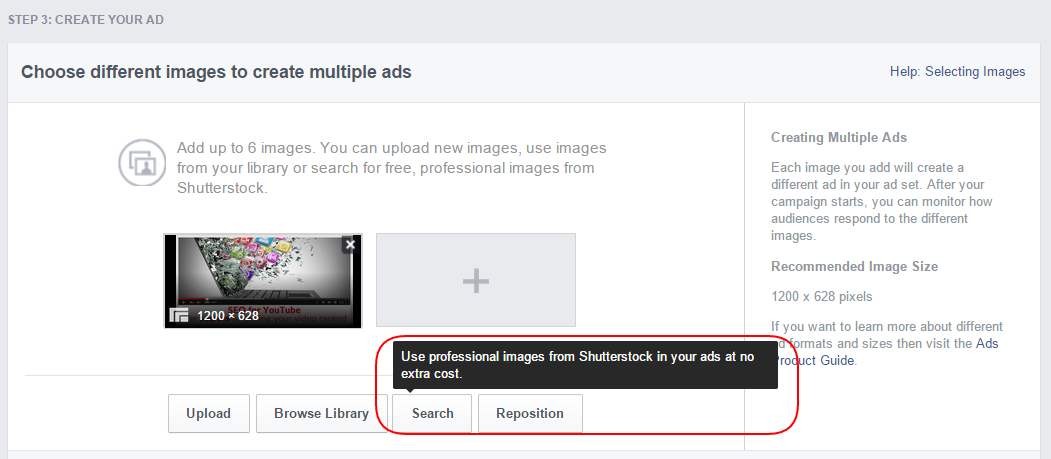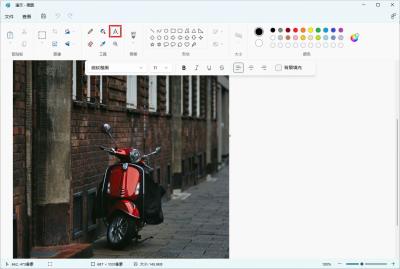In today’s digital world, grabbing attention on Facebook requires more than just a catchy caption; it’s about stunning visuals that make your ad stand out. Shutterstock offers a vast library of high-quality images, videos, and graphics that can elevate your advertising game. Using Shutterstock content in your Facebook ads can help you craft compelling messages that resonate with your audience, boost engagement, and drive conversions. Whether you’re a small business owner or a marketer, understanding how to effectively incorporate
Understanding the Importance of High-Quality Visuals in Facebook Advertising
When it comes to Facebook ads, visuals are everything. Think about it—your ad is competing against countless others for a user’s attention, scrolling through their feed at lightning speed. That’s why high-quality visuals are crucial; they stop users in their tracks and invite them to learn more about your offer.
Why are high-quality visuals so important? Here are a few reasons:
- First Impressions Count: A professional, eye-catching image immediately communicates credibility and trustworthiness.
- Enhanced Engagement: Compelling visuals tend to generate more clicks, likes, and shares, increasing your ad’s reach.
- Brand Consistency: High-quality images help establish a cohesive brand identity that audiences recognize and remember.
- Clear Messaging: Well-chosen visuals can quickly convey your message without requiring much text, making your ad more effective.
Using low-resolution or generic images can do more harm than good—they might make your brand look unprofessional or untrustworthy. Shutterstock provides a treasure trove of professional, diverse, and relevant images that match your campaign’s tone and message. When you select the right visual, it not only captures attention but also enhances your storytelling, making your Facebook ads more persuasive and memorable.
Remember, in the crowded space of social media advertising, quality visuals aren’t just an aesthetic choice—they’re a strategic tool to boost your ad performance and connect meaningfully with your audience.
Steps to Select the Right Shutterstock Images for Your Facebook Ads
Choosing the perfect image for your Facebook ad isn’t just about picking something visually appealing—it’s about selecting visuals that truly resonate with your audience and support your campaign goals. Here’s a simple, step-by-step approach to help you find the ideal Shutterstock images:
- Define Your Campaign Objective: Are you aiming to raise brand awareness, promote a product, or drive conversions? Your goal shapes the type of image you should look for. For example, if you want to showcase a product, selecting a high-quality product shot makes sense.
- Identify Your Target Audience: Think about who you’re trying to reach. Are they young professionals, parents, fitness enthusiasts, or travelers? Different demographics respond to different visuals. Use Shutterstock’s filters to narrow down images that appeal specifically to your target group.
- Use Relevant Keywords: When searching on Shutterstock, use specific keywords related to your niche. Be descriptive—include terms like “modern,” “luxury,” “happy family,” or “healthy lifestyle” to find images that match your vibe.
- Assess Image Quality and Composition: Always choose high-resolution images that look crisp on all device sizes. Pay attention to composition—images with clear focal points and balanced layouts tend to perform better in ads.
- Check for Authenticity and Diversity: Authentic-looking images often resonate more with viewers. Look for diverse models and real-life scenarios that your audience can relate to, making your ad feel genuine.
- Consider Color Palette and Mood: The colors in your chosen images should complement your brand colors and evoke the right emotions. Bright, lively images work well for energetic campaigns, while muted tones might suit more serious or sophisticated messaging.
Remember, the right image can make or break your ad’s effectiveness. Take your time exploring Shutterstock’s vast library, and don’t settle for the first good image—look for the one that truly aligns with your message and campaign goals.
Tips for Customizing Shutterstock Images to Match Your Brand and Campaign Goals
Once you’ve selected the perfect Shutterstock image, it’s time to make it your own. Customizing images helps ensure they align closely with your brand identity and campaign objectives. Here are some easy tips to get you started:
- Add Your Brand Elements: Incorporate your logo subtly into the image, either as a watermark or in a corner, to boost brand recognition without overwhelming the visual.
- Adjust Colors to Match Your Palette: Use photo editing tools to tweak the hues and saturation. For example, if your brand’s primary color is blue, you can adjust the image to incorporate more blue tones, creating visual consistency across your ads.
- Overlay Text or Call-to-Action (CTA): Including a compelling CTA can increase engagement. Use clear, readable fonts and contrasting colors to make your message stand out without cluttering the image.
- Crop and Resize for Better Focus: Crop the image to highlight the most important part, or resize it to fit Facebook’s ad specifications. Focus on the subject, so it remains eye-catching even at smaller sizes.
- Apply Filters or Effects: Subtle filters can help unify your images with your overall branding style. For instance, a warm filter can evoke feelings of comfort and friendliness, aligning with a cozy home product campaign.
- Maintain Authenticity: While customizing, avoid over-editing. Authenticity is key—overly manipulated images can feel fake or disconnected from your audience.
Remember, the goal of customization is to create a seamless look that reinforces your brand identity and resonates with your audience. A well-customized Shutterstock image can elevate your Facebook ad, making it more appealing and effective in driving your campaign success.
Best Practices for Designing Eye-Catching Facebook Ads with Shutterstock Content
Creating Facebook ads that grab attention and drive results is both an art and a science. When you incorporate Shutterstock content, you already have access to a vast library of high-quality images, videos, and graphics, but how you design your ad makes all the difference. Here are some best practices to ensure your ads stand out:
- Choose High-Quality Visuals: Always select crisp, clear images or videos that are relevant to your message. Shutterstock’s extensive collection makes it easy to find professional content that resonates with your audience.
- Keep It Simple: Avoid clutter. Use a single, compelling image or video as the focal point. Complement it with minimal text to let the visual speak for itself.
- Use Bold and Contrasting Colors: Colors evoke emotions and can guide viewers’ attention. Match your visual elements with your brand colors, but don’t shy away from high-contrast combinations to make your ad pop.
- Incorporate Clear Calls-to-Action (CTAs): Your ad should tell viewers exactly what you want them to do next. Whether it’s “Shop Now,” “Learn More,” or “Sign Up,” make your CTA prominent and easy to find.
- Utilize Text Overlay Strategically: Use concise, impactful text overlay on your Shutterstock images to reinforce your message. Keep fonts legible and avoid covering key visual elements.
- Maintain Consistent Branding: Incorporate your logo, brand colors, and style to ensure your ad aligns with your overall branding. This consistency helps build brand recognition.
- A/B Testing: Experiment with different visuals, headlines, and layouts to see what resonates best with your audience. Shutterstock’s diverse content makes testing easy and effective.
Remember, the goal is to craft a visually appealing ad that quickly communicates your message and compels viewers to take action. With Shutterstock’s rich library, you have all the tools to create stunning, engaging Facebook ads that stand out in crowded feeds.
Ensuring Compliance with Shutterstock Licensing and Facebook Advertising Policies
Before launching your Facebook ad campaign using Shutterstock content, it’s crucial to understand and adhere to licensing agreements and Facebook’s advertising policies. Doing so not only keeps your campaigns compliant but also protects your brand from potential legal issues.
Understanding Shutterstock Licensing:
- Standard License: Most Shutterstock images and videos are available under a standard license, which covers use in digital ads, websites, and social media. However, it restricts the number of copies and distribution scope.
- Extended License: For uses that exceed the standard license—such as large-scale print runs or merchandise—you may need an extended license. Always verify your license type before use.
- Usage Restrictions: Shutterstock content cannot be used in a way that implies endorsement of a product or service, or in contexts that could be considered offensive or inappropriate.
- Attribution: Generally, Shutterstock content does not require attribution, but always double-check licensing details for specific assets.
Facebook Advertising Policies:
- Prohibited Content: Avoid ads that contain misleading information, sensational content, or violate community standards. This includes adult content, hate speech, and illegal products.
- Image and Video Guidelines: Ensure visual content is respectful, tasteful, and relevant. Avoid shocking or overly provocative images unless they are appropriate for your audience and comply with Facebook’s policies.
- Text in Images: Facebook recommends keeping text overlay to less than 20% of the image for better ad performance and compliance, although this is not a strict rule.
- Trademark and Copyright: Only use Shutterstock content that you have proper licensing for. Do not incorporate trademarks or copyrighted material without permission.
Tips for Staying Compliant:
- Always verify your Shutterstock license and keep records of your licenses for proof if needed.
- Review Facebook’s advertising policies regularly, as they can change.
- Use Shutterstock’s built-in search filters for licensed content suitable for ads.
- Test your ads in smaller audiences before scaling to ensure they meet platform guidelines.
By respecting licensing agreements and adhering to Facebook’s policies, you ensure your advertising efforts are not only effective but also ethical and legally sound. Proper planning and due diligence set the foundation for successful, compliant campaigns that build trust with your audience and protect your brand’s reputation.
Tools and Resources for Integrating Shutterstock Images into Your Facebook Ad Campaigns
Getting the most out of your Shutterstock images in your Facebook ads is all about having the right tools and resources at your fingertips. Luckily, there are plenty of options to streamline this process and ensure your visuals look professional and eye-catching.
First up, Shutterstock itself offers a range of tools that can make your life easier. For example, their Shutterstock Editor allows you to quickly customize images—crop, resize, add text, or apply filters—without needing advanced graphic design skills. This means you can tailor images specifically for Facebook’s ad formats, whether it’s a story, carousel, or single image ad.
Next, consider using design platforms like Canva or Adobe Spark. Both of these integrate with Shutterstock’s library, giving you access to a vast collection of high-quality images directly within their interfaces. They also provide easy-to-use templates optimized for Facebook ads, helping you create cohesive and professional-looking campaigns in minutes.
Another helpful resource is Facebook’s Business Suite. This platform allows you to manage your ad campaigns, schedule posts, and analyze performance—all in one place. When combined with Shutterstock images, you can seamlessly upload your visuals, add captions, and set targeting options without jumping between multiple tools.
For those who want to automate or improve their workflow further, there are integrations and tools like Zapier or IFTTT. These can connect Shutterstock with your preferred marketing tools, making tasks like updating images or refreshing ad creatives more efficient.
Lastly, don’t overlook the value of stock image management tools like Adobe Bridge or Lightroom. These help organize your Shutterstock downloads, tag images for easy retrieval, and prepare batches of visuals for multiple campaign variations.
In summary, the key is to leverage these tools to customize, organize, and deploy your Shutterstock content efficiently. The right combination of platforms can save you time, improve your ad quality, and ultimately boost your campaign’s success.
Measuring the Success of Your Facebook Ads Using Shutterstock Content
Creating stunning Facebook ads with Shutterstock images is just the first step—knowing how well they perform is equally important. Measuring success helps you understand what’s working, what needs tweaking, and how your visuals impact your overall marketing goals.
Start with Facebook’s Ads Manager. This powerful tool provides detailed insights into your ad campaigns, including metrics like impressions, clicks, click-through rate (CTR), conversions, and cost per result. By analyzing these numbers, you can determine whether your Shutterstock visuals are engaging your audience effectively.
Look for signs that your images are resonating:
- High CTR indicates your visuals and messaging are compelling enough to prompt users to take action.
- Strong engagement—likes, comments, shares—suggests your images are connecting emotionally or visually with your target audience.
- Conversions—such as sales, sign-ups, or other goals—show that your visuals are driving meaningful results.
Additionally, consider A/B testing different Shutterstock images to see which ones perform best. Create variations with different themes, colors, or compositions, and compare their metrics over a set period. This iterative process helps optimize your visuals for maximum impact.
Another useful approach is to use third-party analytics tools like Google Analytics or HubSpot, especially if your Facebook ads lead to landing pages or websites. Tracking user behavior on these pages can reveal how your Shutterstock visuals influence user journey and conversion rates.
Don’t forget to monitor qualitative feedback too. Comments, shares, and messages can provide insights into how your audience perceives your visuals—are they relatable, attractive, or memorable? This feedback is invaluable for refining your creative strategy.
Finally, keep an eye on your overall ROI. Are your Shutterstock-enhanced Facebook ads generating enough return to justify your investment? Regularly reviewing your data helps you allocate your budget to the best-performing creatives and avoid wasting resources on underperformers.
In a nutshell, measuring success isn’t just about numbers; it’s about understanding how your visuals influence your audience and contribute to your business goals. With the right tools and a strategic mindset, you can continually improve your ad campaigns and make every Shutterstock image count.
Conclusion and Final Tips for Creating Compelling Facebook Ads with Shutterstock Images
Creating effective Facebook ads using Shutterstock content can significantly boost your marketing efforts. To maximize your results, keep in mind that high-quality visuals are essential for capturing attention and conveying your message quickly. Always choose images that align with your brand identity and resonate with your target audience. Remember to use bold and contrasting colors to make your ad stand out in the crowded Facebook feed.
Here are some final tips to enhance your ad performance:
- Select Relevant Images: Ensure the Shutterstock images you choose are relevant to your product or service and evoke the desired emotional response.
- Optimize Image Size and Resolution: Use high-resolution images that are appropriately sized for Facebook to prevent pixelation and maintain professionalism.
- Incorporate Clear Call-to-Actions (CTAs): Overlay your images with concise, compelling CTAs like “Shop Now,” “Learn More,” or “Get Started” to guide users effectively.
- Maintain Consistency: Use consistent branding elements such as colors, fonts, and style to reinforce brand recognition.
- A/B Test Your Ads: Experiment with different images, headlines, and CTAs to identify what resonates best with your audience.
| Tip | Benefit |
|---|---|
| Select Relevant Images | Increases engagement and relevance of your ad |
| Optimize Image Size | Ensures visual clarity and professional appearance |
| Use Clear CTAs | Encourages user interaction and conversions |
By following these tips and leveraging Shutterstock’s vast library of high-quality images, you can create visually compelling Facebook ads that attract attention, foster engagement, and drive results. Remember, continuous testing and optimization are key to refining your ad strategy and achieving long-term success.