Introduction to Surfer Vectors

Surfer vectors are a popular design element in beach-themed projects, capturing the essence of surfing culture and vibrant coastal life. These graphics can range from stylized surfboards and waves to dynamic surfers in action, perfect for various applications like posters, website graphics, or merchandise. By creating and utilizing surfer vectors, designers can bring a lively and energetic feel to their work, resonating with audiences who appreciate beachfront leisure activities. In this guide, we will explore how to create effective surfer vectors and highlight the essentials of vector graphics.
Understanding the Basics of Vector Graphics

Vector graphics are images created using mathematical equations rather than pixels. This means they can be scaled to any size without losing quality, making them ideal for a variety of projects. Here are some key aspects of vector graphics:
- Scalability: Vector images retain clarity and crispness at any size, which is beneficial for large prints or detailed designs.
- Editability: Each element of a vector graphic can be independently modified, allowing for versatile design adjustments.
- File Formats: Common vector formats include .SVG, .AI, and .EPS, which are widely supported in design software.
When creating surfer vectors, it’s crucial to focus on smooth curves and distinct shapes that represent the surfing lifestyle accurately. Employing layers and grouping related elements can enhance the overall composition and make on-the-fly adjustments easier.
| Element | Description |
|---|---|
| Bezier Curves | Elements of vector graphics that allow smooth transitions and shapes. |
| Paths | The lines that define the shape of your vector objects, crucial for accurate representation. |
| Color Fill and Stroke | Options for coloring your vector artwork’s interior and outline. |
Tools and Software for Creating Surfer Vectors

Creating stunning surfer vectors for your beach-themed projects can be a breeze if you have the right tools in your arsenal. Whether you’re a seasoned designer or just starting, choosing the appropriate software can make all the difference. Here’s a quick rundown of some excellent tools to consider:
- Adobe Illustrator – A favorite among professional designers, Illustrator offers a comprehensive set of vector design tools. It’s perfect for creating intricate surfer graphics with precision.
- CorelDRAW – This is another powerful vector graphic editor that is user-friendly, making it suitable for both beginners and experienced designers.
- Inkscape – If you’re looking for a free alternative, Inkscape is an open-source vector graphics editor packed with capabilities. It’s great for creating detailed surfer vectors without breaking the bank!
- Affinity Designer – A cost-effective alternative to Adobe, Affinity Designer has robust features that cater to both vector and raster design, making it a versatile choice for your projects.
Additionally, consider using online platforms like Canva or Vectr, which offer user-friendly interfaces that are excellent for quick designs and are accessible even to those without extensive graphic design experience.
Whichever tool you choose, ensure it allows for flexibility and creativity as you put your imagination to work transforming concepts into dynamic surfer vectors.
Step-by-Step Guide to Designing Surfer Vectors
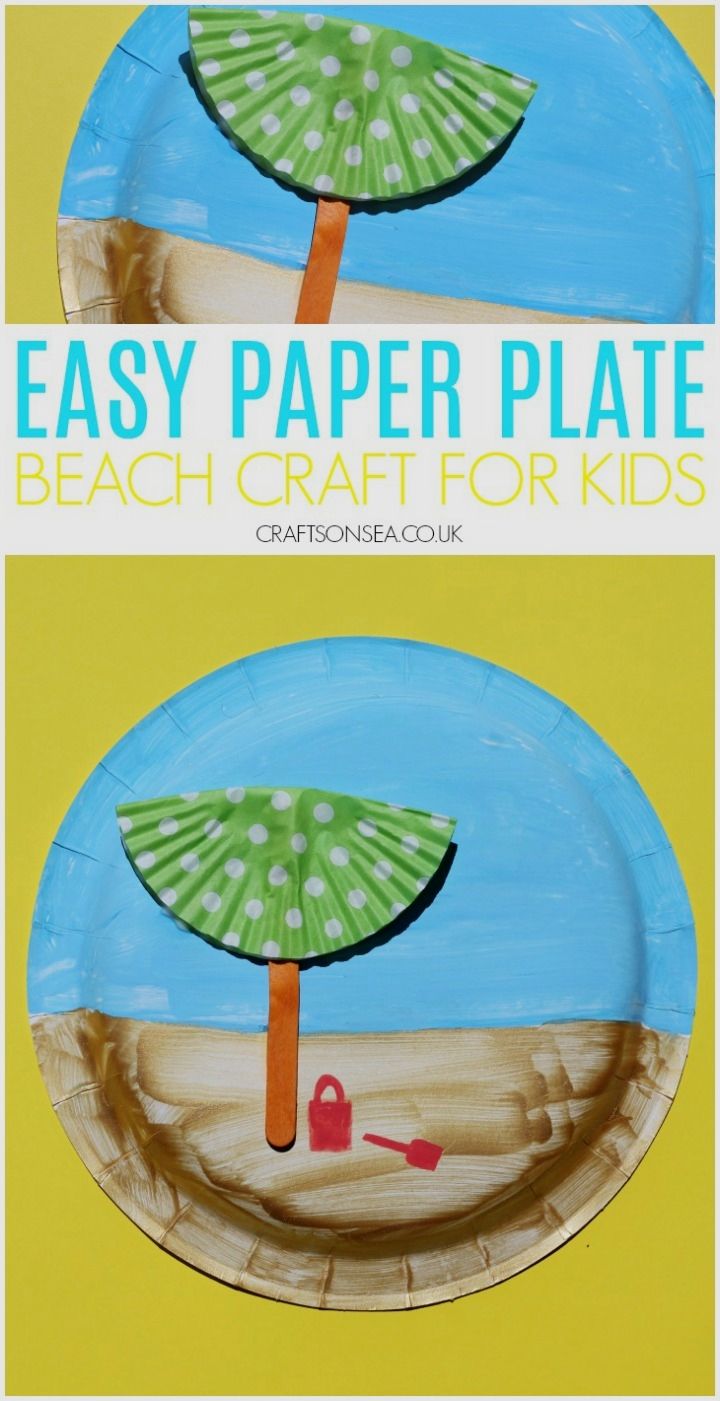
Ready to dive into the world of vector design? Let’s break down the process of creating your own surfer vectors step by step. Donning your design hat and getting started can be simplified with this easy guide!
- Research and Inspiration: Start by gathering references. Look for images of surfers, surfboards, beaches, and the ocean. Platforms like Pinterest or Unsplash are great for finding inspiration.
- Choose a Style: Decide on the style of your surfer vector. Will it be realistic, cartoonish, or minimalist? Defining this will guide your design choices.
- Sketch Your Ideas: Before jumping into software, sketch out your ideas on paper. This helps streamline the design process and fosters creativity.
- Create Your Base Vector: Open your chosen software and start creating your base shapes. Begin with the surfer, adding elements like the surfboard and waves. Use basic shapes to build volume and proportion.
- Add Details: Once your base is laid down, start detailing. Add textures, colors, patterns, and other elements to bring your surfer vector to life. Remember to use layers for better organization.
- Refine and Polish: Take a step back and review your design. Refine edges, adjust colors, and ensure every element looks cohesive. Sometimes, less is more!
- Export Your Vector: Finally, export your design in the necessary formats (like SVG or EPS) for your projects. Make sure to save your work in a high resolution.
And voilà! You now have a vibrant surfer vector ready to catch waves in your beach-themed designs. Keep practicing, experiment with different styles, and have fun with it!
Tips for Adding Dynamic Elements to Your Vectors
Creating dynamic surfer vectors can elevate your beach-themed projects, making them more engaging and visually appealing. Here are some practical tips to add that dynamic flair:
- Incorporate Motion Lines: Adding subtle motion lines can depict speed and activity. These lines suggest movement and create a sense of excitement in your vectors.
- Use Layers for Depth: Layering elements like waves, surfers, and accessories can enhance the 3D effect. Consider using shadowing and gradients to give a lifelike quality.
- Experiment with Angles: Positioning your surfers at different angles (like a side view or an aerial view) can create a more dynamic composition. It adds interest to the overall design.
- Vary Pose Styles: Instead of depicting surfers in static poses, try various action poses—like catching a wave or doing tricks. This demonstrates movement and emotion.
- Play with Scale: Mixing elements of different sizes can create a sense of distance and perspective. For instance, larger surfers with smaller waves can create a striking visual contrast.
- Incorporate Natural Elements: Elements such as flying seagulls, splashing water, or fluttering beach towels add liveliness and context. It draws viewers into the scene.
By implementing these tips, you can transform simple surfer vectors into vibrant pieces of art that tell a story and capture the essence of beach life!
Color Schemes and Styles for Beach-Themed Projects
The color palette you choose for your beach-themed projects significantly impacts the overall vibe. Here are some fantastic color schemes and styles to consider:
| Color Scheme | Description |
|---|---|
| Ocean Blues: | A mix of turquoise, aqua, and deep navy blue to represent the sea. Ideal for conveying calmness and freshness. |
| Sunset Hues: | Warm oranges, pinks, and soft purples reflecting a sunset. This scheme creates a warm, nostalgic feeling. |
| Sandy Neutrals: | Soft tans and creams mimicking sandy beaches. Great for a muted, elegant look. |
| Vibrant Accents: | Adding pops of vibrant colors like lime green, bright coral, or sunny yellow can energize your vectors and draw attention. |
When selecting a style, consider the emotional response you want to evoke. A playful cartoon style with bright colors might suit a fun surf event, while a more realistic style might work for a promotional campaign. Whatever direction you take, ensure your colors reflect the beauty and serenity of the beach environment!
Incorporating Surfer Vectors into Your Designs
Once you’ve created or sourced some stunning surfer vectors, it’s time to integrate them into your beach-themed projects. The key is not just to drop them in but to blend them seamlessly into your design. Here are some tips to help you:
- Choose the Right Background: A vibrant sunset or a calm ocean scene can set the perfect tone. Ensure your background complements your surfer vector and enhances the overall aesthetic.
- Experiment with Color Schemes: Surfer vectors often have bright, tropical colors. Make sure your color palette aligns with the vibes you want to convey in your design.
- Play with Scale: Adjusting the size of your surfer vector can create depth. Try using larger vectors in the foreground and smaller ones in the background to simulate perspective.
- Add Motion: To evoke a sense of action, consider adding motion lines or water splashes around your surfer vectors. This brings dynamism and life to your design.
Always remember to consider the context of your project—whether it’s a poster, a website, or merchandise. Test different placements and layering to see what feels right. The more you experiment, the better your final design will become!
Best Practices for Exporting and Using Vector Graphics
Once you’re satisfied with your surfer vector designs, it’s crucial to export them correctly for optimal use. Here are some best practices to follow:
- Use Appropriate Formats: Depending on your needs, you might export in SVG for web use due to its scalability without loss of quality or PDF for print. If you need a bitmap version, choose PNG for transparency or JPEG for a compressed size.
- Optimize File Size: While vector files are generally smaller than raster images, they can still become large, especially with intricate designs. Use tools that can help you reduce file size without compromising quality.
- Check Compatibility: Before you finalize your design, ensure that the file formats are compatible with the platforms you intend to use. Some design software may require specific formats.
- Keep a Master File: Always save the original vector files (like AI or EPS) so you can make edits later. This is invaluable for future projects or updates.
By adhering to these best practices, you’ll ensure your surfer vectors look fantastic whether they’re on digital platforms or printed materials. Enjoy creating!
Examples of Beach-Themed Projects Utilizing Surfer Vectors
When it comes to beach-themed projects, surfer vectors can add a vibrant and energetic touch that resonates with the spirit of the ocean. Here are some creative ideas where surfer vectors can take center stage:
- Posters and Artwork: Use dynamic surfer vectors in posters to capture the essence of surfing culture. These can serve as great conversation starters in homes or surf shops.
- Website Graphics: If you run a surf school or a beach-themed blog, employing surfer vectors in your website design can lead to a fresh and engaging user experience.
- Social Media Campaigns: Surfer vectors are perfect for eye-catching graphics on social platforms. They can help promote events like surf competitions or beach clean-ups.
- T-Shirt Designs: Create unique apparel for surf enthusiasts by showcasing surfer vectors on t-shirts. These designs can be both stylish and fun!
- Event Flyers: For beach parties or surf festivals, incorporating surfer vectors into flyers can convey excitement and attract more attendees.
- Merchandising: Use surfers in various merchandise like mugs, stickers, and tote bags. They’re a popular choice among beach and surf lovers.
Incorporating these vectors into your projects can breathe life into your design, ensuring that they are both engaging and representative of the beach lifestyle.
Conclusion and Further Resources
Creating dynamic surfer vectors for beach-themed projects is not just about aesthetics; it’s about capturing a lifestyle that embodies freedom, adventure, and connection with nature. By incorporating these graphics thoughtfully, you can truly enhance your projects and make them resonate with your audience.
Here are some resources to help you dive deeper into the world of surfer vectors:
- Vector Graphics Software: Programs like Adobe Illustrator or Affinity Designer provide powerful tools for creating and editing vector art.
- Stock Vector Websites: Platforms such as Shutterstock or VectorStock offer a variety of surfer vectors that can spark inspiration or be used directly in your projects.
- Online Tutorials: Websites like Skillshare or Udemy host courses focusing on vector illustration techniques that can enhance your skills.
- Inspiration Boards: Platforms like Pinterest can be a great source for discovering how others creatively use surfer vectors in their projects.
With the right tools and inspiration, you’re all set to create stunning designs that truly capture the vibrant surfer spirit. Happy designing!


