Creating custom mockups for your Dribbble portfolio can significantly enhance your presentations. Custom mockups showcase your designs in a professional manner, setting you apart from the competition. They help potential clients and employers visualize how your work would look in real-world scenarios, allowing you to effectively communicate your design vision.
Understanding the Importance of Custom Mockups
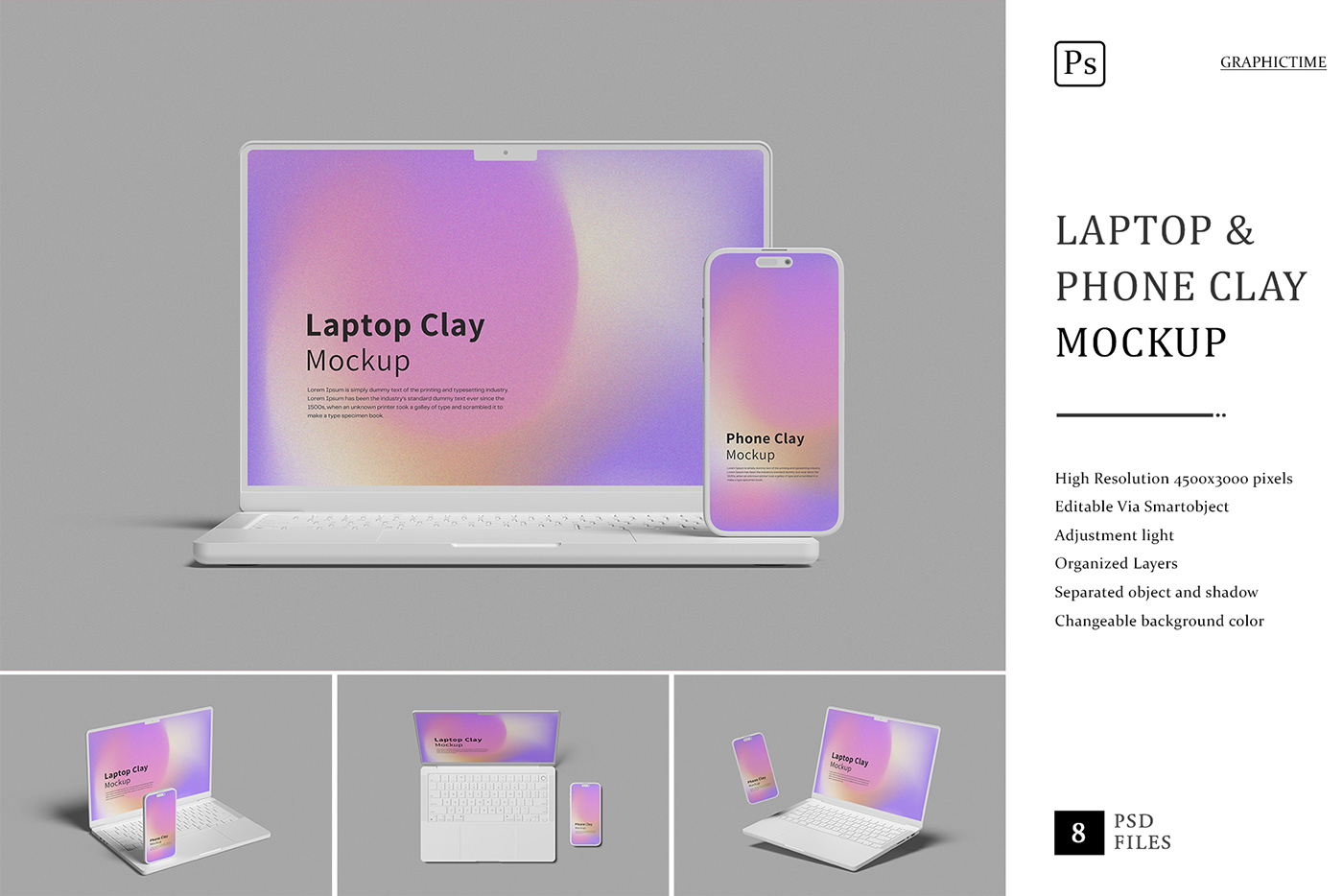
Custom mockups are more than just aesthetic additions to your portfolio; they serve several vital functions:
- Professionalism: High-quality mockups convey a sense of professionalism and attention to detail, making your work more appealing.
- Contextualization: By placing your designs in realistic settings, mockups provide context, helping viewers understand how the design fits into everyday life.
- Branding: Custom mockups allow you to highlight a specific branding style, reflecting your design philosophy and personal brand.
- Engagement: Visually compelling presentations tend to engage viewers more, increasing the likelihood of feedback and interaction on platforms like Dribbble.
In a design-centric community like Dribbble, standing out is crucial; thus, investing time in creating effective mockups can lead to more visibility and opportunities. Custom mockups illustrate your skills beyond just the UI/UX elements, showcasing your ability to think visually and contextually about design.
Essential Tools for Designing Custom Mockups

To create stunning custom mockups, you’ll need the right set of tools. Here are some essential software and resources:
- Adobe Photoshop: The industry standard for graphics editing, enabling full control over your mockup presentations.
- Figma: A collaborative interface design tool that also allows you to create and export mockups quickly.
- Sketch: A design tool specifically for UI/UX that supports various plugins for mockup generation.
- Mockup Templates: Websites like Placeit or MockupWorld provide ready-to-use templates that save time and enhance visual quality.
- 3D Tools: Software like Blender or Adobe Dimension can add depth to your designs, making them more engaging.
Utilizing these tools will help you produce high-quality and visually appealing mockups, ensuring that your Dribbble portfolio stands out and effectively showcases your design skills.
Step-by-Step Guide to Creating Your First Mockup
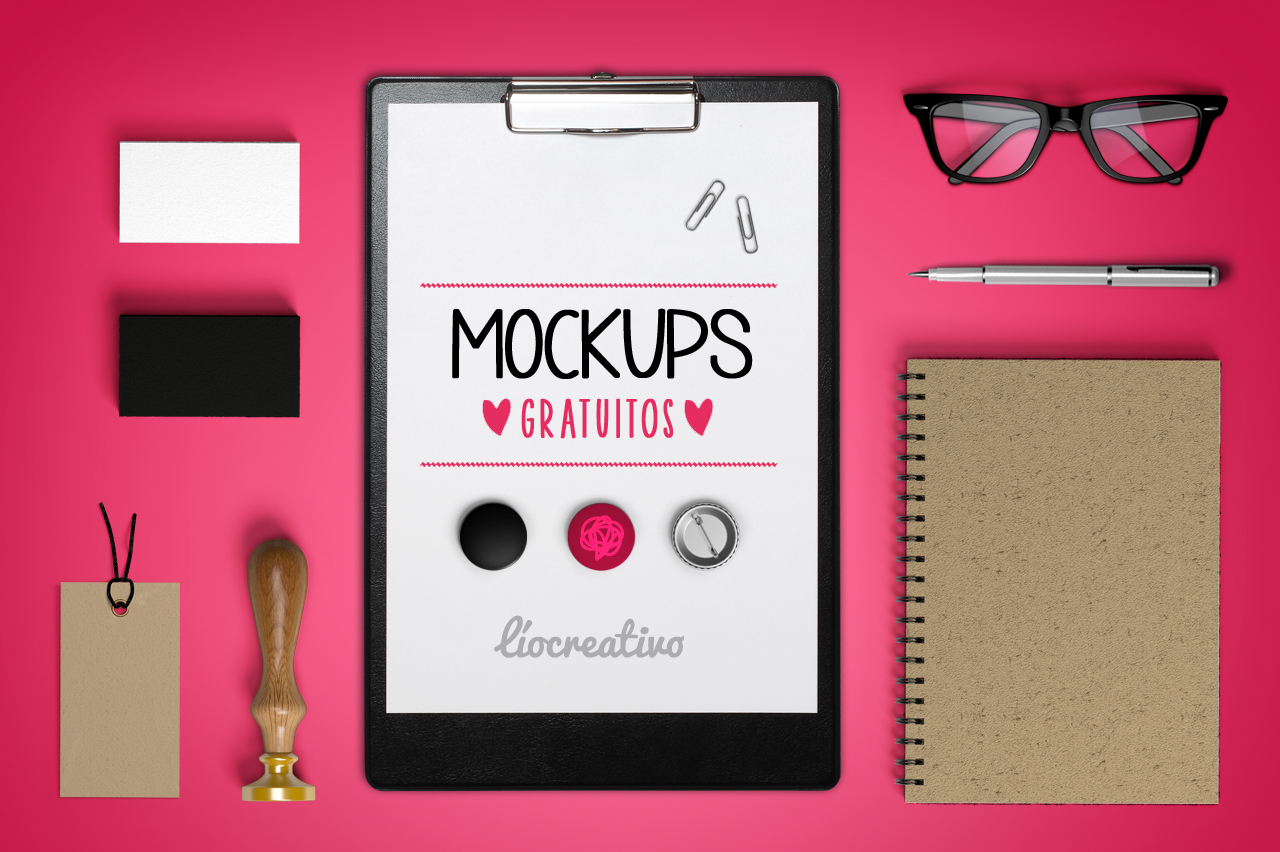
Creating your first mockup can feel intimidating, but it’s easier than you might think! Follow these simple steps to get started:
- Choose Your Tool: Decide on the software you’ll use. Popular options include Adobe Photoshop, Sketch, Figma, or online tools like Canva.
- Select Your Content: Think about what you want to showcase. It could be a logo, app design, or website layout. Make sure the work you select represents your best skills.
- Find a Template: Look for mockup templates that fit your design. Websites like GraphicBurger and Placeit offer a variety of free and premium options.
- Customize the Template: Open your selected template in your design tool. Replace the placeholder content with your work. Adjust the size, perspective, and colors to make it look natural.
- Refine Details: Pay attention to shadows, highlights, and any additional effects that can enhance realism. Small details can make a big difference!
- Add Background Elements: Consider a subtle background or environment that complements your design. This can be a simple gradient, texture, or even a scene that provides context.
- Export Your Mockup: Once you’re satisfied, save your file in a high-resolution format (like PNG or JPEG) for upload.
- Upload to Dribbble: Finally, create a new shot on Dribbble. Use an engaging title, description, and tags to attract viewers!
With these steps, you’ll have a polished mockup ready to impress potential clients or collaborators. Don’t forget to have fun with the process!
Best Practices for Mockup Design on Dribbble
As you showcase your skils through mockups on Dribbble, keeping some best practices in mind can help you stand out. Here are a few tips to elevate your mockup designs:
- Keep It Clean: A cluttered mockup can distract from your main design. Aim for simplicity—use whitespace effectively to draw attention to your work.
- High Quality: Always use high-resolution images. Blurry or pixelated mockups won’t reflect well on your abilities and can deter viewers.
- Be Consistent: Develop a recognizable style or theme across your mockups. This consistency can help you build a cohesive portfolio that resonates with audiences.
- Tell a Story: Use your mockups to narrate a design process or concept. Think about how your design fits within a larger narrative and convey that in your description.
- Engage with the Community: Interact with other designers by giving feedback and participating in discussions. Sharing insights can lead to valuable connections and opportunities.
- Use Tagging Wisely: When uploading your mockup, utilize tags effectively. Relevant tags increase your visibility and help potential clients find your work more easily.
By following these best practices, your mockups will not only showcase your design skills but also attract the attention of potential clients and collaborators on Dribbble. Happy designing!
Showcasing Your Mockups Effectively
Once you’ve created stunning mockups for your Dribbble portfolio, the next crucial step is to showcase them effectively. Remember, presentation can make or break the perception of your designs. Here are some tips to elevate your mockup display:
- Use High-Quality Images: Always upload high-resolution images to ensure your mockups look crisp and professional. Blurry or pixelated images can detract from your work.
- Contextual Backgrounds: Place your mockups within real-world contexts. This could mean using lifestyle backgrounds that resonate with your target audience or environments where the product might be used, giving viewers a sense of how your design fits into their lives.
- Animated Previews: Consider creating short animated GIFs that show your mockups in action. This can add a dynamic element to your portfolio, making it more engaging.
- Consistent Style: Maintain a consistent visual style across all your mockups. This not only strengthens your brand identity but also makes your portfolio cohesive and easy to navigate.
- Detailed Descriptions: Include enticing descriptions for each mockup. Explain the concept behind the design, the tools you used, and what you aimed to accomplish with it. This provides context and can catch the interest of potential clients or employers.
Lastly, always remember to engage with your audience. Respond to comments and share your thought process behind the mockups. This interaction can increase your visibility on Dribbble and contribute positively to your professional image.
Tips for Getting Feedback on Your Mockups
Feedback is invaluable when it comes to refining your mockups. It can shine a light on areas that need improvement and highlight what’s working well in your designs. Here’s how you can effectively seek out and utilize feedback:
- Targeted Questions: When you share your mockups, ask specific questions. Instead of a general “What do you think?”, try “How does this color palette resonate with you?” This drives constructive feedback.
- Engage the Community: Dribbble has a vibrant community of designers. Don’t hesitate to ask fellow designers for their opinions. They can offer a fresh perspective that you might not have considered.
- Leverage Social Media: Share your mockups on other platforms such as Twitter, Instagram, or LinkedIn. Invite feedback from a broader audience to gather diverse insights.
- Participate in Design Forums: Engage in forums or online groups where designers discuss their work. Platforms like Reddit’s /r/design or designer Discord servers can provide valuable critique.
- Iterate Based on Input: Take constructive criticism to heart and make updates to your mockups. Show your audience how their feedback influenced your design process, which can encourage further interaction and support.
Remember, not all feedback will be equally helpful. Stay open-minded, but also know when to trust your instincts. Your designs should reflect your vision while also embracing constructive criticism to evolve and grow.
Inspiration and Resources for Mockup Design
Finding the right inspiration for your mockup designs can sometimes be challenging. Fortunately, there are countless resources available to help ignite your creativity! Here’s a roundup of some fantastic places to start:
- Dribbble: As one of the premier platforms for designers, browsing through other creatives’ work can spark ideas and provide insight into the latest trends.
- Behance: Another excellent platform where designers showcase their projects. Look out for portfolio layouts and mockups that catch your eye.
- Pinterest: This is a treasure trove for design inspiration. Create boards to save your favorite mockup designs, color schemes, and layouts.
- Mockup World: A website dedicated to sharing high-quality mockup templates, perfect for professional presentations.
- Creative Market: Here, you can purchase unique, high-quality mockup templates created by talented designers. This is ideal if you’re looking for something specific.
Aside from these platforms, don’t forget to consider your personal experiences and surroundings. The world is full of inspiration! Keep a sketchbook or digital notes app handy to jot down ideas that come to you throughout your day. Remember, originality often comes from blending different influences. Don’t hesitate to mix and match styles you love to create something uniquely yours.
Common Mistakes to Avoid When Creating Mockups
Creating mockups can be an exciting process, but it’s easy to fall into a few common traps. Here are some mistakes that many designers make and how to avoid them:
- Ignoring Scale: Always pay attention to the scale of your designs within the mockup. A design that looks fantastic on-screen can appear entirely different when scaled. Always check how it translates into the real world!
- Overcomplicating the Design: Sometimes, less is more! Avoid cluttering your mockup with too many elements. Focus on showcasing your main work clearly.
- Neglecting Context: Don’t present your designs in a generic way. Make sure that your mockups reflect the context of where the design will be used. For instance, a logo for an outdoor brand should be shown in an outdoor setting!
- Using Low-Quality Images: Quality matters. Ensure that any images or templates you use are high resolution to maintain a professional appearance.
- Forgetting about Variations: Show your versatility! Presenting several variations of a design can demonstrate your skills and flexibility to potential clients.
Avoiding these common pitfalls will significantly enhance the effectiveness of your mockups. Keep learning and experimenting, and your Dribbble portfolio will shine!
How to Create Custom Mockups for Your Dribbble Portfolio
Crafting a captivating Dribbble portfolio is essential for designers seeking to showcase their skills and attract potential clients. Custom mockups add a professional touch, enhancing the presentation of your work. Here’s a step-by-step guide to help you create stunning custom mockups tailored for your Dribbble portfolio.
1. Choose Your Design Project
Select the design project you want to showcase—whether it’s a mobile app, website, or branding piece. Make sure the project highlights your best skills.
2. Select the Right Mockup Tool
There are several tools available for creating mockups. Here are a few popular options:
- Adobe Photoshop: Offers extensive features for detailed customization.
- Figma: Great for collaborative design and easy mockup creation.
- Canva: User-friendly, suitable for quick mockup designs.
- Placeit: A web-based mockup generator with a vast library.
3. Find or Create a Mockup Template
You can either find free mockup templates online or create your own. Ensure that the template suits the context of your design.
4. Customize Your Mockup
Incorporate your design into the mockup template. Adjust colors, shadows, and elements to fit your style. Make it unique.
5. Optimize for Dribbble
Before posting, make sure to optimize the dimensions and resolution. Dribbble recommends a minimum size of 800×600 pixels.
6. Write Engaging Captions
Provide context for your project by writing a succinct and engaging caption that explains your design process and inspiration.
By following these guidelines, you can create eye-catching custom mockups that will elevate your Dribbble portfolio, making it stand out to potential clients and collaborators.
In conclusion, investing time and creativity into custom mockups can significantly improve the appeal of your Dribbble portfolio, showcasing your work in a professional and engaging manner that attracts the desired attention.


