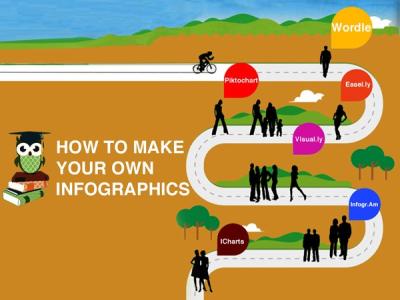If you’re looking to turn your photography, illustrations, or videos into a steady income stream, Shutterstock is a fantastic platform to consider. But creating content that sells on Shutterstock isn’t just about uploading your best shots—it’s about understanding what buyers want and how to stand out in a crowded marketplace. In this guide, we’ll walk through the essentials of creating high-demand content that grabs attention, ranks well in searches, and ultimately helps you earn more. Whether you’re a seasoned pro or just starting out, mastering these tips can boost your success and open up new opportunities for your creative work.
Understanding Shutterstock’s Market Trends and Popular Categories
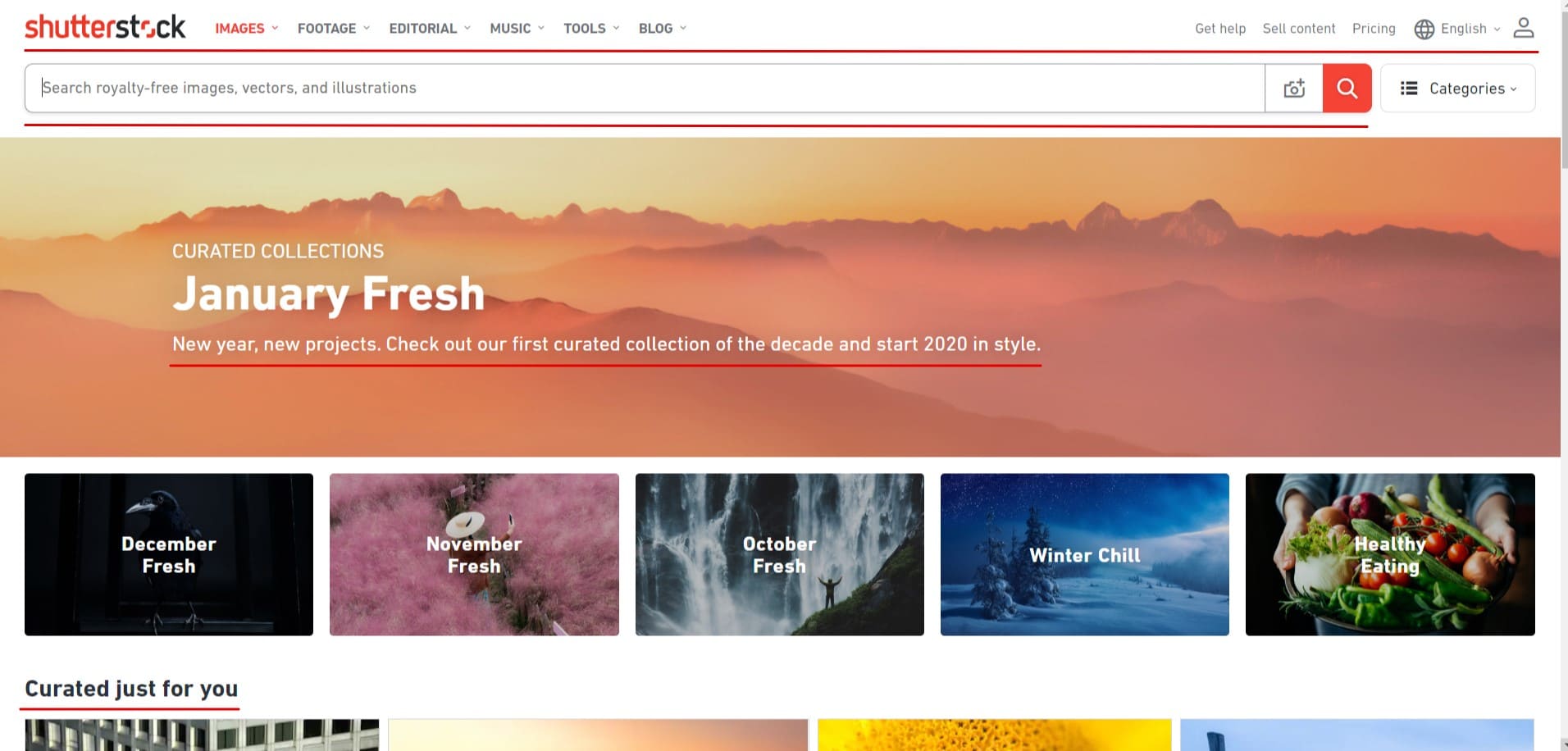
To create content that sells, you need to be in tune with what’s trending and what buyers are actively searching for on Shutterstock. The platform’s market trends shift over time, influenced by global events, technological advances, and changing consumer preferences. Staying updated helps you produce relevant and desirable content that’s more likely to get noticed and purchased.
So, how do you stay on top of these trends? Here are some key strategies:
- Explore Shutterstock’s Trending Collections: Regularly browse their homepage and collections labeled as “Trending” to see what’s popular now.
- Analyze Best-Selling Content: Look at top-selling images, videos, and vectors in your niche to understand what buyers are choosing.
- Follow Industry News: Keep an eye on current events, seasonal themes, and pop culture, as these often influence demand.
- Use Shutterstock’s Search and Keyword Tools: Search for keywords related to your niche and note which terms have high traffic and competition.
Popular Categories on Shutterstock tend to include:
| Category | Why It’s Popular |
|---|---|
| Business & Finance | Always in demand for marketing, websites, and presentations. |
| Health & Wellness | Growing focus on mental health, fitness, and healthcare topics. |
| Technology & Gadgets | Constant innovation drives demand for images of the latest tech trends. |
| Seasonal & Holidays | High search volume around holidays like Christmas, Halloween, and Valentine’s Day. |
| Nature & Environment | Popular for eco-conscious campaigns and lifestyle content. |
| People & Lifestyle | Authentic human moments and diverse lifestyles resonate with buyers. |
By keeping a close eye on these categories and trends, you can tailor your content creation efforts toward what’s currently in demand. Remember, flexibility and responsiveness are key—what’s popular today might shift tomorrow, so staying informed will give you the edge to produce content that buyers are eager to purchase.
Researching What Content Is in High Demand on Shutterstock
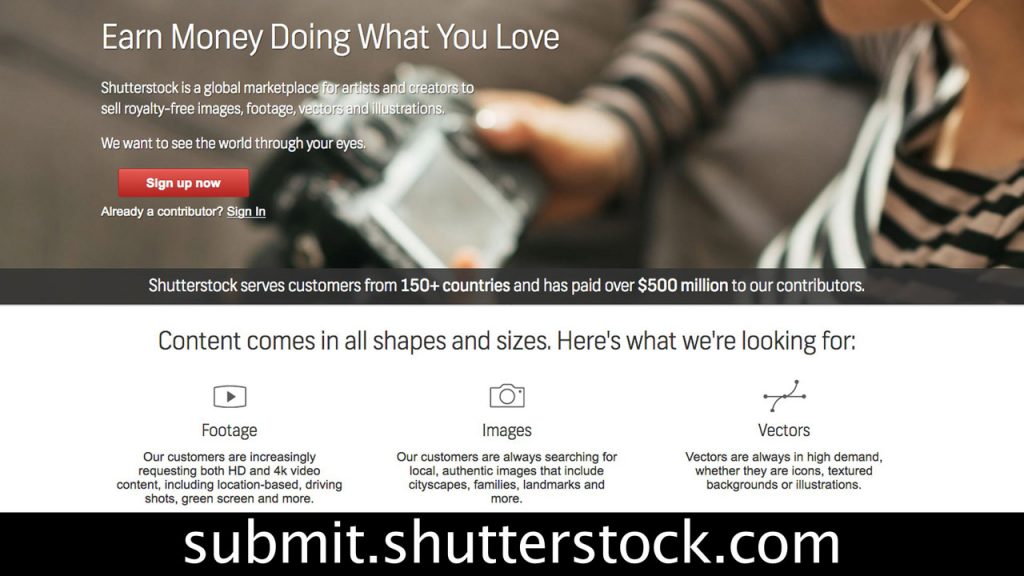
Before you start creating content for Shutterstock, it’s crucial to do some homework. Understanding what buyers are searching for can make all the difference between your images sitting on a shelf and them flying off the virtual shelves. So, how do you find out what’s hot right now?
First, dive into Shutterstock’s Popular Collections and Trending Sections. These areas showcase what’s currently in demand, giving you a real-time pulse on the types of visuals that are catching eyes. Take note of themes, styles, and subject matter that appear frequently.
Next, explore Shutterstock’s Search Bar Suggestions. When you start typing a keyword, the platform suggests popular search terms. These suggestions are gold mines—they reflect what buyers are actively searching for. Use these keywords to guide your content creation.
Another useful trick is to analyze the Top-Rated and Bestselling Images. Look at the most downloaded or highest-rated images in your niche. Pay attention to:
- Composition and layout
- Color schemes
- Subjects and themes
- Styles (realistic, abstract, minimalist, etc.)
By studying what works well, you can identify patterns and adapt those elements into your own creations. Also, don’t forget to check out market reports or industry blogs that discuss prevailing trends in stock imagery. These insights can help you anticipate upcoming demands and stay ahead of the curve.
Finally, keep an eye on social media platforms like Pinterest, Instagram, or LinkedIn, where brands and creators share their latest projects. This can spark ideas and help you tap into fresh, trending topics before they hit the mainstream.
Tips for Developing Unique and Engaging Visual Content

Creating content that stands out on Shutterstock isn’t just about following trends—it’s about adding your own twist. Here are some practical tips to help you develop visuals that are both unique and engaging:
1. Find Your Niche
Specializing in a specific niche can help you become the go-to creator for certain types of images. Whether it’s eco-friendly themes, tech innovations, or cultural portraits, focusing allows you to build expertise and produce more targeted content.
2. Prioritize Originality
Avoid copying or overly replicating popular images. Instead, aim to bring a fresh perspective. For example, if you’re photographing cityscapes, try capturing unusual angles or times of day. If you’re designing digital graphics, experiment with unique color palettes or conceptual ideas.
3. Tell a Story
People love visuals that evoke emotion or tell a story. Incorporate narratives into your images—think about the mood, setting, and characters. An engaging photo or graphic can resonate more deeply and prompt viewers to click and download.
4. Use High-Quality Equipment and Editing
Invest in decent gear if you’re into photography or design. Clear, sharp images with good lighting and composition perform better. Also, learn basic editing skills—adjust contrast, color balance, and cropping to enhance your visuals without overdoing it.
5. Experiment with Different Styles and Mediums
Don’t be afraid to try new techniques or formats. Mix photography with digital art, combine realistic and abstract elements, or explore motion graphics. Variety keeps your portfolio interesting and appealing to a broader audience.
6. Pay Attention to Composition and Color
Good composition guides the viewer’s eye and makes your visuals more compelling. Use the rule of thirds, leading lines, and balanced elements. Play with colors—sometimes a bold, contrasting palette makes an image pop, while a soft, harmonious color scheme can evoke calmness.
7. Keep Your Audience in Mind
Think about who’s going to see and buy your images. Are they marketers, bloggers, educators? Tailor your visuals to their needs and preferences. Clear, relevant, and relatable content is more likely to be downloaded.
Remember, creating high-demand content is a mix of research, creativity, and continuous learning. Stay curious, keep experimenting, and you’ll build a portfolio that stands out in the crowded Shutterstock marketplace!
Best Practices for Optimizing Content for Shutterstock Search Algorithms
Creating stunning visuals is just the first step — getting your content noticed on Shutterstock is a whole different game. Luckily, understanding how their search algorithms work can give you a big advantage. Think of it like SEO for your images and videos. Here are some tried-and-true best practices to make sure your content ranks higher and reaches the right audience.
1. Use Relevant and Specific Keywords
Keywords are the backbone of search optimization. When you upload content, include descriptive, accurate, and specific keywords that match what potential buyers might search for. Instead of generic tags like “nature,” try “sunset over mountains” or “wildlife in Africa.” Be detailed but avoid keyword stuffing—think about what someone would actually type into the search bar.
2. Write Clear and Concise Titles and Descriptions
Your title and description should complement your keywords and provide context. Use natural language and focus on clarity. For example, instead of “Beautiful Landscape,” try “Colorful Autumn Landscape with Falling Leaves.” This not only helps search algorithms but also entices buyers to click on your content.
3. Tag Smartly
- Include a mix of broad and niche tags.
- Cover various aspects like mood, color, subject, and setting.
- Update tags if you notice your content isn’t performing well.
4. Maintain High-Quality Content
Search algorithms favor high-resolution, well-composed images and videos. Avoid pixelation, over-compression, or distracting elements. Quality content is more likely to get featured and recommended.
5. Consistency Is Key
Regular uploads keep your portfolio fresh and signal activity to Shutterstock’s algorithms. Over time, this can improve your visibility. Think of it as building a portfolio that keeps growing and evolving.
6. Engage with the Platform
Respond to comments, update your portfolio, and participate in Shutterstock’s contributor community. Engagement can boost your profile’s credibility and relevance.
By applying these best practices, you’ll give your content a better shot at climbing the search rankings, making it easier for buyers to find and purchase your work. Remember, SEO isn’t a one-time thing—it’s an ongoing process that can significantly impact your earnings and reputation on Shutterstock.
Tools and Resources for Creating High-Quality Shutterstock Content
Creating top-tier content isn’t just about having a good camera; it’s about leveraging the right tools and resources to elevate your work. Luckily, there are plenty of options out there—whether you’re shooting photos, filming videos, or editing your images. Let’s explore some essential tools that can help you produce high-quality Shutterstock content.
1. Camera Equipment
- DSLRs and Mirrorless Cameras: Devices like the Canon EOS R series or Sony Alpha series are popular for their image quality and versatility.
- Smartphones: Modern smartphones with excellent cameras (like the iPhone 15 or Samsung Galaxy S23) can produce professional-looking images, especially with editing.
- Accessories: Tripods, lighting kits, and remote shutters help stabilize shots and improve lighting quality.
2. Editing Software
- Adobe Photoshop and Lightroom: Industry standards for editing photos—perfect for adjusting colors, cropping, and retouching.
- Adobe Premiere Pro or Final Cut Pro: For video editing, these tools provide professional features to craft engaging clips.
- Canva or Pixlr: Great for quick edits, adding overlays, or creating promotional graphics.
3. Stock Resources and Asset Libraries
- Unsplash and Pexels: Free high-quality photos and videos that can inspire or supplement your work.
- Adobe Stock and Shutterstock’s own library: Useful for licensing assets or finding ideas for your projects.
4. Planning and Organization Tools
- Trello or Asana: Keep track of your content creation pipeline and deadlines.
- Keyword Research Tools: Use Google Keyword Planner or Ubersuggest to find trending search terms for your niche.
5. Learning Resources
- Online Courses: Platforms like Skillshare, Udemy, and LinkedIn Learning offer tutorials on photography, videography, and editing.
- YouTube: Free tutorials from creators who specialize in stock content creation can be incredibly helpful.
- Shutterstock Contributor Blog: Stay updated with tips, trends, and platform-specific guidelines directly from Shutterstock.
Investing in the right tools and continually learning new skills can dramatically improve the quality of your content. Remember, high-quality visuals attract more buyers, earn better reviews, and stand out in Shutterstock’s competitive marketplace. So take advantage of these resources, experiment, and keep pushing your creative boundaries!
Submitting and Managing Your Content on Shutterstock
Now that you’ve created some fantastic images, videos, or illustrations, it’s time to get them onto Shutterstock. Submitting your content might seem straightforward, but a few tips can help you streamline the process and make sure your work gets the attention it deserves.
First, make sure your files meet Shutterstock’s technical requirements. This includes proper file formats, resolutions, and size limits. For photos, JPEGs with a minimum of 4MP resolution are standard, while videos should be in MP4 format with good compression. Check Shutterstock’s contributor guidelines regularly, as these standards can evolve.
When uploading, pay special attention to your metadata—these are the titles, descriptions, and keywords that help your content get discovered. Use clear, descriptive language, and think about what buyers might search for. For example, instead of just “flower,” try “vibrant sunflower blooming in summer.”
Shutterstock allows you to organize your content into folders or collections, which is super helpful if you plan to submit multiple pieces over time. Keeping your portfolio organized makes it easier to track what you’ve uploaded and monitor how each piece performs.
After submission, your content will go through Shutterstock’s review process, which typically takes a few days. During this time, your files are checked for quality, originality, and adherence to guidelines. Be patient; if your files are rejected, don’t get discouraged. Use the feedback to improve your next submissions, and consider resubmitting after making the necessary adjustments.
Once approved, your content becomes available for licensing. Keep an eye on your dashboard to see how each piece is performing—downloads, earnings, and licensing details. Regularly updating your portfolio with fresh content and managing existing files ensures your profile stays active and appealing to buyers.
Lastly, avoid common pitfalls such as submitting low-quality images or using irrelevant keywords. Quality and relevance are king on Shutterstock. Managing your content thoughtfully will not only keep your portfolio professional but also maximize your potential earnings over time.
Strategies to Increase Visibility and Sales of Your Shutterstock Content
Getting your content approved is just the first step. The real magic happens when your work starts to get noticed and downloaded. Here are some strategies to boost your visibility and increase sales on Shutterstock:
- Optimize Your Keywords: Think like a buyer. Use specific keywords that accurately describe your content. Include related terms, synonyms, and popular search phrases. Don’t stuff keywords—keep it natural and relevant.
- Create a Consistent Portfolio: Regular uploads keep your profile active and signal to Shutterstock that you’re an engaged contributor. Over time, this can improve your ranking in search results.
- Focus on Trends and Popular Topics: Stay updated on current design and photography trends. Creating content around trending themes—like sustainability, remote work, or seasonal events—can increase your chances of being discovered.
- Leverage Collections and Curated Sets: Group similar images or videos into collections. Buyers often browse collections, so well-organized sets can lead to more downloads.
- Promote Your Work Outside Shutterstock: Share your portfolio on social media platforms, your website, or in online communities. The more exposure your work gets, the higher the chances of sales.
- Engage with the Shutterstock Contributor Community: Participate in forums or groups. Connecting with other contributors can provide valuable insights, tips, and even collaborative opportunities that boost your visibility.
- Monitor Your Analytics: Use Shutterstock’s analytics tools to see which pieces perform best. Focus on creating similar content that resonates with buyers based on this data.
- Offer Unique and High-Quality Content: The more original and polished your work, the better it stands out. Invest in good equipment, editing, and storytelling to make your content compelling.
Remember, increasing visibility and sales is a marathon, not a sprint. Consistency, quality, and strategic promotion can turn your Shutterstock portfolio into a steady income source. Keep experimenting, learning from your results, and refining your approach. Before you know it, your high-demand content will be making waves in the marketplace!
Conclusion and Final Tips for Success in Shutterstock Content Creation
Creating high-demand content for Shutterstock requires a strategic approach, dedication, and an understanding of current market trends. To maximize your chances of success, focus on producing high-quality, original visuals that resonate with a broad audience. Consistency is key—regularly upload fresh content to keep your portfolio active and attractive to buyers.
Here are some essential tips to help you succeed:
- Research Market Trends: Stay updated on popular themes, styles, and subjects by browsing Shutterstock’s trending sections and top contributors.
- Optimize Your Metadata: Use relevant, descriptive titles, tags, and keywords to improve your content’s discoverability.
- Maintain Technical Quality: Ensure your images are high resolution, properly lit, and free of distractions or imperfections.
- Diversify Your Portfolio: Cover various niches and formats (photos, vectors, illustrations) to attract different buyers.
- Follow Submission Guidelines: Adhere to Shutterstock’s technical and content standards to prevent rejection and ensure smooth approval.
Remember that building a successful Shutterstock portfolio is a marathon, not a sprint. Patience, persistence, and continuous learning will help you stand out in this competitive marketplace. Keep refining your skills, stay current with trends, and focus on delivering value through your visuals.
By applying these best practices, you’ll be well on your way to creating content that not only meets market demand but also generates a steady stream of income through Shutterstock.