Ever dreamed of launching your own stock image platform but worried about the hefty costs? You’re not alone! Building a website similar to Shutterstock might seem intimidating and expensive, but with the right approach, you can create a professional-looking site without breaking the bank. The key is planning wisely, choosing affordable tools, and focusing on your niche. Whether you’re an aspiring entrepreneur or a hobbyist photographer looking to share your work, this guide will walk you through the essentials of creating a budget-friendly stock image website that can grow with you.
Planning Your Stock Image Website and Defining Your Niche

Before diving into the technical side of building your website, it’s crucial to spend some time planning. Think of this stage as laying the foundation for your entire project. Start by asking yourself some important questions:
- Who is my target audience? Are you catering to small business owners, bloggers, designers, or specific industries?
- What type of images will I feature? Will you focus on landscapes, business scenes, creative illustrations, or a mix?
- How will I differentiate my site? With so many stock image platforms out there, finding a unique angle is vital.
Defining your niche is one of the most effective ways to stand out without competing directly with giants like Shutterstock or Adobe Stock. For example, you could focus on:
- Local or cultural images that showcase your region or heritage
- Specific themes like eco-friendly visuals, tech images, or minimalist designs
- Unique styles or artistic approaches that aren’t widely available elsewhere
Once you have a clear idea of your niche, you can tailor your website’s design, marketing, and content to appeal directly to your chosen audience. Remember, a well-defined focus not only helps attract the right visitors but also streamlines your content creation process. Keep your goals realistic; starting small and gradually expanding as your platform gains traction is often the best approach when working on a budget. This planning phase sets the stage for a successful, manageable project that can grow into a professional asset over time.
Selecting Affordable Website Development Tools and Platforms

When you’re dreaming of building a website similar to Shutterstock but working with a tight budget, choosing the right tools and platforms is key. Luckily, there are plenty of affordable options that don’t compromise on quality or features.
First off, consider using website builders that are user-friendly and budget-friendly. Platforms like Wix, Squarespace, or Weebly offer drag-and-drop interfaces, making it easy for beginners to design a professional-looking site without coding skills. They generally come with free plans or low-cost subscriptions, and you can upgrade later as your needs grow.
If you prefer more control and customization, open-source options like WordPress are fantastic. WordPress itself is free, and there are thousands of themes and plugins—many of which are free or inexpensive—that can help you create a site similar to Shutterstock‘s marketplace. Plus, there’s an active community ready to help if you get stuck.
For managing and showcasing a large collection of images, you’ll want tools that support media management efficiently. Consider plugins like Envira Gallery or NextGEN Gallery for WordPress—they’re affordable and designed specifically for image-heavy sites.
Also, explore free or low-cost stock photo and video libraries that you can integrate into your platform. Many open-source CMS platforms have plugins that make it easy to upload, categorize, and sell media content without hefty licensing costs.
In summary, selecting affordable tools means balancing ease of use, flexibility, and features. Start with free plans or trials, test how well they meet your needs, and scale up as your project grows. Remember, a well-chosen platform can save you time and money in the long run while helping you create a professional, functional website like Shutterstock.
Choosing Cost-Effective Hosting and Domain Options
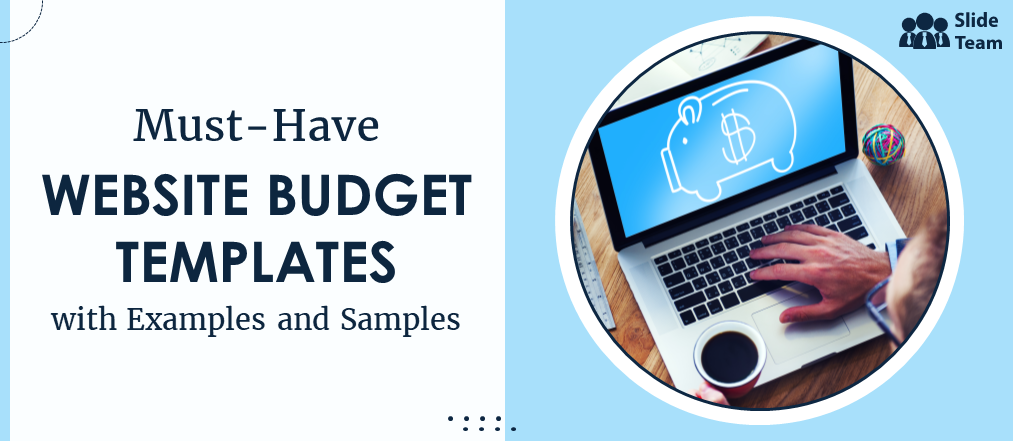
Your website’s hosting and domain are foundational, and picking budget-friendly options without sacrificing reliability is crucial—especially when you’re aiming to keep costs low. Here’s how to approach it:
For hosting, look for providers that offer affordable plans tailored for small businesses or startups. Companies like Bluehost, SiteGround, and HostGator often have introductory rates as low as $2-4 per month. These hosts provide good uptime, decent speed, and customer support, which are essential for a growing media marketplace.
Additionally, consider cloud hosting options like DigitalOcean or Vultr if you’re comfortable with a little more technical setup. They tend to be cheaper and more scalable, perfect for handling traffic spikes as your site gains popularity.
When selecting a hosting plan, focus on:
- Bandwidth and storage—ensure the plan can handle large media files and traffic
- Uptime guarantees—look for at least 99.9% uptime
- Customer support—prefer providers with responsive support options
As for your domain name, it’s worth investing in a professional, easy-to-remember domain that reflects your brand. Domain registration costs are generally low—around $10-15 per year through providers like Namecheap or Google Domains. These registrars also offer discounts when purchasing multiple domains or hosting packages.
Pro tip: Consider using a domain extension that fits your niche. While .com is the most popular and trusted, newer extensions like .studio, .photo, or .media can give your brand a unique touch without extra cost.
To save even more, look for bundled deals where hosting and domain registration are combined. Many providers offer discounts if you buy both services together, making it easier to keep your overall costs low while setting a solid foundation for your website.
In essence, selecting the right hosting and domain options on a budget involves research and comparison. Prioritize reliability and scalability, and choose providers that offer the best value. This way, you set your site up for success without breaking the bank.
Designing a User-Friendly and Attractive Website Interface
When it comes to building a website like Shutterstock, the design of your user interface (UI) plays a crucial role. You want visitors to feel comfortable navigating your site, finding images easily, and enjoying their overall experience. Think of your website as a digital storefront — if it looks cluttered or confusing, visitors are likely to bounce away quickly.
Start with a clean, simple layout. Use plenty of whitespace to give your content room to breathe. Keep menus straightforward, categorizing images logically — for example, by themes, industries, or image types. Consider implementing a sticky navigation bar so users can access key sections no matter where they are on the page.
Make sure your search functionality is front and center. Users come to a stock image site primarily to find images fast, so a prominent, powerful search bar is essential. Incorporate filters and tags to help users refine their searches easily — options like image orientation, color palette, or license type can make a huge difference.
Visual appeal matters too. Use high-quality preview images, and ensure your site’s color scheme complements your branding. Consistent fonts and button styles help create a professional look. Remember, accessibility is key — choose readable fonts and ensure your site is navigable via keyboard and screen readers.
And don’t forget about responsiveness. Your site should look and function perfectly on desktops, tablets, and smartphones. Test your design on different devices to catch any issues early. Free tools like Chrome DevTools or BrowserStack can help you simulate various screens without extra cost.
Lastly, gather feedback. Ask friends or potential users to test your interface and share their thoughts. Small tweaks based on real user input can significantly improve usability and satisfaction. Creating an intuitive, attractive UI doesn’t have to break the bank — focus on clarity, simplicity, and user needs.
Implementing a Secure and Scalable Image Management System
Next up is the backbone of your site — the image management system. This is where all your images are stored, organized, and served to users. Building a system that’s both secure and scalable is vital, especially if you plan to grow your collection and user base over time.
First, choose a reliable storage solution. For budget-friendly options, consider cloud storage providers like Amazon S3, Google Cloud Storage, or Azure Blob Storage. These services offer scalable storage at competitive prices, and many have free tiers or pay-as-you-go models, so you only pay for what you use.
To keep your images organized, implement a tagging and categorization system. Use descriptive metadata — like keywords, categories, and licensing info — to make searching and managing images easier. Consider using a database like MySQL or PostgreSQL to store metadata and link it to your image files.
Security is non-negotiable. Protect your images and user data by implementing SSL certificates (which you can get for free from Let’s Encrypt). Ensure that only authorized personnel can upload or modify images by setting up proper user roles and permissions.
For serving images efficiently, leverage Content Delivery Networks (CDNs) like Cloudflare or the free tiers of other providers. CDNs distribute your images across multiple servers worldwide, reducing load times and improving user experience — all without hefty costs.
Implement version control and backup strategies. Regularly back up your database and image files, so you’re prepared for any data loss or server issues. Use automated scripts or backup services to keep everything safe without manual intervention.
Lastly, optimize images for web use. Compress images without losing quality to ensure fast load times, which benefits both user experience and SEO. Tools like TinyPNG or ImageOptim are free and effective for this purpose.
By combining affordable cloud solutions, smart organization, security measures, and performance optimizations, you can create a robust image management system that scales with your website — all on a budget. It might seem complex at first, but with careful planning, you’ll build a foundation that’s both secure and ready for growth.
Adding Essential Features Like Search, Licensing, and Payment Options
Now that you have your website’s structure in place and a solid collection of images, it’s time to think about the features that will make your site truly user-friendly and professional. These are the elements that will keep visitors engaged, ensure they find what they need, and make purchasing or licensing images a breeze.
Search Functionality: This is the backbone of any stock image website. A good search bar with filters helps users quickly find the images they’re after. Think about adding options to filter by categories, image orientation, color schemes, or even license types. You don’t need to build a complex AI-powered search from scratch—there are affordable plugins and open-source solutions that can do the trick.
Licensing Options: Clarity around licensing is crucial. Make it simple for users to understand what they’re buying. You might offer:
- Royalty-Free Licenses
- Rights-Managed Licenses
- Extended Licenses
Present this information clearly on your site, ideally with comparison tables or FAQs. Also, integrate licensing options seamlessly into the checkout process, so customers can select what suits their needs without confusion.
Payment Options: Offering multiple payment methods can boost conversions. Think about integrating popular and secure options like:
- Credit/Debit Cards
- PayPal
- Stripe
- Other regional options depending on your target audience
Using trusted payment gateways not only ensures security but also builds trust with your users. Remember to keep the checkout process as simple and straightforward as possible to minimize cart abandonment.
To keep costs down, you can start with basic plugins or integrations like WooCommerce (if you’re using WordPress), which offer built-in support for search, licensing, and payment gateways. As your site grows, you can add more advanced features, but starting with essentials is perfectly fine on a budget.
Strategies for Curating and Managing a High-Quality Image Library
Having a large collection of images is great, but quality always trumps quantity—especially in the stock photo world. The key is to curate and manage your library carefully, so your customers trust that they’re seeing the best options available. Here are some practical strategies to do just that without breaking the bank.
Start with a Clear Niche or Theme: Instead of trying to be everything to everyone, focus on a specific niche—be it lifestyle, technology, nature, or business. This helps you build a cohesive library that appeals to a targeted audience and makes curation easier.
Source High-Quality Images: Use affordable or free resources wisely. Platforms like Unsplash and Pexels offer high-resolution images you can legally include, or you can work with amateur photographers or freelancers for custom content at lower costs. Always review and select only the best images, ensuring they meet your quality standards.
Implement a Regular Review Process: Schedule periodic audits of your library to weed out outdated, low-resolution, or poorly composed images. Removing subpar images maintains your site’s professional appearance and customer trust.
Organize with Metadata and Tagging: Use descriptive titles, tags, and categories. This not only improves internal management but also enhances your users’ search experience. Well-tagged images are easier to find, increasing sales potential.
Encourage Contributions: Inviting photographers or artists to submit images can diversify your library. To keep costs low, consider offering them exposure or licensing deals instead of upfront payments. Make sure submissions go through a quality check before adding them to your collection.
Leverage User Feedback and Analytics: Pay attention to your site’s analytics—what images are most viewed or downloaded? Use this data to guide your future curation efforts, focusing on popular themes and styles.
By adopting these strategies, you’ll build a curated, high-quality image library that attracts repeat visitors and builds your reputation. Remember, maintaining quality takes effort, but it’s worth it to stand out in a crowded marketplace, especially when you’re working on a budget.
Marketing Your Stock Image Website to Reach Your Target Audience
Alright, so you’ve got your stock image website up and running—that’s a huge milestone! But, the real magic happens when people start visiting your site and using your images. Marketing is key here, especially if you’re working with a tight budget. The good news? You don’t need a big advertising budget to get the word out. Let’s explore some effective, budget-friendly strategies to reach your target audience.
Know Your Audience: Before diving into marketing tactics, spend some time understanding who your ideal users are. Are they bloggers, small business owners, marketers, or designers? Knowing this helps you tailor your messaging and choose the right channels.
Leverage Content Marketing
Start a blog related to photography, design tips, or creative projects. Share useful content that appeals to your target audience. Incorporate your own images and include links to your stock site. It’s a great way to drive organic traffic from search engines. Plus, regular posting keeps your website fresh and shows you’re active and engaged.
Utilize Social Media Effectively
- Choose the right platforms: Focus on visual-centric platforms like Instagram, Pinterest, and LinkedIn. These are perfect for showcasing your images and connecting with potential users.
- Engage consistently: Post regularly, share behind-the-scenes content, and interact with followers. Use relevant hashtags to increase reach.
- Share user stories: Highlight customers or projects that used your images. It builds credibility and encourages others to check out your site.
Partner with Influencers and Micro-Influencers
Find creators or industry figures who align with your niche. Offer them free images or collaborations in exchange for sharing your site with their audience. Their endorsement can bring a lot of exposure without breaking the bank.
Engage in Online Communities
Join forums, Facebook groups, and Reddit communities related to photography, design, or content creation. Be an active participant—offer advice, share your insights, and subtly mention your website when relevant. Building genuine relationships helps attract targeted traffic.
Offer Freebies and Promotions
Everyone loves free stuff! Consider offering a selection of free images or discounts for first-time users. Promote these offers via your social media channels and email newsletters to draw in new visitors.
Optimize for SEO
Make sure your site is search engine friendly. Use descriptive titles, alt tags for images, and relevant keywords. This helps your site rank higher in search results, bringing in organic traffic over time.
Remember, consistency is key. Even small, regular efforts can build momentum and help your website grow organically. The goal is to be visible where your target audience hangs out, so be genuine, helpful, and patient. Over time, your efforts will start paying off!
Tips for Maintaining and Growing Your Website While Staying Within Budget
Once your stock image website is live and gaining visitors, the next challenge is keeping it fresh, functional, and growing—all without draining your wallet. Let’s look at some practical tips to maintain and expand your site on a budget.
Regular Content Updates
Fresh content keeps your site lively and encourages repeat visits. Add new images regularly, and consider updating your blog or resources section with relevant tips or industry news. If you’re on a tight budget, you can even invite guest contributors or collaborate with photographers willing to share their work for exposure.
Use Free or Low-Cost Tools
There are plenty of affordable tools to help you manage and improve your website:
- Website analytics: Use free tools like Google Analytics to monitor visitor behavior and identify what’s working.
- SEO tools: Try free versions of tools like Moz or Yoast for optimizing your content.
- Design editing: Use free graphic tools like Canva to create promotional banners or social media images.
Automate Where Possible
Set up email newsletters with free services like Mailchimp or MailerLite. Schedule social media posts using free tools like Buffer or Later. Automation saves you time and effort, allowing you to focus on creating great content or engaging with your community.
Engage Your Community
Encourage users to share their projects featuring your images. User-generated content not only promotes your site but also creates a sense of community. You can showcase these stories on your blog or social media, which requires minimal cost but offers high engagement.
Monitor and Adjust
Regularly review your website’s performance metrics. What’s bringing in traffic? Which images are popular? Use this info to refine your offerings and marketing tactics. Being data-driven helps you avoid wasting time and resources on ineffective strategies.
Focus on Cost-Effective Growth
Instead of big advertising campaigns, concentrate on organic growth through SEO, social media, and community engagement. Collaborate with other small sites or creators for cross-promotion. These partnerships can boost your visibility without a hefty price tag.
Keep Learning and Adapting
The web is always evolving, and staying updated with free online resources, webinars, and industry blogs can give you fresh ideas without extra costs. The more you learn, the better you can optimize your site and marketing efforts.
In the end, maintaining and growing your website on a budget is all about smart planning, consistent effort, and leveraging free or affordable tools. Be patient, stay committed, and remember that small, steady steps can lead to big results over time. Your passion and persistence will pay off as your site becomes a go-to resource for your target audience!


