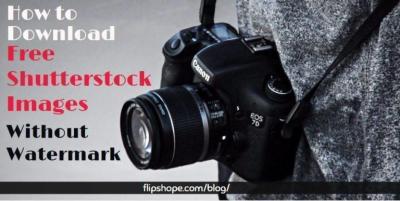Hey there! If you’re a photographer or a content creator, you’ve probably heard about watermarks and wondered if they’re worth the fuss. Watermarks are like digital signatures you add to your photos to protect your work from being stolen or used without permission. They serve as a visual reminder that your images are yours, helping to build your brand and deter unauthorized use. In this guide, we’ll walk through how to create a Shutterstock-style watermark that looks professional and keeps your images safe. Whether you’re just starting out or looking to refine your brand, understanding watermarks is a must for any serious creator.
Understanding the Elements of a Professional Watermark

Creating a watermark that looks polished and professional isn’t just about slapping your logo or name onto a photo. It’s about balancing visibility with subtlety, so your watermark protects your work without overwhelming the image. Let’s break down the key elements that make up a top-notch watermark:
- Brand Identity: Your watermark should incorporate elements that reflect your brand—like your logo, initials, or a specific font style. This helps viewers instantly recognize your work.
- Transparency: A good watermark isn’t too bold or intrusive. Using transparency (around 30-50%) ensures it’s visible enough to deter theft but doesn’t distract from the photo itself.
- Size and Placement: The size of your watermark should be proportional to the image, and placement is crucial. Typically, watermarks are placed towards a corner or along an edge, where they’re visible but not obstructive.
- Font Choice: Select a clean, professional font that complements your brand. Avoid overly decorative or hard-to-read fonts, as clarity is key.
- Color: Stick to subtle colors—white, black, or semi-transparent shades—that contrast well with your images. You can also match the color to your brand palette for consistency.
Finally, keep in mind that simplicity often works best. A cluttered or overly complex watermark can detract from your photo and look unprofessional. When all these elements come together harmoniously, you get a watermark that not only protects your work but also enhances your brand’s credibility.
Choosing the Right Software for Designing Your Watermark

When it comes to creating a professional-looking watermark similar to those seen on Shutterstock, the first step is selecting the right software. Luckily, you have plenty of options, whether you’re a beginner or a seasoned designer. The key is choosing a tool that offers the features you need without overwhelming you.
Some popular choices include:
- Adobe Photoshop: The industry standard for image editing, Photoshop provides powerful tools for designing custom watermarks. It’s perfect if you want full control over every detail, from fonts to transparency effects. However, it does come with a subscription fee.
- Canva: An easy-to-use online platform that’s great for beginners. Canva offers numerous templates and simple editing tools to create sleek watermarks quickly. Many features are free, with premium options available.
- GIMP: A free, open-source alternative to Photoshop. It might have a slightly steeper learning curve, but it’s capable of creating professional-quality watermarks.
- Adobe Spark or Adobe Express: User-friendly tools designed for quick graphic creation. These are ideal if you’re looking to make a simple watermark without complex editing.
Consider your comfort level with design software, your budget, and the complexity of your watermark when choosing. If you want full customization and control, Photoshop might be your best bet. For quick, simple designs, Canva or Adobe Express can do the trick. Remember, the goal is to find a tool that allows you to experiment and create something that aligns with your branding.
Tips for Designing a Unique and Effective Watermark
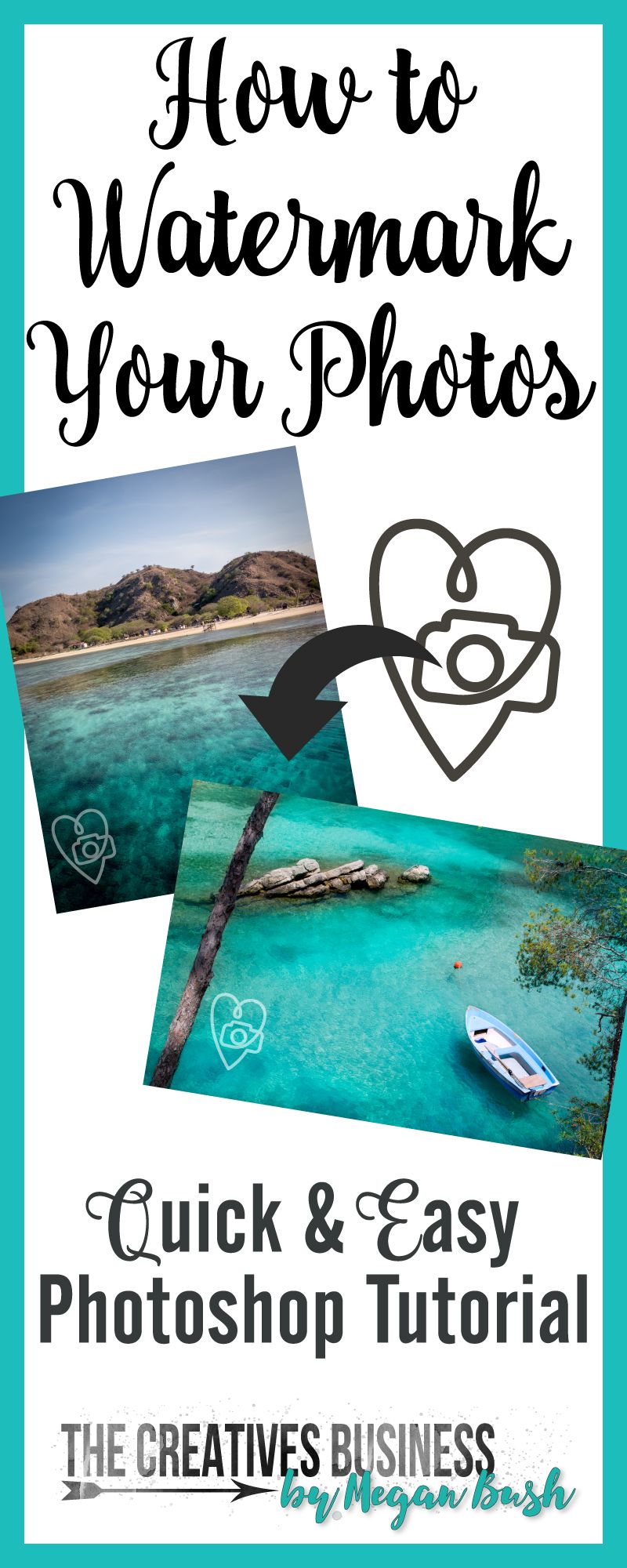
Designing a watermark isn’t just about slapping your logo or name onto your photos. It’s about creating a mark that’s recognizable, professional, and discourages theft—without distracting from your beautiful images. Here are some tips to help you craft a watermark that hits all those marks:
- Keep it simple: Your watermark should be easy to read and not cluttered. Think minimalistic—use clean fonts and avoid overly complex graphics.
- Use transparency wisely: A watermark that’s too opaque can distract viewers, while one that’s too transparent might be ineffective. Aim for around 30-50% opacity to strike a good balance.
- Choose the right font: Select a font that matches your brand personality. For example, a sleek sans-serif for a modern look or a stylish serif for a more classic feel. Avoid decorative fonts that can be hard to read.
- Incorporate your branding: Use your logo or brand colors to make the watermark uniquely yours. Consistency helps viewers recognize your work instantly.
- Size matters: Make sure your watermark is visible enough to deter theft but not so large that it dominates the photo. Usually, a size that covers a small corner or a subtle overlay works well.
- Test on different images: Your watermark should look good on various backgrounds—dark, light, busy, or plain. Try placing it on different photos to see if it remains effective and unobtrusive.
Remember, your watermark is part of your brand identity. Spend some time experimenting with different styles and placements until you find what feels right. The goal is to create a signature that enhances your work without overshadowing it. With a little thought and creativity, your watermark can become a powerful tool to protect and promote your photography!
Step-by-Step Instructions to Create a Watermark Similar to Shutterstock
Creating a watermark that looks professional and is reminiscent of Shutterstock‘s style might sound tricky at first, but with a few simple steps, you’ll have a sleek watermark ready to protect your images. Let’s walk through the process together, one step at a time.
Step 1: Choose Your Design Software
To get started, pick a design tool you’re comfortable with. Adobe Photoshop and Canva are popular options—Photoshop offers more advanced features, while Canva is user-friendly for beginners. Both can help you create a clean, crisp watermark.
Step 2: Set Up Your Canvas
Open your chosen software and create a new canvas. Shutterstock-style watermarks are typically simple—think white or light-colored text on transparent backgrounds. Set your canvas size to something manageable, like 500×200 pixels, so your watermark is scalable but not overly large.
Step 3: Design Your Text
Type your brand or photographer name. Use a clean, professional font—shutterstock often uses fonts like Arial, Helvetica, or similar sans-serif styles. Keep the font size large enough to be readable but not overwhelming.
Step 4: Add a Subtle Logo or Icon (Optional)
If you have a logo or icon that represents your brand, include it next to your text. Keep it simple—vector-style icons work best. Make sure it’s not too busy or distracting.
Step 5: Adjust Opacity and Color
Reduce the opacity of your watermark to around 30-50%, making it semi-transparent. This ensures it’s visible enough to deter theft but doesn’t ruin the viewing experience. Use white, light gray, or your brand’s signature color, depending on your background.
Step 6: Add a Border or Shadow (Optional)
For extra visibility, add a thin border or a subtle drop shadow. This can help your watermark stand out against various backgrounds without being intrusive.
Step 7: Save Your Watermark
Save your design as a PNG file with transparency. This allows you to overlay it on your photos without any unwanted background showing.
And there you go! You now have a professional-looking watermark similar to Shutterstock’s, customized to your brand. The key is keeping it simple, subtle, and recognizable.
Applying Your Watermark to Your Photos Effectively
Now that you’ve created your watermark, the next step is applying it to your photos in a way that protects your work without ruining the viewer’s experience. Here are some tips and methods to do just that.
Choose the Right Placement
- Bottom right corner: This is the most common spot and least likely to interfere with the main subject.
- Centered or diagonally across the image: Use this for extra protection, especially on images that are highly valuable or for promotional purposes.
- Subtle placement: Place it where it doesn’t distract but still deters theft, like along the edges or near a corner.
Maintain Consistency
Apply your watermark consistently across your portfolio. This helps build brand recognition and makes it clear the work is yours, no matter which photo it’s on.
Use Proper Opacity and Size
Adjust the opacity so it’s visible but not overpowering—around 30-50% usually works well. Keep the size proportional; it should be noticeable but not dominate the image.
Batch Processing for Multiple Photos
If you have many images, consider using batch processing in Photoshop or Lightroom. These tools allow you to apply your watermark to all photos at once, saving time and ensuring uniformity.
Testing and Adjustments
Before applying the watermark to your entire collection, test it on a few sample images. Check how it looks on different backgrounds—light, dark, busy, or plain. Make adjustments to opacity, size, or placement as needed.
Use Transparent Overlays or Watermarking Software
There are many tools designed specifically for watermarking, like Watermarkly, uMark, or Photoshop actions. These can automate the process, especially for large batches, ensuring consistency and saving you time.
Remember, the goal is to mark your photos clearly enough to protect your work but subtly enough to keep the viewer engaged with the image. With a bit of practice, applying your watermark will become second nature, helping you safeguard your creative efforts effectively.
Best Practices for Protecting Your Photos with Watermarks
Using watermarks is a fantastic way to safeguard your photos, but to get the most out of them, it’s important to follow some best practices. After all, a watermark should protect your work without ruining the viewer’s experience or making your images look unprofessional. So, let’s go over some tips to help you get it just right.
1. Strike a Balance Between Visibility and Discretion
The goal is to make your watermark visible enough to prevent unauthorized use, but not so intrusive that it distracts from the photo itself. A good rule of thumb is to place your watermark where it won’t block the main subject—usually in a corner or along the edge. Use a semi-transparent watermark so it’s noticeable but doesn’t dominate the image.
2. Keep It Consistent
Consistency is key when branding your images. Use the same style, font, and placement for all your watermarks. This helps viewers recognize your work instantly and builds your professional brand. Create a standard template that you can quickly apply to new photos.
3. Use High-Quality, Unique Watermarks
A blurry or generic watermark can be easily ignored or removed. Use a high-resolution, well-designed watermark that reflects your style. Incorporate your logo or name in a way that’s unique to you—this makes it harder for others to steal or reuse your images without credit.
4. Test Different Opacities and Sizes
Experiment with different levels of transparency and sizes until you find the perfect combination. Remember, the watermark should be visible but not overpowering. Sometimes, a subtle semi-transparent overlay works best, especially on detailed or colorful images.
5. Keep Original Files Safe
While watermarks are great for protecting images online, always store your original, unmarked files securely. Use dedicated backup systems or cloud storage to ensure you don’t lose the high-quality versions of your work.
6. Be Mindful of Placement and Context
Consider the context of where your photos will be shared. For social media, a smaller watermark might work best, whereas for your website or portfolio, you might opt for a larger, more prominent mark. Adjust accordingly to maintain professionalism and security.
By following these best practices, you can effectively protect your photos without compromising their visual appeal. Remember, a well-crafted watermark not only deters theft but also reinforces your brand identity—so take the time to get it just right!
Conclusion and Additional Resources for Creating Watermarks
Creating a Shutterstock-style watermark for your photos might seem like a small detail, but it plays a significant role in protecting your work and establishing your brand. With the right tools, a bit of creativity, and some attention to best practices, you can design watermarks that are both effective and aesthetically pleasing.
Throughout this guide, we’ve covered everything from choosing the right design elements to applying your watermark seamlessly. Remember, the key is consistency, visibility, and professionalism. When done correctly, your watermarked images will help prevent unauthorized use while showcasing your unique style.
Looking for more resources to help you craft perfect watermarks? Here are some recommendations:
- Canva – An easy-to-use online design tool with templates for watermarks.
- Adobe Photoshop – For more advanced, customizable watermark creation.
- GIMP – A free, open-source alternative to Photoshop.
- Online Watermark Generators – Simple tools like Watermark.ws or uMark that automate the process.
Remember, the best watermarks are those that protect your work while enhancing your brand. Take the time to experiment with different styles and placements, and don’t hesitate to revisit and update your watermarks as your brand evolves.
Thanks for reading! Now, go ahead and create those professional-looking watermarks that will help keep your images safe and your brand strong. Happy editing!