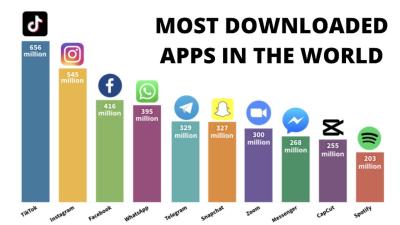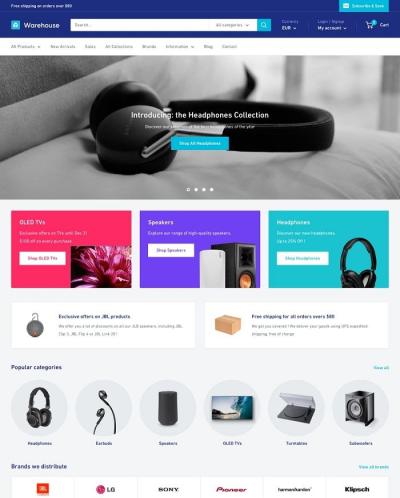Introduction to Shopify and Its Benefits
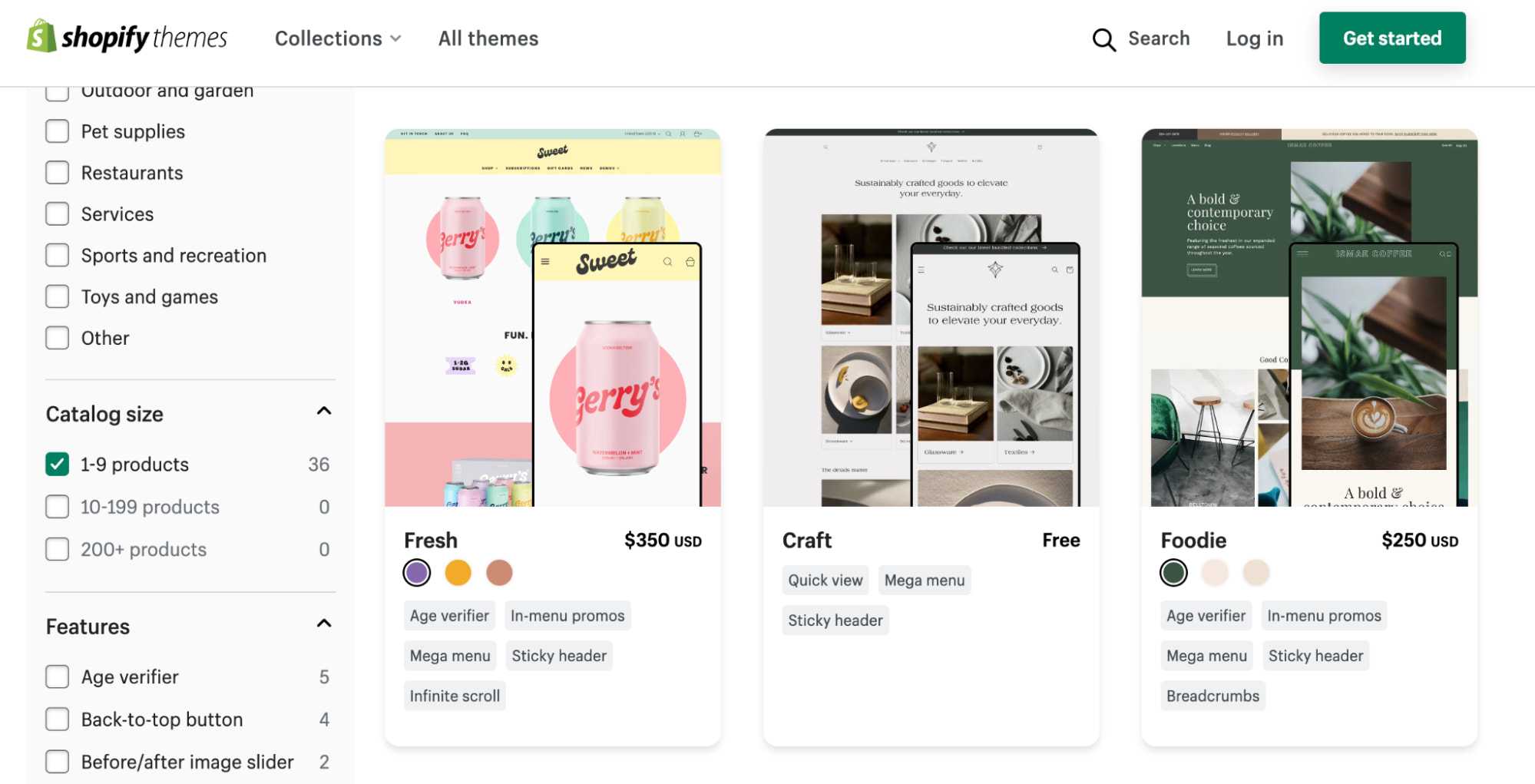
Shopify is an e-commerce platform that allows individuals and businesses to create their own online stores quickly and easily. It provides a user-friendly interface, customizable templates, and robust tools for managing products, orders, and customers, making it an ideal choice for entrepreneurs new to online selling. With Shopify, you can manage your inventory, integrate payment gateways, and utilize various marketing tools to reach your target audience effectively. Its scalability means it can grow with your business, and its reliable customer support ensures you’re never alone on your e-commerce journey.
Getting Started with Your Shopify Account
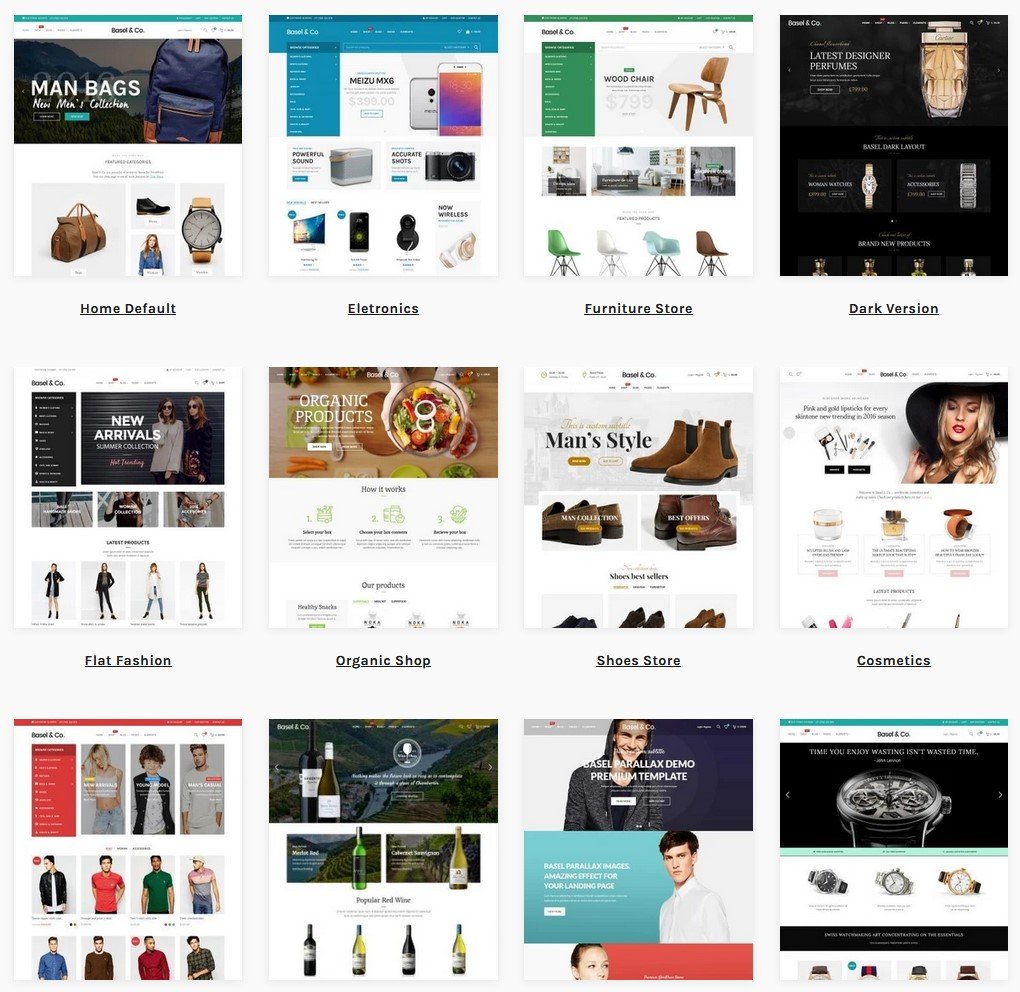
To set up your Shopify account, follow these steps:
- Sign Up: Visit the Shopify website and sign up for a free trial by entering your email address, password, and store name.
- Store Setup: Customize your store by choosing a theme. You can browse free and paid themes in Shopify‘s theme store.
- Add Products: Start adding products by providing details such as name, description, price, and images.
- Configure Payments: Set up payment gateways such as Shopify Payments, PayPal, or other third-party options to accept payments.
- Set Up Shipping: Define your shipping rates and zones according to your business model. You can choose flat rates or offer free shipping.
- Check Store Settings: Review your store settings, including taxes, notification emails, and legal pages like the return policy.
- Launch Your Store: Finally, when everything is in place, remove the password protection and launch your store to the public. Promote through social media and online marketing strategies.
Following these steps will help you establish a successful Shopify store tailored to your unique business needs.
Choosing the Right Shopify Plan for Your Needs
When starting your Shopify journey, one of the first critical decisions you’ll make is selecting the right plan for your business. Shopify offers various plans, each catering to different needs, so it’s essential to understand what each one provides before making your choice.
Here’s a quick rundown of the common Shopify plans available:
- Basic Shopify: Ideal for new businesses, this plan allows you to set up an online store with essential features such as unlimited products, 24/7 support, and a simple reporting system.
- Shopify: This plan includes everything in the Basic Shopify plan, plus more advanced reporting features and gift cards, which can enhance the shopping experience.
- Advanced Shopify: Designed for growing businesses, this plan offers advanced features like third-party calculated shipping rates and advanced reporting, which can provide deeper insights into your sales data.
- Shopify Plus: Tailored for large enterprises, this scalable plan offers custom solutions, enhanced support, and greater control over your store’s functionality.
When considering which plan to choose, think about:
- Your budget
- The size and scale of your business
- Expected sales volume
- Specific features you might need (like gift cards or advanced analytics)
Remember, you can always start with a lower-tier plan and upgrade as your business grows. Just make sure to choose a plan that aligns with your long-term goals and current needs to set yourself up for success!
Picking a Domain Name for Your Shopify Store
Your domain name is the online address of your store, so choosing the right one is key to establishing your brand identity and ensuring your customers can easily find you. Here are some tips to help you select a compelling domain name:
- Keep It Short and Simple: Aim for a name that is easy to spell and remember. Shorter names are typically easier for users to type and share.
- Reflect Your Brand: Your domain should give a sense of what your store offers. Including keywords relevant to your products can help with search visibility.
- Choose the Right Domain Extension: While .com is the most recognized domain extension, don’t shy away from alternatives like .store or .shop if they fit your brand.
- Avoid Special Characters: Hyphens and numbers can confuse potential customers. Stick to letters to keep your domain clean.
Once you have some ideas, check for availability using a domain registrar like GoDaddy or Namecheap. If your preferred name isn’t available, don’t be afraid to brainstorm variations or consider adding a location, prefix, or suffix to make it unique.
Ultimately, your domain name should embody your brand’s personality and be easy for customers to remember and return to. So take your time and choose wisely!
Designing Your Shopify Store with Themes
Now that you have your Shopify account set up, it’s time to focus on the visual appeal of your store. Designing your Shopify store is crucial because first impressions matter! A well-designed store can enhance user experience, promote your brand, and ultimately boost sales.
Shopify offers a variety of themes to choose from, whether you’re looking for something sleek and modern or more creative and vibrant. Here’s how to get started:
- Choose a Theme: Navigate to the Shopify Theme Store. Here, you’ll find both free and paid themes. Look for something that resonates with your brand and target audience.
- Preview Your Options: Before committing, take advantage of the preview option! This allows you to see how the theme will look with your content.
- Customize Your Theme: Once you’ve chosen a theme, you can customize it under the “Online Store” tab. Modify colors, fonts, and layouts to match your brand’s personality.
- Upload Your Logo: Make your store instantly recognizable by adding your logo. Place it prominently on the header for easy visibility.
Remember, your theme should not only look great but also be mobile responsive. More consumers are shopping on their phones than ever, so ensure that your website looks just as good on smaller screens.
Finally, don’t forget to focus on user navigation. A good layout should help visitors find products easily and lead them through the purchasing process smoothly. Happy designing!
Adding Products to Your Shopify Website
With a stunning theme in place, it’s time to fill your Shopify store with products. This is where your business truly comes to life! Adding products to your website is a straightforward process, but it’s important to do it right to attract and convert customers.
Here’s a quick guide to adding products on Shopify:
- Access the Product Page: From your Shopify admin, click on “Products” and then “Add product.”
- Product Title and Description: Create an enticing title and a detailed description. Be sure to highlight key features and benefits. Use bullets for easier reading!
- Images: Upload high-quality images of your product. Consider adding multiple images showing various angles and uses to give potential buyers a full picture.
- Pricing: Set a competitive price and consider including a compare-at price if you’re offering a discount.
- Stock Keeping Units (SKUs): Assign an SKU for inventory management. This makes it easier to track products and sales.
Keep in mind that clear and informative product descriptions can significantly impact a buyer’s decision. The more information you provide, the better!
Additionally, consider utilizing tags and collections for better organization. This not only helps with inventory management but also improves the shopping experience for your customers by making products easier to find.
Once you have added your products, don’t forget to test the purchasing process yourself. Make sure everything flows smoothly, and before you know it, your Shopify store will be ready to welcome customers!
Setting Up Payment and Shipping Options
Once your Shopify website is ready, it’s time to dive into the behind-the-scenes details that make or break a customer’s buying experience: payment and shipping options. These elements are crucial not just for the functionality of your store, but also for creating trust and convenience for your shoppers.
Setting Up Payments
Shopify offers a range of payment gateways, making it flexible for you to choose the best option for your business. Here’s how to set them up:
- Navigate to Settings: On your Shopify dashboard, go to the “Settings” tab and click on “Payments.”
- Select a Payment Provider: Choose Shopify Payments for a seamless experience, or opt for third-party providers like PayPal, Stripe, or others.
- Configure Settings: Fill in all necessary details, including bank account information for deposits, and adjust other settings to meet your business needs.
- Test Transactions: Before going live, run a few test transactions to ensure everything is functioning correctly.
Configuring Shipping Options
Shipping is just as important as payment! Create a hassle-free experience by following these steps:
- Access Shipping Settings: Go to “Settings” and click on “Shipping and Delivery.”
- Set Shipping Zones: Define the countries or regions you want to ship to, and set rates based on your business model.
- Choose a Shipping Method: You can offer various methods, such as standard shipping, express, or even free shipping over a certain amount.
- Integrate with Carriers: Shopify allows integration with popular shipping carriers, which can help automate label printing and tracking.
By setting your payment and shipping options correctly, you’re paving the way for a smoother shopping experience that can lead to happier customers and increased sales!
Optimizing Your Shopify Store for SEO
Search Engine Optimization (SEO) might sound daunting, but it’s an essential part of attracting organic traffic to your Shopify store. By optimizing your website, you can improve its visibility on search engines, potentially driving more sales without spending a dime on advertising. Here’s how to get started:
Keyword Research
The first step in effective SEO is understanding the terms your potential customers are searching for. Utilize tools like Google Keyword Planner or Ubersuggest to identify relevant keywords. Focus on:
- Long-tail keywords: These are more specific phrases that might yield less traffic but often result in higher conversion rates.
- Product-related keywords: Include words that describe your product, its use, and the problems it solves.
On-Page SEO
- Optimize Titles and Descriptions: Use relevant keywords in your page titles and meta descriptions to entice clicks from search results.
- Image Alt Text: For every product image, use descriptive alt text to improve indexing by search engines and enhance accessibility.
- URL Structure: Ensure your URLs are clean and include keywords, making them user-friendly.
Quality Content
Regularly update your blog with valuable content that engages your audience. This can include:
- Product guides
- How-to articles
- Industry news and trends
Engaging content not only serves to draw visitors but also improves your site’s authority. Remember to share your blog posts on social media to further enhance visibility!
By following these SEO strategies, you’re setting the groundwork for long-term success that attracts both new and returning customers to your Shopify store.
Testing Your Shopify Store Before Launch
Before you hit that shiny launch button on your Shopify store, it’s vital to ensure everything is running smoothly. Testing may seem tedious, but it can save you from unexpected issues and unhappy customers down the line. Here’s a checklist to help you through the testing phase:
- Check Product Pages: Ensure all product details, images, and prices are correct. Consider placing a test order to see how the checkout process works.
- Test Shipping Rates: Calculate shipping for different regions to confirm that your rates are applied correctly.
- Mobile Responsiveness: View your store on various devices to ensure that it looks great on mobile and tablet as well as desktop.
- Payment Gateway: Test different payment methods to verify they are functioning as expected. Ensure the payment process is smooth and secure.
- Links and Navigation: Click around your site to check that all links work properly and navigation is intuitive.
- SEO Settings: Review your SEO settings, including meta titles and descriptions, to optimize your site for search engines.
By meticulously testing each feature and aspect of your store, you’ll not only boost your confidence but also create a better shopping experience for your customers. Remember, first impressions matter!
Promoting Your New Shopify Website
Congratulations! You’ve created your Shopify website, and now it’s time to get the word out. Promoting your store effectively can make a significant difference in your initial sales and online visibility. Here are some strategies to consider:
- Social Media Marketing: Leverage platforms like Instagram, Facebook, and Pinterest to showcase your products. Create engaging posts, stories, and ads that resonate with your target audience.
- Email Marketing: Build an email list from day one. Offer incentives like discounts for signing up. Send out regular newsletters featuring promotions, new arrivals, and valuable content.
- Influencer Collaborations: Partner with influencers in your niche to reach a wider audience. Offer them free products or commission for promoting your store.
- Search Engine Optimization (SEO): Optimize your site for search engines by using relevant keywords, creating high-quality content, and ensuring your site layout is user-friendly.
- Content Marketing: Start a blog related to your niche to drive organic traffic. Provide useful information, tips, and stories that engage your target audience.
- Online Advertising: Consider running ads on Google or social media platforms. Target your ads based on demographics, interests, and behaviors for maximum effectiveness.
Remember, promoting your store is an ongoing process. Continuously analyze your marketing efforts, adapt your strategies, and stay engaged with your audience to build a loyal customer base over time!
How to Create a Shopify Website from Scratch
Creating a Shopify website from scratch is an exciting journey that empowers you to establish an online store. Whether you’re a budding entrepreneur or an established business owner, Shopify provides all the tools you need to get started. Here’s a comprehensive guide to help you build your Shopify website step-by-step.
1. Sign Up for Shopify
Begin your journey by registering for a Shopify account. Visit the Shopify website and click on the “Start free trial” button. Fill in the necessary details, including:
- Your email address
- Password
- Your store name
2. Set Up Your Online Store
After signing up, you will land on your Shopify admin dashboard. Here, you can customize your store by:
- Choosing a theme that reflects your brand
- Adding your logo and brand colors
- Configuring your store settings for payment, shipping, and taxes
3. Add Products
To start selling, you need to list your products. Include the following information for each item:
- Product title
- Description
- Price
- Images
4. Customize Your Domain
You can buy a domain directly through Shopify or connect an existing domain. A custom domain enhances your branding and helps customers find you easily.
5. Launch Your Store
Once you have set everything up, it’s time to launch! Test your store thoroughly before going live. Ensure all links work, checkout processes are smooth, and your pages load quickly.
6. Promote Your Store
Use various marketing strategies to promote your new Shopify store, such as:
- Social media marketing
- Email marketing
- Content marketing
By following these steps, you can create a fully functional and visually appealing Shopify website from scratch.
Conclusion and Next Steps for Your Shopify Journey
Building your Shopify website is just the beginning; continuous optimization, marketing efforts, and customer engagement are vital for long-term success. Stay committed to learning and adapting as you grow your online business. Consider exploring Shopify’s extensive resources and community forums to maximize your potential and stay updated with the latest e-commerce trends.