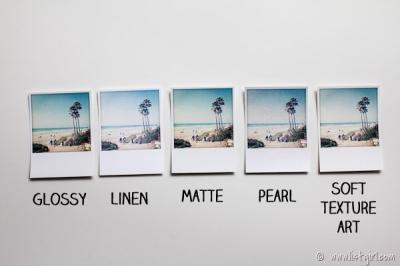Hey there! If you’re someone who frequently designs logos or branding materials, you know how time-consuming it can be to recreate similar frames for different projects. Luckily, Shutterstock offers tools and resources that can help streamline this process. In this guide, we’ll walk through how to create a reusable logo frame that you can easily adapt for various designs. Whether you’re a seasoned designer or just starting out, having a versatile logo frame saves you precious time and keeps your branding consistent across all your projects. Ready to dive in? Let’s get started!
Understanding the Benefits of a Reusable Logo Frame
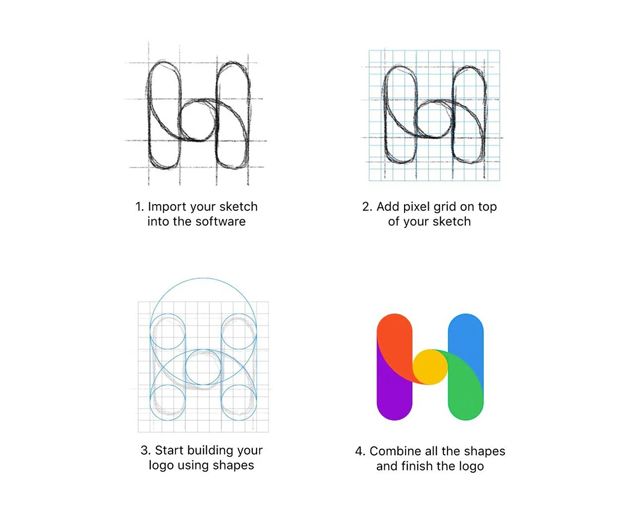
So, why bother creating a reusable logo frame? Well, there are quite a few advantages that can make your design workflow smoother and more efficient:
- Consistency: Using the same frame across multiple logos ensures your branding stays uniform, which is crucial for brand recognition.
- Time-Saving: Instead of designing a new frame from scratch every time, you can simply reuse your existing one, freeing up more time for other creative tasks.
- Cost-Effective: If you’re working with clients or a team, reusable assets reduce the need for repeated design work, saving resources in the long run.
- Versatility: A well-made logo frame can be easily customized or adjusted for different themes, colors, or styles, making it a flexible tool in your design arsenal.
- Professional Look: Consistent framing enhances the overall polish of your logos, giving them a more professional and cohesive appearance.
By investing a little time upfront to create a high-quality, reusable logo frame, you’re setting yourself up for smoother projects and a more streamlined branding process. Plus, it’s just satisfying to have a reliable go-to element that can be adapted with minimal effort. So, it’s definitely worth learning how to craft one effectively on Shutterstock!
Preparing Your Logo and Design Elements for Creation
Before diving into creating your reusable logo frame in Shutterstock, it’s important to get your materials ready. Think of this step as laying the groundwork—kind of like gathering all your ingredients before cooking a new recipe. The better prepared you are, the smoother the design process will go!
First, gather your logo in a high-resolution format. Ideally, you want it as a PNG with a transparent background or as a vector file (like an SVG or AI). This ensures that your logo will look crisp and professional no matter what size you use it at.
Next, consider the design elements you want to include in your frame. Do you want a simple border, decorative corners, or some patterns? It’s helpful to sketch out or list these ideas beforehand. This way, when you start creating in Shutterstock, you have a clear vision and don’t waste time figuring out what to add next.
Here are some tips to prepare your design elements:
- Choose consistent colors: Stick to a color palette that matches your branding or the style you want.
- Gather decorative assets: If you want patterns or icons, find or create them in vector format for scalability.
- Decide on the shape of the frame: Will it be a circle, square, or an ornate shape? Knowing this helps when creating the base shape.
Lastly, keep your logo and elements organized. Save your files in a dedicated folder, label them clearly (e.g., “Logo.png,” “CornerDecor.svg”), and ensure they’re easily accessible during the design process. This little bit of prep work saves you from headaches later on and makes the entire process more enjoyable and efficient.
Steps to Create a Logo Frame in Shutterstock
Now that you’ve prepared your logo and design elements, it’s time to get creative and make that reusable logo frame! Shutterstock offers a versatile platform where you can design, customize, and save your frames so you can use them again and again. Let’s walk through the steps together.
- Create a New Design Project:
Log into your Shutterstock account and navigate to the Shutterstock Editor or your preferred design tool within the platform. Start a new project with custom dimensions suitable for your logo frames—think about where you’ll be using these frames, whether for social media, websites, or print.
- Set Up Your Canvas:
Choose a transparent background to make your frame versatile across different backgrounds. This is especially important if you want to overlay your logo seamlessly.
- Design the Frame Base:
Use the shape tools to create the outer boundary of your frame. For example, draw a circle, square, or custom shape based on your earlier plan. Adjust the size and position to center it perfectly.
- Add Decorative Elements:
Incorporate decorative corners, borders, or patterns. Shutterstock’s library of vectors can help here—search for elements like “ornate border” or “decorative corner” and customize as needed. Remember, keep it simple if you want the frame to be reusable for various logos.
- Insert Your Logo:
Place your prepared logo into the center of the frame. Resize it to fit well within the boundaries without overlapping the decorative elements. Use alignment tools to ensure perfect positioning.
- Adjust Colors and Styles:
Match your frame’s colors to your branding. You can also add effects like shadows or outlines to make your frame stand out.
- Group and Save Your Frame:
Once satisfied, select all elements of your frame and logo, then group them together. Save this as a template or a reusable asset within Shutterstock’s platform so you can easily access and modify it later.
- Export Your Frame:
Export your completed logo frame as a PNG with transparency or as a vector file. Store it in your organized folder for quick access in future projects.
And voilà! You now have a beautiful, reusable logo frame ready to be quickly customized with new logos whenever needed. The key is to keep your design flexible and simple enough to adapt across different projects, saving you time and effort in the long run.
Saving and Reusing Your Logo Frame for Future Projects
Once you’ve crafted a logo frame that perfectly captures your brand’s essence, it’s a smart move to save it for future use. This not only saves you time but also ensures consistency across your branding materials. So, how do you make sure your logo frame is ready to be reused effortlessly? Let’s walk through the process.
First, after finalizing your logo frame in Shutterstock, look for the option to save your project or design as a template. Many design platforms, including Shutterstock’s editor, allow you to save your work directly within your account. If this feature isn’t available, consider downloading your logo frame as a PNG, SVG, or other vector format. This way, you can upload and insert it into new projects anytime you need.
Next, organize your saved logo frames in a dedicated folder on your device or cloud storage. Name each file descriptively—think along the lines of “ModernTechLogoFrame” or “VintageStyleLogoFrame”—so you can easily locate them later. If you’re managing multiple branding assets, consider creating a simple spreadsheet or document listing each logo frame, its style, and the projects where you’ve used it.
Using Saved Logo Frames
- Open your saved file: Whether it’s a template or an image file, load it into your design software.
- Insert into new projects: Place your logo frame onto your canvas and resize or customize as needed.
- Maintain consistency: When using the same logo frame across projects, you help reinforce your brand identity and make your visual messaging more cohesive.
By establishing a reliable system for saving and reusing your logo frames, you’ll streamline your branding process and free up more time to focus on other creative elements. Plus, over time, you’ll develop a library of versatile logo frames that can adapt to various campaigns and brand styles.
Tips for Customizing Your Logo Frame for Different Brands
Every brand has its unique voice and visual identity, so your logo frames should reflect that. Customizing your logo frame for different brands or projects doesn’t mean starting from scratch each time—it’s about making thoughtful tweaks to suit the specific style and message of each brand. Here are some tips to help you do just that:
Understand the Brand’s Identity
Before customizing, get familiar with the brand’s personality, target audience, and core values. Is it modern and sleek? Playful and colorful? Elegant and minimalist? Knowing this will guide your design choices.
Adjust Colors and Typography
Colors speak volumes about a brand. Change the colors of your logo frame to match the brand’s palette. Similarly, if your logo includes text, choose fonts that align with the brand’s tone—whether that’s a bold sans-serif for a tech startup or a delicate script for a luxury brand.
Modify Shapes and Styles
If your logo frame is geometric, experiment with rounding corners or adding subtle embellishments to match the brand’s aesthetic. For a more playful brand, incorporate fun elements like icons or patterns within the frame.
Incorporate Brand Elements
Include elements like brand icons, taglines, or slogans within or around the frame to make it more personalized. For example, adding a small leaf or mountain icon for an eco-friendly company can reinforce their message.
Maintain Flexibility
While customizing, keep your logo frame flexible enough to adapt across different uses—digital, print, social media, etc. This ensures your branding remains consistent and professional regardless of the medium.
Test and Refine
Once you’ve customized your logo frame, test it in different contexts. Show it to colleagues or friends for feedback. Make adjustments based on their input to ensure it resonates well with the target audience.
Remember, the goal is to make each logo frame feel authentic to the brand it represents. With a bit of tweaking and thoughtful customization, your logo frames can become powerful tools in your branding toolkit—helping each project feel cohesive, professional, and uniquely tailored to the brand’s voice.
Common Mistakes to Avoid When Creating Logo Frames
Creating a logo frame that stands out and looks professional takes more than just technical skills — it’s also about avoiding some common pitfalls that can undermine your design. Here are a few mistakes you’ll want to steer clear of:
1. Overcomplicating the Design
It’s tempting to add lots of details and embellishments, but remember — simplicity is often more effective. A cluttered logo frame can distract from the core message and make your logo harder to recognize at smaller sizes. Keep it clean and straightforward.
2. Ignoring Brand Identity
Your logo frame should complement your brand’s personality. Using overly playful or formal elements that don’t match your brand can confuse your audience. Make sure the style, colors, and shapes align with your overall branding.
3. Using Low-Quality or Inconsistent Files
Always work with high-resolution, vector-based files. Low-quality images can appear pixelated or blurry, especially when scaled up. Consistency in file formats and resolution ensures your logo looks sharp everywhere.
4. Neglecting Scalability
A logo frame should look good at all sizes — from tiny social media icons to large banners. Test your design at different scales to make sure it maintains clarity and visual appeal.
5. Forgetting About Space and Padding
Give your logo some breathing room! Crowding the frame with too much detail or minimal padding can make the logo feel cramped. Incorporate enough whitespace to keep it balanced and professional.
6. Not Considering Versatility
Design your logo frame so it can work across various backgrounds and contexts. Avoid overly intricate details that might get lost or look weird on certain backgrounds. Creating a versatile frame makes your branding more adaptable.
Conclusion and Final Tips for Effective Logo Frame Design
Designing a reusable logo frame is a fantastic way to maintain brand consistency and add a professional touch to your visual identity. To wrap things up, here are some final tips to help you create an effective and enduring logo frame:
- Keep it simple: Less is more. Aim for a clean, uncluttered design that enhances your logo without overpowering it.
- Align with your brand: Make sure the style, colors, and shapes reflect your brand’s personality and values.
- Use high-quality, vector files: This ensures your logo looks sharp at any size and is easy to edit or update later.
- Test at various sizes: Check how your logo appears on different platforms and formats to ensure versatility.
- Prioritize readability and clarity: Your logo frame should enhance, not obscure, your logo’s key elements.
- Be mindful of spacing: Incorporate enough padding and whitespace for a balanced look.
- Plan for adaptability: Design with flexibility in mind so your logo works across different backgrounds and media.
Creating a reusable logo frame is a creative process that combines technical precision with a clear understanding of your brand. Take your time experimenting with different styles, seek feedback, and don’t be afraid to refine your design. With patience and attention to detail, you’ll develop a logo frame that not only looks great but also strengthens your brand identity for years to come.