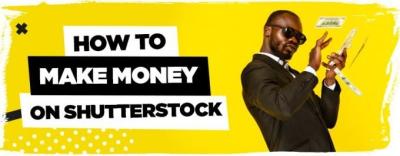Thinking about sharing your photos or artwork on Shutterstock? It’s a fantastic way to turn your creativity into some extra income and get your work seen worldwide. As a beginner, you might feel a little overwhelmed by the process, but don’t worry — it’s more straightforward than you think! By understanding the basics and following a few simple steps, you can start contributing effectively and build a portfolio that stands out. Whether you’re a hobbyist photographer or an artist looking to reach a broader audience, Shutterstock offers a welcoming platform to showcase your talent and earn from your passion.
Understanding Shutterstock’s Contributor Requirements
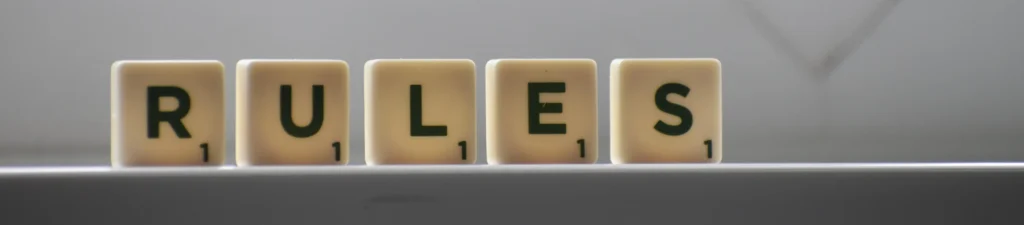
Before you jump in, it’s important to get familiar with Shutterstock’s requirements for contributors. They want high-quality content that meets their standards, so your images and videos need to be clear, well-composed, and properly formatted. Here are some key points to keep in mind:
- Technical Quality: Your files should be sharp, correctly exposed, and focused. Avoid blurry or pixelated images.
- File Types and Sizes: Shutterstock accepts JPEGs for photos and EPS or AI files for vectors. Videos should be in MOV or MP4 formats. Make sure your files meet their minimum resolution requirements — typically at least 4 megapixels for images.
- Model and Property Releases: If your images feature recognizable people or private property, you’ll need to provide proper releases to avoid copyright issues.
- Content Restrictions: Shutterstock has a list of content they do not accept. This includes illegal content, hate speech, or anything that infringes on copyrights or trademarks.
- Originality and Authenticity: Your work should be original. Shutterstock values authentic, genuine images over overly staged or heavily edited ones.
It’s also helpful to review their detailed contributor guidelines on their website. Getting familiar with these rules ensures your submissions are accepted and helps you avoid common pitfalls. Remember, quality always beats quantity — focus on creating and submitting your best work, and over time, you’ll find your niche and grow as a contributor.
Preparing Your Photos for Submission
Alright, so you’ve taken some pretty awesome photos and you’re eager to share them on Shutterstock. But before you hit that upload button, there are a few key steps to ensure your images are polished, professional, and ready to stand out. Proper preparation not only increases your chances of approval but also helps your work get noticed by buyers.
First things first, let’s talk about quality. Shutterstock is all about high-resolution images that look great on screens of all sizes. Aim for images that are at least 4 megapixels — that’s roughly 2000 pixels on the shortest side. Remember, blurry or pixelated photos rarely make the cut. Use a good camera or smartphone with a decent camera, and always check your photos for sharpness and clarity.
Next, consider the technical aspects:
- Lighting: Natural light is your best friend. Shoot during the day when the light is soft and even. Avoid harsh shadows or overexposed spots.
- Composition: Use the rule of thirds, leading lines, or symmetry to make your photos more engaging. Take your time to frame your shot well.
- Editing: Basic post-processing can make a big difference. Adjust brightness, contrast, and color balance if needed. But keep it natural—over-editing can turn off reviewers and buyers.
Another important aspect is cleanliness. Make sure your images are free from distracting elements, dust spots, or blemishes. Use editing software to remove any unwanted objects or imperfections. Also, crop your photos to remove unnecessary parts and focus on the main subject.
Now, let’s talk about metadata. When submitting to Shutterstock, keywords are crucial because they help buyers find your images. Think about what someone might search for when looking for your photo. Use relevant, specific keywords — avoid keyword stuffing or irrelevant terms. Write a clear, concise description that accurately describes your image content.
Finally, check Shutterstock’s content guidelines. They prohibit certain content like copyrighted logos, identifiable private property without model releases, or inappropriate material. Make sure your images comply to avoid rejection and save yourself frustration.
In summary, preparing your photos for submission is about quality, technical excellence, and good metadata. Taking the time to do this right will set you apart as a contributor and increase your chances of earning from your work.
How to Upload Your Images to Shutterstock
Once your images are polished and ready, it’s time to upload them to Shutterstock. Don’t worry—it’s pretty straightforward once you get the hang of it! Here’s a step-by-step guide to help you through the process:
Step 1: Create an Account or Log In
If you haven’t already, head over to Shutterstock Contributor’s portal and sign up. If you’re already a member, just log in with your credentials. Make sure your account information is complete and accurate because it helps with tax forms and payment setup later on.
Step 2: Access the Upload Interface
After logging in, click on the “Upload” button, usually found at the top of the dashboard. Shutterstock offers a couple of options: upload via their web uploader or use their bulk upload tool for multiple images. For beginners, the web uploader is simple and user-friendly.
Step 3: Select Your Files
Click “Choose Files” or drag and drop your images into the designated area. You can upload multiple images at once—just keep in mind Shutterstock’s maximum file size limits (generally 50MB per image). Make sure your images are in accepted formats like JPEG or TIFF.
Step 4: Add Metadata
This is a crucial step. For each image, you’ll need to provide:
- Title: A descriptive, clear title.
- Description: Explain what the image shows.
- Keywords: Add relevant tags to help people find your photo. Think about colors, subjects, locations, and emotions.
Be thorough but concise. Well-crafted metadata improves your image’s visibility.
Step 5: Select Licensing Options
Choose between Standard or Enhanced licensing depending on how you want your image to be used. For most beginners, Standard licensing suffices. You can change this later if needed.
Step 6: Submit for Review
Once everything is filled out, click the “Submit” button. Your images will go into Shutterstock’s review queue. Reviewers will check for quality, compliance, and copyright issues. This process can take anywhere from a few days to a week.
Extra Tips:
- Batch Uploads: Use their bulk upload feature to save time if you have many images.
- Keep Records: Save copies of your keywords and descriptions for future uploads.
- Stay Organized: Use folders on your computer to categorize your photos, making uploads smoother.
And that’s it! Uploading your images to Shutterstock is a simple process, but paying attention to details like metadata and quality can make a big difference. Once approved, your photos will be available for licensing, and you can start earning from your creative efforts. Happy uploading!
Tips for Increasing Your Success as a Shutterstock Contributor
So, you’re ready to make your mark on Shutterstock? That’s fantastic! Becoming a successful contributor isn’t just about uploading pretty pictures; it’s about strategic effort, understanding the platform, and continuously honing your skills. Here are some practical tips to help you boost your success and stand out in the marketplace.
Understand What Buyers Are Looking For
First things first, get into the mindset of your potential buyers. Think about the types of images that are in demand—business themes, lifestyle shots, technology, health, and diversity are always popular. Keep an eye on trending topics and seasonal themes to stay relevant. Browse the Shutterstock marketplace regularly to see what’s trending, and use that insight to guide your shoots and uploads.
Focus on Quality Over Quantity
While it can be tempting to upload as many images as possible, quality always trumps quantity. Well-composed, high-resolution images with good lighting and clear subject focus tend to perform better. Invest in decent equipment or learn to maximize the quality of your smartphone photos. Remember, a sharp, vibrant image will attract more buyers than a blurry or poorly lit one.
Optimize Your Metadata
Think of your keywords and descriptions as the GPS for your images. Use relevant, specific keywords that accurately describe your image. Avoid stuffing keywords—be honest and precise. Well-optimized metadata makes your images easier to find, increasing your chances of getting downloads. Use a mix of broad and niche keywords to reach a wider audience.
Consistent Upload Schedule
Staying active on the platform can boost your visibility. Set a realistic goal—whether it’s uploading once a week or biweekly—and stick to it. Consistent uploads tell Shutterstock that you’re committed, which can lead to better placement in search results and more exposure.
Engage with the Community and Learn
Join forums, read tutorials, and watch webinars related to stock photography. The more you learn about what works on Shutterstock, the better your contributions will become. Some successful contributors even share their experiences and tips, which can be incredibly valuable. Building a network can also open up opportunities for feedback and collaboration.
Monitor Your Performance and Adapt
Keep an eye on your sales and the performance of your images. Shutterstock provides analytics that can show which images are popular. If certain styles or topics perform well, focus more on those areas. If others aren’t doing so well, consider revising your approach or trying new themes.
Common Mistakes to Avoid When Contributing
Even experienced contributors make mistakes—no shame in that! But as a beginner, it’s especially important to be aware of common pitfalls so you can steer clear of them and save time and effort in the long run.
1. Ignoring Shutterstock’s Guidelines
Every platform has rules. Shutterstock’s content guidelines cover technical specifications, model releases, intellectual property rights, and more. Uploading images that don’t meet these standards can lead to rejection or even account suspension. Always read and follow the guidelines carefully before uploading.
2. Low-Quality or Over-Edited Images
Blurry, poorly lit, or heavily edited photos can turn buyers away. Remember, stock images are often used for professional purposes, so clarity and authenticity are key. Avoid overusing filters or excessive retouching that makes your images look unnatural.
3. Using Irrelevant or Misleading Keywords
Misleading keywords might get your images clicked, but they won’t convert into sales and can harm your reputation. Be honest and precise with your descriptions and tags. This helps maintain credibility and ensures your images reach the right audience.
4. Uploading Low-Resolution or Watermarked Images
Always upload high-resolution images that meet Shutterstock’s minimum requirements. Watermarked images or low-res files will be rejected and can delay your progress. Invest in good equipment or editing tools to produce polished images.
5. Not Diversifying Your Portfolio
Relying on a narrow niche can limit your earning potential. Experiment with different styles, themes, and subjects. A diverse portfolio not only attracts more buyers but also helps you discover what works best for you.
6. Ignoring Trends and Market Demand
Staying current with market trends is crucial. If you ignore what’s popular or in demand, your images might sit idle. Regularly research trending topics, seasons, and industry needs to keep your portfolio fresh and relevant.
In summary, avoiding these common mistakes and following best practices can dramatically increase your chances of success on Shutterstock. Be patient, stay consistent, and always strive to improve—your efforts will pay off!
Maximizing Your Earnings on Shutterstock
So, you’ve started uploading your photos and videos to Shutterstock—awesome! Now, you’re probably wondering how to make the most out of your efforts and boost those earnings. Don’t worry, there are some straightforward strategies you can implement to maximize your income as a beginner contributor.
Quality Over Quantity is key. Shutterstock’s reviewers prioritize high-quality content, so take the time to edit and enhance your images. Clear, sharp, and well-composed photos tend to perform better and get accepted more often.
Next, consider diversifying your portfolio. Upload a variety of subjects, styles, and themes to appeal to a broader audience. Think about trending topics, seasonal content, and niche markets. For example, if you notice a surge in remote work themes, creating images related to home offices or virtual meetings could give you an edge.
Another tip is to optimize your keywords and descriptions. Use relevant, specific keywords that accurately describe your content. This helps your images show up in searches, increasing the likelihood of downloads. Use tools like Shutterstock’s keyword suggestions or even Google Trends to find popular search terms.
Timing can also make a difference. Keep an eye on current events and seasonal trends. Uploading holiday-themed content ahead of the season or trending topics early can result in higher visibility and sales.
Additionally, participate in Shutterstock’s contributor community. Engage with other creators, seek feedback, and stay updated on best practices. Sometimes, Shutterstock offers challenges or prompts—participate in those to get your work in front of more eyes.
Lastly, patience is essential. Building a steady income takes time. Consistently upload new, high-quality content, and over time, your portfolio will grow, leading to increased earnings. Remember, the more diverse and relevant your portfolio, the better your chances of earning more!
Resources for New Shutterstock Contributors
Getting started on Shutterstock can feel overwhelming, but luckily, there are plenty of resources out there to help you succeed. Here’s a list of some of the most helpful tools and communities for new contributors:
| Resource | Description | Why It’s Helpful |
|---|---|---|
| Shutterstock Contributor Blog | Official blog with tips, updates, and success stories. | Stay informed about platform changes and learn best practices directly from Shutterstock. |
| Shutterstock Contributor Forum | An online community where contributors share experiences and advice. | Perfect for asking questions, troubleshooting issues, and connecting with fellow creators. |
| Photo Editing Tutorials | Platforms like YouTube or Adobe tutorials that improve your editing skills. | Enhance your images to meet quality standards and stand out in the marketplace. |
| Keyword Research Tools | Tools like Keywords Everywhere or Google Trends. | Help you find the most relevant and trending keywords to optimize your uploads. |
| Stock Photography Courses | Online courses on platforms like Skillshare or Udemy. | Learn advanced techniques, composition, and niche marketing strategies. |
| Social Media Groups | Facebook or Reddit groups dedicated to stock photography. | Networking, feedback, and staying motivated with like-minded creators. |
| Shutterstock Contributor Dashboard | The platform’s own analytics and reporting tools. | Monitor your performance, see which images sell best, and plan your future uploads accordingly. |
Remember, the journey as a new contributor is all about learning and experimenting. Use these resources to improve your skills, stay motivated, and grow your portfolio. With time and persistence, you’ll find yourself earning steadily and even creating a portfolio that stands out in the marketplace. Happy uploading!