If you’re a photographer, designer, or digital artist looking to turn your creativity into a steady income stream, the Shutterstock Contributor Program might be just what you need. Shutterstock is one of the world’s leading stock photo platforms, offering a vast marketplace where your visuals can reach millions of potential buyers globally. Becoming a contributor means you get to share your work, earn royalties, and expand your portfolio’s reach—all from the comfort of your own home. Whether you’re just starting out or already have a collection of stunning images,
Steps to Join the Shutterstock Contributor Platform
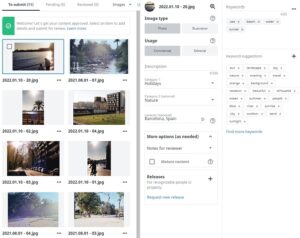
Getting started with Shutterstock as a contributor is pretty straightforward, and I’ll walk you through each step so you can begin sharing your work in no time. Here’s what you need to do:
- Create an Account: Visit the Shutterstock Contributor website and click on the “Register” button. You’ll need to provide basic information like your name, email address, and a password. Make sure to use an email you check regularly since you’ll receive important updates and notifications.
- Read the Contributor Guidelines: Before uploading, take a moment to familiarize yourself with Shutterstock’s submission standards and licensing policies. This ensures your work meets their quality and content requirements, increasing your chances of approval.
- Complete Your Profile: Fill out your profile details, including your payment information and tax details. This step is crucial for ensuring you receive your earnings smoothly once your images start selling.
- Upload Your First Files: Once your account is set up, navigate to the submission portal. Here, you can upload your images or videos. Remember to provide clear titles, relevant keywords, and accurate descriptions—these help buyers find your work more easily.
- Submit for Review: After uploading, submit your files for review. Shutterstock’s review team will evaluate your submissions to ensure they meet quality standards. This process can take a few days, so be patient.
- Start Earning: Once approved, your content will be live on the platform, and you’ll start earning royalties whenever someone downloads your work. Keep uploading new content regularly to grow your portfolio and increase your income potential!
And that’s it! With these simple steps, you’re well on your way to becoming a Shutterstock contributor and sharing your creative work with the world. Remember, consistency is key—keep creating, uploading, and engaging with the community to make the most of this exciting opportunity.
Preparing Your Content for Submission
Before you hit that upload button, it’s super important to make sure your content is ready for submission. Think of it like preparing a gift—you want it to be appealing and in top shape so it catches the eye of buyers. First up, quality matters big time. Make sure your images are high resolution, at least 4 megapixels, and free of any blurriness or pixelation. Clear, sharp visuals tend to stand out and perform better.
Next, pay attention to the technical specs. Shutterstock has specific guidelines—like acceptable file formats, which are usually JPEG for photos and PNG for illustrations. Keep your file size optimized without sacrificing quality; usually, under 50MB is fine. Also, check that your images are properly cropped and centered, with no distracting borders or watermarks that don’t belong.
Another crucial part is metadata. This includes titles, descriptions, and keywords. Be honest, descriptive, and strategic here. Use relevant keywords that accurately reflect your content. For example, if you have a photo of a mountain sunrise, include keywords like mountain, sunrise, nature, landscape. Well-crafted metadata helps your content get discovered by people searching for what you offer.
It’s also wise to review Shutterstock’s content guidelines. Avoid submitting images with logos, copyrighted material, or any inappropriate content. Keep your work original, and if you’re including models or property, make sure you have the necessary releases. Taking a little extra time to prepare your content now can mean faster approval and better sales later.
Uploading and Managing Your Visual Content
Once your content is polished and ready, it’s time to upload and organize it in your contributor dashboard. Shutterstock makes this process pretty straightforward. After logging in, go to the upload section where you can drag and drop your files or browse your folders. You can upload multiple files at once, which is a real time-saver.
During the upload, you’ll be prompted to add your metadata—titles, descriptions, and keywords. Take your time here—think about what buyers might search for and include a mix of broad and specific keywords. This step is key to making sure your content gets found.
After uploading, your content will go through Shutterstock’s review process. They’ll evaluate for quality, originality, and compliance with their guidelines. This can take anywhere from a few hours to several days. While waiting, you can manage your existing portfolio, track sales, or prepare new content.
Managing your visual content involves keeping an organized library. Use folders or tags if the platform allows, so you can easily find and update your images later. Keep an eye on your performance metrics—see what’s selling well, and consider creating similar content to capitalize on trends. And don’t forget to regularly review Shutterstock’s policies and updates to stay aligned with their standards. Being proactive in managing your portfolio helps maximize your earnings and keeps your contribution process smooth and enjoyable.
Understanding Shutterstock’s Content Guidelines and Quality Standards
If you’re serious about becoming a successful contributor on Shutterstock, the first step is really getting to know their content guidelines and quality standards. Think of these as the rulebook that helps ensure your uploads meet the platform’s expectations, making it easier for your work to get accepted and appreciated by buyers.
Shutterstock has clear criteria to maintain a high standard of quality across their marketplace. This includes technical aspects like resolution, composition, and lighting, as well as content-specific rules. For example, images should be sharp, well-lit, and free of noise or pixelation. Videos need smooth editing, proper framing, and clear audio if applicable.
Beyond the technical side, there are content guidelines about what’s acceptable. Shutterstock prefers original work that doesn’t infringe on copyrights or trademarks. Avoid using copyrighted logos, branded products, or recognizable celebrities without proper permissions. They also have restrictions on certain subjects—like graphic violence, hate speech, or explicit content—that won’t make the cut.
To help you stay aligned with these standards, Shutterstock provides a comprehensive Contributor Handbook and detailed guidelines on their website. Take the time to read these resources thoroughly—they’re packed with tips on what makes for high-quality submissions and what to avoid.
Another key point is understanding their review process. All submissions are screened by Shutterstock’s review team. Even if your work is technically perfect, it still needs to resonate with what buyers are searching for. So, it’s a good idea to study popular content on the platform—see what styles, themes, and subjects are trending. This insight can help you tailor your portfolio to meet current demand while staying within the quality boundaries.
Remember, meeting the standards isn’t just about passing the review process; it’s about building a reputation as a reliable, professional contributor. Consistently adhering to Shutterstock’s guidelines will increase your acceptance rate, boost your visibility, and ultimately lead to more sales. So, keep learning, stay updated on policy changes, and always aim for the highest quality possible in your work.
Optimizing Your Portfolio for Better Visibility and Sales
Now that you understand the importance of adhering to Shutterstock’s standards, let’s talk about how to make sure your portfolio gets noticed and starts generating sales. Optimizing your portfolio isn’t a one-time task; it’s an ongoing process that can significantly impact your success as a contributor.
First off, focus on keywording and metadata. Think of keywords as the bridge between your content and potential buyers searching for specific images or videos. Use accurate, descriptive, and relevant keywords—don’t just stuff them with popular terms, but make sure they genuinely describe your work. For example, instead of just “flower,” try “pink cherry blossom in spring” or “close-up of sunflower with blue sky.” The more precise you are, the better your chances of appearing in relevant searches.
Next, pay attention to your titles and descriptions. Make them clear and compelling. A good title should be concise yet descriptive enough to give buyers a quick understanding of what they’re getting. Descriptions can include additional context or details that might appeal to specific audiences or uses.
Another tip is to curate your portfolio strategically. Don’t just upload random images; instead, focus on niche areas or themes you excel at. Building a cohesive collection around a particular subject—like eco-friendly products, travel destinations, or lifestyle scenes—can help you attract targeted buyers and establish your brand as a go-to contributor in that niche.
Here are some ways to boost your visibility:
- Regular uploads: Keep adding fresh content to stay active on the platform. Shutterstock favors contributors who frequently contribute new work.
- High-quality previews: Use eye-catching thumbnails that accurately represent your content. Good previews can significantly increase click-through rates.
- Engage with trends: Stay updated on current events, seasonal themes, or popular styles, and create content that taps into those trends.
- Leverage collections: Group related images into collections or sets. This not only improves browsing experience but can also lead to higher sales for themed packages.
Lastly, monitor your performance through Shutterstock’s contributor dashboard. Pay attention to which images are performing well and try to identify patterns. Use this data to refine your keywording, improve your uploads, and focus on the types of content that resonate most with buyers.
In short, optimizing your portfolio is about being strategic, consistent, and attentive. The more effort you put into making your work discoverable and appealing, the more your sales will grow. Remember, building a successful Shutterstock portfolio isn’t an overnight thing, but with persistence and smart strategies, you’ll see your efforts paying off over time.
Tips for Maximizing Earnings as a Shutterstock Contributor
So, you’ve started contributing to Shutterstock—congratulations! Now, you’re probably eager to maximize your earnings and make the most out of your creative efforts. The good news is, there are several strategies you can adopt to boost your income as a contributor. Let’s dive into some practical tips that can help you stand out and earn more.
Focus on High-Dotential Content
Not all images or videos sell equally. To increase your earnings, create content that has a high demand. Think about current trends, seasonal themes, or evergreen topics. For example, business-related images, lifestyle shots, or versatile backgrounds tend to perform well. Keep an eye on Shutterstock’s trending searches and popular categories to guide your creative focus.
Optimize Your Metadata
Metadata is king when it comes to discoverability. Use relevant, descriptive titles, keywords, and tags that accurately reflect your content. Avoid keyword stuffing, but do include all pertinent details that potential buyers might search for. Well-optimized metadata ensures your work appears in the right searches, increasing the chances of sales.
Maintain Consistency and Quality
Uploading consistently helps keep your portfolio active and attractive to buyers. However, quality should never be compromised for quantity. Invest time in editing your images or videos to ensure they meet Shutterstock’s standards. High-quality, well-composed, and properly exposed content is more likely to be accepted and purchased.
Leverage Exclusive Content
Shutterstock offers incentives for exclusive contributors—those who choose to upload only to their platform. Exclusive contributors often enjoy higher royalty rates and better visibility. If you’re serious about maximizing earnings, consider dedicating some of your best work exclusively to Shutterstock.
Monitor Your Performance
Use Shutterstock’s contributor dashboard to track your sales, popular files, and earning trends. Analyzing this data helps you understand what works and where to focus your efforts. For example, if certain keywords generate more views, incorporate similar tags into your future uploads.
Participate in Promotions and Challenges
Shutterstock occasionally runs promotional campaigns or challenges that can boost your visibility. Participating in these events can lead to increased downloads and exposure, ultimately translating into higher earnings. Keep an eye on their news and announcements to stay updated.
Engaging with the Shutterstock Contributor Community
Being part of a community can transform your experience as a Shutterstock contributor. Not only does it provide support and inspiration, but it can also open doors to collaborations, tips, and new opportunities. Here’s how to actively engage and benefit from the Shutterstock contributor community.
Join the Shutterstock Contributor Forums
The forums are a lively space where contributors share ideas, ask questions, and offer advice. Whether you’re new or experienced, participating in discussions can give you insights into best practices, platform updates, and niche opportunities. Don’t be shy—your questions might help others too!
Attend Webinars and Workshops
Shutterstock often hosts webinars, tutorials, or live Q&A sessions. These are fantastic opportunities to learn about the latest trends, platform features, and effective marketing strategies. Engaging actively can help you stay ahead and refine your skills.
Connect on Social Media
Follow Shutterstock’s official social media channels, as well as other contributors’ profiles. Sharing your work, celebrating others’ successes, and exchanging feedback can foster a sense of belonging. Plus, social media is a great place to discover new trends and get inspired.
Collaborate and Network
Collaborations with other contributors or brands can expand your reach. Some contributors team up for projects or thematic collections that attract more buyers. Networking within the community can lead to mentorship opportunities or partnerships that enhance your portfolio.
Provide Feedback and Suggestions
Shutterstock values contributor input. If you have ideas for platform improvements or new features, don’t hesitate to share them through official channels. Being active and engaged shows your commitment and helps shape the platform into a better space for everyone.
All in all, engaging with the Shutterstock contributor community isn’t just about sharing your work—it’s about building relationships, learning, and growing together. The more you participate, the more you’ll get out of your contributor journey. Happy creating and connecting!
Troubleshooting Common Issues and Getting Support
Even with the best intentions, working as a contributor to Shutterstock can sometimes come with a few hiccups. Don’t worry—most issues are pretty straightforward to resolve once you know where to look. The key is to stay patient and make use of the support resources Shutterstock provides.
Common issues you might encounter include:
- Upload errors: Sometimes, files don’t upload correctly due to size restrictions, format issues, or internet connectivity problems. Make sure your files meet Shutterstock’s technical specifications and try uploading again. Clearing your browser cache or switching browsers can also help.
- Rejected submissions: If your image or video gets rejected, don’t take it personally. Carefully review the rejection reasons provided in your dashboard. Common causes include poor image quality, inappropriate content, or lack of model releases when needed. Use this feedback to improve your future submissions.
- Account or payment issues: If you notice discrepancies in your earnings or have trouble with your account settings, reach out to Shutterstock support directly. Double-check your payment information and tax details for accuracy.
- Technical glitches: Sometimes, the platform may experience bugs or downtime. When that happens, your best bet is to check Shutterstock’s status page or their social media channels for updates.
Getting Support: Shutterstock offers several avenues to get help:
| Support Method | How to Access |
|---|---|
| Help Center | Visit the Shutterstock Contributor Help Center for FAQs, guides, and troubleshooting articles. |
| Contact Form | Use the Contact Support form to submit specific questions or report issues. |
| Community Forums | Join the Shutterstock Contributor Community to ask peers for advice and share experiences. |
| Social Media | Follow Shutterstock on platforms like Twitter or Facebook for updates and quick tips. |
Remember, when reaching out for support, be as detailed as possible—include screenshots if relevant, describe the issue clearly, and mention any steps you’ve already tried. This helps the support team assist you faster and more effectively.
Conclusion and Next Steps for Successful Collaboration with Shutterstock
Partnering with Shutterstock as a contributor is an exciting journey filled with opportunities to showcase your creativity and earn income. While it might seem overwhelming at first, understanding the platform’s requirements, staying consistent with quality, and engaging with the community will set you on the path to success.
Here are some next steps to keep your momentum going:
- Refine Your Portfolio: Continuously upload high-quality, diverse content that aligns with current trends and customer needs. Keep an eye on popular categories and experiment with different styles.
- Stay Updated: Regularly check Shutterstock’s contributor blog, newsletters, and forums for updates on policies, new features, or trending topics.
- Improve Your Skills: Invest in learning about photography, videography, or editing to enhance your content quality. Consider online courses or tutorials to sharpen your craft.
- Engage with the Community: Connect with other contributors, participate in forums, and share tips. Networking can open doors to new ideas and collaborations.
- Track Your Progress: Use your dashboard analytics to understand what sells best and tailor your future uploads accordingly.
Remember, success on Shutterstock doesn’t happen overnight. Be patient, stay persistent, and keep honing your skills. Over time, your portfolio will grow, your sales will increase, and you’ll become a valued part of the Shutterstock contributor community.
Thanks for reading, and best of luck on your journey as a Shutterstock contributor! Keep creating, keep uploading, and enjoy the process of sharing your unique perspective with the world.


