Using images from Shutterstock can really make your blog posts stand out, but it’s super important to give proper credit. Not only does this respect the creators’ rights, but it also keeps you out of legal trouble. If you’re wondering how to cite Shutterstock images correctly, you’re in the right place! In this guide, I’ll walk you through the essentials of citing these images properly, so your blog remains both engaging and compliant with licensing rules. Let’s dive into what you need to know to give credit where it’s due and use images responsibly.
Understanding Shutterstock Image Licensing and Usage Rights
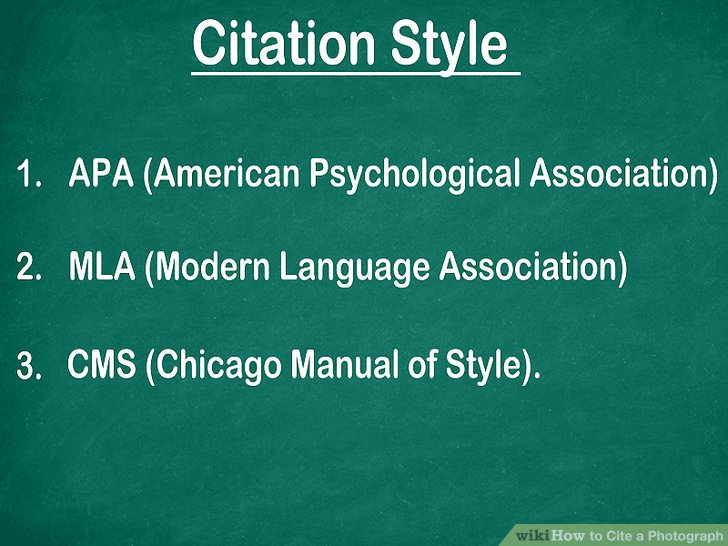
Before you add a Shutterstock image to your blog, it’s crucial to understand the licensing options and what they allow you to do. Shutterstock offers different types of licenses, mainly Standard and Extended, each with its own set of permissions and restrictions.
Standard License
The Standard License is suitable for most blog uses—it’s typically enough for web publishing, social media, and presentations. With this license, you can:
- Use images in your blog posts, websites, and social media content
- Print up to 500,000 copies (like in brochures or flyers)
- Use the image in digital advertisements
However, there are some limitations:
- You can’t use the image in products for resale, like merchandise or templates
- If your blog or content is going viral or might generate huge traffic, you should check if the license covers that use
- There are restrictions on the number of copies and the way the image is presented (no misleading or defamatory uses)
Extended License
The Extended License is more flexible and is recommended if you plan to use images in products for resale, like printed merchandise, or if your usage exceeds the Standard License limits. It allows:
- Unlimited reproductions and impressions
- Usage in products for resale or distribution
- Use in large-scale campaigns or branding materials
Usage Rights and Restrictions
Regardless of the license type, it’s essential to respect certain rights and restrictions:
- Never alter images in a way that could be misleading or harmful
- Avoid using images in contexts that imply endorsement by the image creator or Shutterstock
- Properly attribute images when required (more on that in the next section)
- Be aware of model releases or property releases—some images might have restrictions if they feature recognizable people or private property
Understanding these licensing details helps you use Shutterstock images responsibly and legally. Always double-check the license type associated with your image and adhere to its terms to keep your blog compliant and respectful of creators’ rights.
Step-by-Step Guide to Citing Shutterstock Images Correctly
Citing Shutterstock images properly is essential to respect copyright laws and give proper credit to the creators. It might seem a bit tricky at first, but once you get the hang of it, it becomes a quick and straightforward process. Here’s a simple step-by-step guide to help you out:
Step 1: Find the Image Details
Start by locating the image on Shutterstock. When you select an image for your blog, make sure to note down key details such as:
- Image title or description
- Name of the photographer or contributor
- Shutterstock image ID number
- The license type (Standard or Enhanced)
These details are usually available on the image page or in your Shutterstock account under your downloads.
Step 2: Check the Licensing Terms
Before using the image, review the licensing information. Shutterstock offers different licenses, and the way you cite the image might vary slightly depending on whether you have a Standard or an Enhanced license. Generally, you need to include attribution for Standard license images, whereas Enhanced licenses often don’t require attribution, but it’s good practice to credit anyway.
Step 3: Create Your Citation
Now, craft your image credit. A simple, effective format is:
“[Image description or title], Shutterstock, Contributor Name, [License Type]”
For example:
“Sunset over mountains, Shutterstock, John Doe, Standard License”
If you want to be more formal or detailed, you can include the image ID number or link back to the Shutterstock page.
Step 4: Insert the Citation Near the Image
Place the citation directly below the image or at the end of your blog post, depending on your style. Make sure it’s clear and easy to find. Using a smaller font or italics can help differentiate the credit from the main content.
Step 5: Link to the Shutterstock Image (Optional)
If appropriate, you might also include a link back to the original Shutterstock image page. This not only credits the creator but also provides transparency for your readers. For example:
Image: Sunset over mountains
Remember to update your citation if you change the image or license details. Consistency is key to maintaining credibility and respecting intellectual property rights.
Best Practices for Including Image Credits in Your Blog
Adding image credits might seem like a small detail, but doing it thoughtfully can elevate your blog’s professionalism and integrity. Here are some best practices to keep in mind:
Be Transparent and Consistent
Always give clear credit whenever you use images, regardless of whether it’s required by the license. Consistency helps build trust with your audience and shows respect for creators’ rights. Create a standard format for your image credits and stick to it throughout your blog.
Place Credits Strategically
Position your credits where they’re easily visible but don’t distract from your content. Common spots include:
- Below the image in smaller, unobtrusive font
- At the end of the blog post, in a dedicated “Image Credits” section
This helps maintain a clean look while ensuring the attribution is clear.
Use Proper Formatting
Make your credits stand out just enough to be readable without overshadowing your main content. Italics, smaller font size, or a different color (if your design allows) can work well. For example:
Photo by John Doe on Shutterstock
Link Back When Possible
Whenever the license allows, link the image credit to the original Shutterstock page. This not only credits the photographer but also shows your commitment to ethical content use. Plus, it encourages transparency and can boost your site’s credibility.
Keep Records of Your Usage
Maintain a log of all images used, along with their licensing details and credits. This practice helps you stay organized and prepared if you ever need to verify your image sources for legal reasons.
Respect Creator Rights
If a creator requests that their work be credited in a specific way or asks you to remove or update a credit, honor these requests promptly. Respecting creators’ rights fosters good relationships and supports a healthy creative community.
By following these best practices, you ensure that your blog remains ethical, professional, and compliant with copyright laws — all while giving proper recognition to talented photographers and artists behind Shutterstock images.
Common Mistakes to Avoid When Citing Shutterstock Images
When it comes to citing Shutterstock images in your blog posts, it’s easy to make mistakes that could lead to copyright issues or diminish your credibility. Let’s go over some of the most common pitfalls so you can steer clear of them.
1. Forgetting to credit the creator: Even if you’ve purchased a license, giving proper credit to the photographer or artist is a good practice—and sometimes a requirement. Not doing so can be seen as unprofessional or even infringe on licensing terms.
2. Using incorrect licensing information: Shutterstock offers different licensing options—Standard and Enhanced. Make sure you understand which license you hold and cite accordingly. Using the wrong license details can cause legal issues.
3. Omitting essential citation details: Your citation should include key information like the photographer’s name, image title (if available), Shutterstock as the source, and the license type. Missing these details can make your citation incomplete or unhelpful.
- Photographer’s name
- Image title or description
- Source (Shutterstock)
- License type (Standard or Enhanced)
- Link to the image (if possible)
4. Using images without proper licensing or permission: Never use Shutterstock images outside of your license scope. For example, don’t reuse images for commercial purposes if your license is only for editorial use, and vice versa.
5. Ignoring updates or changes in licensing terms: Licensing rules can change. Always review the latest Shutterstock licensing policies to ensure your citations remain compliant.
By being mindful of these common mistakes, you protect yourself from legal trouble and maintain a professional appearance in your blog. Proper citation isn’t just about legality; it’s about respecting creators and their work.
Tools and Resources for Managing Image Citations
Managing citations manually can be tedious, especially if you work with lots of images. Luckily, there are plenty of tools and resources to help streamline the process, ensure accuracy, and keep everything organized.
1. Citation Generators
These online tools can help create citation formats effortlessly. Some popular options include:
While these tools are often geared toward academic citations, they can be adapted for online image credits. Just input the details, and they’ll generate correctly formatted citations.
2. Reference Management Software
Programs like Zotero, EndNote, or Mendeley help you store, organize, and cite sources efficiently. They’re especially useful if you’re managing multiple images and sources for long-term projects.
3. Digital Asset Management (DAM) Tools
If your blog involves a large number of images, consider using DAM systems like Adobe Bridge, Google Photos, or Dropbox. These tools help you tag, categorize, and retrieve images easily, along with their licensing info.
4. Shutterstock’s Built-in Tools
Shutterstock itself offers features that assist with licensing and attribution. When downloading images, check if they provide citation suggestions or metadata that you can copy directly into your post.
5. Keeping a Citation Checklist
Creating a simple checklist or spreadsheet can be a game-changer. Include columns for:
| Image Title | Photographer | Source | License Type | Citation Date | Notes |
|---|---|---|---|---|---|
| Example Image | Jane Doe | Shutterstock | Standard | 2024-04-27 | Use in blog header |
This helps you keep track of all your image citations in one place, reducing errors and saving time.
In summary, leveraging the right tools and resources makes managing Shutterstock image citations less stressful and more accurate. Whether you prefer citation generators, management software, or simple checklists, choosing what works best for your workflow ensures you give proper credit and stay compliant with licensing terms.
Conclusion and Additional Tips for Proper Image Attribution
Properly citing Shutterstock images is essential to respect copyright laws and give credit to the original creators. By following the correct attribution methods, you not only avoid potential legal issues but also demonstrate professionalism and integrity in your blogging. Remember to always review Shutterstock’s licensing agreement to understand how you can use and attribute images appropriately.
Here are some additional tips to ensure proper image attribution:
- Always include the creator’s name whenever available, to acknowledge their work.
- Use the recommended attribution format provided by Shutterstock or the image license details.
- Maintain clear records of your licenses and attributions for future reference and verification.
- Be cautious with modifications: if editing images, ensure your attribution still accurately credits the original creator.
- Stay updated on copyright laws and Shutterstock’s licensing policies to ensure ongoing compliance.
In summary, diligent attribution not only protects you legally but also supports the creative community behind the images you use. By implementing these best practices, you can confidently enhance your blog posts with high-quality visuals while respecting intellectual property rights.


