When you’re creating a presentation, visuals can really make your points pop. But using images responsibly is just as important as the message you’re trying to get across. Citing your images properly not only gives credit to the original creators but also keeps you out of legal trouble. Whether you’re using stock photos or free images, understanding how to cite them correctly shows professionalism and respect for intellectual property. In this guide, we’ll walk through the basics of citing Shutterstock images, so your presentations are both polished and compliant.
Understanding Shutterstock Image Licensing and Usage Rights
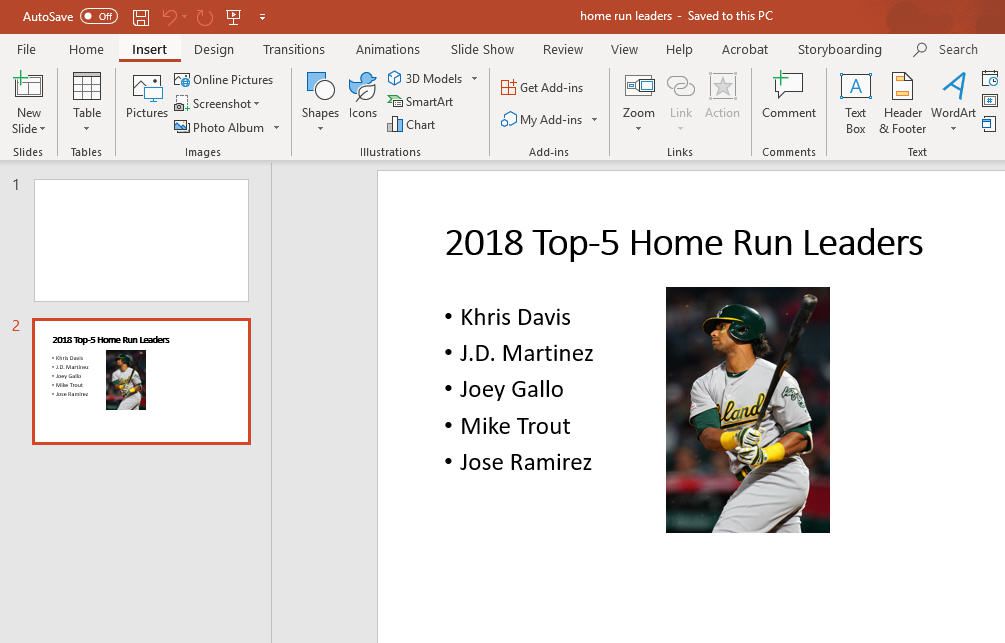
Before you include a Shutterstock image in your presentation, it’s crucial to understand what licensing options are available and what they allow you to do. Shutterstock offers different types of licenses, primarily Standard and Extended, each with its own set of rules.
Standard License covers most common uses, such as presentations, websites, and social media, but has some limitations:
- Maximum of 500,000 copies or views
- No use in merchandise or products for resale
- Restrictions on printing for commercial distribution beyond a certain quantity
Extended License is needed if you plan to use images in products for resale, large-scale print runs, or merchandise. It offers broader rights, including:
- Unlimited reproductions and impressions
- Use in merchandise for resale
- Greater flexibility for commercial projects
Understanding these licenses is key because it directly impacts how you should credit the image. For example, some licenses require attribution, while others do not. Always check the specific licensing details linked with each image you plan to use. Violating licensing terms can lead to legal issues, so it’s better to be safe and informed. Keep in mind that Shutterstock provides a license certificate with each image download, which can serve as proof of your right to use the image according to the license purchased.
Step-by-Step Guide on How to Cite a Shutterstock Image

Got a Shutterstock image you want to include in your presentation? Great! But remember, giving credit where it’s due is super important—not just for legality but also to respect the work of the photographers and artists. Here’s a simple step-by-step guide to help you cite Shutterstock images correctly:
Step 1: Find the Image Details
First, locate the image you want to use on Shutterstock. Once you’ve selected it, gather the necessary information, which typically includes:
- Image title or description
- Author/Photographer’s name
- Shutterstock image ID number
- License type (Standard or Enhanced)
This information is usually available on the image’s download page or your Shutterstock account under your purchases or downloads.
Step 2: Determine the Appropriate Citation Format
Depending on your presentation’s context or your preferred style guide (APA, MLA, Chicago, etc.), the format may vary slightly. For example:
- APA: Photographer’s Last Name, First Initial. (Year). Title or description of image [Type of work]. Shutterstock. URL
- MLA: Photographer’s Last Name, First Name. “Title or Description.” Shutterstock, Year, URL.
- Chicago: Photographer’s Last Name, First Name. “Title or Description.” Shutterstock, Year. URL.
If you’re unsure which style to follow, pick the one most relevant to your audience or institution. When in doubt, consistency is key!
Step 3: Create Your Citation
Using the gathered information and your chosen style, craft your citation. Here’s an example in a simple, universal format:
"Title or description of image," Shutterstock, by Photographer Name, Year. [License Type]. URL
Or, if your style guide recommends, format it accordingly. For example, an APA-style citation might look like:
Smith, J. (2022). Modern workspace [Photograph]. Shutterstock. https://www.shutterstock.com/image-photo/modern-workspace-123456789
Once you’ve crafted your citation, include it beneath the image in your slide or at the bottom of your presentation. Keep it clear and visible but not distracting.
Step 4: Insert the Citation into Your Slide
Finally, add your citation to the slide. You can place it:
- Below the image, in a smaller font size
- At the bottom corner of the slide
- In a dedicated “Sources” or “References” slide if you’re using multiple images
Ensure it’s legible and doesn’t overshadow your main content. Remember, proper attribution not only keeps you compliant but also shows professionalism and respect for creators!
Best Practices for Including Shutterstock Image Citations in Your Slides
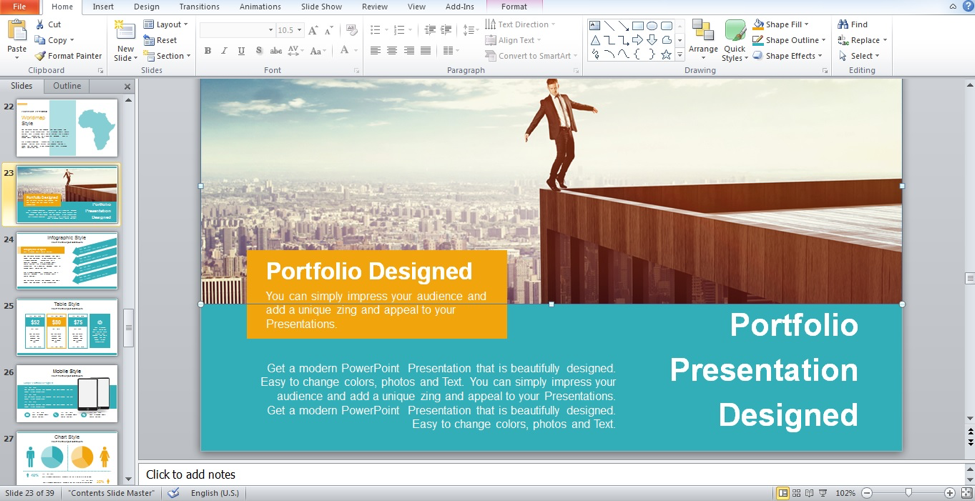
Including citations for Shutterstock images isn’t just about ticking boxes—it’s about doing it in a way that enhances your presentation and respects intellectual property. Here are some best practices to keep in mind:
1. Be Consistent
Use the same citation style throughout your presentation. Whether APA, MLA, or Chicago, consistency makes your work look polished and professional.
2. Keep Citations Visible but Discreet
Place citations where they won’t distract from your main message. Typically, the bottom corner of the slide works well. Use a smaller font size—just enough to be readable.
3. Use Clear and Concise Language
Don’t clutter your slide with lengthy citations. Keep it straightforward—enough info for attribution without overwhelming your audience.
4. Include All Necessary Information
- Author’s name
- Image title or description
- Source (Shutterstock)
- Year of publication or upload
- URL or access details
Completeness ensures you’re giving proper credit and can also help your audience or colleagues find the original image if needed.
5. Use Citations as a Teaching Moment
If you’re presenting in an educational context, briefly mention why proper attribution matters. It reinforces good practices and respect for creators’ rights.
6. Keep Records
Maintain a document with all your image citations. This makes it easier to update or revise if needed and helps if you ever need to verify your sources.
7. Respect License Restrictions
Remember, Shutterstock licenses can differ. Ensure your use aligns with the license type—some images require attribution, while others do not. Always double-check your license terms.
By following these best practices, you’ll create professional, ethical presentations that respect creators and maintain your credibility. Proper image attribution isn’t just a formality—it’s a key part of responsible content sharing in today’s digital world!
Common Mistakes to Avoid When Citing Shutterstock Images
While citing Shutterstock images might seem straightforward, there are some common pitfalls that can trip you up if you’re not careful. Let’s go over a few mistakes to watch out for so your presentations stay both professional and above board.
1. Forgetting to credit the creator
One of the biggest mistakes is neglecting to give proper attribution. Shutterstock images often come with licensing terms that require you to credit the photographer or contributor. Skipping this step can lead to copyright issues down the line.
2. Using images beyond the scope of your license
Sometimes, people purchase a standard license but then try to use the image in ways not permitted—like in merchandise or for commercial branding. Always double-check what your license covers and stay within those boundaries.
3. Incorrect citation format
Citing an image isn’t just about mentioning the creator’s name; it’s about following the correct format. Using inconsistent or incomplete citations can look unprofessional and may even violate licensing terms.
4. Relying solely on the image file name
Some might think that just mentioning the image’s filename is enough. But this is usually inadequate. Proper citation should include the creator’s name, the image title or description, the source, and the license type.
5. Ignoring updates or changes in licensing
Licensing terms can change. If you’ve used an image before and later see new licensing restrictions, it’s important to update your citations accordingly or consider replacing the image to stay compliant.
By avoiding these common mistakes, you’ll ensure your presentations are both legally sound and ethically responsible. Proper citation isn’t just about avoiding legal trouble; it’s about respecting the creative work of photographers and contributors who help make your content shine.
Additional Tips for Using Shutterstock Images Legally and Ethically
Using images from Shutterstock can really elevate your presentations, but it’s essential to do so responsibly. Here are some practical tips to help you stay on the right side of copyright laws and ethical standards:
- Always read and understand the license agreement before using an image. Shutterstock offers different licenses, such as Standard and Enhanced, each with its own restrictions and permissions.
- Keep track of your licenses and receipts for all images you purchase or download. This documentation can be useful if you need to prove your right to use an image later on.
- Give proper attribution whenever required. Even if the license doesn’t explicitly demand attribution, it’s good practice to credit the creator, especially if the image is prominent in your presentation.
- Use images only for their intended purposes. For example, don’t edit or modify images beyond what’s allowed, and avoid using images in contexts that could be misleading or harmful.
- Respect model and property releases. If an image features identifiable people or private property, ensure that the appropriate releases are in place, especially if used commercially.
- Avoid over-reliance on stock images. While they’re great for visuals, try to balance stock photos with original or custom images when possible, to add authenticity and uniqueness to your content.
- Stay updated on copyright laws and Shutterstock policies. Laws and platform rules can evolve, so regularly review your licensing agreements and Shutterstock’s terms of use.
Following these tips not only keeps you compliant but also shows respect for the hard work of photographers and creators. Ethical use of Shutterstock images enhances your reputation and ensures you can confidently incorporate high-quality visuals into your presentations without worry.
Conclusion and Final Recommendations for Proper Image Citation
Citing images correctly is essential to maintain credibility, respect intellectual property rights, and avoid potential legal issues. When using Shutterstock images in your presentations, always ensure you follow the proper citation guidelines to give appropriate credit to the creator. Remember that proper attribution not only complies with licensing agreements but also demonstrates professionalism and ethical standards. To summarize the key points:
- Always include attribution: Mention the creator’s name and the source platform, such as Shutterstock.
- Use the correct citation format: Follow the citation style relevant to your presentation or institution (e.g., APA, MLA, Chicago).
- Pay attention to licensing terms: Some images may require specific attribution or restrictions on usage.
- Maintain consistency: Apply a uniform citation style throughout your presentation for clarity and professionalism.
Additionally, keep a record of the image licenses and citations for future reference. When in doubt, consult the Shutterstock licensing guidelines or seek advice from your organization’s legal or content team. Properly citing images not only respects creators’ rights but also enhances the credibility of your work. By adhering to these best practices, you ensure your presentations are both ethical and polished, making a positive impression on your audience.

