Choosing the right high-resolution photos for your website is vital for visually communicating your brand’s message and enhancing user experience. High-quality images can grab attention, evoke emotions, and improve the overall aesthetic of your website. However, selecting the right photos involves considering various factors to ensure they align with your content and audience needs.
Understanding the Importance of High-Resolution Photos

High-resolution photos are crucial for various reasons. They enhance the visual appeal of your website, making it more attractive to visitors. A well-chosen, high-quality image can convey professionalism and instill trust among users, reflecting positively on your brand. Additionally, search engines often prioritize websites with high-quality visuals, potentially improving your search engine optimization (SEO) and increasing organic traffic.
Moreover, high-resolution images can be resized without losing clarity, making them versatile for different sections of the website. This adaptability allows for consistency across various platforms, including mobile devices. In an era where users scroll through countless web pages, having striking, high-resolution images can make your site more memorable.
Factors to Consider When Selecting Photos

When selecting high-resolution photos for your website, consider the following factors:
- Relevance: Ensure the images align with your content and target audience.
- Brand Identity: Choose images that reflect your brand’s values and personality.
- Quality: Opt for images that are crisp, clear, and well-composed.
- Format: Consider the file format and size to optimize load times without sacrificing quality.
- Licensing: Verify that you have the right to use the images, whether through purchase or public domain.
Legal Considerations for Using Photos on Your Website
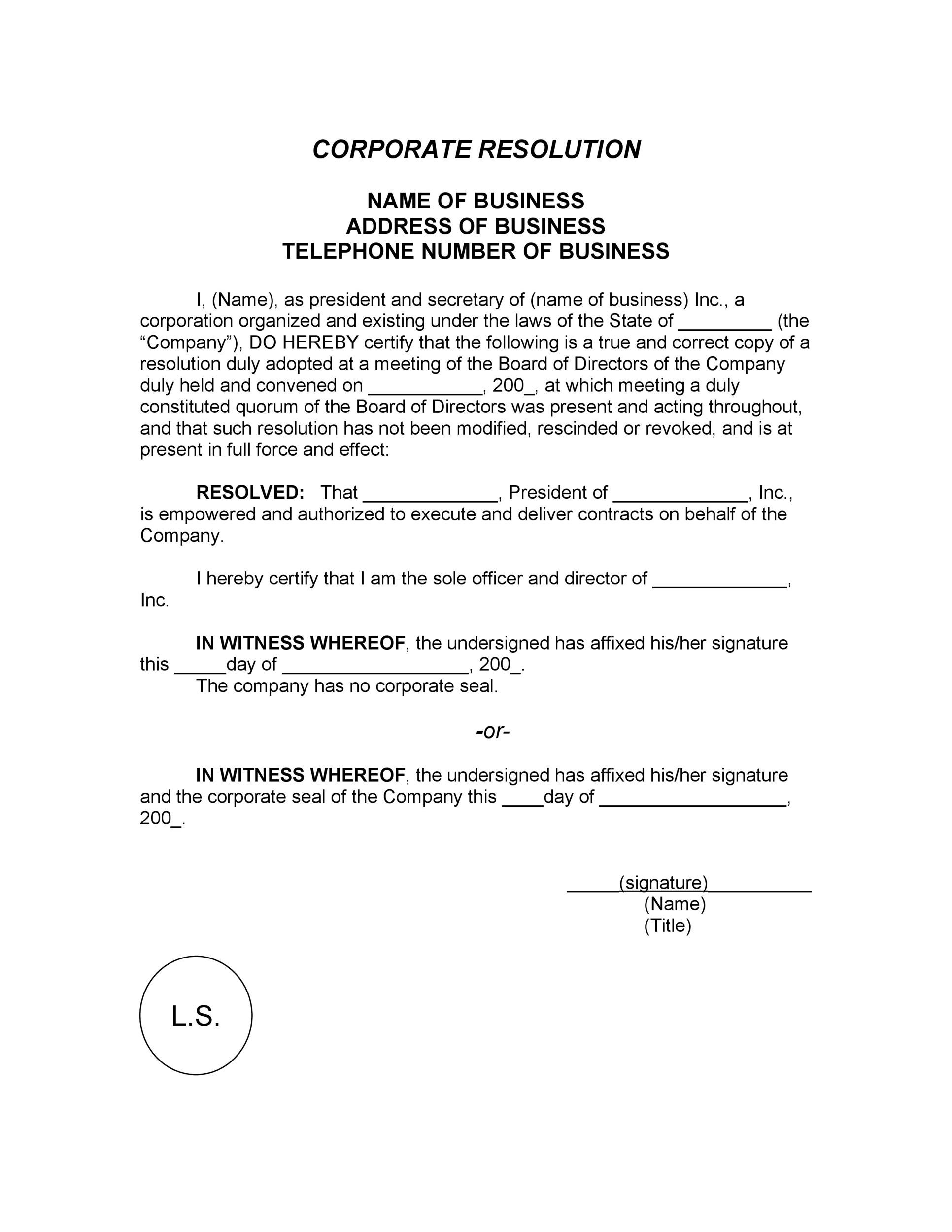
When it comes to using photos on your website, legal considerations are crucial. You don’t want to inadvertently infringe on someone’s copyright, which can lead to hefty fines and legal disputes. Here are some key points to keep in mind:
- Copyright Approval: Always ensure you have the right to use a photo. This might mean buying stock images or using photos that are in the public domain.
- Creative Commons Licenses: Many photographers share their work under Creative Commons licenses. This allows you to use the images for free, but make sure you adhere to the specific terms, which may include attribution or restrictions on commercial use.
- Stock Photography: If you’re not into hunting down images, consider stock photography websites like Shutterstock, Unsplash, or Adobe Stock. These platforms give you access to high-quality images for a fee or even for free, depending on the license.
- Model Releases: If your photos feature identifiable people, you may need a model release form that grants you permission to use their likeness commercially.
- Give Credit Where It’s Due: If you’re using someone else’s work, always provide proper attribution. It’s good etiquette and often a legal requirement.
Staying informed about copyright laws and licensing will help you avoid potential legal issues, allowing you to focus on creating a visually appealing website.
How to Edit and Enhance Your Photos
Editing and enhancing your photos is a crucial step in ensuring they look their best on your website. The right edits can turn an average photo into a stunning visual that captures attention. Here are some practical tips to make your images pop:
- Choose the Right Software:
- For beginners: Try free options like Canva or GIMP.
- For more advanced editing: Use Adobe Photoshop or Lightroom.
- Crop for Impact: Sometimes, less is more. Cropping can help focus on the main subject and eliminate distractions in the background.
- Adjust Lighting and Contrast: Proper lighting can drastically improve the look of your image. Play around with exposure, highlights, and shadows to get the perfect balance.
- Color Correction: Accurately adjusting colors can make your image more vibrant and engaging. Use tools to enhance saturation and vibrance, but remember to keep it natural.
- Sharpen and Reduce Noise: Sharpness draws the eye, while noise can muddle an image. Use sharpening tools to enhance edges and noise-reduction features to smooth out any grain.
Editing can transform a good photo into a great one. Just remember to maintain a consistent style across your website to create a cohesive look. Happy editing!
Creating a Cohesive Visual Aesthetic
When it comes to your website, first impressions matter. A cohesive visual aesthetic not only makes your site more attractive but also enhances user experience and fosters brand recognition. Here are some key tips to help you achieve that harmony:
- Color Palette: Choose a consistent color palette that complements your brand. Stick to a few core colors—ideally, three to five that work well together. This will create a sense of unity across your photos.
- Style Consistency: Whether it’s product photography, lifestyle images, or graphics, ensure that all your photos maintain a similar style. For example, if you opt for light and airy images, avoid clashing dark or overly saturated shots.
- Image Quality: Always use high-resolution images. Blurry or pixelated photos can harm your brand’s credibility and don’t align with a polished aesthetic.
- Theme Development: Decide on the overarching theme of your site. Is it modern, vintage, rustic, or minimalist? Choose photos that reinforce this theme and speak to your audience’s emotions.
By consistently applying these principles, you can create a visual experience that’s engaging and true to your brand identity, making your website not just attractive, but also memorable.
Tips for Using Photos to Improve User Experience
High-quality photos aren’t just meant to look good; they serve essential functions that can significantly improve the user experience on your website. Here are some tried-and-true tips:
- Optimize for Load Speed: Large image files can slow down your site, frustrating users. Use image compression tools to reduce file sizes without sacrificing quality.
- Provide Context: Use images that tell a story or provide context for your content. For example, if you’re discussing a product, show it in use, or include lifestyle shots to evoke emotion.
- Use Alt Text: This not only helps with SEO but also makes your site accessible for users with visual impairments. Always describe your images using intuitive text.
- Break Up Text: Walls of text can overwhelm readers. Use images strategically within your articles to create visual breaks, which can help hold attention and enhance understanding.
- Incorporate User-Generated Content: If applicable, showcase authentic photos from your users. This not only builds community but also adds relatable imagery that resonates with prospective customers.
By thoughtfully using photos, you can transform the user experience from ordinary to extraordinary, keeping visitors engaged and encouraging them to linger on your site longer.
Case Studies of Websites Using High-Quality Images Effectively
High-resolution photos play a crucial role in enhancing the visual appeal and effectiveness of a website. This section will explore several case studies of successful websites that leverage high-quality images to engage users, promote products, and convey brand stories effectively.
Here are a few notable examples:
| Website | Industry | Use of Images | Impact |
|---|---|---|---|
| Apple | Technology | Stunning product photography showcasing designs and features. | Increased product interest and sales conversions. |
| Nike | Sportswear | Dramatic action shots and lifestyle imagery inspiring athleticism. | Enhanced brand identity and customer engagement. |
| Airbnb | Hospitality | High-resolution images of properties that captivate potential guests. | Increased booking rates and user trust. |
| Tiffany & Co. | Luxury Retail | Elegant product imagery that highlights craftsmanship and detail. | Strengthened brand prestige and allure. |
These case studies demonstrate that effective use of high-resolution images can significantly enhance user experience, convey brand values, and drive conversions. When choosing photos for your website, consider not just their quality, but also how they align with your brand image and marketing goals.
This content effectively incorporates a case study format along with HTML elements for better presentation and readability.


