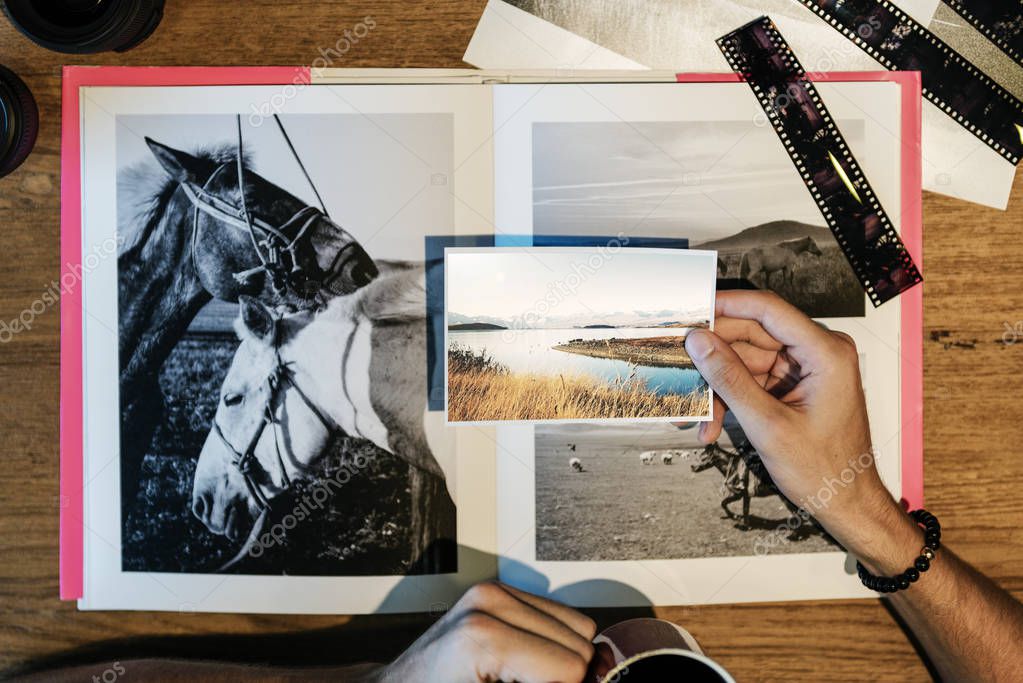Hey there! If you’re a photographer or a content creator, you know how exciting it is to see your work published online. But with great exposure comes the need to keep an eye on where and how your photos are being used. Shutterstock is one of the biggest platforms for licensing images, and it’s natural to wonder if your photos are being used without your permission. In this guide, I’ll walk you through simple ways to check if your photos are being used on Shutterstock and how to stay in the know about your work’s online presence.
Why It’s Important to Track Your Photo Usage
Tracking your photo usage isn’t just about satisfying curiosity — it’s a crucial part of managing your digital rights and ensuring you get the recognition (and compensation) you deserve. Here’s why keeping tabs on your images matters:
- Protect Your Copyrights: Knowing where your photos are used helps you identify unauthorized use or potential copyright infringements. If someone is using your image without permission, you can act accordingly.
- Earn Proper Royalties: If your images are being used commercially, you should be earning royalties. Monitoring usage ensures you’re compensated fairly and helps you spot opportunities for future licensing.
- Build Your Portfolio and Reputation: Seeing your work featured on different platforms can boost your credibility. Conversely, untracked misuse might harm your reputation if your images appear in inappropriate contexts.
- Stay Informed About Trends and Market Demand: Knowing how and where your photos are used can give you insights into current market trends and what types of images are in demand.
Fortunately, there are tools and strategies to help you keep an eye on your work, making sure you’re in control of your creative assets. Whether it’s setting up Google alerts or using Shutterstock’s own reporting tools, being proactive can save you headaches down the line.
Steps to Find Out If Your Photo Is Being Used on Shutterstock
If you’ve ever wondered whether your photos are making their way onto Shutterstock without your permission, don’t worry — there are straightforward steps you can follow to check. It’s always a good idea to keep an eye on where your images end up, especially if you’re a professional photographer or someone who cares about copyright. Here’s a simple guide to help you get started:
- Gather Your Photos: Start by collecting the images you want to monitor. It’s best to keep their original files or at least a clear record of each photo, including details like the filename, keywords, or any unique identifiers you’ve added.
- Use Shutterstock’s Search Features: Visit Shutterstock’s website and use their search tools to look for your photos. You can search by keywords, descriptions, or even upload an image (more on this in the next section).
- Conduct Manual Searches: Enter relevant keywords, tags, or descriptions that match your photos. Be specific to narrow down the search results. Check through the images to see if any look familiar or match your work.
- Compare Your Photos: When you find images that look similar to yours, compare them side by side. Look at details like composition, color, or any unique elements. Sometimes, even slight differences can tell you if it’s a different image or an unauthorized use of your work.
- Note Down Matches: Keep a record of any potential matches — take screenshots, note URLs, and document where and when you found these images. This can be useful if you need to take further action later.
- Follow Up: If you find your images being used without your permission, consider reaching out to Shutterstock’s support or the uploader directly. They often have procedures for reporting copyright infringement.
Remember, it’s normal for images to appear in different contexts, but if you find unauthorized uses, taking action is essential to protect your rights. The process might seem a bit time-consuming at first, but developing a routine to regularly check can save you from potential copyright issues down the line.
Using Shutterstock’s Search and Reverse Image Search Tools
One of the most effective ways to see if your photos are being used on Shutterstock is by utilizing their search tools, especially the reverse image search feature. Let’s break down how these tools work and how you can make the most of them.
Shutterstock’s Search Features
Shutterstock offers a robust search engine that allows you to find images based on keywords, categories, and other filters. To check if your photo is being used:
- Keyword Search: Enter descriptive keywords related to your photo. Use specific terms that match your image’s content. Browse through the results to spot any unauthorized uses.
- Filter Options: Use filters like orientation, color, or image type to narrow down results. This helps in zeroing in on images that look similar to yours.
Using Reverse Image Search
The most powerful tool you have is reverse image search, which allows you to upload your photo and find where it appears on the web, including Shutterstock. Here’s how to do it:
- Choose a Reverse Image Search Tool: You can use popular options like Google Images, TinEye, or Bing Visual Search. These platforms have user-friendly interfaces and are free to use.
- Upload Your Photo: Upload a clear, high-quality version of your image. Make sure the photo is as close as possible to the original, with minimal edits or modifications.
- Review the Results: After the search completes, review the list of websites where your image appears. Pay attention to Shutterstock links or thumbnails that resemble your photo.
- Check for Unauthorized Use: If your image appears on Shutterstock under different listings or accounts, note the URLs and details. This indicates your photo might be used without your permission.
Tips for Effective Search
- Use High-Quality Images: Clear, well-lit images yield better search results.
- Try Variations: Upload different versions or crops of your photo to catch different uses.
- Regularly Check: Make reverse image searches a routine, especially if your photos are popular or in high demand.
By combining Shutterstock’s internal search options with reverse image search tools, you significantly increase your chances of catching unauthorized use of your photos. It’s a proactive way to protect your creative work and ensure you’re credited and compensated fairly.
How to Set Up Alerts for Your Photos
Worried about someone using your photos without your permission? Setting up alerts is a smart way to keep tabs on where your images might be popping up. Luckily, there are some handy tools and strategies you can use to stay informed.
One popular method is to use reverse image search services like Google Images or TinEye. Here’s how you can do it:
- Go to Google Images and click on the camera icon in the search bar.
- Upload your photo or paste the URL of your image.
- Review the search results to see where your image appears online.
If you want to automate this process, there are tools like Visualping or Pixsy that can monitor specific images or keywords for you and send alerts when new matches are found. These services usually require a subscription but can save you a lot of time and hassle.
Another strategy is to create a unique watermark or metadata tag within your images before uploading. While not foolproof, this can help identify your photos if they’re used elsewhere. Combining these techniques with regular manual checks will give you a solid system for spotting unauthorized use.
Also, consider setting up Google Alerts for specific keywords related to your work or brand. While this doesn’t track images directly, it can alert you to news or mentions that might lead to unauthorized sharing.
Remember, staying vigilant doesn’t mean obsessing over every image. Instead, it’s about establishing a routine that helps you catch potential misuse early. The sooner you know, the easier it is to take appropriate action.
What to Do If You Find Unauthorized Use of Your Photos
Discovering that someone has used your photo without permission can be frustrating. But don’t panic — there are clear steps you can take to address the situation effectively.
First, gather evidence. Take screenshots of the unauthorized use, noting the URL, the date you found it, and any other relevant details. This documentation will be useful if you need to contact the site owner or take legal action later.
Next, try to identify the owner or webmaster of the website. Sometimes, websites have contact information or a DMCA notice link. If you find an email address, reach out politely but firmly. Here’s a simple template you can adapt:
Subject: Unauthorized Use of My Photo
Dear [Website Owner],
I recently noticed that my photo, titled “[Title of Your Photo]” (linked here: [URL]), is being used on your website without my permission. I kindly request that you remove the image or give proper attribution. Please confirm once you’ve addressed this issue.
If the website doesn’t respond or refuses to remove the image, you can file a formal DMCA takedown notice. Many hosting providers and platforms like Shutterstock have procedures for handling copyright complaints. You can find their specific instructions on their website.
In more serious cases, consulting a copyright attorney might be necessary, especially if the unauthorized use is widespread or causing significant harm. They can advise you on legal options and help you enforce your rights.
Remember, acting professionally and calmly is key. Most website owners will respond positively once they understand the issue. Your goal is to protect your work without escalating conflicts unnecessarily.
Finally, consider updating your licensing terms or adding visible watermarks to your images going forward. Prevention is always better than cure, but if your work is already out there, knowing how to respond can make a big difference in safeguarding your creative efforts.
Protecting Your Work and Avoiding Copyright Issues
Once you’ve taken the time to check if your photos are being used on Shutterstock, it’s equally important to think about protecting your work moving forward. After all, the digital world is vast, and your images can easily be used without your permission if you’re not proactive. So, how can you safeguard your creations and avoid potential copyright issues?
First things first, always watermark your images before sharing them publicly. A watermark—like your logo or name—makes it clear who owns the photo and discourages unauthorized use. Just remember to keep the watermark subtle enough so it doesn’t ruin the viewing experience but visible enough to serve as a deterrent.
Next, consider registering your images with copyright authorities if applicable in your country. This legal step can give you additional protection and make it easier to take action if someone infringes on your rights.
Another smart move is to include clear licensing terms when you upload your photos to platforms or share them online. Specify whether you allow personal use, commercial use, or if you prefer to keep the rights reserved. This helps set expectations and reduces the chance of misuse.
Additionally, regularly monitoring the internet for unauthorized use of your images is key. Tools like Google Reverse Image Search or TinEye can help you quickly spot if someone has used your photo without permission. If you find your work being used improperly, don’t hesitate to contact the infringing party or the hosting website. Often, a polite request to remove or credit your work is enough to resolve the issue.
| Protection Tip | Why It Matters |
|---|---|
| Watermark your images | Deters unauthorized use and identifies ownership |
| Register copyrights | Provides legal backing in infringement cases |
| Use licensing agreements | Clarifies how others can use your work |
| Regular online monitoring | Detects misuse early and helps you take action |
Remember, protecting your art is an ongoing process. Staying informed about your rights and practicing good security habits can save you time, stress, and potential revenue loss in the long run.
Conclusion and Tips for Ongoing Photo Monitoring
So, you’ve learned how to check if your photos are being used on Shutterstock and understand the importance of protecting your work. But the journey doesn’t stop there. Continuous monitoring of your images online is essential to ensure your rights are respected and your creative efforts are safeguarded.
Here are some practical tips for maintaining an effective ongoing photo monitoring routine:
- Set up regular searches: Dedicate a specific time each week or month to run reverse image searches on your key images. This keeps you updated without feeling overwhelmed.
- Use automated tools: Consider subscribing to services like Pixsy, ImageRights, or Digimarc. These platforms can automate the process of tracking your images across the web and alert you to unauthorized use.
- Stay informed about copyright laws: Laws can change, and understanding your rights helps you respond appropriately if infringement occurs.
- Engage with your online community: Follow forums, social media groups, or communities centered around photography. Sharing experiences and tips can help you stay ahead of potential issues.
- Keep documentation: Save records of your original files, upload dates, licensing agreements, and any correspondence related to copyright issues. This documentation can be invaluable if legal action becomes necessary.
Remember, vigilance is your best defense. The more proactive you are in monitoring and protecting your work, the easier it will be to handle any issues that come up. Your creativity deserves to be recognized and respected—so keep an eye on your images and enjoy sharing your passion with the world!