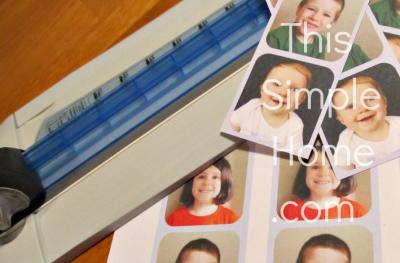If you’re a Shutterstock user, whether you’re a photographer, a designer, or someone just browsing for images, chances are you’ll need a little help from time to time. Shutterstock‘s customer support team is there to make your experience smoother, whether you’re facing technical issues, licensing questions, or billing concerns. Knowing how to reach them and what to expect can save you time and frustration. In this guide, we’ll walk you through everything you need to know about
Ways to Contact Shutterstock Customer Support

Reaching out to Shutterstock’s customer support is straightforward, and they offer multiple ways to get in touch based on your preference. Here’s a quick rundown of the most common options:
- Help Center & Contact Form: The first stop should always be the Shutterstock Help Center. It has a comprehensive FAQ section that addresses many common questions. If you don’t find your answer there, you can submit a support request through their contact form. Simply fill out your details and describe your issue, and their team will get back to you via email.
- Live Chat: For quick assistance, Shutterstock offers a live chat feature during business hours. Look for the chat icon on their support pages—it’s often the fastest way to get real-time help from a support agent.
- Email Support: If your issue isn’t urgent, emailing support is a good option. You can send detailed questions or concerns to their dedicated email address, and they typically respond within 24-48 hours. This method is especially handy if you need to attach screenshots or documents.
- Phone Support: Depending on your region, Shutterstock may offer phone support. Check their contact page for specific regional numbers. Calling can be useful if you prefer a direct conversation or complex issues that are easier to explain verbally.
Additionally, Shutterstock maintains active social media profiles on platforms like Twitter and Facebook. While these are not official support channels, sometimes reaching out via social media can expedite assistance or direct you to the right contact method.
Remember, when reaching out, be clear and detailed about your issue. Providing screenshots, account information, and a concise description can help the support team assist you more effectively. No matter which method you choose, Shutterstock’s customer support team is committed to helping you resolve your concerns promptly.
Steps to Initiate a Chat with Shutterstock Support

Getting in touch with Shutterstock’s customer support via chat is pretty straightforward, but knowing the steps ahead of time can save you some hassle. Here’s a simple guide to help you get started quickly and smoothly:
Step 1: Log into Your Shutterstock Account
First things first, make sure you’re logged into your Shutterstock account. Support options are often tailored to your account, and being logged in helps streamline the process.
Step 2: Navigate to the Help Center
Once logged in, scroll down to the bottom of the page and click on the “Help” or “Support” link. This will direct you to the Shutterstock Help Center, where you can find a wealth of resources.
Step 3: Find the Contact Support Option
In the Help Center, look for the “Contact Us” or “Need More Help?” button. Shutterstock typically offers multiple contact methods, including email, phone, and chat. Click on the chat option if available.
Step 4: Answer Preliminary Questions
Before initiating the chat, you might be prompted to answer a few basic questions about your issue. This helps direct you to the right support team and can expedite your request.
Step 5: Access the Chat Window
After that, a chat window will pop up, and you’ll be connected to a support agent or a chatbot, depending on the time of day and the nature of your query. Be sure to check your internet connection to avoid interruptions.
Pro Tip: If you don’t see the chat option immediately, it might be outside normal support hours. In that case, you can leave a message or try again during business hours.
Tips for a Successful Support Chat
Chatting with customer support can sometimes feel a bit daunting, especially if you’re dealing with a tricky issue. Here are some handy tips to make your support chat more productive and less stressful:
- Be Prepared – Before starting the chat, gather all relevant information such as your account details, order number, license info, or specific error messages. Having these at hand speeds up the process.
- Describe Your Issue Clearly – Instead of vague statements like “It’s not working,” try to be as specific as possible. For example, “I’m unable to download vectors from my account, and I get error code 1234.” Clear descriptions help support agents understand the problem quickly.
- Remain Polite and Patient – Remember, support agents are there to help, and a friendly attitude can go a long way. If you’re frustrated, take a deep breath and communicate calmly.
- Ask Clarifying Questions – If a solution isn’t clear, don’t hesitate to ask for further explanation. Support agents are usually happy to walk you through steps or clarify instructions.
- Follow Instructions Carefully – When given troubleshooting steps, follow them precisely. If something doesn’t work, let the agent know so they can suggest alternative solutions.
- Take Notes – During the chat, jot down important info like ticket numbers, agent names, or specific advice. This can be helpful if you need to follow up later.
Additional Tip: If your issue remains unresolved after the chat, politely ask if there are other support channels or escalation options available. Sometimes, persistent issues require a follow-up or escalation to a specialist.
Remember, a little preparation and a positive attitude can make your support experience much smoother. Happy chatting!
Common Issues Addressed by Shutterstock Support
When you’re working with Shutterstock, whether you’re a photographer, designer, or content creator, you might run into a few common issues that require a bit of support. Luckily, Shutterstock’s customer support team is well-equipped to help you navigate these challenges smoothly.
One of the most frequent problems users face involves licensing and usage rights. Maybe you purchased an image but aren’t sure if your intended use is covered, or perhaps you need to clarify whether commercial or editorial licenses apply. Shutterstock support can clarify these details, ensuring you stay within legal boundaries and avoid any copyright hiccups.
Another common concern is download issues. Sometimes, files might not download correctly, or you might encounter errors during the process. Support can help troubleshoot these technical glitches, whether it’s clearing your browser cache, fixing account issues, or resolving payment problems that interfere with your ability to access your purchased assets.
Account management is also a hot topic. Users often need help updating billing info, resetting passwords, or managing subscription plans. Shutterstock support can assist with these administrative tasks, making sure your account setup is seamless so you can focus on creating content without worry.
Additionally, users frequently reach out regarding the quality or resolution of images. If an image isn’t as expected or if there’s a technical issue with the file, Shutterstock support can often provide a replacement or guide you on how to get a higher-resolution version if available.
Here’s a quick list of issues they typically handle:
- Licensing and usage rights clarification
- Download errors or technical issues
- Account setup and billing questions
- Image quality or file-related concerns
- Subscription adjustments or cancellations
Knowing that Shutterstock support is ready to handle these common concerns can give you peace of mind. It’s often just a message or a call away, so don’t hesitate to reach out whenever you hit a snag. The goal is to make sure your experience is as smooth as possible, so you can focus on what you do best—creating stunning visuals and content.
Additional Resources and Support Options
If you’re looking to get the most out of Shutterstock or need help beyond basic support, there are plenty of additional resources available to you. Whether you prefer self-service options or personalized assistance, Shutterstock offers various ways to help you succeed.
Help Center and FAQs
The first stop for most users is the Shutterstock Help Center. It’s packed with articles, tutorials, and FAQs covering a wide range of topics—from account management to licensing details. The search function makes it easy to find quick answers, and many articles include step-by-step guides to resolve common issues on your own.
Live Chat and Email Support
For more immediate assistance, Shutterstock provides live chat support during business hours. This is perfect if you need quick answers or troubleshooting help. If live chat isn’t available, or if your issue requires detailed explanations, you can also reach out via email. Response times are generally prompt, and support staff are knowledgeable and friendly.
Social Media Channels
Another way to connect is through Shutterstock’s social media platforms like Twitter and Facebook. Sometimes, sending a quick message or tweet can get you directed to support resources or updates about ongoing issues. It’s a more casual way to get help or stay informed about new features and services.
Community Forums and User Groups
Many Shutterstock users find value in online communities and forums where creators share tips, ask questions, and exchange advice. These communities can be a goldmine for troubleshooting, creative inspiration, and best practices. While not official support channels, they often provide peer-to-peer assistance that’s quick and practical.
Finally, consider subscribing to Shutterstock’s newsletter or blog for updates, tips, and tutorials designed to help you maximize your use of the platform. Staying informed can prevent many common issues before they happen and help you discover new features and tools to enhance your creative projects.
In summary, whether you need quick answers, detailed support, or just want to learn more about how to get the most out of Shutterstock, there are plenty of resources at your fingertips. Taking advantage of these options can save you time, reduce frustration, and help you focus on creating stunning visuals that stand out.
Conclusion and Final Tips for Effective Communication
Mastering effective communication with Shutterstock Customer Support can significantly enhance your experience and resolve issues more efficiently. Remember, clear and concise messages are key to getting the assistance you need. When reaching out, ensure you provide all relevant details, such as your account information, specific problem description, and any supporting screenshots. This helps support agents understand your situation quickly and offer accurate solutions.
Here are some final tips to optimize your interactions:
- Be polite and respectful: Maintaining a courteous tone fosters a positive environment for problem-solving.
- Use clear subject lines: Clearly state the purpose of your message to prioritize your inquiry.
- Organize your information: Present your issues logically, possibly using bullet points or tables for complex details.
- Follow up appropriately: If you don’t receive a response within the expected timeframe, send a polite follow-up message.
- Stay patient and persistent: Some issues may take time to resolve; persistence combined with patience leads to better outcomes.
Effective communication is a two-way process that requires clarity, patience, and professionalism. By applying these tips, you can ensure your interactions with Shutterstock Customer Support are productive, leading to quicker solutions and a smoother experience overall.