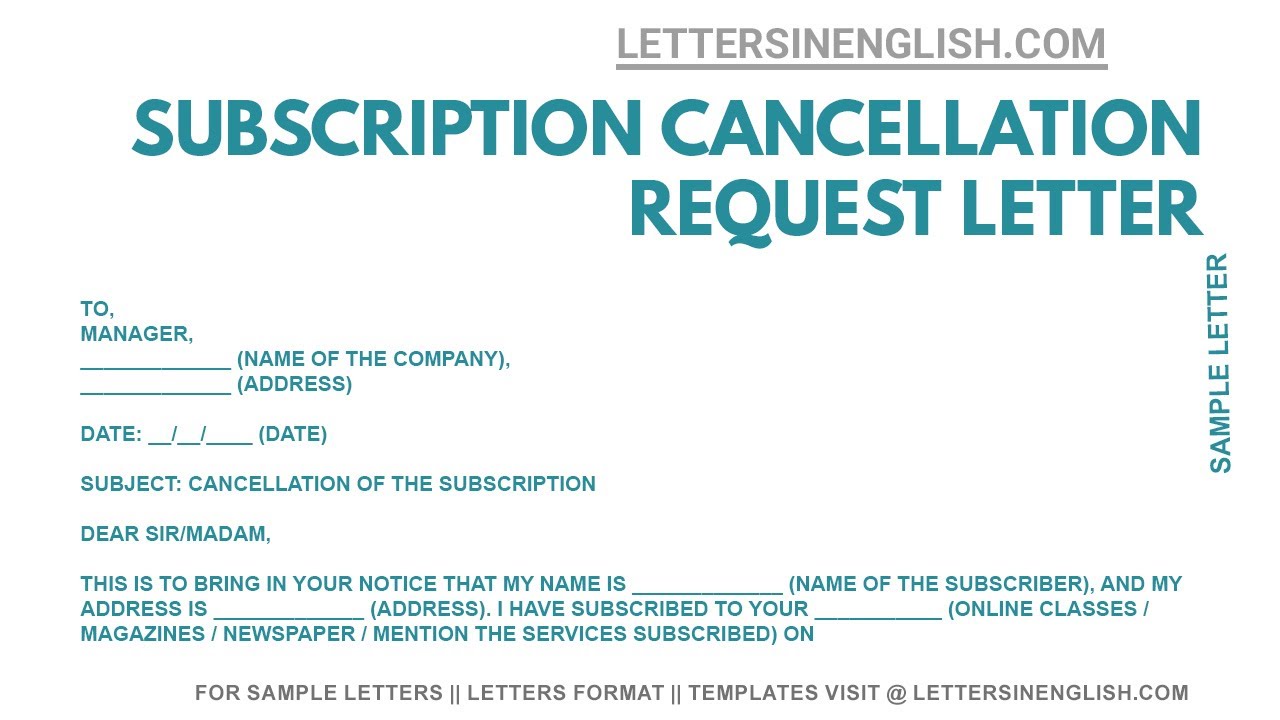If you’re considering canceling your 123RF subscription, it’s important to understand the process and potential charges that may arise. This guide will help you navigate the cancellation procedure effectively to ensure you don’t incur any unwanted fees.
Understanding Your 123RF Subscription Plan
Before canceling, it’s vital to review the specifics of your subscription plan. 123RF offers multiple plans, including monthly and annual subscriptions, each with its unique terms and conditions. When you subscribe, you agree to specific billing cycles, which could affect your cancellation timing. If you are on a monthly subscription, you can usually cancel anytime without penalty as long as you do it before the next billing cycle. However, if you are on an annual plan, you may need to pay a cancellation fee or forfeit any remaining balance, depending on the terms. Always check the “Account” or “Billing” sections within your 123RF profile for details related to your current plan, including renewal dates and any automatic billing practices.
Reasons to Cancel Your 123RF Subscription
There are several common reasons users might choose to cancel their 123RF subscription:
- Insufficient Usage: Many users find that they don’t utilize their subscription enough to justify the cost.
- Budget Constraints: Financial priorities may change, prompting a need to cut unnecessary expenses.
- Seeking Alternatives: Users may discover other stock photo platforms that better meet their needs or offer more competitive pricing.
- Content Quality: If the quality or variety of images does not meet expectations, users might opt to cancel.
- Customer Service Issues: Poor customer service experiences can lead to dissatisfaction and a decision to seek other options.
Understanding these factors can help you make an informed decision on whether to proceed with the cancellation.
Steps to Cancel Your 123RF Subscription
Canceling your 123RF subscription might seem daunting, but it’s a straightforward process if you follow the right steps. Here’s a quick guide to help you through the cancellation:
- Log In to Your Account: Start by visiting the 123RF website and logging into your account using your credentials. Make sure you have access to the email address you used to register.
- Access Your Account Settings: Once you’re logged in, navigate to your account settings. You can usually find this option in the top right corner of the page, often represented by your profile picture or an account icon.
- Select Subscription Details: Look for the tab or section labeled “Subscriptions” or “Billing.” This is where you’ll find information about your current plan and billing cycle.
- Initiate Cancellation: Find the option to cancel your subscription. It might be labeled as “Cancel Subscription” or “End Membership.” Click on it, and follow any prompts that appear.
- Confirm the Cancellation: You may be asked to confirm your cancellation via email or through an on-screen prompt. Make sure to confirm this step to ensure your subscription is officially canceled.
After you’ve completed these steps, it’s a good practice to keep an eye on your email for a confirmation message from 123RF. This ensures that you have proof of your cancellation in case there are any issues later. Following this guide will help you cancel smoothly and without hassle!
How to Avoid Unwanted Charges After Cancellation
Once you’ve taken the step to cancel your 123RF subscription, it’s essential to ensure that you avoid any unwanted charges. Here are some tips to help you prevent such issues:
- Review the Cancellation Policy: Familiarize yourself with the cancellation policy outlined by 123RF. Each service has its own terms, including how far in advance you need to cancel to avoid being charged for the next billing cycle.
- Check Your Payment Method: After cancellation, keep an eye on the payment method linked to your account. If you notice any charges after cancellation, contact customer service immediately.
- Have a Confirmation Email: As mentioned earlier, always wait for and save the cancellation confirmation email. This can serve as crucial evidence if there are disputes regarding your subscription status.
- Monitor Your Bank Statements: Regularly check your bank statements for any transactions from 123RF. By doing this, you can quickly notice if a charge has occurred and act promptly to resolve it.
- Contact Customer Support: If you’re uncertain or have lingering questions after cancellation, don’t hesitate to reach out to 123RF‘s customer support. They can provide clarity and assist with any concerns you may have.
By following these steps, you’ll ensure that your cancellation process goes smoothly and that you won’t face unexpected fees after deciding to part ways with your subscription. Taking a proactive approach will give you peace of mind as you transition away from the service.
What to Do If You Encounter Issues When Cancelling
Cancelling a subscription should be a straightforward process, but sometimes, things don’t go as planned. If you encounter issues while trying to cancel your 123RF subscription, don’t panic! Here are some steps you can take to resolve the situation:
- Check Your Email: After you’ve attempted to cancel, look for a confirmation email from 123RF. If you didn’t receive it, your cancellation may not have been processed.
- Contact Customer Support: If you’re facing hiccups, reach out to 123RF’s customer service. You can do this via their help center or through email. Be sure to have your account details handy to expedite the process.
- Consult the FAQs: The Frequently Asked Questions section on the 123RF website might have answers to common cancellation issues. This resource can save you time and frustration!
- Document Everything: Keep a record of your cancellation attempts, including date and time stamps. This can help if you need to dispute any charges later.
- Check Your Payment Method: Monitor your bank statements to ensure no additional charges occur after your cancellation request.
If you’ve tried all the above and are still running into issues, you might want to consider reaching out to a consumer protection agency. Always remember, knowing your rights can help you navigate any subscription cancellation more confidently!
Alternatives to 123RF for Stock Images
If you’ve decided to cancel your 123RF subscription and are looking for new stock image resources, you’re in luck! There are plenty of excellent alternatives that cater to various needs and budgets. Here are some popular options:
| Service | Best For | Pricing |
|---|---|---|
| Shutterstock | High-quality images and vectors | Subscriptions start at $29/month |
| Adobe Stock | Integration with Adobe products | Plans start at $29.99/month |
| Pexels | Free stock photos and videos | Free |
| Unsplash | Unique, high-resolution images | Free |
| iStock by Getty Images | Extensive library with exclusive content | Credits or subscriptions, starting at $12/month |
Whether you’re searching for free resources like Pexels and Unsplash or prefer the vast libraries of paid services like Shutterstock and Adobe Stock, there’s something for everyone. So, feel free to explore these alternatives to find the right fit for your project needs!
Frequently Asked Questions About 123RF Subscription Cancellation
Cancelling a subscription can sometimes feel like navigating a maze, but don’t worry! Here are some frequently asked questions to help clarify your doubts about cancelling your 123RF subscription.
Q1: Can I cancel my subscription at any time?
Absolutely! You can cancel your 123RF subscription at any time. However, remember that if you cancel in the middle of a billing cycle, you’ll lose access to your membership benefits until the end of that period.
Q2: Will I be charged if I cancel my subscription?
If you cancel your subscription, you will not be charged for any future payments. It’s important to check your subscription type; some plans might have distinct cancellation policies regarding refunds.
Q3: What happens to my downloaded images after cancellation?
Once you cancel your subscription, your downloaded images remain yours to use, but you won’t have access to new downloads or premium content unless you reactivate your subscription.
Q4: How do I confirm my cancellation?
After cancelling, you should receive a confirmation email. If you don’t see one within 24 hours, it’s wise to check your account settings or reach out to customer support.
Q5: Is there a cancellation fee?
Typically, there are no cancellation fees associated with 123RF subscriptions. However, it’s a good practice to read the specific terms linked to your plan, as policies can sometimes change.
Tips for Managing Your Stock Image Subscriptions
Finding the right balance between your stock image needs and budget can be a challenge. Here are some handy tips for managing your stock image subscriptions effectively:
- Assess Your Needs: Before subscribing, define your usage. Are you a regular content creator or only need images occasionally? This clarity will help you choose the appropriate plan.
- Regularly Review Your Subscriptions: Periodically review your subscriptions to ensure you’re using them effectively and getting your money’s worth.
- Take Advantage of Free Trials: Many platforms, including 123RF, offer free trials. Use this opportunity to evaluate if the service meets your requirements.
- Be Mindful of Expiry Dates: Keep track of download limits and expiry dates to avoid losing unused credits. Set reminders for yourself if you have downloaded images to utilize.
- Consider Flexible Plans: If you find that usage fluctuates, look for plans that allow you to scale up or down based on your needs.
- Combine Services: If you’re using multiple image sources, consider consolidating them under one subscription that offers a broader library or better pricing.
By following these tips, you can optimize your stock image subscriptions, ensuring you get the best value and avoid unnecessary charges in the future!