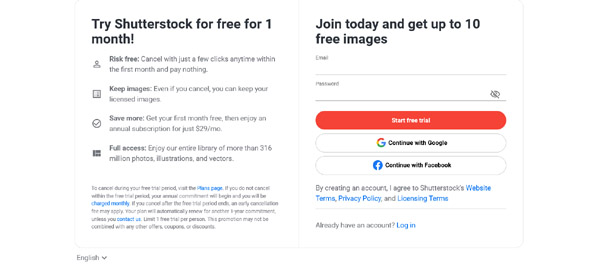Hey there! If you’ve been using Shutterstock for your creative projects, you might be wondering how to cancel your subscription when the time comes. Whether your needs have changed, you’re trying to save some money, or you’re just exploring other options, canceling your subscription is straightforward—once you know the steps. In this guide, we’ll walk you through the process of canceling your Shutterstock subscription online in 2025, making it easy and stress-free. No need to worry about complicated procedures—just follow along, and you’ll be done in no time!
Reasons You Might Want to Cancel Your Shutterstock Subscription
Deciding to cancel a subscription can be a tough choice, but sometimes it’s the best move for your budget or workflow. Here are some common reasons people opt to cancel their Shutterstock subscription:
- Cost Concerns: Maybe you’ve found cheaper alternatives or your project needs have decreased, making the subscription less justifiable financially.
- Changing Creative Needs: Your projects might have shifted away from stock images, or you’re now creating content that doesn’t require Shutterstock’s assets.
- Quality or Content Gaps: Perhaps you didn’t find the images or videos you needed, or the selection doesn’t match your standards anymore.
- Switching to Other Platforms: You might prefer another stock site that offers better pricing, licensing options, or a different library.
- Reducing Digital Subscriptions: Many people are streamlining their digital tools to only keep essentials, and Shutterstock might not make the cut anymore.
- Frequent Billing Issues or Customer Service Concerns: If you’ve had ongoing issues with billing or support, canceling could be a way to simplify your accounts.
Whatever your reason, it’s completely valid. Remember, canceling isn’t a sign of failure—it’s just part of managing your creative tools to best fit your current needs. Next, we’ll guide you through the simple steps to do it online, hassle-free!
Preparing to Cancel Your Shutterstock Subscription
Before you hit that cancel button, it’s a good idea to take a little time to prepare. Think of it like planning a trip—getting everything in order makes the process smoother and helps you avoid surprises later on. Here are some simple steps to get ready:
- Review Your Subscription Details: Log into your Shutterstock account and double-check your current plan. Take note of your billing cycle, renewal date, and the number of downloads remaining if you’re on a limited plan. Knowing these details helps you plan the best time to cancel.
- Download Important Assets: If you have any images, videos, or collections saved that you might want to keep, now’s the time to download them. Once your subscription is canceled, access to your purchased content might be restricted.
- Understand the Cancellation Policy: Check Shutterstock’s cancellation policy for your specific plan. Some subscriptions may have minimum commitment periods or might charge a cancellation fee if canceled early. Being aware of these rules helps avoid unexpected charges.
- Note Your Billing Information: Make sure your billing info is up to date, especially if you plan to cancel just before the renewal date. This way, you won’t face issues related to outdated payment methods.
- Prepare Your Reason (Optional): While not required, it can be helpful to jot down why you’re canceling. Whether it’s because you’re not using the service enough, switching to a different provider, or just need to cut costs, understanding your reasons can be useful if you decide to give feedback or re-subscribe later.
By doing these simple preparations, you’ll set yourself up for a hassle-free cancellation experience. It’s all about making sure you don’t lose access to important content and that you’re clear on what to expect during the process.
How to Cancel Your Shutterstock Subscription Online in 2025
Cancelling your Shutterstock subscription online is designed to be straightforward, even if it feels a bit daunting at first. Here’s a step-by-step guide to walk you through the process:
- Log In to Your Account: Visit shutterstock.com and sign in with your credentials. Make sure you’re logged into the account associated with the subscription you want to cancel.
- Access Your Account Settings: Once logged in, click on your profile icon located at the top-right corner. From the dropdown menu, select Account Settings or Manage Account.
- Navigate to Subscriptions or Billing: Within your account dashboard, look for options labeled Subscriptions, Billing, or Plan Details. Click on the relevant link to view your current plan information.
- Find the Cancellation Option: Scroll through the page until you see an option like Cancel Subscription or End Membership. It might be a button or a link; just click on it.
- Follow the On-Screen Prompts: Shutterstock will likely ask you to confirm your decision. Sometimes they’ll offer alternatives or ask for feedback. Read through these prompts carefully.
- Confirm Your Cancellation: When ready, confirm your cancellation. You might be asked to specify a reason for leaving—this is optional but appreciated by companies for improving their service.
- Check for Confirmation Email: After completing the process, Shutterstock should send you a confirmation email. Keep this for your records, especially if there’s any dispute later on.
And that’s it! Once you’ve completed these steps, your subscription will be canceled according to Shutterstock’s policy. Usually, you’ll retain access until the end of your current billing cycle, after which your account will revert to a free tier or limited access.
If you encounter any issues during the process, don’t hesitate to contact Shutterstock’s customer support. They can help clarify any questions and ensure your cancellation goes smoothly. Remember, the exact wording or steps might slightly change in 2025, but the overall process will remain similar. Happy to help you navigate it effortlessly!
Tips for Managing Your Subscription and Avoiding Unwanted Charges
Managing your Shutterstock subscription can sometimes feel a bit overwhelming, especially if you’re trying to avoid unexpected charges. But don’t worry—there are some simple tips to help you stay on top of things and keep your expenses in check.
First off, always keep track of your billing cycle. Knowing when your subscription renews can help you decide whether to cancel ahead of time or make adjustments. Most services, including Shutterstock, send reminders before billing, but it’s good practice to mark your calendar so you’re not caught off guard.
Next, review your usage regularly. Are you still using the images or videos you’ve downloaded? If you notice your usage has decreased or stopped altogether, it might be time to reconsider your plan or cancel it altogether to avoid paying for unused credits.
Another handy tip is to utilize the account management features. Shutterstock offers options to downgrade your plan or switch to a pay-as-you-go model if you don’t need a full subscription anymore. This flexibility can save you money and prevent unnecessary charges.
Also, set up alerts or notifications if available. Some billing platforms allow you to receive email alerts before your renewal date. If Shutterstock offers this feature, enabling it can give you that extra layer of control.
And here’s a quick list of best practices:
- Regularly review your subscription plan and usage.
- Mark renewal dates on your calendar.
- Cancel or downgrade before the renewal date if your needs change.
- Use available account management tools to adjust your plan.
- Set up billing alerts or notifications if possible.
By staying proactive and organized, you can avoid unwanted charges and ensure your subscription aligns with your current needs. It’s all about being mindful and making use of the tools at your disposal.
What to Do If You Encounter Issues While Cancelling
Sometimes, despite your best efforts, you might run into problems when trying to cancel your Shutterstock subscription. Maybe the cancel button isn’t working, or you’re getting error messages. Don’t worry—there are steps you can take to resolve these issues.
First, double-check your internet connection. A slow or unstable connection can cause problems with online forms or buttons not responding properly. Refresh the page, clear your browser cache, or try using a different browser or device to see if that helps.
If you’re still having trouble, look for any specific instructions or FAQs on Shutterstock’s help center. They often provide troubleshooting tips or alternative methods for cancellation, such as contacting customer support directly.
Next, if the online cancellation process isn’t working, consider reaching out to Shutterstock’s customer service. You can do this via email, live chat, or phone—whichever options they offer. When you contact support, be clear and polite, providing details like your account information and the issues you’re facing. This will help them assist you more efficiently.
Keep a record of your communication, including emails or chat transcripts, especially if you need to escalate the issue later. If you’ve already tried to cancel but the charges continue, notify your bank or credit card provider to dispute the charges. Sometimes, a formal dispute can prompt the company to resolve the issue faster.
Lastly, remember that patience is key. Customer support teams handle many requests daily, and resolving technical issues can take time. Stay persistent but polite, and don’t hesitate to follow up if you don’t get a response within a reasonable timeframe.
In summary, if you face issues while cancelling:
- Check your internet connection and browser settings.
- Consult the FAQ or help center for troubleshooting tips.
- Contact Shutterstock customer support via your preferred method.
- Document all communications for your records.
- Dispute any unwanted charges with your bank if necessary.
By following these steps, you can navigate common cancellation hurdles and ensure that your subscription is properly terminated without unnecessary charges or hassle.
Alternative Options if You Decide Not to Cancel
If you’ve been thinking about canceling your Shutterstock subscription but are still on the fence, there are several alternatives that might meet your needs without fully terminating your account. Sometimes, adjusting your plan or exploring other options can save you money or give you more flexibility.
First, consider upgrading or downgrading your subscription plan. Shutterstock offers different tiers—ranging from individual plans to enterprise solutions. If your current plan feels too expensive or limited, switching to a more suitable plan might be a good move. For example, if you’re not using all your allotted downloads, switching to a smaller plan could save you some cash.
Next, think about pausing your subscription. Shutterstock sometimes offers options to put your plan on hold temporarily, which can be perfect if you’re taking a break or expect to return later. This way, you don’t lose your account or your credits, and you can pick up right where you left off when you’re ready.
Another alternative is exploring Shutterstock’s free or lower-cost resources. While the subscription offers a wide array of images, videos, and music, they also have free collections, contributor resources, or promotional deals that might meet your needs without ongoing payments.
Lastly, if you’re concerned about managing costs but still want access, consider sharing a subscription with colleagues or team members, if your plan permits. Some plans allow multiple users, which can be more cost-effective than individual subscriptions.
In summary, before jumping into full cancellation, review your account settings and available options. Sometimes, a simple plan adjustment or temporary pause offers the flexibility you need without losing access altogether. It’s all about finding the right balance that works for your creative or business needs in 2025.
Conclusion and Final Tips for Managing Your Shutterstock Account
Managing your Shutterstock subscription can seem overwhelming at first, especially with all the options and settings available. But with a little guidance, you can make the process smooth and ensure your account aligns with your current needs. Here are some final tips to help you stay on top of your Shutterstock account management:
- Regularly review your subscription plan: Make sure it still fits your usage. If you’re using fewer assets than before, consider downgrading to save money.
- Utilize account notifications: Enable email alerts for renewals or promotional offers. This way, you stay informed about your account status and special deals.
- Keep track of your credits and downloads: Regularly monitor your usage to avoid unexpected charges or running out of assets when you need them most.
- Explore alternative resources: If you’re not ready to cancel but need different content types or formats, Shutterstock offers various collections and licensing options that might better suit your project.
- Maintain your login credentials securely: This helps prevent unauthorized access and makes managing your account easier.
Remember, canceling your subscription isn’t the only option. If you’re unsure, consider pausing your plan or switching to a different tier. Always review the terms and conditions before making big changes, so you avoid surprises.
Finally, keep an eye on Shutterstock’s updates and new features. The platform often introduces new tools or plans that could enhance your experience or provide better value for your money. Staying proactive in managing your account helps you get the most out of your subscription while avoiding unnecessary charges.
In the end, whether you decide to cancel, pause, or adjust your plan, the key is to stay informed and make choices that best suit your needs. Happy creating!