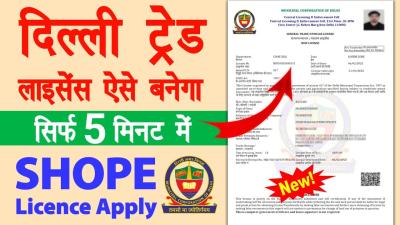If you’re looking to cancel your Depositphotos account and ensure you avoid any future charges, it’s important to understand the subscription plans and the cancellation process. This guide will help you navigate the steps involved in canceling your account effectively.
Understanding Depositphotos Subscription Plans
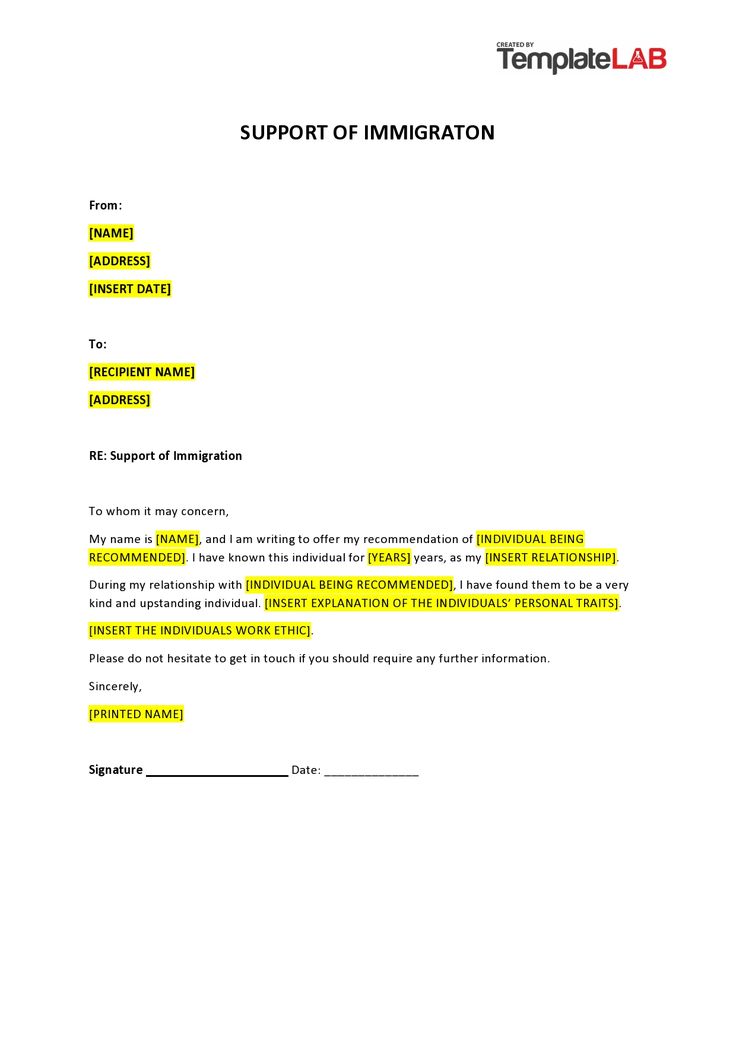
Depositphotos offers several subscription plans tailored to different user needs, primarily focusing on stock photos, videos, and vector images. Here are the main types of plans:
- Monthly Plans: These provide access to a set number of downloads per month. Ideal for users who require images periodically.
- Annual Plans: Annual subscriptions typically offer a discounted rate compared to monthly plans, making them suitable for frequent users.
- On-Demand Purchases: For those who do not wish to subscribe, Depositphotos allows users to purchase images or sets individually.
Understanding these plans is crucial because your cancellation process may differ based on your chosen subscription type. Users often choose monthly or annual subscriptions for cost-effectiveness, but it’s essential to know how to manage these plans to avoid future charges.
Steps to Cancel Your Depositphotos Account
Cancelling your Depositphotos account is a straightforward process. Follow these steps to ensure a successful cancellation:
- Log in to Your Account: Go to the Depositphotos website and log in using your credentials.
- Navigate to Account Settings: Click on your profile icon and select ‘Account Settings’ from the drop-down menu.
- Select Subscription: Find the ‘Subscription’ section within the account settings to view your current plan.
- Cancel Subscription: Look for the option to cancel or deactivate your subscription. Confirm your decision when prompted.
- Check for Confirmation: After cancellation, check your email for a confirmation message to ensure your account has been successfully canceled.
Following these steps carefully can help prevent unexpected future charges and ensure you have completely ceased your subscription with Depositphotos.
Alternatives to Depositphotos for Stock Images
If you’ve decided to part ways with Depositphotos, you might be wondering what your options are for stock images. The good news is there are several excellent alternatives, each with its unique features and offerings. Here’s a quick rundown of some popular choices:
- Shutterstock – A leader in the industry, Shutterstock boasts an extensive library of high-quality images, videos, and music. Their subscription and on-demand plans cater to various needs and budgets.
- Adobe Stock – Perfect for creatives already using Adobe products. Adobe Stock integrates seamlessly with applications like Photoshop and Illustrator, making it easy to source and use assets.
- iStock by Getty Images – Known for its curated collections and exclusive content, iStock offers both credit packs and subscription options, providing flexibility for users.
- Unsplash – If you’re looking for high-resolution images without any cost, Unsplash is a fantastic resource. All images are free to download and use, making it a great choice for small businesses or independent creators.
- Pexels – Similar to Unsplash, Pexels offers a wide variety of free stock photos and videos. Their user-friendly interface makes it easy to find the perfect visual for any project.
- 123RF – With millions of royalty-free images, 123RF is another solid option. Their pay-as-you-go plan can be a budget-friendly choice for occasional users.
Before making the switch, consider your specific needs, like image quality, licensing, and budget. Each platform offers different styles and subscription plans, so take some time to explore and find the one that fits your creativity best!
Frequently Asked Questions About Depositphotos Cancellation
Cancelling your Depositphotos account can raise a lot of questions. Here are some FAQs to help clarify the process:
1. Can I cancel my subscription at any time?
Yes, you can cancel your subscription at any time. However, it’s worth noting that your access to the service will continue until the end of your billing cycle.
2. Will I receive a refund upon cancellation?
Generally, Depositphotos does not issue refunds for any unused credits or subscription periods. Be sure to read their policy for clarity.
3. How do I cancel my account?
You can cancel your account by logging into your Depositphotos account, navigating to the “Account Settings,” and selecting the “Cancel Subscription” option. Follow the prompts to complete the process.
4. What happens to my downloaded images after cancellation?
Once your account is cancelled, you will not have access to any downloaded images. However, any images you downloaded during your subscription period remain yours to use, according to the terms of the license.
5. Can I reactivate my account after cancellation?
If you change your mind, you can reactivate your account by logging back in. However, it’s crucial to check whether your previous subscription plan is still available to you.
We hope this FAQ section has put your mind at ease regarding the cancellation process. If you have additional questions or concerns, don’t hesitate to reach out to Depositphotos’ customer support for assistance!