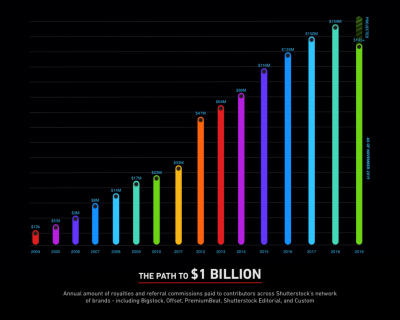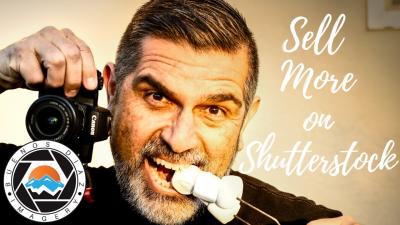If you’ve been using Shutterstock to access high-quality images, videos, or music, you might find yourself needing to cancel your subscription at some point. Whether your project is finished, your budget has changed, or you’re just exploring other options, knowing how to properly cancel your subscription is important to avoid any unwanted charges or hassle. Don’t worry — canceling is straightforward, and we’re here to walk you through the process step-by-step. In this guide, you’ll learn everything you need to know about canceling your Shutterstock subscription quickly and easily, so you can focus on your creative projects without any stress.
Reasons You Might Want to Cancel Your Shutterstock Subscription
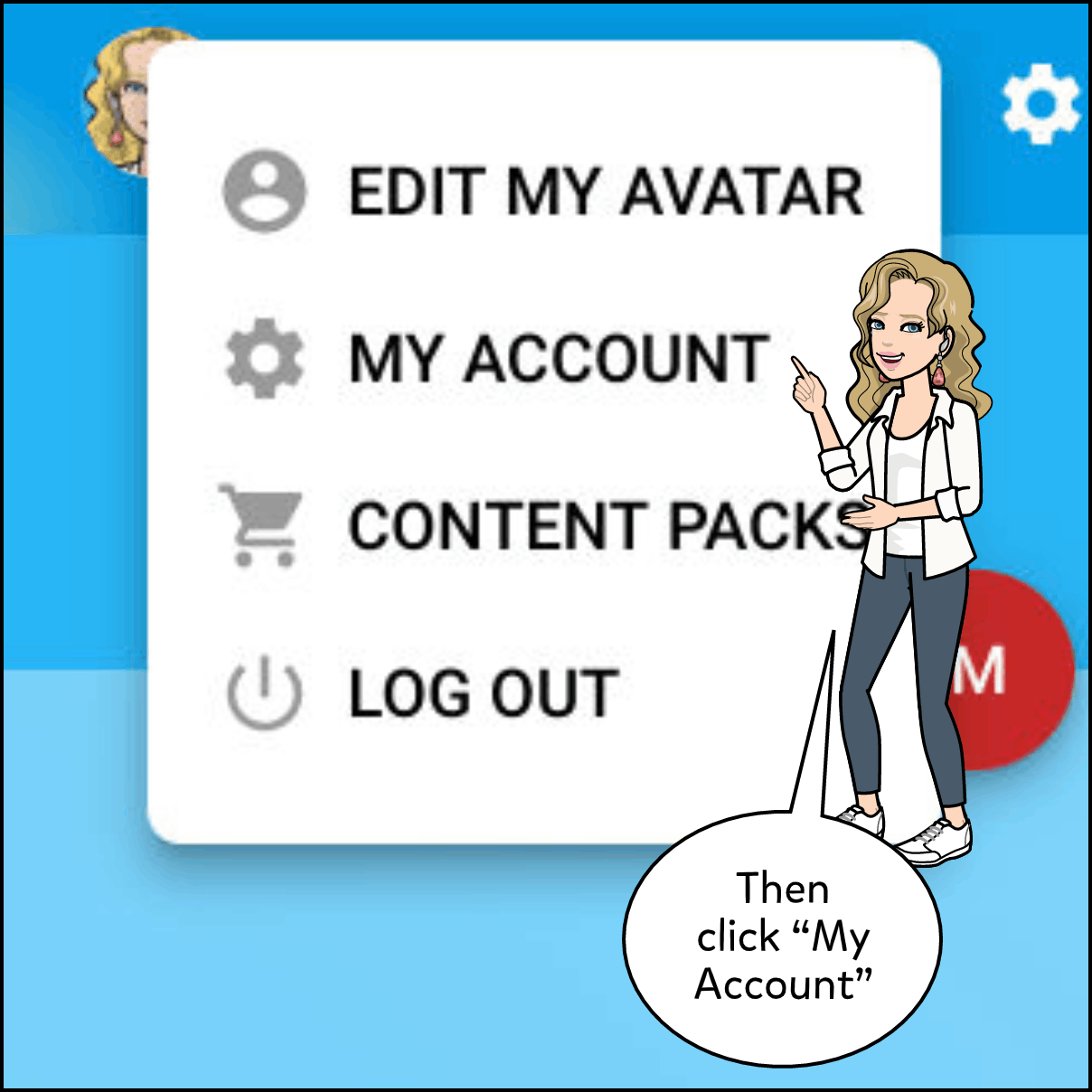
Deciding to cancel your Shutterstock subscription can come from a variety of reasons. Sometimes your needs change, or perhaps you’ve found alternative resources that better suit your budget or project requirements. Here are some common reasons people choose to cancel:
- Cost Savings: If your budget has tightened or you’re trying to cut expenses, canceling a subscription that isn’t essential can help save money each month.
- Infrequent Usage: Maybe you signed up during a busy period but haven’t used Shutterstock much lately. If you’re only using stock assets occasionally, a pay-per-download option or free resources might be more economical.
- Switching to Other Services: You might have found another stock image provider that offers better pricing, a wider selection, or different licensing options that suit your needs better.
- Project Completion: Once your project is finished, you may not need ongoing access to Shutterstock’s library anymore.
- Quality or Content Preferences: Sometimes, users want to explore platforms that offer different types of content or higher-resolution assets, prompting a change in service providers.
- Technical or Account Issues: If you encounter persistent technical problems or issues with your account that can’t be resolved, canceling might become the best option.
Whatever your reason, understanding why you want to cancel can help you decide the best way to do it and explore other options if needed. Remember, canceling doesn’t have to be complicated — with a little guidance, you’ll be able to handle it smoothly and without stress.
3. Step-by-Step Instructions to Cancel Your Shutterstock Subscription
Cancelling your Shutterstock subscription might seem a bit daunting at first, but trust me, it’s pretty straightforward once you know the steps. Here’s a simple guide to walk you through the process:
- Log into your Shutterstock account. Head over to the Shutterstock website and enter your login credentials. Make sure you’re logged into the account associated with the subscription you want to cancel.
- Navigate to your account settings. Once logged in, click on your profile icon located at the top right corner. From the dropdown menu, select Account Settings or Manage Account.
- Find the Subscription or Billing section. Within your account settings, look for a tab or link labeled Billing, Subscriptions, or something similar.
- Locate your active subscription. You should see details of your current plan, including renewal date and billing cycle.
- Click on ‘Cancel Subscription’ or ‘End Subscription’. There will typically be a button to initiate cancellation. Click on it to proceed.
- Follow the prompts. Shutterstock may ask you to provide a reason for cancellation or offer options to pause your subscription instead. Make your selection and confirm your choice.
- Confirm cancellation. You might need to verify your decision by entering your password again or clicking on a confirmation link sent via email.
- Check for confirmation. Once completed, you should receive a confirmation message on-screen and possibly an email confirming your subscription has been canceled.
Important tip: Keep an eye on your email inbox. Shutterstock often sends a cancellation confirmation, which is good to keep for your records. Also, check your billing statements to ensure no further charges are made after cancellation.
4. What to Do If You Encounter Issues During Cancellation
Sometimes, even with clear instructions, you might run into hiccups when trying to cancel your Shutterstock subscription. Don’t worry—here’s what you can do if things don’t go as planned:
- Double-check your account details. Ensure you’re logged into the correct account—sometimes, users have multiple accounts and might accidentally try to cancel the wrong one.
- Clear your browser cache or try a different browser. Sometimes technical glitches can be browser-related. Switching browsers or clearing cache can resolve temporary issues.
- Look for the cancellation confirmation email. If you don’t see a confirmation after clicking cancel, check your spam or junk folder. If it’s missing, that’s a sign to proceed with other steps.
- Contact Shutterstock customer support. If you’re unable to cancel through the website, reaching out to their support team is your best bet. You can do this via:
- Live chat
- Email support
- Phone support (if available)
- Prepare your account information. When contacting support, have your account details, subscription plan info, and any relevant correspondence ready. This will help speed up the process.
- Document your efforts. Keep records of your cancellation attempts, including dates, times, and any responses received. This can be useful if disputes arise later.
- Check for refunds if applicable. If you’ve been billed recently and face issues canceling, inquire about refunds or billing adjustments during your support interaction.
Remember, patience is key. Customer support teams are there to help, and most issues can be resolved with a little persistence. Don’t hesitate to reach out—your subscription cancellation should be a smooth process, and support is there to assist if needed.
5. Important Things to Know Before Cancelling Your Shutterstock Subscription
Before you hit that cancel button, there are a few important things you should keep in mind. Cancelling your Shutterstock subscription isn’t just about stopping payments—it can also impact your access to images, licensing rights, and future use of the content you’ve already downloaded. So, let’s go over some key points to consider:
Check Your Current Plan Details
Make sure you understand your current plan. Some subscriptions are billed monthly, while others are annual. Knowing your billing cycle helps you determine the best time to cancel to avoid unnecessary charges or to maximize your remaining usage. Also, review the number of downloads remaining or any rollover credits you might have.
Understand the Cancellation Policy
Most Shutterstock subscriptions require a notice period—often 24 to 48 hours before the renewal date. If you cancel too late, you might get billed for the next cycle. Additionally, some plans may have cancellation fees or specific terms about refunds. It’s a good idea to read Shutterstock’s cancellation policy on their website so there are no surprises.
Download Any Remaining Files
If you still need images, make sure to download everything before cancelling. Once your subscription ends, your access to the Shutterstock library will be terminated, and you might lose the ability to download or access your purchased content. Also, double-check your licenses—make sure you have all the rights needed for your projects.
Think About Your Future Needs
Are you sure you won’t need Shutterstock images in the near future? Consider whether pausing or downgrading your plan might be a better option than outright cancellation. Sometimes, a smaller or cheaper plan can meet your ongoing needs without fully canceling.
Save Confirmation and Record Your Cancellation
Once you’ve successfully canceled, keep a record of the confirmation email or any communication from Shutterstock. This can be useful if there are billing disputes or if you want to verify your cancellation status later.
6. Alternative Options for Shutterstock Users
Not ready to completely say goodbye to Shutterstock? No worries! There are plenty of alternatives—some free, some paid—that might fit your needs better or offer different types of content. Let’s explore some options:
Free Stock Photo Websites
- Pexels: Offers a vast library of free high-quality images and videos that you can use without attribution (though attribution is appreciated).
- Unsplash: Known for its stunning, royalty-free photos contributed by photographers worldwide.
- Pixabay: Provides a wide range of images, illustrations, vectors, and videos all free to use.
Other Paid Stock Image Platforms
| Platform | Pricing Model | Highlights |
|---|---|---|
| Adobe Stock | Subscription & On-Demand | Integrates well with Adobe Creative Cloud, extensive library |
| iStock by Getty Images | Credits & Subscriptions | High-quality images with flexible licensing options |
| Depositphotos | Subscription & Pay-As-You-Go | Affordable plans with a broad selection of images and videos |
Creative Commons and Public Domain Resources
If you’re on a tight budget or need images for personal projects, exploring Creative Commons licensed content or public domain images can be a smart move. Just remember to check licensing terms and give proper attribution if required.
Consider Custom Photography
If you want something unique or tailored to your brand, hiring a photographer or creating your own images might be the best route. This way, you get exclusive rights and personalized visuals that stand out.
Ultimately, whether you decide to switch to a different platform or craft your own visuals, there’s a world of options beyond Shutterstock. Take some time to explore what fits your style, budget, and project needs best. And remember—cancelling your subscription doesn’t mean you have to lose access to quality visuals forever!
7. Frequently Asked Questions About Shutterstock Subscription Cancellation
We get it—canceling a subscription can sometimes feel a bit overwhelming, especially if you’re new to the process. To help clear up any confusion, here are some of the most common questions people ask about canceling their Shutterstock subscription:
Q: Can I cancel my Shutterstock subscription at any time?
Absolutely! Shutterstock allows you to cancel your subscription whenever you choose. However, keep in mind that some plans might have specific billing cycles or minimum commitment periods. Always review your plan details to understand any potential restrictions or fees.
Q: Will I be charged after I cancel?
If you’ve already paid for a billing period, you’ll have access to your subscription until the period ends. Once your subscription expires, you won’t be billed again. If you’re on a monthly plan, cancelling before the next billing date will prevent further charges.
Q: How do I know if my cancellation was successful?
After you complete the cancellation process, Shutterstock should send you a confirmation email. You can also check your account settings to verify that your subscription status reflects the cancellation. If you don’t see confirmation, don’t hesitate to reach out to their customer support.
Q: Can I reactivate my subscription later?
Yes! If you decide to come back, you can usually reactivate your account by signing in and selecting a new plan. Just keep in mind that prices or available plans might change since your last subscription.
Q: What happens to my downloaded assets after cancellation?
Great question! Once your subscription ends, you can no longer access or download new assets. However, any assets you’ve already downloaded are yours to keep and use according to Shutterstock’s licensing terms.
Q: Is there a way to downgrade or change my plan instead of canceling?
Definitely! Shutterstock offers options to adjust your plan based on your needs. Upgrading, downgrading, or switching plans can sometimes be done directly through your account settings without needing to cancel completely.
8. Conclusion and Final Tips for Managing Your Shutterstock Account
Wrapping things up, managing your Shutterstock subscription doesn’t have to be complicated. Whether you’re looking to cancel, downgrade, or simply stay on top of your account, a little proactive management goes a long way. Here are some final tips to help you handle your Shutterstock account like a pro:
- Review your billing cycle: Knowing when your billing date is can help you plan cancellations or plan changes to avoid unwanted charges.
- Keep track of your assets: If you’ve downloaded images or videos you love, store them securely. Remember, your license allows you to use them even after cancellation.
- Stay informed: Shutterstock often updates their plans, pricing, and policies. Regularly check your email or account notifications for any changes.
- Use customer support when needed: If you’re unsure about anything, reaching out to Shutterstock’s support team can save you time and confusion.
- Plan your future needs: If you think you’ll need assets again later, consider pausing your subscription instead of canceling outright, if the option is available.
Remember, managing your subscription effectively ensures you’re only paying for what you truly need and helps avoid surprises. Whether you’re taking a break or moving on entirely, Shutterstock makes it straightforward to handle your account. Happy creating!