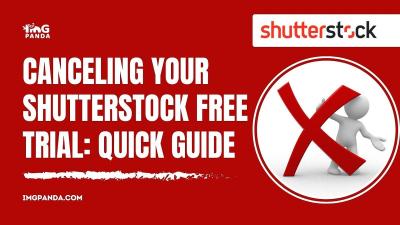If you’re exploring options for high-quality images, videos, or music, Shutterstock is a popular choice among creators and businesses alike. They often offer a free trial period so you can test out their vast library without any upfront cost. It’s a great way to see if their service fits your needs before committing to a subscription. However, sometimes plans change, or you might forget to cancel before the trial ends, leading to unwanted charges. Don’t worry—cancelling a Shutterstock free trial is straightforward when you know the right steps. In this post, we’ll guide you through the process so you can avoid fees and manage your account smoothly.
Understanding the Terms and Conditions of Your Free Trial
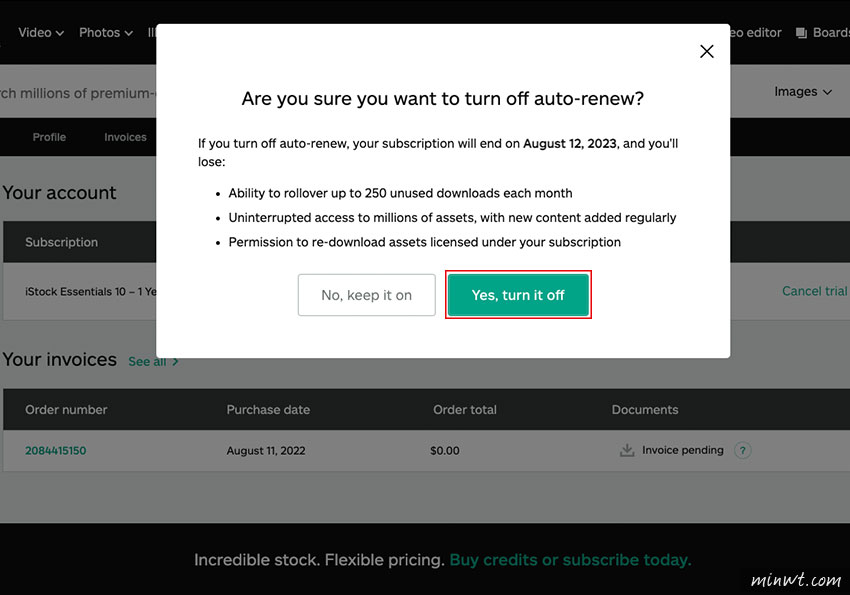
Before jumping into the cancellation process, it’s important to understand the terms and conditions associated with your Shutterstock free trial. Most free trials are offered with specific guidelines that you should be aware of to avoid unexpected charges or complications.
Key points to consider include:
- Trial Duration: The length of the free trial varies; common durations are 7, 14, or 30 days. Make sure you know exactly when your trial ends to take timely action.
- Automatic Renewal: Many free trials automatically convert into paid subscriptions unless you cancel beforehand. This means your account will be billed at the end of the trial period unless you act.
- Billing Details: When signing up, you typically need to provide payment information. Ensure your billing details are accurate and up to date.
- Cancellation Policy: Check if there are specific procedures or timeframes for cancelling your trial. Some platforms require cancellations a certain number of hours or days before the trial ends to avoid charges.
It’s always a good idea to review the terms outlined during your sign-up process or in your account settings. This way, you’re fully aware of the policies and can plan your cancellation accordingly. Remember, understanding these details helps you avoid surprises and ensures you only pay for the services you want to continue using.
Step-by-Step Guide to Canceling Your Shutterstock Free Trial
So, you’ve decided that the Shutterstock free trial isn’t for you anymore—no worries! Cancelling is straightforward if you follow a few simple steps. Here’s a handy guide to walk you through the process:
- Log into Your Account: Head over to the Shutterstock website and sign in using your credentials. Make sure you’re on the account dashboard where your subscription details are visible.
- Navigate to Your Subscription Settings: Click on your profile icon in the top right corner, then select Manage Subscription or Billing & Plans. This section holds all the info about your current plan.
- Locate the Cancellation Option: Within your subscription details, look for a button or link that says Cancel Plan or End Trial. Sometimes, it might be tucked under a dropdown menu or a secondary link, so give it a thorough look.
- Follow the Cancellation Prompts: Shutterstock will likely ask you to confirm your decision. They might also present options like providing feedback on why you’re leaving. Just follow the prompts and click Confirm Cancellation.
- Check for Confirmation: After cancelling, you’ll typically receive an email confirmation. It’s a good idea to keep this for your records, just in case.
And that’s it! Your free trial will usually remain active until the end date, but you won’t be billed after you cancel. Remember, if you don’t cancel before the trial ends, Shutterstock may automatically convert your trial into a paid subscription, so it’s best to do it early.
Tips to Ensure You Avoid Unexpected Charges
Preventing surprise charges is all about being proactive and aware of your account. Here are some helpful tips to make sure you don’t get billed after your free trial:
- Mark Your Calendar: Know the exact date your free trial ends. Set a reminder a day or two before so you can cancel in time if you no longer want the service.
- Double-Check Cancellation Confirmation: After you cancel, look out for the confirmation email. Save or screenshot it as proof that you took action.
- Review Your Email and Account Notifications: Shutterstock often sends reminders about upcoming charges or trial expiration. Stay attentive to these messages.
- Understand the Billing Cycle: Know when the billing period starts and ends. Sometimes, even if you cancel, you might be billed for a partial period if you don’t cancel early enough.
- Monitor Your Bank or Credit Card Statements: Keep an eye on your statements after the trial ends. If you see an unexpected charge, contact Shutterstock support immediately.
- Contact Customer Support if Needed: If you’re unsure whether your cancellation was processed correctly, don’t hesitate to reach out to Shutterstock’s customer service. They can confirm the status of your account.
By staying organized and attentive, you can enjoy your free trial without the worry of unwanted charges. It’s all about being proactive and keeping control of your subscriptions. That way, you can decide whether Shutterstock’s services are worth paying for in the future—or simply enjoy the free experience without surprises!
What to Do If You Miss the Cancellation Deadline
Oops! Sometimes life gets busy, and you might forget to cancel your Shutterstock free trial before the deadline. Don’t worry—missed the cutoff? You’re not alone, and there are a few things you can do to handle the situation smoothly.
First, check your email confirmation from Shutterstock. Sometimes, they send reminders about upcoming charges or deadlines. If you see one, that’s a good sign—you might still have a chance to avoid the fee if you act quickly.
If the deadline has already passed and your account has been charged, don’t panic. The first step is to contact Shutterstock’s customer support as soon as possible. Be polite and explain your situation honestly—most companies prefer to resolve issues amicably. You can usually reach them through their help center or via email.
When reaching out, consider these tips:
- Provide your account details clearly to speed up the process.
- Explain that you missed the cancellation deadline and request a refund or a cancellation of your subscription.
- Be polite and patient—customer support teams handle many requests and appreciate respectful communication.
In some cases, Shutterstock might offer a partial refund or a workaround, especially if it’s your first mistake. However, they are not obligated to do so, so it’s important to set your expectations accordingly.
To prevent this from happening again, consider setting reminders a day or two before the trial ends. You could also check if Shutterstock offers an automatic cancellation option or a way to mark your calendar for future trials. Staying proactive helps you avoid unexpected charges and keeps your experience stress-free.
Frequently Asked Questions About Shutterstock Free Trial Cancellations
If you’re still unsure about how the process works, you’re not alone. Here are some common questions people ask about cancelling their Shutterstock free trials:
Q1: When is the deadline to cancel my Shutterstock free trial?
The deadline typically falls 7 days after you sign up for the free trial. It’s crucial to check your confirmation email or account settings to find the exact date, as it can vary based on your registration date and location.
Q2: Will I be charged if I forget to cancel?
Yes. If you don’t cancel before the deadline, Shutterstock will automatically convert your free trial into a paid subscription, and you will be billed according to the plan you selected.
Q3: Can I get a refund if I accidentally forget to cancel?
It depends. Shutterstock’s refund policy generally doesn’t cover cancellations after the trial period, but it’s worth reaching out to their customer support. Sometimes, they might offer a partial refund or credit, especially for first-time cases.
Q4: How do I cancel my Shutterstock subscription after the free trial?
You can cancel anytime through your account settings on the Shutterstock website or app. Just navigate to your subscription or billing section, and select “Cancel Subscription.” Make sure to do this before the trial ends to avoid charges.
Q5: Is my content or downloads lost after cancellation?
Once you cancel, you won’t be able to download new images or access your purchased content unless you resubscribe. However, any content you’ve already downloaded remains on your device.
Q6: What should I do if I want to try Shutterstock again?
Feel free to sign up for another free trial later, but keep in mind that Shutterstock usually limits free trials to one per person or account. If you want ongoing access, consider subscribing to a plan that suits your needs.
Hopefully, this clears up your questions about cancelling your Shutterstock free trial. Remember, staying informed and proactive helps you manage your subscriptions smoothly and avoid unexpected charges!
Conclusion and Final Tips for Managing Your Subscription
Successfully canceling your Shutterstock free trial without incurring fees requires careful attention to timing and procedures. Remember, the key is to cancel before the trial period ends to avoid any charges. Always review the cancellation policy specific to your account type, as some subscriptions may have different terms. To make the process smoother, consider setting a reminder a day before your trial expires. Additionally, keep documentation of your cancellation confirmation in case you need proof later.
Here are some final tips to effectively manage your Shutterstock subscription:
- Check the trial duration: Know exactly when your free trial ends to prevent accidental charges.
- Cancel early: Don’t wait until the last minute—cancel at least 24 hours before the trial ends.
- Use official channels: Cancel through your account settings on Shutterstock’s website to ensure proper processing.
- Monitor your email: Look out for confirmation emails after cancellation to verify the process was successful.
- Review billing statements: After cancellation, periodically check your bank or credit card statements to confirm no unintended charges occur.
By following these final tips, you can confidently manage your Shutterstock trial and avoid unnecessary fees. Staying organized and proactive will help you maintain control over your subscriptions and expenses.