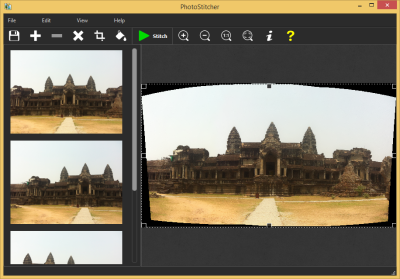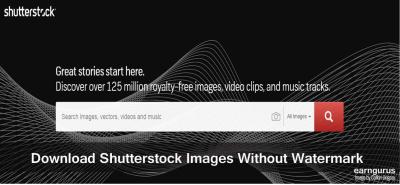If you’ve ever needed a high-quality photo for a project but didn’t want to commit to a subscription plan, you’re not alone. Shutterstock is known for its vast collection of stunning images, but many people assume you have to sign up for a monthly or annual plan to access them. The good news? Shutterstock offers options that allow you to purchase individual photos without a subscription. Whether you’re working on a one-time project, a personal blog, or a small business campaign, understanding how to buy single images can save you money and give you the flexibility you need. Let’s explore how you can get the perfect shot without any ongoing commitments.
Understanding Shutterstock’s Licensing Options and Pricing

When it comes to purchasing images from Shutterstock, understanding their licensing options is key. Shutterstock offers different types of licenses, mainly Standard and Enhanced, each suited for various uses. The Standard license covers most common needs such as websites, social media, and presentations, but has limitations on print runs or product sales. The Enhanced license is more comprehensive, allowing for larger print runs, merchandise, and other commercial uses.
Now, let’s talk about pricing. Shutterstock’s pricing structure for single-image purchases is straightforward but varies depending on the size and resolution you choose. Typically, you can buy a single image in different sizes, and the cost increases with the size and quality of the image. For example:
| Image Size | Standard License Price | Use Case |
|---|---|---|
| Small (e.g., 800×600) | $10–$20 | Web use, social media, blogs |
| Medium (e.g., 1920×1080) | $20–$40 | Online ads, presentations |
| Large (e.g., 4K resolution) | $50–$100 | Print materials, large banners |
Keep in mind that prices can fluctuate based on discounts or special offers. Additionally, Shutterstock sometimes provides options to purchase images through credit packs or on-demand options, which can be more economical if you plan to buy multiple images in the future.
Buying a single photo is simple: select the image you like, choose your preferred size, verify the license type, and proceed to checkout. No subscription required! Just a one-time purchase, and you’re good to go with a license that suits your project’s needs.
Steps to Purchase a Single Photo Without a Subscription

So, you’ve found the perfect photo on Shutterstock, but you don’t want to commit to a whole subscription plan. No worries! Shutterstock makes it pretty straightforward to purchase a single image without signing up for a monthly or yearly subscription. Here’s a simple step-by-step guide to help you get that photo, hassle-free:
Step 1: Find Your Photo
Start by searching for the image you need using Shutterstock’s search bar. Use relevant keywords, filters, or categories to narrow down your options. Once you spot the perfect photo, click on it to view its details.
Step 2: Check the Licensing Options
On the photo’s page, you’ll see different licensing options. Since you’re not subscribing, look for the “Pay-As-You-Go” or “Single Purchase” option. Shutterstock usually displays the available sizes, resolutions, and prices clearly here.
Step 3: Select Your Image Size and License
Decide on the resolution and size you need. Keep in mind that larger images or higher resolutions tend to cost a bit more. If you’re unsure, start with the standard size—it’s often enough for most digital projects.
Step 4: Add to Cart
Once you’ve selected your preferred version, click the “Add to Cart” button. Review your selection to make sure everything looks correct, including the image size and license type.
Step 5: Proceed to Checkout
Click the shopping cart icon or the “Checkout” button. You’ll be prompted to enter your payment details. Shutterstock accepts various payment methods, including credit/debit cards and PayPal.
Step 6: Purchase and Download
After completing your payment, Shutterstock will generate a download link. Click on it to save the image directly to your device. Keep the license information handy in case you need to verify your rights to use the image later.
Extra Tips:
- Always double-check the license type before purchasing to ensure it fits your intended use.
- Consider downloading a preview image first to confirm it’s the right one.
- Keep your purchase confirmation email safe for future reference.
That’s it! Purchasing a single photo from Shutterstock without a subscription is quick, easy, and flexible. Perfect for one-off projects or whenever you need a high-quality image without committing long-term.
Alternative Methods to Access Shutterstock Images Without a Subscription
If you’re looking for more ways to access Shutterstock images without directly purchasing each one or subscribing, there are a few other options worth exploring. Let’s go over some of these alternatives that might suit your needs:
1. Shutterstock’s On-Dive Credits or Pay-Per-Download Packages
Shutterstock offers pay-per-download packages or credit packs, which are a great middle ground. Instead of subscribing, you buy a set of credits upfront, and then use these credits to download images as needed. This can be more cost-effective if you only need a handful of images sporadically.
- How it works: Purchase a credit pack, then redeem credits for individual images.
- Benefits: No ongoing subscription, flexible downloads, and bulk discounts.
2. Using Shutterstock’s Free Trial
Sometimes, Shutterstock offers free trial periods, giving you access to a limited number of downloads. This is perfect if you have a one-time project or want to test the platform before making a purchase.
- Tip: Sign up for the free trial, download your images, then cancel if you don’t want to continue.
3. Purchase Through Stock Image Marketplaces
Some stock photo marketplaces partner with Shutterstock or offer similar images. Platforms like Adobe Stock, iStock, or Depositphotos sometimes have Shutterstock images available for licensing without a subscription. You can buy images individually there, too.
- Note: Prices and licensing terms may vary, so compare before purchasing.
4. Licensing via Third-Party Resellers
Some third-party resellers or licensing agencies offer Shutterstock images at different price points. These might be useful if you’re looking for bulk licensing or special usage rights. Just make sure to verify the legitimacy of the reseller before purchasing.
5. Creative Commons and Royalty-Free Alternatives
If your goal is to find free images, consider exploring Creative Commons or royalty-free image sites like Unsplash, Pexels, or Pixabay. While these aren’t Shutterstock, they can provide high-quality images for free or at a lower cost, which might be enough for your project.
Summary
| Method | Description | Best For |
|---|---|---|
| Pay-per-download credits | Buy credits upfront and download images individually | Occasional image needs without a subscription |
| Free trials | Limited free downloads during trial period | Testing Shutterstock before buying |
| Marketplace licensing | Buy images via third-party stock sites | One-off image needs across platforms |
| Creative Commons and free sites | Free images from open licenses | Budget-friendly projects or casual use |
In the end, whether you choose to purchase a single image directly from Shutterstock, use credits, or explore alternative sources, there are plenty of options to access high-quality visuals without a subscription. It all depends on your specific needs, budget, and how often you require images. Happy image hunting!
Tips for Choosing the Right Image and Ensuring Proper Licensing
When you’re on the hunt for that perfect photo on Shutterstock without a subscription, it’s easy to feel overwhelmed. There are thousands of images out there, each more stunning than the last. So, how do you pick the right one and make sure you’re covered legally? Let’s walk through some helpful tips.
First, define your needs clearly. Are you looking for an image for a website banner, social media post, or printed material? Knowing exactly what you need will help narrow down your options. Think about the following:
- The theme or subject matter
- The style or mood (professional, casual, vibrant, muted)
- The color scheme that matches your branding or project
Next, use Shutterstock’s filtering options smartly. You can filter by orientation (horizontal or vertical), image type (photo, illustration, vector), and even color. This makes your search more efficient and ensures you’re only browsing images that fit your criteria.
As you browse, pay attention to the preview images. They may look great, but consider whether they will work well at the size you need. Sometimes, images look stunning on a small screen but lose clarity when enlarged.
Now, onto licensing. When purchasing a single image, always verify the license type. Shutterstock offers different licenses, but for most individual image purchases, the standard license suffices. Make sure to check the license details to understand:
- Where you can use the image (web, print, social media)
- Any restrictions on modifications
- Whether you can resell or redistribute the image
To avoid legal headaches, always buy the image directly from Shutterstock and stick to the license terms. If your project requires broader rights—like for merchandise or large-scale commercial use—consider opting for an enhanced license, even if it costs a bit more.
Lastly, keep a record of your purchase and license agreement. Download and save a copy of the license details, so you can prove your rights if needed down the line.
Conclusion and Final Tips for Purchasing Shutterstock Photos Individually
Buying a single photo from Shutterstock without a subscription might seem daunting at first, but with a few simple strategies, it can be straightforward and stress-free. Remember, the key is to be clear about your needs, use the platform’s filtering tools effectively, and always ensure you understand and adhere to licensing terms.
Here are some final tips to keep in mind:
- Set your budget beforehand. Single-image purchases can range in price, so knowing what you’re willing to spend helps narrow your options.
- Use relevant keywords. Be specific in your search terms to find images that truly fit your project’s vibe.
- Preview at the right size. Check how the image looks in the actual dimensions you plan to use it, avoiding surprises in quality or composition.
- Understand licensing thoroughly. Read the license details carefully to make sure your intended use is covered.
- Keep documentation. Save your purchase confirmation and license info in case you need to verify your rights later.
In summary, purchasing a single Shutterstock photo without a subscription is entirely doable when you approach it with a bit of planning and awareness. Take your time to choose the right image, verify licensing, and you’ll end up with a beautiful, legally compliant photo that elevates your project. Happy hunting!