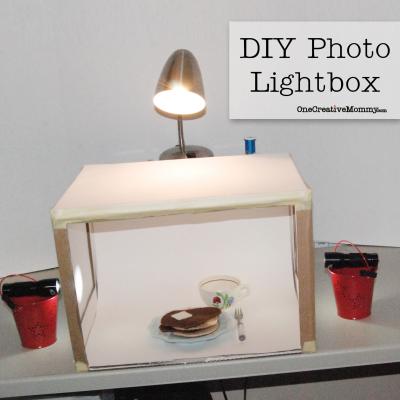If you’ve ever found the perfect image for your project but felt overwhelmed by the pricing or licensing options, you’re not alone. Shutterstock is one of the most popular stock photo platforms out there, offering millions of high-quality images. While many users buy images through subscriptions, sometimes all you need is a single image—whether for a blog post, presentation, or social media. The good news? Purchasing a single image can be simple and budget-friendly if you know what to look for. In this guide, we’ll walk you through the basics of buying a single image on Shutterstock and how to do it without breaking the bank.
Understanding Shutterstock’s Pricing and Licensing Options
Shutterstock offers a variety of licensing options and pricing plans designed to meet different needs, whether you’re a casual user or a professional. Here’s a quick rundown to help you understand what’s available:
- Standard License: Most images on Shutterstock are available under a Standard License. This license covers typical uses like websites, social media, presentations, and print materials up to a certain size or distribution limit. It’s generally suitable for small-scale projects.
- Enhanced License: If you need higher resolution images, larger print runs, or use the images in products for resale, an Enhanced License might be necessary. It’s more expensive but offers broader rights.
Pricing Options
Shutterstock‘s prices vary depending on the image size and licensing type. When purchasing a single image, you typically pay per image, which can be more affordable if you only need one or two images. Here’s what to expect:
| Image Size | Price Range (USD) | Use Cases |
|---|---|---|
| Small (e.g., web thumbnails) | $10 – $15 | Web use, social media |
| Medium (e.g., online articles) | $15 – $25 | Web articles, presentations |
| Large (e.g., print, high-resolution) | $25 – $50 | Print materials, large displays |
How to Save Money
If you’re looking to get the best deal for a single image, consider the following tips:
- Download during sales or discounts: Shutterstock occasionally offers promotions or discounts for single image purchases.
- Use a credit pack: Buying credits in packs can reduce the per-image cost compared to pay-as-you-go pricing.
- Choose the appropriate license: Always select the license that matches your intended use—avoiding overpaying for unnecessary rights.
By understanding these licensing options and pricing structures, you can confidently purchase just the image you need without overspending. Remember to review the license details carefully to ensure your intended use is covered, and you’ll be good to go! Happy image hunting!
Tips for Finding Affordable Single Image Downloads
Looking for that perfect image without breaking the bank? You’re not alone! Many people want high-quality visuals but are mindful of their budget. Luckily, there are some handy tips to help you find affordable single image downloads on Shutterstock.
First off, be specific with your search terms. Instead of broad keywords like “nature,” try to narrow it down to something more precise like “sunset over mountain lake” or “urban street art in New York.” This way, you’ll get more targeted results, and sometimes, niche images are priced lower or are more readily available as single downloads.
Next, consider exploring Shutterstock’s Image Collections or Curated Galleries. These collections often feature themed images at a lower price point and can give you a variety of options that fit your needs. Plus, browsing collections can spark inspiration and help you discover images you might not have found with a standard search.
Another tip is to check out Shutterstock’s single image purchase options. Sometimes, images that are less popular or less in-demand are priced more affordably. Keep an eye on the pricing details—single images can vary quite a bit depending on licensing type and image popularity.
Also, be flexible with your image requirements. If you’re open to different orientations, sizes, or slightly different themes, you can often find cheaper options. For example, a horizontal version of an image might be less expensive than a vertical one, or a slightly lower resolution might cost less if you don’t need ultra-high-res files.
Lastly, consider timing your purchase. Shutterstock sometimes runs special promotions or discounts on single images, especially during holidays or special sales events. Signing up for their newsletter or following them on social media can keep you in the loop about these deals.
Remember, patience is key! Spending a little extra time searching and comparing options can lead to significant savings, allowing you to get the perfect image without overspending. Happy hunting!
Using Shutterstock Subscription Plans to Save Money
If you find yourself needing multiple images regularly, then Shutterstock’s subscription plans might be your best friend. They’re designed to give you access to a large library of images at a fraction of the cost compared to purchasing each image individually.
Here’s how subscription plans can help you save:
- Bulk access: Instead of paying per image, you buy a set number of downloads each month—like 10, 30, or even 750 images. The more you commit to upfront, the lower the cost per image.
- Cost-effective for frequent users: If you need images regularly for websites, marketing, or social media, a subscription drastically reduces your overall expenses.
- Flexibility: Shutterstock offers different plans tailored to various needs, from casual users to large teams. You can choose the plan that fits your volume and budget.
Another great perk is that subscription plans often include high-resolution images suitable for print and digital use. Plus, they offer a variety of licensing options, so you can select the one that best fits your project.
Here’s a quick comparison:
| Plan Type | Number of Downloads per Month | Approximate Cost per Image | Best For |
|---|---|---|---|
| Standard | 10-750 images | Lower per image price | Small businesses, freelancers |
| Premium | 10-750 images | Similar to Standard, with added benefits | Large projects, agencies |
Pro tip: Always review your monthly needs before choosing a plan. If you anticipate using more images in some months and fewer in others, Shutterstock’s flexible plans or pay-as-you-go options might work better.
Finally, keep an eye out for special discounts on subscription plans. Shutterstock often offers promotional rates for new subscribers or bundle deals that can make your subscription even more affordable.
In summary, if you’re planning to use multiple images over time, investing in a subscription plan can save you a lot of money. It’s a smart way to access a vast library of stunning visuals while keeping your costs predictable and manageable. Happy subscribing!
Exploring Alternative Payment Methods and Discounts
When it comes to purchasing images from Shutterstock, many people assume they have to stick with standard credit or debit card payments. But did you know there are often other options that can save you some money or make the process more convenient? Let’s explore some of these alternative payment methods and how you can find discounts to make your purchase more affordable.
First off, digital wallets like PayPal are widely accepted on Shutterstock. Using PayPal can sometimes give you more control over your transactions, and in some cases, you might be able to link it to your bank account or credit card for better deals or cashback offers. Always check if Shutterstock has any ongoing promotions for PayPal payments — they occasionally run special discounts for users paying through certain methods.
Next, consider prepaid cards or gift cards. Some online platforms and stores sell prepaid Visa or MasterCard gift cards that you can load with a specific amount of money. Using these on Shutterstock can be a good way to stick to a budget and avoid overspending. Plus, if you find a store offering discounts on these cards, you might get extra savings right from the start.
Now, onto discounts. Shutterstock frequently runs promotions, especially around certain holidays or during back-to-school seasons. Here are some tips to maximize your savings:
- Sign up for their newsletter: This way, you’ll get notified about exclusive deals and flash sales.
- Check for bundle deals: Sometimes Shutterstock offers discounted packages or credits when you buy in bulk.
- Use coupon codes: Search online for Shutterstock coupon codes before making your purchase — websites like RetailMeNot or Honey often list current deals.
- Follow Shutterstock on social media: They sometimes announce special promos or limited-time discounts.
Lastly, if you’re a student, educator, or a nonprofit, see if Shutterstock has special pricing options or discounts. They sometimes partner with organizations to offer reduced rates, which can make a single image purchase much more affordable.
Step-by-Step Guide to Purchasing a Single Image Safely and Legally
Buying a single image from Shutterstock might seem straightforward, but it’s important to do it the right way to avoid legal issues or unexpected costs. Here’s a simple, step-by-step guide to help you navigate the process confidently:
- Create an account: Head over to Shutterstock and sign up with your email. Having an account makes the purchasing process smoother and helps you track your credits and licenses.
- Search for your perfect image: Use keywords, filters, and categories to find the image that fits your needs. Take your time to browse through options and select the one you want to purchase.
- Review the image details: Before buying, check the image’s license type. For a single image, a standard license is usually sufficient for most personal or commercial projects, but if you need extended use, look into the enhanced license options.
- Add to cart: Once you’re happy with your choice, click the “Add to Cart” button. You can continue browsing if you want to buy more images later.
- Choose your payment method: Select from the available options—credit/debit card, PayPal, or other accepted methods. Input your payment details securely. Make sure the website’s connection is encrypted (look for https:// in the URL).
- Apply any discounts or promo codes: If you have a coupon code or found a discount earlier, enter it during checkout to reduce the price.
- Review your order: Double-check the image, license type, and total cost. Confirm that all details are correct before proceeding to payment.
- Complete the purchase: Click the “Buy Now” or equivalent button. You should receive an order confirmation email with a download link or instructions.
- Download the image legally: Use the provided link to download your image. Keep the license details safe — you’ll need them if you ever need to verify your rights or provide proof of purchase.
- Use your image responsibly: Follow the license terms, avoid using the image in a way that violates Shutterstock’s guidelines, and give attribution if required (though most Shutterstock licenses don’t require attribution).
By following these steps, you ensure your purchase is safe, legal, and hassle-free. Remember, buying from official sources like Shutterstock guarantees that you’re respecting copyright laws and supporting the artists behind the images.
Conclusion and Final Tips for Cost-Effective Image Buying
Purchasing high-quality images from Shutterstock doesn’t have to break the bank. By following strategic tips, you can access stunning visuals at an affordable price. Always consider subscription plans or credit packages, which often offer better value for multiple downloads compared to individual image purchases. When selecting images, look for those labeled as “standard” rather than “premium”, as they tend to be less expensive while still meeting your needs.
Here are some final tips to maximize your budget:
- Use filters to find images with the appropriate licensing options and prices.
- Compare images to choose the most cost-effective option that fits your project.
- Opt for images with flexible licenses to avoid unforeseen costs.
- Take advantage of discounts and promotional offers during special sales or events.
- If you’re only purchasing a single image occasionally, consider using credit packs instead of subscriptions for more control over your expenses.
Remember, investing a little extra time to research and compare options can lead to significant savings. By carefully selecting images and leveraging the right purchasing strategies, you can obtain the visual content you need without overspending. Happy image hunting!