In today’s digital age, eye-catching visuals are the secret sauce to making your social media posts stand out. Shutterstock is one of the most popular platforms for high-quality images, videos, and graphics that can elevate your content game. Whether you’re a small business owner, a social media influencer, or just someone looking to spruce up their posts, Shutterstock offers a vast library of professional images that are easy to access and license. Using
Step-by-Step Guide to Buying Images from Shutterstock
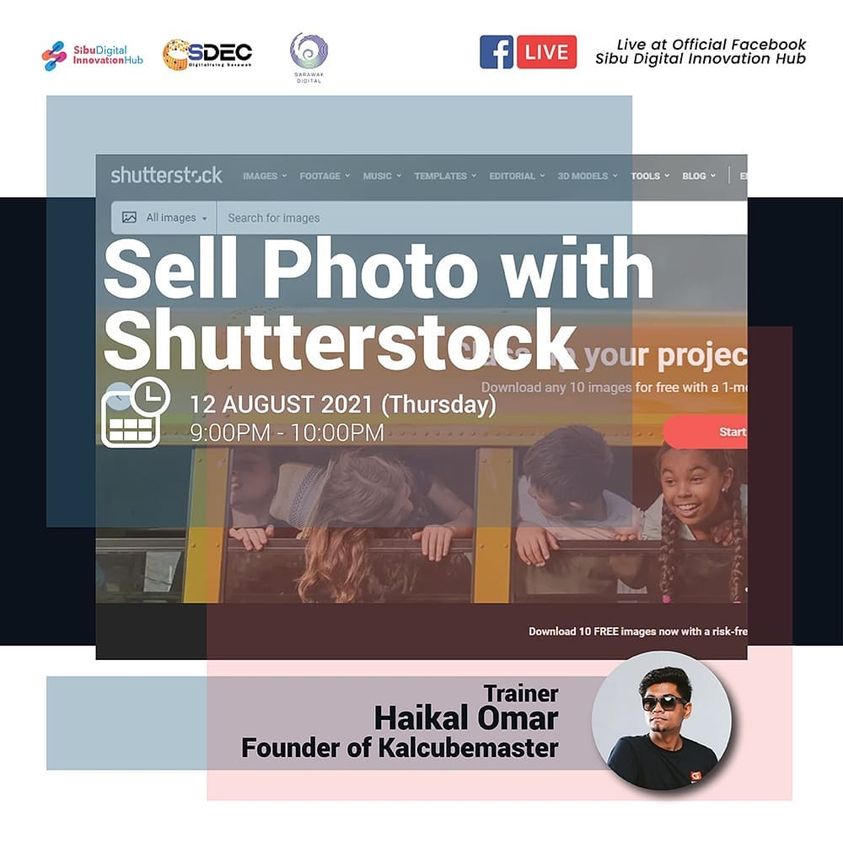
Ready to start downloading stunning images for your social media? Here’s a simple, step-by-step guide to help you navigate the process smoothly:
- Create an Account: Head over to Shutterstock’s website and sign up for a free account. You’ll need to provide basic information and verify your email. Having an account makes purchasing and managing your downloads much easier.
- Browse or Search for Images: Use the search bar to find images that fit your theme or niche. You can also browse through categories like “Business,” “Nature,” “People,” or use filters such as orientation, color, and image type to narrow down your options.
- Select Your Image: When you find an image you like, click on it to view details, licensing options, and pricing. Make sure to check the image resolution and licensing terms to ensure it meets your needs.
- Choose a Licensing Option: Shutterstock offers different licensing plans, including standard and enhanced licenses. For most social media uses, a standard license suffices, but if you plan to print large posters or use the image in commercial campaigns, consider the enhanced license.
- Add to Cart and Purchase: Once you’ve selected the appropriate license, click “Add to Cart.” Review your selections and proceed to checkout. You can pay using various methods like credit card, PayPal, or Shutterstock credits.
- Download Your Image: After completing the purchase, go to your account’s downloads section, click on the purchased image, and download it in your preferred resolution.
- Use Your Image: Now, you’re all set to upload your new, legally licensed image to your social media platforms. Remember to credit Shutterstock if required, and enjoy your eye-catching content!
And that’s it! With these simple steps, you can quickly access a treasure trove of professional images that will make your social media posts pop. Happy browsing and creating!
Understanding Shutterstock Licensing Options for Social Media

Before you start downloading images for your social media campaigns, it’s super important to get a clear picture of Shutterstock’s licensing options. This way, you can use images confidently without worrying about copyright issues or unexpected costs down the line.
Shutterstock offers two main types of licenses:
- Standard License: This is the most common license and is suitable for most social media uses. It allows you to use images in marketing, advertising, social media posts, websites, presentations, and more. However, there are some limits—like a maximum of 500,000 copies or views. Also, you can’t sell the image as a standalone product or use it in products for resale.
- Enhanced License: Think of this as the VIP pass. It’s perfect if you plan to use images in products for resale, like on merchandise, or if you expect very high traffic or circulation. It also lets you use images in more ways, such as in print runs over 500,000 copies or in templates for resale.
Here’s a quick table for comparison:
| Feature | Standard License | Enhanced License |
|---|---|---|
| Use in social media posts | Yes | Yes |
| Printing for resale (merchandise, products) | No | Yes |
| Number of copies/views limit | 500,000 | Unlimited |
| Use in templates for resale | No | Yes |
It’s worth noting that with the Standard License, if your social media campaign goes viral and reaches beyond the allowed limits, you might need to upgrade to an Enhanced License. So, always think about your campaign’s scale and future needs.
Understanding these licenses helps you avoid accidental copyright infringement and ensures your social media content is both legal and professional. If you’re ever unsure, Shutterstock’s licensing page has detailed info, or you can reach out to their support team for clarification.
Tips for Selecting the Right Images for Your Social Media Campaigns

Choosing the perfect images for your social media isn’t just about picking something that looks good. It’s about finding visuals that resonate with your audience, support your message, and help build your brand. Here are some friendly tips to help you make smarter choices:
Know Your Audience
Start by thinking about who you’re talking to. Are they young, professional, or maybe eco-conscious? If your audience is trendy and youthful, vibrant and energetic images work well. For a more professional crowd, opt for sleek, polished visuals.
Stick to Your Brand Identity
Consistency is key. Use images that align with your brand colors, tone, and style. This helps your followers recognize your content instantly. For example, if your brand is all about sustainability, choose images that feature nature, eco-friendly themes, and natural lighting.
Focus on Quality and Authenticity
High-quality images make your posts stand out. Avoid blurry or pixelated pictures. Also, look for authentic photos that tell a story or evoke emotion. Stock photos that feel staged can sometimes come off as fake or impersonal. Shutterstock offers a wide range of authentic, diverse images—so take your time to find ones that truly connect.
Use Images that Support Your Message
Every image should serve a purpose—whether it’s highlighting a product, conveying a feeling, or illustrating a concept. For instance, if you’re promoting a new fitness class, pictures of people working out happily can inspire and motivate your audience.
Consider Composition and Colors
Look for images with a clear focal point and balanced composition. Bright, harmonious colors tend to catch the eye more on social media feeds. Think about how an image will look on different devices—smartphones, tablets, desktops—and ensure it’s visually appealing across all.
Stay Relevant and Timely
Use images that relate to current trends, seasons, or events. For example, during spring, floral and fresh images work well. During holidays, festive visuals can boost engagement.
Test and Analyze
Don’t be afraid to experiment. Post different types of images and see which ones get the most engagement. Use this data to refine your future choices.
Remember, the right images can make your social media campaigns more engaging, relatable, and memorable. Take your time selecting visuals that truly reflect your brand and connect with your audience. Happy scrolling and happy posting!
How to Download and Use Shutterstock Images Legally on Social Media
Now that you’ve selected the perfect images for your social media campaign, it’s crucial to understand how to download and use them legally. Shutterstock makes this process straightforward, but there are some important details to keep in mind to stay compliant and avoid any legal headaches.
Step-by-step guide to downloading images:
- Purchase a license: After choosing your image, click on the “Add to Cart” button, then proceed to checkout. Ensure you select the appropriate license type—Standard or Enhanced—based on your usage needs.
- Complete the transaction: Enter your payment details and finalize the purchase. Once completed, you’ll receive an email confirmation and access to your download options.
- Download the image: Log into your Shutterstock account, go to your “Downloads” section, and click the download button next to your purchased image. Usually, images are available in multiple resolutions—choose the one that best fits your social media platform.
Using images legally on social media:
- Adhere to the license terms: The Standard license typically covers most social media uses—such as posts, stories, and ads—but it restricts certain uses like merchandise or print-on-demand products.
- Attribute when required: Most Shutterstock images do not require attribution, but always double-check the license details. If attribution is needed, include a credit line as specified.
- Avoid modifying beyond acceptable limits: You can crop, resize, or add text to images, but avoid altering the core content in ways that could misrepresent or infringe on the original creator’s rights.
Finally, always keep a record of your purchase and license agreement. This documentation can be helpful if any questions about usage rights arise later on. Remember, using images outside of your license—like sharing higher-resolution images without permission or using them in prohibited ways—can lead to legal issues, so always stay within the boundaries of your license.
Common Mistakes to Avoid When Purchasing Images from Shutterstock
Even seasoned social media managers can make mistakes when buying images from Shutterstock. Being aware of these pitfalls can save you time, money, and potential legal trouble. Here are some common errors to watch out for—and how to avoid them:
1. Not Reading the License Details Carefully
One of the biggest mistakes is assuming all Shutterstock images can be used freely. Each license has specific restrictions—like how many times you can use the image, where you can publish it, and whether you can modify it. Always read the license agreement thoroughly before downloading or using an image.
2. Using Images Without Proper Licensing
Some users try to bypass licensing costs by using free images or copying from other sources. This is risky and can lead to copyright infringement. Always purchase or verify the license for every image you plan to use on social media.
3. Purchasing Low-Resolution Images for High-Quality Needs
Using an image in a large format or on a prominent social media platform without the appropriate resolution can result in pixelation or poor quality. Make sure to download the highest resolution available for your use case.
4. Overlooking Model or Property Releases
If your image features recognizable people, trademarks, or private property, ensure that the necessary model or property releases are included. Using images without proper releases can lead to legal issues, especially if the image is used commercially.
5. Ignoring Platform-Specific Rules
Different social media platforms have their own policies regarding image use. For example, some may restrict the use of certain types of images or require specific attributions. Always check platform guidelines before posting.
6. Not Keeping Records of Purchases and Licenses
It’s easy to forget where or when you purchased an image, especially if you use multiple sources. Keep organized records of your licenses and receipts. This documentation can be invaluable if you need to prove your right to use an image later on.
By avoiding these common mistakes, you’ll ensure that your social media visuals are not only eye-catching but also legally compliant. The goal is to create engaging content without risking copyright issues—so stay vigilant and always double-check your licensing terms before hitting publish!
Conclusion and Best Practices for Using Shutterstock Images Effectively on Social Media
Using Shutterstock images for your social media content can significantly enhance your visual appeal and engage your audience effectively. To maximize the impact of your images, it’s essential to adhere to best practices that ensure both quality and compliance. Always select high-resolution images that align with your brand identity and message. Before posting, customize images when possible—adding your logo, overlaying text, or adjusting colors—to make them uniquely yours. Remember to respect licensing agreements by properly attributing images when required and avoiding overuse of similar visuals to maintain originality.
Here are some best practices to consider:
- Choose relevant images: Ensure images resonate with your target audience and reflect your brand values.
- Optimize for platform specifications: Resize and format images to meet specific social media platform requirements for optimal display.
- Maintain consistency: Use a consistent visual style to strengthen brand recognition across posts.
- Use overlays and branding: Add your logo or branded elements to enhance recognition and prevent unauthorized reuse.
- Monitor usage rights: Keep track of licensing details and expiration dates to stay compliant and avoid legal issues.
By following these guidelines, you can effectively leverage Shutterstock images to create compelling social media content that boosts engagement and reinforces your brand presence. Always prioritize originality and compliance to build trust with your audience and maintain a professional online image.


