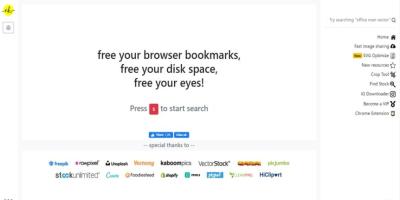In today’s digital world, eye-catching visuals are key to grabbing attention on social media. Shutterstock is one of the most popular platforms for finding high-quality images, videos, and graphics that can elevate your content. Whether you’re a small business owner, influencer, or social media manager, Shutterstock offers a vast library of diverse and professional assets. Using licensed images not only makes your posts more engaging but also ensures you’re compliant with copyright laws. Let’s explore how
Steps to Create a Shutterstock Account
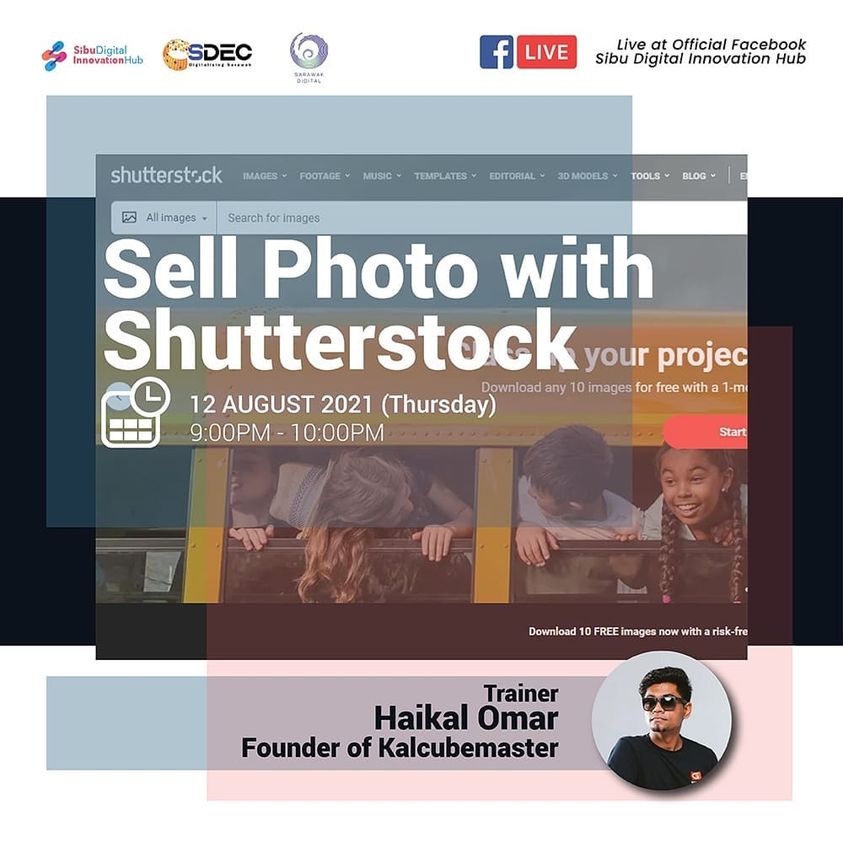
Getting started with Shutterstock is simple and straightforward. Here’s a step-by-step guide to creating your account so you can start browsing and purchasing images for your social media content:
- Visit the Shutterstock Website: Head over to shutterstock.com. You’ll see options to explore images or sign up.
- Click on “Sign Up” or “Join Now”: Located at the top right corner of the homepage, this button will direct you to the registration page.
- Choose Your Registration Method: Shutterstock offers multiple ways to sign up:
- Email address
- Google account
- Facebook account
- Apple ID
- Fill in Your Details: If you select email registration, provide your email address, create a strong password, and enter your name. For social logins, simply authorize the connection.
- Agree to Terms and Conditions: Make sure to review and accept Shutterstock’s terms of service and privacy policy.
- Verify Your Email: Shutterstock will send a confirmation email. Open your inbox and click the verification link to activate your account.
- Set Up Your Profile: Once verified, you can add additional details like your company or personal preferences, which can help tailor your browsing experience.
And that’s it! Your Shutterstock account is now ready. From here, you can start searching for images, creating collections, and purchasing licenses for your social media projects. Creating an account not only gives you access to the vast library but also helps you keep track of your favorite assets and manage your licenses seamlessly.
How to Search for the Perfect Social Media Images on Shutterstock

Finding the right image for your social media post can sometimes feel like searching for a needle in a haystack. Fortunately, Shutterstock offers a robust search engine that makes this process much easier. Here’s how you can make the most out of your search to find the perfect visuals that will resonate with your audience.
Start with clear keywords. Think about what your post is about and what kind of mood or message you want to convey. Use specific words rather than broad terms. For example, instead of searching for “business,” try “creative team brainstorming” or “professional woman working on laptop.”
Shutterstock‘s search bar also supports filters to narrow down results. Once you’ve entered your keywords, look for options like:
- Image orientation: Horizontal, vertical, or square.
- Color: Select a color scheme that matches your branding or the mood you’re aiming for.
- Image type: Photos, vectors, illustrations, or videos.
- People: Including or excluding images with people.
- Age and gender: Fine-tune your search if you’re targeting a specific demographic.
Another tip is to use advanced search operators—these can help you find exactly what you’re looking for. For example, if you want images of people but want to exclude images with children, you could use a minus sign: people -children.
Don’t forget to browse through Shutterstock’s curated collections and trending images. These collections are often themed and can give you fresh ideas and inspiration for your social media content.
Finally, once you’ve found a few favorites, take your time to review the image details. Check the resolution, usage rights, and whether the image fits your brand style. Remember, selecting the right image isn’t just about aesthetics—it’s about aligning with your message and engaging your audience effectively.
Understanding Shutterstock Licensing Options for Social Media Posts
Before you start downloading and posting images from Shutterstock, it’s crucial to understand their licensing options. Using images without proper licensing can lead to legal issues, so a little knowledge upfront can save you headaches down the line.
Shutterstock offers two primary types of licenses:
| Standard License | Extended License |
|---|---|
|
This license is suitable for most social media uses. It allows you to use images in digital content like posts, stories, ads, and web pages. The main limitations are:
|
The extended license is for more extensive use cases, especially if you need to:
|
For most social media posts, the Standard License suffices. But if you’re planning to create merchandise or large advertising campaigns, consider upgrading to an Extended License.
Another important point is to always check the license details for each image. Some images may have specific restrictions, or the license might differ depending on the contributor. Shutterstock also provides a clear license agreement that explains what you can and cannot do with each image.
Lastly, keep a record of your licenses and downloads. This documentation can be useful if any questions about usage rights arise in the future. Remember, respecting licensing terms not only keeps you legally protected but also supports the hardworking photographers and creators behind the images you love.
How to Purchase and Download Images from Shutterstock
So, you’ve found the perfect image on Shutterstock that you think will make your social media post stand out. Great! Now, let’s walk through the simple process of purchasing and downloading that image so you can start using it right away.
Step 1: Create or Log Into Your Shutterstock Account
If you don’t have an account yet, head over to Shutterstock’s website and sign up—it’s quick and straightforward. If you already have an account, just log in to access your dashboard and manage your purchases.
Step 2: Choose Your Licensing Option
Shutterstock offers different licensing options, primarily Standard and Enhanced licenses. For most social media uses, the Standard license covers you, but if you’re planning to use the image for commercial purposes like advertising or large-scale campaigns, consider the Enhanced license.
- Standard License: Suitable for social media, websites, and presentations.
- Enhanced License: Best for products, merchandise, or large-scale distribution.
Step 3: Add the Image to Your Cart
Once you find the image you love, click on it to view details. If it’s the right one, hit the “Add to Cart” button. You can continue browsing for more images or proceed to checkout when ready.
Step 4: Choose Your Subscription Plan or Credits
Shutterstock offers subscription plans—monthly or annual—that give you a set number of downloads, or you can buy images using pay-as-you-go credits. Pick the plan that best suits your needs and budget.
Step 5: Complete the Purchase
Review your cart, select your preferred licensing, and proceed to checkout. Enter your payment details, confirm your order, and you’re all set!
Step 6: Download Your Image
After purchasing, go to your Shutterstock account dashboard, find your image in the “Downloads” section, and click the download button. Choose the resolution you need—usually, the highest quality file is best for social media to ensure clarity.
Step 7: Save and Use Responsibly
Once downloaded, save your image in a dedicated folder. Remember to keep a record of your licensing details in case you need to verify usage rights later. Now, you’re ready to upload that eye-catching image to your social media channels!
Tips for Using Shutterstock Images Effectively on Social Media Platforms
Using images from Shutterstock can elevate your social media game, but it’s not just about having beautiful pictures—how you use them really makes a difference. Here are some friendly tips to make sure your images shine and resonate with your audience.
1. Match Images to Your Brand Identity
Pick images that align with your brand’s personality, colors, and tone. Consistency helps your followers recognize your content instantly and builds a stronger brand presence.
2. Optimize Image Size and Resolution
Before posting, check the recommended image sizes for each platform:
| Platform | Optimal Image Size |
|---|---|
| 1080 x 1080 pixels (square) | |
| 1200 x 630 pixels (shared image) | |
| 1024 x 512 pixels (header), 1200 x 675 pixels (tweet image) | |
| 1200 x 627 pixels |
This ensures your images display crisply and don’t get cropped unexpectedly.
3. Add Your Own Touches
While Shutterstock images are high-quality, adding your branding elements—like overlays, logos, or filters—can make them more personal and engaging.
4. Be Mindful of Composition and Text
Ensure your main message or focal point is clear and visible, especially when overlaying text. Use contrasting colors so your message stands out.
5. Respect Licensing Terms
Always adhere to your licensing agreement. For example, avoid reselling Shutterstock images or using them in a way that could be misleading or infringe on copyright.
6. Engage Your Audience
Pair your images with compelling captions, hashtags, or calls to action. Well-chosen visuals combined with engaging copy can boost likes, shares, and comments.
By following these tips, you’re not just posting pretty pictures—you’re creating content that attracts attention, builds your brand, and connects with your audience. Happy posting!
Legal Considerations When Using Shutterstock Images on Social Media
Before you start sharing those stunning Shutterstock images on your social media platforms, it’s super important to understand the legal side of things. Using images without paying attention to licensing terms can lead to serious trouble, including fines or your content being taken down. So, let’s walk through some key points to keep you safe and compliant.
First off, always check the license type you’re purchasing. Shutterstock offers different licenses, primarily Standard and Enhanced. Most social media posts fall under the Standard license, which covers use on platforms like Instagram, Facebook, and Twitter. However, if you plan to use images in a commercial way, such as for advertising or merchandise, you might need an Enhanced license.
Next, be aware of model and property releases. If an image features recognizable people or private property, Shutterstock usually has the necessary releases, but it’s good to double-check. Using images without proper releases can infringe on privacy rights and lead to legal issues.
Another point to consider is modification rights. If you plan to alter the image—crop, add text, or combine with other visuals—make sure your license permits such modifications. Shutterstock generally allows edits, but verifying this helps avoid complications.
Finally, avoid the temptation to use images beyond your license terms. For example, sharing a free sample image publicly, or using an image in a way that suggests endorsement or sponsorship without permission, can get you into hot water. When in doubt, consult Shutterstock’s licensing FAQ or contact their support team for clarification.
To sum up, always:
- Check your license type and understand its scope
- Verify model and property releases for images featuring recognizable individuals or private property
- Ensure your intended use is covered by your license
- Avoid modifying images beyond permitted boundaries without proper rights
Playing by the rules not only keeps you out of legal trouble but also respects the hard work of photographers and artists behind those beautiful images. When in doubt, it’s better to spend a little extra on the right license than to face potential legal headaches later!
Conclusion and Final Tips for Successful Image Purchasing and Usage
Congratulations! You’re now equipped with the knowledge to confidently purchase and use images from Shutterstock for your social media needs. But before you go on a posting spree, here are some final tips to make your image sourcing journey smooth, successful, and compliant.
1. Plan Your Content Ahead: Know what kinds of images you need before browsing. Having a clear vision helps you find the perfect visuals quickly and prevents unnecessary purchases.
2. Use Keywords Wisely: When searching on Shutterstock, use specific and relevant keywords. This saves time and helps you discover exactly what you’re looking for without sifting through hundreds of irrelevant images.
3. Keep Track of Licenses: Maintain a simple record of your purchased licenses, including the image ID, license type, and purchase date. This makes it easier to prove your rights if questions arise later.
4. Customize Images When Appropriate: Feel free to edit or personalize images—add your logo, change colors, or crop—to make them more aligned with your brand and to stand out on social media.
5. Respect Copyrights and Usage Limits: Never use images beyond what your license permits. Avoid sharing images in ways that could infringe on rights, such as in merchandise or advertising campaigns without the proper license.
6. Keep an Eye on Trends and Quality: Use high-quality, trendy images that resonate with your audience. Fresh visuals attract more engagement and help your content stay relevant.
7. Don’t Forget About Accessibility: Choose images that are inclusive and diverse. Representation matters and can make your brand more relatable and welcoming.
In summary, successful image purchasing and usage isn’t just about finding pretty pictures; it’s about being strategic, respectful of rights, and mindful of your brand identity. When you combine these practices with Shutterstock’s vast library, you’re well on your way to creating compelling social media content that captivates your audience and keeps you compliant!