Looking to add a high-quality image to your project without breaking the bank? Shutterstock is a popular platform packed with millions of images, but navigating its purchasing options can be a bit overwhelming. If you’re only interested in a single image, don’t worry — there are straightforward ways to get what you need at an affordable price. In this guide, we’ll explore how to buy individual images on Shutterstock, so you can enhance your projects without overspending. Whether you’re a blogger, small business owner, or just someone who loves great visuals, understanding the process will help you make smarter, cost-effective choices.
Understanding Shutterstock Pricing and Licensing Options
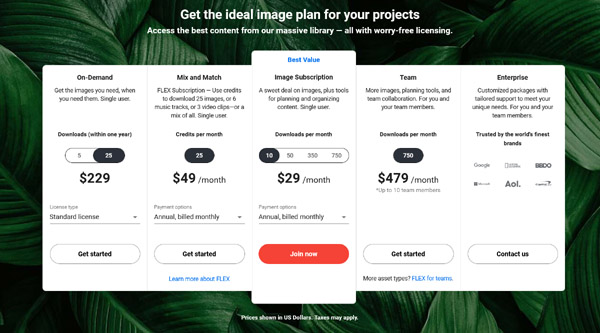
Shutterstock offers a variety of pricing plans and licensing options designed to fit different needs and budgets. To get the best deal on a single image, it helps to understand how their system works.
First off, Shutterstock‘s pricing for single images is primarily based on the size and resolution you choose. They offer images in different resolutions, such as standard and high-resolution, which impacts the price. Typically, a standard image for web use is more affordable, while high-res images for print or large displays will cost more.
Next, let’s talk about licensing:
- Standard License: Suitable for most uses like websites, social media, presentations, and small print runs. It’s usually the most affordable option for a single image.
- Enhanced License: Needed if you plan to use the image for merchandise, templates for resale, or large-scale advertising campaigns. It’s more expensive but offers more rights.
For most individuals and small projects, the Standard License will suffice. You can purchase a single image directly from Shutterstock without subscribing to a plan, which is perfect if you only need one or two images.
To keep costs down, consider the following tips:
- Download in the smallest resolution needed for your project to save money.
- Look for images that are already priced affordably, often indicated on the image page.
- Use Shutterstock’s “Buy Single Image” option rather than subscribing if you only need one image — this way, you only pay for what you need.
By understanding these licensing options and pricing structures, you’ll be better equipped to make an informed choice that balances quality and cost. Remember, taking a little extra time to compare images and licenses can lead to significant savings in the long run!
Tips for Finding Cost-Effective Single Images

Searching for that perfect image without breaking the bank can feel like a challenge, but with a few smart strategies, you can find high-quality visuals at a fraction of the cost. Here are some tips to help you hunt down affordable single images on Shutterstock:
Use Advanced Search Filters
Shutterstock’s search tools are powerful. When you search for an image, make sure to utilize filters such as price range, orientation, color, and image type. Narrowing your options helps you find images that fit your budget and specific needs more quickly.
Search for Smaller Resolutions
If you’re not planning to print large posters or banners, opting for a smaller resolution image can be more affordable. Shutterstock often offers different download sizes—selecting a lower resolution can significantly reduce costs while still providing a crisp image for digital use.
Be Flexible with Keywords
Sometimes, broadening your search terms or trying synonyms can lead to discovering less popular but more affordable images. For example, instead of searching for “business meeting,” try “office discussion” or “team collaboration”—these variations may reveal more budget-friendly options.
Check for Free or Discounted Images
Occasionally, Shutterstock features free images or offers discounts on certain photos. Keep an eye on their homepage or special sections dedicated to promotions. Also, browsing through contributors’ portfolios might lead you to hidden gems that are more affordable.
Consider Subscription or Credit Packages
While this tip involves a somewhat upfront investment, purchasing a bundle of credits or subscribing to a plan often lowers the cost per image compared to single-image purchases. If you anticipate needing multiple images over time, this can be a smart way to save money overall.
Utilizing Shutterstock Promotions and Discounts
One of the best ways to reduce costs when purchasing images on Shutterstock is to take advantage of their ongoing promotions and discounts. Here’s how you can make the most of these deals:
Sign Up for Newsletters and Alerts
Shutterstock frequently sends out promotional emails to subscribers. By signing up, you’ll be among the first to know about special discounts, seasonal sales, or exclusive promo codes. Sometimes, these emails include limited-time offers that can dramatically cut your costs.
Look for Seasonal Sales
Throughout the year, Shutterstock runs seasonal sales—think Black Friday, Cyber Monday, or back-to-school promotions. During these times, they often offer discounts on credit packages or individual images. Planning your purchases around these events can save you a lot of money.
Utilize Promo Codes and Coupons
Before finalizing your purchase, do a quick online search for Shutterstock promo codes. Many coupon websites list valid codes that can give you a percentage off or free credits. Always read the terms to ensure they apply to single image purchases.
Take Advantage of Credit Packages
Purchasing images with bundled credits not only gives you flexibility but also often comes with discounts on larger packages. When planning multiple purchases, buying credits upfront can be more economical than paying per image.
Follow Shutterstock on Social Media
Following Shutterstock on platforms like Twitter or Facebook can give you access to flash sales, promo codes, or exclusive discounts shared directly with followers. It’s a simple way to stay updated and snag deals as soon as they go live.
In summary, combining smart search techniques with strategic use of promotions can make obtaining high-quality images on Shutterstock much more affordable. With a little patience and planning, you can get the visuals you need without overspending!
Alternative Methods to Access Affordable Stock Images
If you’re on a tight budget or just looking for more flexible options, there are plenty of ways to access high-quality stock images without breaking the bank. While Shutterstock is a fantastic resource, it can get pricey if you’re purchasing images frequently. Luckily, there are several alternative methods to find affordable or even free images that suit your needs.
1. Explore Free Stock Image Websites
- Unsplash: Offers a vast library of beautiful, high-resolution photos that are free to use for personal and commercial projects.
- Pexels: Provides free images and videos with a generous license, making it easy to incorporate into your projects.
- Pixabay: Another popular site with a wide range of free images, illustrations, and videos.
2. Use Creative Commons Licensed Images
Platforms like Flickr or Wikimedia Commons host images under Creative Commons licenses. Just make sure to check the licensing terms—some require attribution, while others are free to use with no restrictions.
3. Subscribe to Budget-Friendly Stock Image Services
- Canva Pro: Offers access to a library of images, many of which are affordable or included in the subscription.
- Depositphotos: Often has sales or subscription plans that make images cheaper per download.
4. Leverage Social Media and Artist Communities
Sometimes photographers share their work on platforms like Instagram or 500px, and they might be open to licensing their images at a lower cost or even for free if you reach out directly.
5. Consider Image Editing and Customization
Even if you find slightly lower-quality or less polished images, you can often enhance or modify them with free tools like Canva or GIMP to make them fit your project better without spending extra.
Remember, the key is to be patient and explore multiple sources. Combining free images with affordable licensing options can help you build a diverse and professional-looking visual library without overspending.
Step-by-Step Guide to Purchasing a Single Image on Shutterstock
Buying a single image on Shutterstock might seem straightforward, but it’s helpful to understand the process to ensure you get the best deal and the right image. Here’s a simple, step-by-step guide to help you navigate the purchase smoothly.
Step 1: Create or Log In to Your Shutterstock Account
If you haven’t already, sign up for a free Shutterstock account. If you have an account, simply log in. Having an account allows you to manage your purchases, access your download history, and take advantage of special offers.
Step 2: Search for Your Desired Image
Use the search bar at the top to enter keywords related to the image you need. You can refine your search using filters like orientation, color, image type, or even specific collections to narrow down your options.
Step 3: Review and Select an Image
Click on the images to view larger previews and check licensing details. Look for images that fit your style and purpose. When you find the perfect one, click on it for more details.
Step 4: Choose the Appropriate License and Size
Shutterstock offers different licensing options, but for a single image purchase, you’ll typically select a standard license. Confirm the resolution and size you need—higher resolutions cost more but are better for print or large displays.
Step 5: Add to Cart
Once you’ve selected the size and license, click the “Add to Cart” button. You can continue browsing other images or proceed to checkout directly.
Step 6: Review Your Cart
Go to your shopping cart to review your selected image(s). Make sure the license type, size, and price are correct. If you decide not to purchase, you can remove items at this stage.
Step 7: Proceed to Checkout
Click on “Proceed to Checkout”. You’ll be prompted to enter your payment details if you haven’t already saved them. Shutterstock accepts various payment methods like credit/debit cards and PayPal.
Step 8: Complete Your Purchase
Review your order and confirm the payment. Once completed, you’ll receive a confirmation email with a download link or a direct download option.
Step 9: Download the Image
Access your account, navigate to your downloads, and click on the image to download it in your chosen resolution. Remember to keep a copy of the license for your records, especially if you plan to use the image commercially.
And that’s it! Purchasing a single image on Shutterstock is designed to be quick and easy, giving you access to professional-quality images whenever you need them without committing to a subscription. Happy downloading!
Final Tips for Saving Money When Buying Stock Images
Purchasing stock images can quickly become costly if you’re not careful. To ensure you get the best deals while still accessing high-quality visuals, consider the following tips:
- Use Subscription Plans: Shutterstock offers various subscription options that provide a set number of images for a lower per-image cost. If you need multiple images, subscriptions often offer significant savings compared to single-image purchases.
- Opt for Image Packs or Credits: Buying image packs or credits in bulk can reduce the overall price per image. Keep an eye out for special discounts or promotions on these packages.
- Leverage Free Resources: While Shutterstock is primarily paid, occasionally, they offer free images or trials. Use these opportunities for small projects or to test the platform before committing financially.
- Search with Filters: Narrow down your options by applying filters such as orientation, color, or style to find the most suitable image quickly, reducing time and potential extra costs.
- Be Strategic with Licensing: Always choose the appropriate license type—Standard or Enhanced—to avoid paying for unnecessary rights. For most small projects, standard licenses are sufficient and more affordable.
Here’s a quick comparison table to help you choose the best purchasing method based on your needs:
| Method | Best For | Cost Effectiveness |
|---|---|---|
| Subscription Plan | Multiple images per month | High savings for frequent users |
| Image Packs/Credits | Occasional image needs | Good for sporadic use |
| Single Image Purchase | One-time, specific image | Most expensive per image |
By applying these strategies, you can make the most of your budget and acquire high-quality images without overspending. Always stay informed about special deals and consider your long-term needs to choose the most economical purchasing option.


