If you’re looking to grab a high-quality image from Shutterstock but don’t want to commit to a subscription, you’re not alone. Many people need a single image for a project, presentation, or social media post and prefer the flexibility of paying only for what they need. Luckily, Shutterstock offers options that make this easy and straightforward. Instead of signing up for a monthly plan, you can purchase images on a one-off basis, giving you access to their vast library without any long-term commitments. Let’s explore how you can do this and make the most of
Understanding Shutterstock’s Licensing Options and Pricing
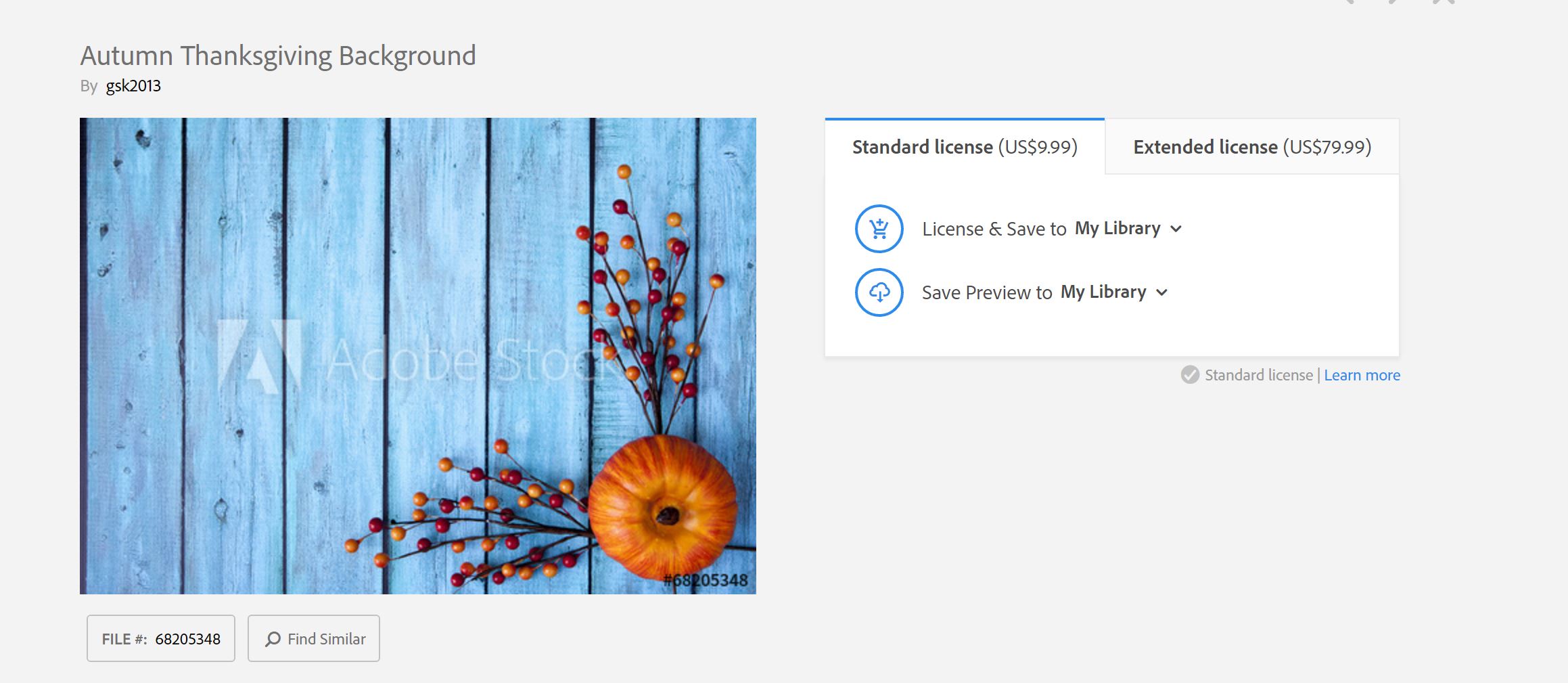
When it comes to buying images from Shutterstock without a subscription, understanding their licensing options and pricing is key. Shutterstock offers different types of licenses to suit various needs, primarily Standard and Enhanced. Here’s a quick breakdown:
- Standard License: Suitable for most online uses like websites, blogs, social media, and presentations. It covers up to a certain number of impressions or print runs (typically up to 500,000 copies). It’s perfect if your usage is straightforward and doesn’t involve large-scale distribution or merchandise.
- Enhanced License: Designed for more extensive uses, such as merchandise, large print runs, or broadcast. It provides broader rights and additional flexibility but comes at a higher price.
Pricing Structure
Buying a single image usually involves purchasing a credit pack or a single image download directly. Here’s what you need to know:
| Package Type | Number of Credits | Price | Notes |
|---|---|---|---|
| Single Image Purchase | 1 credit | Approximately $10-$20 | Allows you to download one high-resolution image with a Standard License |
| Credit Packs | Multiple credits (e.g., 5, 10, 25) | Discounted per image | Ideal if you plan to buy multiple images over time |
It’s important to note that the exact prices can vary depending on current promotions or regional pricing. When you purchase a single image, you’re generally selecting a standard license unless you opt for an enhanced license, which involves a different pricing process.
How to Buy a Single Image
Buying a single image from Shutterstock is a simple process:
- Visit the Shutterstock website and find the image you want.
- Click on the image to view details and licensing options.
- Select the size and license type (Standard or Enhanced).
- Choose to purchase a single image or add credits to a pack if you plan to buy more later.
- Complete the checkout process with your payment details.
Once purchased, you can download the high-resolution image immediately and use it according to the license terms. This method is perfect for one-off projects or when you need a quick, hassle-free way to access professional images without ongoing commitments.
Steps to Purchase a Single Image on Shutterstock

So, you’ve found that perfect image on Shutterstock but don’t want to commit to a subscription? No worries! Purchasing a single image is straightforward and a great way to get exactly what you need without extra fuss. Here’s a simple step-by-step guide to help you get started:
- Visit Shutterstock’s Website: Head over to shutterstock.com. Use the search bar to find the image you’re interested in by entering relevant keywords.
- Refine Your Search: Use filters like orientation, color, image type, or even people to narrow down your options. This makes it easier to find the perfect match.
- Select the Image: When you find the image you like, click on it to view details. You’ll see options for different sizes and licenses.
- Choose the License Type: For a one-time purchase, select the ‘On Demand’ or ‘Single Image’ option (sometimes labeled as ‘Single Purchase’ or similar). Make sure you’re picking the right size—larger images cost more but are better for print or high-res needs.
- Add to Cart: Once you’ve selected the size and license, click the ‘Add to Cart’ button. You can continue shopping if you want more images or proceed to checkout.
- Review Your Cart: Go to your cart to review your selections. Double-check the image, size, and license type—it’s important to get everything right before purchase.
- Proceed to Checkout: Click on ‘Checkout’ and fill in your billing details. You can pay using credit/debit cards, PayPal, or other accepted methods.
- Download Your Image: After completing payment, your download link will be available immediately. Save the image to your device and ensure you keep a copy of your receipt for licensing proof.
And that’s it! You now have a high-quality image ready for your project, all without the need for a subscription. Just remember to keep track of your license terms—most single-image purchases are for one-time use, so if you plan to use the image in multiple projects, check if a different license is needed.
Tips for Selecting the Right Image for Your Needs

Choosing the perfect image can sometimes feel overwhelming, especially with the vast library Shutterstock offers. But don’t worry—here are some handy tips to help you pick an image that fits your project perfectly:
- Define Your Purpose: Before searching, clarify what you need the image for—whether it’s a blog post, social media, print material, or a presentation. Knowing this helps determine the image resolution and style.
- Use Specific Keywords: Instead of broad terms like “business,” try more specific phrases like “creative team brainstorming” or “modern office interior.” This narrows down results to more relevant options.
- Consider Image Composition and Style: Think about the mood and tone you want. Do you prefer vibrant, colorful images or more muted, professional ones? Look at composition—centered subjects, background details, and focal points—that align with your message.
- Check Image Resolution and Size: Make sure the image resolution matches your intended use. High-resolution images are essential for print or large displays, while smaller sizes work well for web use.
- Review Licensing Details: Always read the license terms carefully. Some images are restricted to certain types of use, and it’s important to ensure your planned usage complies with Shutterstock’s licensing policies.
- Assess Authenticity and Diversity: Choose images that resonate authentically with your audience. If your content promotes diversity, look for images that reflect real-world representation.
- Use Filters Wisely: Shutterstock offers filters like color, orientation, and image type. Use these to quickly narrow down options and find images that perfectly match your project’s aesthetic.
Remember, the right image can make your content stand out and communicate your message more effectively. Take your time browsing, and don’t hesitate to experiment with different options before making your final choice. With these tips in mind, you’ll be well on your way to selecting images that elevate your project and resonate with your audience!
Alternative Ways to Access Shutterstock Images Without a Subscription
If you’re not ready to commit to a Shutterstock subscription but still need high-quality images, don’t worry—there are several alternative options to consider. These methods can help you access the visuals you need without the ongoing costs of a subscription plan.
1. Purchase Single Images
Shutterstock offers the ability to buy individual images without a subscription through their Pay-As-You-Go plans. You can simply select the image you want, pay a one-time fee, and download it in the desired resolution. This is a flexible option if you only need a few images occasionally or a one-off project.
2. Use Shutterstock’s Free Image Resources
Occasionally, Shutterstock provides free images or promotional downloads. Keep an eye on their website or subscribe to their newsletter to get updates on free offers. While these are limited, they can be a great way to get high-quality images at no cost.
3. Explore Shutterstock’s Image Packs
Shutterstock sometimes offers image packs for purchase—bundles of multiple images at a discounted rate. Buying an image pack can be cost-effective if you need several images but don’t want a subscription. It’s a good way to access a variety of images without committing to a recurring plan.
4. Check Out Other Stock Photo Websites
If you’re open to alternatives, many other platforms offer single image purchases—some even at lower prices. Websites like Adobe Stock, iStock, or Unsplash (which offers free images) can be valuable resources. Just make sure to review their licensing terms to ensure proper usage rights.
5. Use Creative Commons or Public Domain Images
For some projects, Creative Commons or public domain images can be a perfect fit. Websites like Pixabay, Unsplash, or Pexels host a vast collection of free images that are often suitable for commercial use. Remember to check the licensing details to ensure compliance.
By exploring these options, you can access stunning images for your projects without needing a Shutterstock subscription. Whether buying single images directly from Shutterstock or leveraging free resources, there’s a solution that fits your needs and budget.
Conclusion and Final Tips for Purchasing Shutterstock Images
Navigating the world of stock images can feel overwhelming, especially when you’re trying to find high-quality visuals without overspending. The good news is that purchasing a single image from Shutterstock is straightforward and flexible, whether through their Pay-As-You-Go plans or other methods discussed earlier.
Here are some final tips to keep in mind:
- Always check the licensing details: Make sure the image license covers your intended use—whether it’s commercial, personal, or editorial.
- Download in the highest resolution needed: Opt for the highest quality version if you’re unsure, as it provides more flexibility for printing or larger projects.
- Keep track of your purchases: Save your receipts and license information for future reference or legal protection.
- Consider your budget and project scope: If you need multiple images regularly, a subscription or bulk purchase might be more economical in the long run.
- Explore free and alternative options: Don’t overlook free resources or other stock sites for additional or complementary visuals.
Ultimately, whether you’re a blogger, small business owner, or designer, understanding your options and licensing requirements will help you make the best choices when acquiring Shutterstock images. With a little planning, you can access stunning visuals that elevate your projects—without breaking the bank or subscribing to a plan you don’t need.


