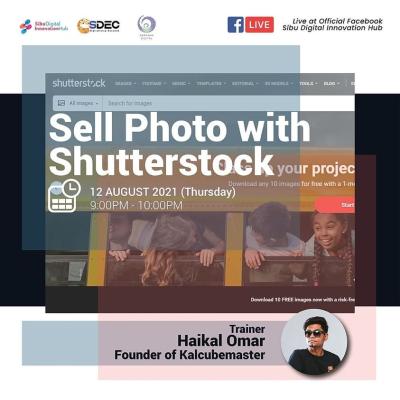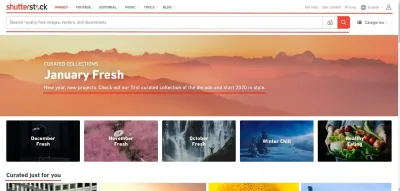Thinking about adding some eye-catching videos to your project? Shutterstock is a go-to platform for high-quality stock videos, but understanding how licensing works can be a bit confusing at first. Basically, when you purchase a video, you’re buying the rights to use it in specific ways—whether for personal projects, commercials, or online content. The key is choosing the right license so you’re covered legally and can make the most of your footage without surprises down the line. Let’s walk through the essentials so you can confidently navigate Shutterstock’s licensing options and get the perfect video for your needs.
Creating a Shutterstock Account and Selecting the Right Plan
Ready to start? First things first, you’ll need to create a Shutterstock account. It’s quick and easy — just head over to their website and click on the “Sign Up” button. You can sign up using your email, or if you prefer, through your Google or Facebook account. Once you’ve filled out your details and verified your email, you’re all set to explore their vast library of videos.
Next, choosing the right plan is crucial. Shutterstock offers various subscription options tailored to different needs:
- On-Demand Video Packs: Perfect if you need only a few videos occasionally. You purchase a set number of downloads upfront, and it’s a flexible option.
- Monthly Subscriptions: Ideal for frequent users. You select a plan that gives you a certain number of downloads per month, often at a discounted rate.
- Enterprise Plans: Designed for large teams or businesses with extensive video needs. These plans offer custom solutions and volume discounts.
When selecting a plan, consider how many videos you’ll need, the resolution quality, and whether you’ll require extended licensing rights. For most small projects or social media content, a monthly plan with standard licensing will suffice. If you’re working on a commercial campaign or a large project, you might want to look into extended licenses or enterprise options.
Once you’ve picked a plan, you can browse the vast library, preview videos, and add your favorites to your shopping cart. Remember, choosing the correct license type before downloading ensures you stay compliant and avoid any legal hiccups later on. Happy hunting for that perfect clip!
Searching for the Perfect Video for Your Project
Finding the right video on Shutterstock might feel overwhelming at first, especially with thousands of options at your fingertips. But don’t worry—once you get the hang of the search process, it becomes much easier and even fun! The key is to be specific enough to narrow down your options but flexible enough to discover unexpected gems.
Start by thinking about the core message or vibe you want your video to convey. Are you looking for something lively and energetic, calm and serene, or professional and polished? Once you’ve got that clear, you can use Shutterstock’s search bar to input relevant keywords. For example, if you need a video of people working in an office, try phrases like “business team office” or “corporate meeting”. Don’t be afraid to experiment with different keywords or synonyms to get a broader range of results.
Shutterstock offers various filters to refine your search. Here are some helpful tips:
- Video Duration: Select short clips if you need quick visuals or longer ones for more detailed storytelling.
- Resolution: Choose HD or 4K depending on your project’s quality requirements.
- Orientation: Filter by horizontal, vertical, or square videos based on your layout needs.
- People & Lifestyle: Narrow down videos featuring specific demographics, activities, or settings.
- Color: Search for videos with a dominant color palette to match your branding.
Another great feature is browsing curated collections or “editor’s picks” which often highlight trending or high-quality content. If you’re stuck, try exploring categories like business & technology, nature, or people to inspire ideas.
Remember, don’t settle on the first video you find. Save your favorites by clicking the heart icon or adding them to a collection. This way, you can compare options and make an informed decision later. Take your time to watch multiple clips to see which one best aligns with your vision. Sometimes, a seemingly perfect video might need a little editing to fit seamlessly into your project, and Shutterstock offers many versatile options to help you customize your choice.
Understanding Shutterstock Video Licensing Options
Before you hit that download button, it’s super important to understand the licensing options Shutterstock offers. This ensures you use videos legally and avoid any copyright headaches down the line. Shutterstock provides primarily two types of licenses: Standard and Enhanced. Let’s break down what each means and which one might be right for you.
Standard License is the most common choice for most projects. It allows you to use the video in a wide range of media, including websites, social media, presentations, and internal projects. The main restrictions include:
- Maximum of 500,000 views or copies (e.g., downloads, print runs).
- No use in merchandise or products for resale (like T-shirts or mugs).
- Limited duration—if your project needs to be used beyond the license scope, you might need an upgrade.
This license is great for digital content, marketing videos, or personal projects where you expect a broad but not unlimited audience.
Enhanced License is more comprehensive and designed for larger-scale or commercial uses. It’s ideal if you plan to:
- Use the video in physical products for resale (e.g., packaging, apparel).
- Distribute the content extensively, such as in TV commercials or large-scale campaigns.
- Make unlimited copies or views without restrictions.
Keep in mind, Enhanced Licenses come at a higher price, but they offer peace of mind and flexibility for bigger projects.
Another thing to note is that Shutterstock also offers custom licensing options for unique needs. If you’re unsure which license fits your project, don’t hesitate to contact Shutterstock’s support team—they’re usually very helpful!
Finally, always carefully read the license agreement before downloading. It outlines what you can and cannot do with the video, ensuring you stay compliant and protect yourself legally. Using the correct license not only keeps your project legally sound but also supports the creators who produce these fantastic videos. Happy searching and licensing!
Adding Videos to Your Cart and Making a Purchase
Once you’ve found the perfect video on Shutterstock that fits your project, the next step is to add it to your cart and proceed to checkout. It’s a straightforward process, but a few tips can make it even smoother.
First, click on the video thumbnail to open its detailed page. Here, you’ll see options to select the licensing type—either Standard or Enhanced—depending on your intended usage and budget. Make sure to review the licensing details carefully, as this determines how you can use the video down the line.
After choosing your licensing type, you’ll notice a button that says Add to Cart. Click on it, and the video will be added to your shopping cart. You can continue browsing and add more videos if needed. When you’re ready to purchase, click on the cart icon, usually located at the top right corner of the webpage.
Before proceeding to checkout, double-check the videos in your cart to ensure they are the correct ones. Here are some helpful tips:
- Verify licensing types: Make sure you’ve selected the right license for each video.
- Check quantities: If you need multiple licenses for the same video, adjust quantities accordingly.
- Review costs: Be aware of the total price before finalizing the purchase.
When everything looks good, click on Proceed to Checkout. You’ll be prompted to sign in or create an account if you haven’t already. Then, you’ll enter your payment information—Shutterstock accepts credit cards, PayPal, and other options depending on your location.
Once your payment is processed, you’ll receive a confirmation email, and the videos will be available for download in your Shutterstock account. Keep this email for your records, especially if you need to revisit or troubleshoot later.
Downloading and Using Shutterstock Videos Legally
After purchasing, it’s time to download and start using your Shutterstock videos. But remember, with great power comes great responsibility! It’s essential to use the videos legally and ethically to avoid any copyright issues or licensing violations.
First, log into your Shutterstock account and navigate to your Downloads section. Here, you’ll see all the videos you’ve purchased. Click on the download button next to each video to save it to your device. Shutterstock offers various formats, so choose the one that best suits your project needs.
Once downloaded, you may be wondering, “Can I use these videos anywhere?” The answer depends on your licensing type:
- Standard License: Allows for use in digital and print media, social media, presentations, and websites. However, there are restrictions on the number of copies and views, and you can’t use the video for merchandise or products for resale.
- Enhanced License: Offers broader rights, including use in merchandise, products for resale, and unlimited views. It’s ideal for commercial projects with extensive distribution.
To use the videos legally:
- Always adhere to the licensing terms specified at purchase.
- Give proper attribution if required—though Shutterstock generally doesn’t require attribution, always double-check licensing details.
- Use the videos within the scope of your license. For example, don’t use a Standard License video in a product for resale if your project exceeds the license’s restrictions.
- Keep proof of your purchase and license agreement in case of future audits or questions.
Finally, avoid editing or manipulating the videos in ways that could infringe on rights or misrepresent the original content. If you’re unsure about licensing specifics or how to use a particular video, it’s always a good idea to consult Shutterstock’s licensing FAQ or contact their support team for guidance.
Using Shutterstock videos responsibly ensures your project stays compliant, and you can enjoy your creative work without any legal worries!
Tips for Choosing High-Quality Shutterstock Videos
Picking the right video for your project can make all the difference, and with so many options on Shutterstock, it’s easy to feel overwhelmed. But don’t worry, I’ve got some practical tips to help you select high-quality videos that will elevate your project and impress your audience.
Look for clarity and resolution. Always check the resolution of the video. If you’re creating a high-definition project, aim for videos that are at least 1080p or higher. This ensures your footage looks sharp and professional, even on larger screens.
Pay attention to lighting and color balance. Good lighting makes a big difference. Videos with natural, even lighting tend to look more polished. Also, check if the colors look vibrant and true to life, which helps your project appear more appealing.
Assess the composition and framing. Well-composed shots with proper framing draw viewers in and convey your message effectively. Look for videos where the main subject is clear and positioned correctly, and avoid clips that feel cluttered or poorly shot.
Check for stability and camera work. Shaky footage can be distracting. If possible, preview the video to see if the camera movement is smooth or intentionally artistic. Steady shots generally look more professional unless your project calls for a dynamic feel.
Review the audio quality. If the video includes sound, listen carefully. Clear, crisp audio without background noise or distortions is essential. For silent videos, this isn’t a concern, but for clips with sound, quality matters.
Consider the relevance and authenticity. Choose videos that match your project’s theme and tone. Authentic footage that resonates with your audience will create a stronger connection. Shutterstock offers a wide range of content, so take your time to find the perfect match.
Use filters and search options wisely. Shutterstock’s platform allows you to filter results by resolution, duration, and even content type. Use these tools to narrow down your options and find the best videos faster.
Remember, investing a little extra time in selecting high-quality videos will pay off in the final product. It’s worth it to browse thoroughly, compare options, and choose clips that genuinely enhance your story.
Conclusion and Final Tips for Buying Shutterstock Videos
Congratulations! You’re now equipped with the knowledge to confidently purchase Shutterstock videos that will bring your project to life. To wrap things up, here are some final tips to keep in mind as you make your selection and purchase:
- Define your needs clearly. Know what kind of footage you’re looking for, including style, theme, and resolution. This helps streamline your search and saves time.
- Preview before you buy. Always watch the full clip to ensure it fits your vision. Don’t rely solely on thumbnail images or short previews.
- Pay attention to licensing. Make sure you understand the licensing terms, especially if your project is commercial. Shutterstock offers different license types, so choose the one that best suits your usage.
- Budget wisely. High-quality videos may cost more, but they’re often worth the investment. Consider your project’s scope and allocate your budget accordingly.
- Utilize the platform’s tools. Use filters, collections, and saved searches to organize your options and compare clips easily.
- Keep your branding consistent. When selecting videos, choose clips that align with your brand’s style and message for a cohesive final product.
- Download in the highest quality possible. Even if you’re on a tight deadline, opt for the highest resolution available to ensure flexibility in editing and future use.
Remember, purchasing a video is just the beginning. Proper editing, sound design, and integration will help you craft a compelling story. With these tips, you’re well on your way to creating stunning projects that captivate your audience. Happy hunting, and enjoy the creative process!