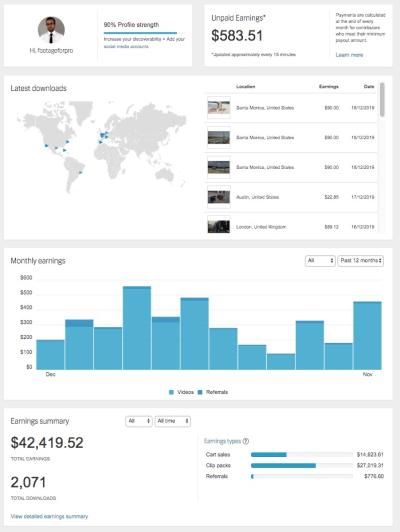Creating eye-catching Facebook ads is all about grabbing attention fast, and a great image can make all the difference. Shutterstock offers a vast library of high-quality images that can elevate your ad campaigns. But before you dive in and start using their images, it’s important to understand how to purchase and use these visuals properly. In this guide, I’ll walk you through the essentials of getting Shutterstock images for your Facebook ads, ensuring you stay compliant and get the best bang for your buck. Let’s make your ads stand out without any legal hiccups!
Understanding Shutterstock Licensing Options for Facebook Advertising
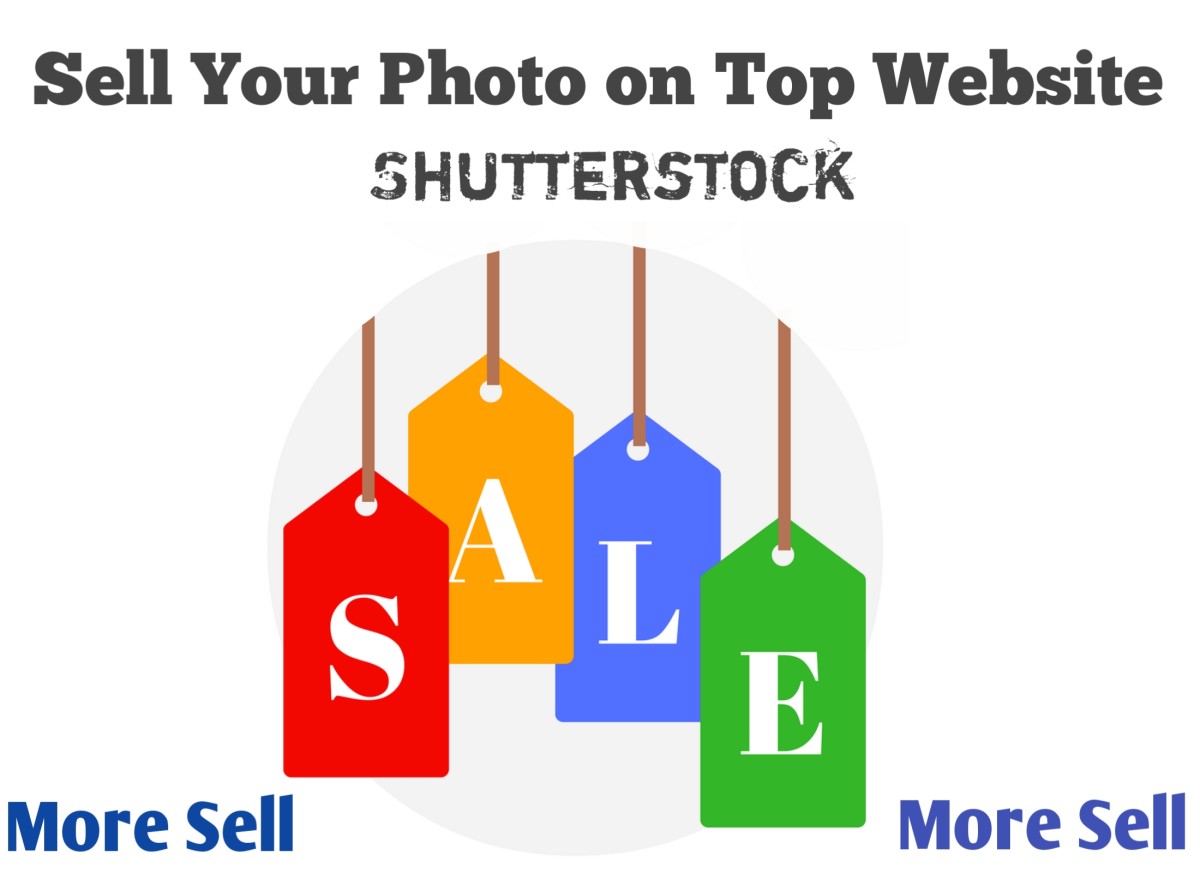
When it comes to Shutterstock images, the licensing options can seem a bit overwhelming at first. But don’t worry—I’ll break it down for you. Shutterstock offers mainly two types of licenses: Standard and Enhanced. Each has different uses, costs, and restrictions, especially when it comes to advertising like Facebook ads.
Standard License is the most common choice and suitable for most Facebook ad campaigns. It allows you to use the image in digital advertisements, social media posts, websites, and more. The key points are:
- You can use the image in online ads viewed by up to 500,000 people.
- No need to credit the photographer (though giving credit is always appreciated).
- Unlimited online usage in terms of impressions, as long as the total views don’t exceed the limit.
Enhanced License is necessary if your ad campaign is highly commercialized or if you plan to print the image on physical products, or if your ad is expected to reach an audience larger than 500,000. It provides:
- Unlimited views and impressions for digital ads.
- The ability to use the image in items for resale or commercial distribution.
- More flexibility for large-scale campaigns.
It’s crucial to choose the right license because violating Shutterstock’s licensing terms can lead to legal issues. For Facebook ads, most small to medium campaigns will be fine with the Standard license, but if you anticipate a massive reach or use the image in a product, considering the Enhanced license is a smart move.
Lastly, always double-check the licensing agreement before purchasing. Shutterstock’s licensing terms are designed to give you peace of mind while ensuring creators are fairly compensated. When in doubt, consulting their licensing FAQ or contacting their support can help clarify what license best fits your advertising needs.
Step-by-Step Guide to Buying Shutterstock Images for Facebook Ads
Ready to start using stunning images for your Facebook ads? Buying images from Shutterstock is straightforward, and I’m here to walk you through each step so you can do it with confidence. Let’s dive in!
Step 1: Create an Account
First things first, head over to Shutterstock’s website and sign up for an account. You can choose between a free account or a paid subscription, depending on your needs. If you plan to use multiple images regularly, a subscription or on-demand package will be more cost-effective.
Step 2: Search for Your Perfect Image
Use the search bar at the top to type in keywords related to your campaign. Be specific! For example, instead of just searching for “business,” try “professional business meeting” or “creative team collaboration.” You’ll get more targeted results this way. You can also filter results by orientation, color, image type, and more to narrow down your options.
Step 3: Preview Your Options
Click on the images you like to see a larger preview. Shutterstock offers some preview options, so you can get a sense of how the image looks in different sizes. Remember, the images are watermarked in previews, so they’re not the final high-resolution versions.
Step 4: Choose Your License Type
Shutterstock offers different licensing options:
- Standard License: Suitable for most online ads, including Facebook. It covers use in digital campaigns, social media, and websites.
- Enhanced License: For larger campaigns or print purposes. Usually not necessary for Facebook ads.
Most Facebook ad campaigns will only need the Standard License, which is included in your subscription or purchase plan.
Step 5: Purchase or Download the Image
If you’re on a subscription plan, simply add the image to your cart or download directly—your credits will be deducted accordingly. For on-demand purchases, you can buy individual images. Once purchased, you’ll be able to download the high-resolution file without watermarks.
Step 6: Download and Use
After purchasing, download your image in the desired size and format. Make sure you save it somewhere accessible. Now, it’s ready to upload into your Facebook Ads Manager and start creating your campaign!
Tips for Selecting the Right Shutterstock Images for Your Campaigns
Choosing the perfect image can make or break your Facebook ad’s success. Here are some friendly tips to help you pick images that truly resonate with your audience and boost engagement.
1. Match Your Brand and Message
Ensure the image aligns with your brand’s personality and the message you want to convey. Whether you’re aiming for professional, fun, or inspirational vibes, your visuals should reflect that tone.
2. Focus on High Quality and Clarity
Low-quality or pixelated images will make your ad look unprofessional. Always choose high-resolution images that look crisp on all devices—especially mobile, since most Facebook users browse on their phones.
3. Use Authentic and Relatable Images
People connect with real-life scenarios. Look for images that depict genuine emotions and relatable situations rather than overly staged or stocky-looking shots. Shutterstock has plenty of authentic options that can help your ad feel more trustworthy.
4. Consider Your Audience
Think about who you’re targeting. If your audience is young and trendy, choose modern, vibrant images. For a more corporate audience, opt for clean, professional visuals. Tailoring your images to the demographics makes your ads more effective.
5. Pay Attention to Colors and Composition
Colors evoke emotions and can influence how your audience perceives your brand. Pick images with a color palette that complements your branding. Also, ensure the composition directs focus toward your message or call-to-action.
6. Keep It Simple
A cluttered or busy image can distract viewers from your main message. Sometimes, a simple, clean image with plenty of negative space works best, especially when combined with clear text or a strong call-to-action.
7. Test Multiple Options
Don’t settle for just one image. Run A/B tests with different visuals to see which ones perform best. This way, you can refine your approach and keep improving your ad campaigns over time.
By following these tips, you’ll be well on your way to selecting Shutterstock images that not only look great but also drive results. Happy hunting, and here’s to creating eye-catching Facebook ads!
Best Practices for Using Shutterstock Images in Facebook Ads
Using Shutterstock images effectively in your Facebook ads can make all the difference in grabbing attention and driving engagement. But it’s not just about choosing a pretty picture — there are some best practices to follow to ensure your ads are compelling, professional, and aligned with your campaign goals.
First off, match the image to your message. The visual should clearly communicate what you’re offering or the feeling you want to evoke. For example, if you’re promoting a relaxing vacation package, an image of a serene beach or a happy traveler works wonders. If you’re selling tech gadgets, sleek and modern images of devices can catch the eye.
Second, consider your target audience. Think about their preferences, age, interests, and the kind of visuals they resonate with. Use Shutterstock’s search filters to find images that are culturally relevant and appealing to your audience.
Third, opt for high-resolution images. Facebook’s ad platform prefers sharp, clear visuals. Blurry or pixelated images can make your ad look unprofessional and reduce trust with viewers.
Fourth, use images that are visually striking but not overwhelming. Avoid cluttered images with too much text or busy backgrounds. Sometimes, a simple, focused image with minimal text overlay performs better.
Fifth, test different images. A/B testing can reveal which visuals resonate best. Try different themes, colors, or styles to see what drives more clicks or conversions.
Finally, pay attention to branding. Incorporate your brand colors or logo subtly into the image if possible. This helps build brand recognition and consistency across your campaigns.
Remember, the goal is to capture attention quickly and communicate your message effectively. When you follow these best practices, your Shutterstock images can significantly boost your Facebook ad performance and generate better results.
Legal Considerations and Ensuring Proper Image Usage
Before you start using Shutterstock images in your Facebook ads, it’s crucial to understand the legal side of things. Respecting copyright laws and licensing agreements isn’t just about avoiding legal trouble — it’s also about maintaining your brand’s integrity and trustworthiness.
First, always use images that you have properly licensed. Shutterstock offers various licensing options, primarily Standard and Enhanced licenses. The Standard license typically covers most advertising uses, but if you’re planning large-scale campaigns, use images that are licensed for extended or enhanced use.
Second, avoid using images without proper licensing. Using images found elsewhere on the internet without permission can lead to copyright infringement, which can result in fines, legal action, or your ads being taken down by Facebook.
Third, pay attention to model and property releases. Shutterstock images usually include releases if they contain recognizable people or private properties. If an image includes a person or private property, ensure that the license covers commercial use and that the releases are valid. This is especially important for ads that promote products or services.
Fourth, be cautious with trademarks and branded elements. Some images might contain logos or trademarks that you don’t have rights to use. Using such images could lead to trademark infringement issues.
Fifth, keep documentation of your licenses. Save copies of your Shutterstock receipts and licenses. This documentation can prove you have the right to use the images if any questions or disputes arise.
Lastly, stay updated on Facebook’s ad policies. Facebook has strict rules about ad content, including images. Make sure your images comply with Facebook’s advertising policies and community standards to avoid disapproval or account issues.
In a nutshell, being diligent about legal considerations ensures your Facebook ads run smoothly and ethically. When in doubt, consult with legal professionals or refer to Shutterstock’s licensing terms to make sure you’re covered. Respecting intellectual property rights not only keeps you safe legally but also demonstrates your professionalism and respect for creators’ work.
Conclusion and Additional Resources for Facebook Advertisers
Purchasing a Shutterstock image for your Facebook ads is a straightforward process that can significantly enhance your campaign’s visual appeal and engagement. Remember to always verify the licensing terms to ensure proper usage and avoid copyright issues. Utilizing high-quality, relevant images can make your ads stand out in users’ feeds and improve your overall advertising performance.
To recap, the key steps include:
- Creating or logging into your Shutterstock account.
- Searching for images that match your campaign theme.
- Selecting the appropriate license type based on your usage needs.
- Adding the image to your cart and completing the purchase.
- Downloading the image and uploading it to your Facebook ad manager.
For further success, consider exploring additional resources such as tutorials on Facebook Ads Manager, articles on effective visual marketing, and Shutterstock’s own licensing guides. Staying informed about best practices will help you create compelling ads that resonate with your target audience and achieve your marketing goals.
By combining the right imagery with strategic advertising, you can maximize your Facebook ad campaigns’ effectiveness and drive meaningful results for your business.