If you’re looking to give your brand a fresh, professional look, purchasing a logo from Shutterstock might just be the perfect solution. Shutterstock is well-known for its vast library of high-quality images, but did you know they also offer logos? Whether you’re a startup, small business, or even an established company wanting a new identity,
Understanding Shutterstock Logo Licensing Options
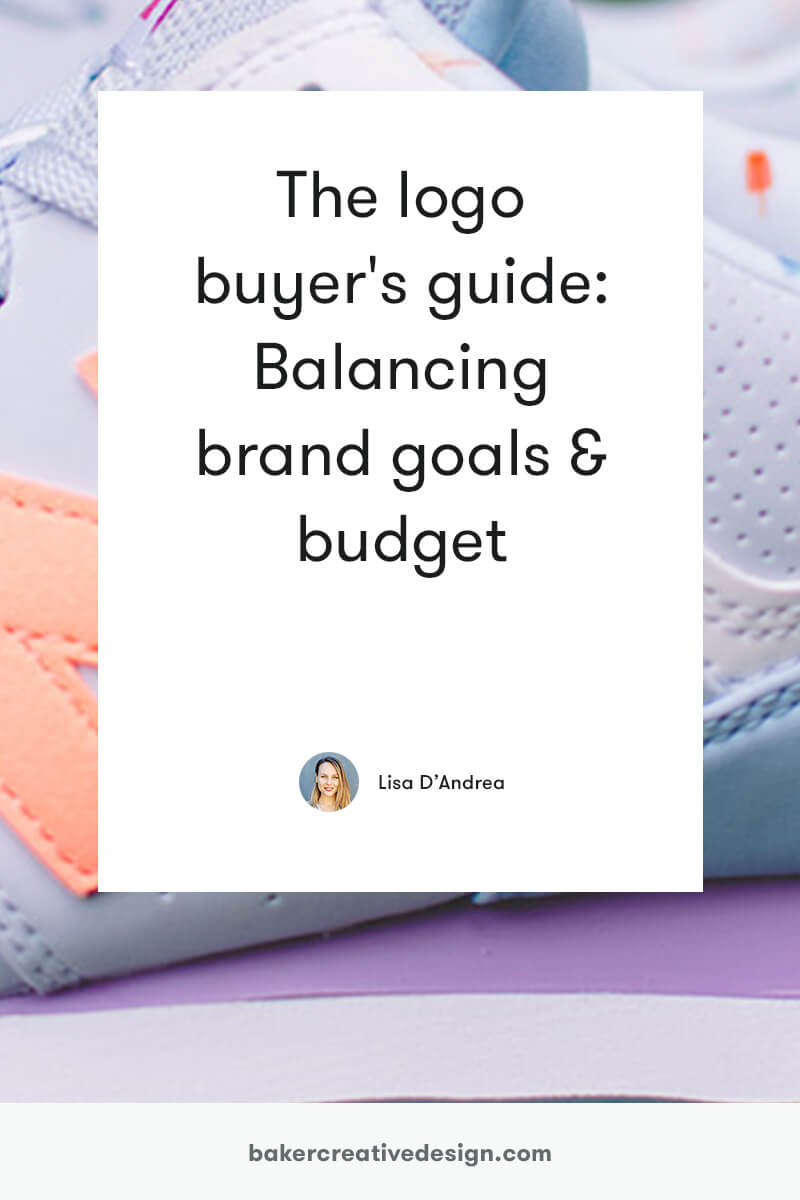
When it comes to buying a logo from Shutterstock, understanding the licensing options is key. Shutterstock offers different licenses to ensure you get the right rights for your intended use, whether it’s for digital, print, or branding purposes. Here’s a quick breakdown:
- Standard License: This license covers most common uses such as websites, social media, presentations, and small print runs. It usually allows for up to 500,000 copies or views. However, it does have some restrictions, like not allowing the logo to be used in a way that could be considered an integral part of a product or merchandise.
- Enhanced License: If you plan to use the logo on products for resale, packaging, or large-scale advertising campaigns, the enhanced license is the way to go. It offers higher usage limits and fewer restrictions, giving you more flexibility for commercial applications.
It’s important to read the licensing terms carefully because using a logo beyond your license’s scope can lead to legal issues down the line. Also, keep in mind that Shutterstock’s logos are typically sold as royalty-free assets, meaning you pay once and can use the logo multiple times according to your license. But always double-check the licensing agreement to avoid surprises.
In summary, choosing the right licensing option depends on how you intend to use the logo. If you’re just starting out and need a logo for your website or social media, the standard license might suffice. But for merchandise or large-scale branding, the enhanced license offers the extra peace of mind. Remember, investing in the right license ensures your brand stays protected and compliant with copyright laws.
Steps to Find the Perfect Logo for Your Brand
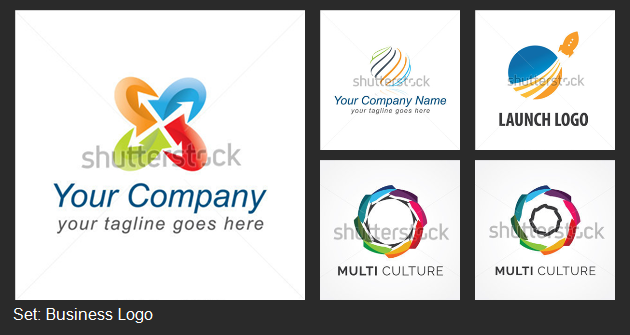
Finding the right logo on Shutterstock might feel a bit overwhelming at first, but don’t worry! With a clear plan and some patience, you’ll discover that the process can be both fun and rewarding. Here’s a step-by-step guide to help you zero in on the perfect logo that truly represents your brand:
- Define Your Brand Identity: Before diving into searches, spend a few minutes clarifying what your brand stands for. Think about your target audience, your industry, and the message you want to convey. Is your brand playful and fun, or professional and serious? This will influence your logo choices.
- Use Relevant Keywords: When searching on Shutterstock, use specific keywords that align with your brand’s personality. For example, if you run a coffee shop, try keywords like “coffee,” “cafe,” “cup,” or “barista.” Combining words like “modern,” “minimal,” or “vintage” can help narrow down styles.
- Filter Your Search: Shutterstock offers filters to refine your search results. You can filter by style (e.g., minimal, vintage), color, orientation, and even license type. This makes it easier to find logos that match your vision.
- Preview Multiple Options: Don’t settle for the first logo you see. Save or favorite several options that catch your eye. Look at how they might work across different branding materials—website, business cards, social media.
- Assess Your Logo Choices: Once you’ve shortlisted a few logos, evaluate them critically. Consider how well they communicate your brand values, their uniqueness, and whether they’re versatile enough to adapt as your brand grows.
- Seek Feedback: Share your top picks with friends, colleagues, or potential customers. Sometimes, an outside perspective can reveal things you might have missed, helping you choose the logo that resonates best.
Remember, patience is key. It might take a few rounds of searching and refining, but when you find that one logo that clicks, it’s worth the effort. Your brand deserves a visual identity that feels authentic and memorable—so take your time and enjoy the journey!
How to Purchase and Download a Logo from Shutterstock
Once you’ve found the logo that fits your brand perfectly, it’s time to make it yours! Shutterstock’s process for purchasing and downloading logos is straightforward, but here’s a step-by-step overview to ensure you do it smoothly:
- Select Your Logo: Click on the logo thumbnail that catches your eye. You’ll be taken to the product page where you can review the image details, licensing options, and pricing.
- Review Licensing Options: Shutterstock offers different licenses depending on your intended use. For most branding purposes, a standard license suffices, but if you plan to use the logo in large-scale applications, check if an extended license is needed. Be sure to read the licensing terms carefully.
- Add to Cart: Once you’ve chosen your license type, click the “Add to Cart” button. You can continue browsing or proceed to checkout if you’re ready.
- Proceed to Checkout: Review your cart to ensure everything is correct. You’ll need to sign in or create an account if you haven’t already. Providing your billing information is straightforward and secure.
- Make Payment: Shutterstock accepts various payment methods, including credit/debit cards and PayPal. Complete your purchase by following the prompts.
- Download Your Logo: After payment confirmation, navigate to your download section. Click on the download link, and your logo file will be saved to your device. Shutterstock typically provides options for different formats, such as JPEG, PNG, and vector files like EPS or AI—choose the format that best suits your needs.
- Check the Files: Once downloaded, open your logo files to ensure they’re high quality and ready for use. If you purchased vector files, you can resize and customize them with design software as needed.
And that’s it! Your brand’s new logo is now in your hands, ready to elevate your visual identity. Remember to store your files securely and keep backups. With your logo downloaded, you’re all set to incorporate it into your website, social media profiles, packaging, and more. Congrats on taking this exciting step in your branding journey!
Tips for Customizing Your Shutterstock Logo
Once you’ve chosen a logo design from Shutterstock that resonates with your brand, the next step is customizing it to make it uniquely yours. Remember, a logo isn’t just about aesthetics — it should reflect your brand’s personality and values. Here are some practical tips to help you personalize your Shutterstock logo effectively:
Understand Your Brand Identity
Before diving into customization, take a moment to clarify what your brand stands for. Consider your target audience, core values, and the message you want to convey. This understanding will guide your design choices, ensuring your logo aligns with your overall branding strategy.
Use Editing Tools Wisely
Shutterstock often provides vector files (like AI or EPS formats) that are easy to edit using tools like Adobe Illustrator, CorelDRAW, or even free options like Inkscape. If you’re not familiar with these programs, hiring a graphic designer might be worth the investment.
- Change Colors: Alter the color palette to match your brand’s colors for consistency across platforms.
- Adjust Text: If the logo has text, consider customizing the font or wording to better suit your brand identity.
- Modify Shapes: Tweak or rearrange design elements to better align with your vision.
Maintain Simplicity and Scalability
When customizing, keep in mind that simplicity often leads to a more versatile logo. Your logo should look good on various sizes and backgrounds, from tiny social media icons to large banners. Avoid over-complicating the design with too many details.
Test Variations
Create multiple versions of your customized logo—different color schemes or layouts—and see how they look in real-world applications. Gather feedback from colleagues or potential customers to determine which version best captures your brand essence.
Protect Your Unique Look
Once you’ve finalized your customized logo, save it in multiple formats (PNG, SVG, EPS) for different uses. Also, consider creating a style guide that specifies color codes, font choices, and usage rules to maintain consistency across all branding materials.
Legal Considerations When Using Shutterstock Logos for Branding
Using a logo from Shutterstock can be a fantastic way to kickstart your branding, but it’s crucial to understand the legal landscape to avoid potential pitfalls. Here’s what you need to keep in mind:
Understanding Licensing Agreements
When you purchase a logo or any graphic from Shutterstock, you’re typically buying a license to use that image within specific parameters. These licenses come in two main types:
- Standard License: Suitable for most uses like websites, social media, and print materials up to a certain circulation.
- Enhanced License: Required for products meant for resale, merchandise, or high-circulation campaigns.
Always read the license details carefully to ensure you’re compliant with Shutterstock’s terms and that your intended use is covered.
Ownership and Trademark Considerations
Purchasing a logo from Shutterstock generally grants you a license to use it, but you do not automatically own the copyright or trademark rights. If your brand becomes successful, you might want to consider trademarking your logo to protect it legally. Consulting with an intellectual property attorney can help you navigate this process.
Customizations and Derivative Works
Many licenses permit modifications, but it’s essential to confirm whether your license allows creating derivative works. Customizing a Shutterstock logo is usually acceptable, but significant alterations or combining multiple assets might have specific restrictions.
Avoiding Legal Conflicts
To steer clear of legal issues:
- Do not claim ownership: Remember, your license doesn’t transfer copyright ownership.
- Respect usage limits: Stay within the terms of your license to avoid infringement.
- Keep documentation: Save proof of your license purchase and any correspondence with Shutterstock.
- Consider trademark registration: Once your logo is finalized and customized, registering it as a trademark can offer added legal protection.
By understanding these legal considerations, you ensure that your branding efforts are not only creative and effective but also legally sound. Taking the right steps now can save you from costly disputes down the road and help establish a strong, protected brand identity.
Alternative Ways to Create Unique Branding Logos
While purchasing a logo directly from Shutterstock can be a quick and cost-effective solution, it’s worth exploring other avenues to craft a truly unique and memorable brand identity. After all, your logo is often the first impression customers have of your business, so standing out is key!
One popular alternative is working with a professional graphic designer or a design agency. These experts can tailor your logo specifically to your brand’s personality, target audience, and industry nuances. They bring creative insights and a personal touch that stock logos might not offer.
If you’re comfortable with design tools, you might also consider designing your logo yourself. Platforms like Canva, Adobe Spark, or even more advanced tools like Adobe Illustrator give you the flexibility to create something custom from scratch or by modifying existing templates. This approach allows you to infuse your brand’s unique elements directly into your logo.
Another route is crowdsourcing design contests on sites like 99designs or DesignCrowd. Here, multiple designers submit logo concepts based on your brief, and you choose your favorite. It’s a fantastic way to see diverse ideas and get a professional-quality logo without the hefty agency fees.
Finally, consider hybrid approaches—start with a Shutterstock logo as inspiration or a base, then customize it further with a designer or design software. This way, you blend affordability with originality, ensuring your branding stands out in a crowded marketplace.
Conclusion and Final Tips for Using Shutterstock Logos Effectively
Using a Shutterstock logo can be a smart move, especially if you’re on a tight budget or need a logo quickly. However, just like any branding asset, it’s important to use it thoughtfully to ensure it aligns well with your overall brand identity.
Here are some final tips to make the most out of your Shutterstock logo:
- Customize when possible: Even if you start with a stock logo, tweak colors, fonts, or layouts to better match your brand’s personality.
- Check licensing restrictions: Make sure you understand the licensing terms to prevent any legal issues down the line.
- Pair with a consistent brand strategy: Use your logo alongside a unified color palette, typography, and messaging to create a cohesive brand image.
- Consider future scalability: Choose a logo style that can grow with your business. Will it look good on a website, printed materials, social media, and merchandise?
- Invest in professional branding elements: Remember, a logo is just one piece of your branding puzzle. Developing a comprehensive brand guide can help keep your visuals consistent and memorable.
In the end, whether you opt for a Shutterstock logo or create a custom design, the goal is to communicate your brand’s essence clearly and attractively. Keep your audience in mind, stay authentic, and don’t be afraid to refine your logo as your business evolves. Happy branding!

