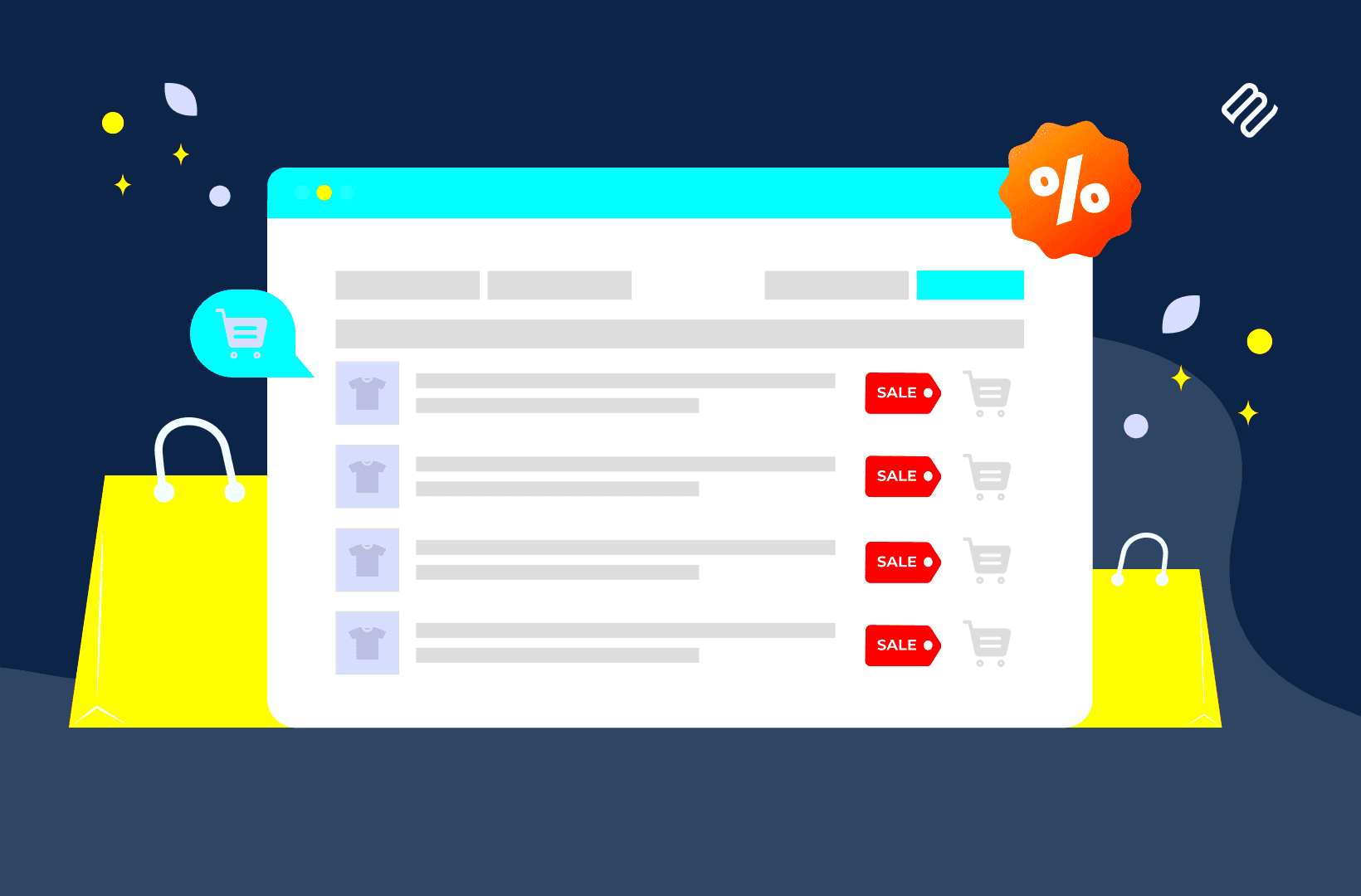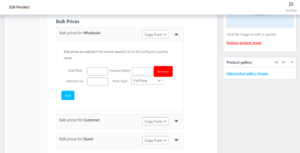Are you looking to boost sales while keeping your customers happy? Offering bulk discounts in WooCommerce is a fantastic way to achieve this! In today’s blog post, we’ll explore how you can effectively discount products by category to encourage larger purchases. Not only does this strategy help grow your revenue, but it also enhances customer loyalty by providing them with better deals. Let’s dive into what bulk discounts are and how you can implement them in your WooCommerce store.
Understanding Product Categories in WooCommerce
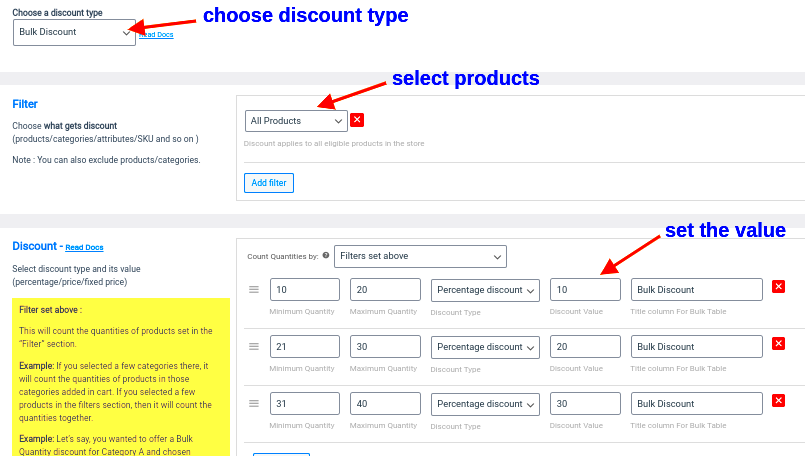
Before we get into the nitty-gritty of implementing bulk discounts, it’s essential to understand the backbone of your WooCommerce store: product categories. Product categories are used to organize your inventory, making it easier for customers to find what they’re looking for. Here’s what you need to know:
- Organization: Categories simplify the shopping experience for customers, enabling them to browse similar products that meet their needs quickly.
- SEO Benefits: Well-structured categories can improve your store’s search engine optimization, making it easier for potential customers to find you online.
- Bulk Management: When you group products into categories, managing discounts and promotions becomes much easier. You can apply the same discount to an entire category instead of individual items.
In WooCommerce, you can create and edit product categories easily. Just navigate to Products > Categories in your dashboard. There, you can:
| Action | Description |
|---|---|
| Create a New Category | Add a name, slug, and description to specify what the category includes. |
| Edit an Existing Category | Modify details or delete categories that are no longer relevant. |
Understanding product categories is crucial for setting up bulk discounts effectively. When you know how to categorize your products, you can create strategic promotions that increase overall sales while enhancing user experience. Ready to learn how to apply these discounts? Let’s continue!
Setting Up Your Discounts: A Step-by-Step Guide
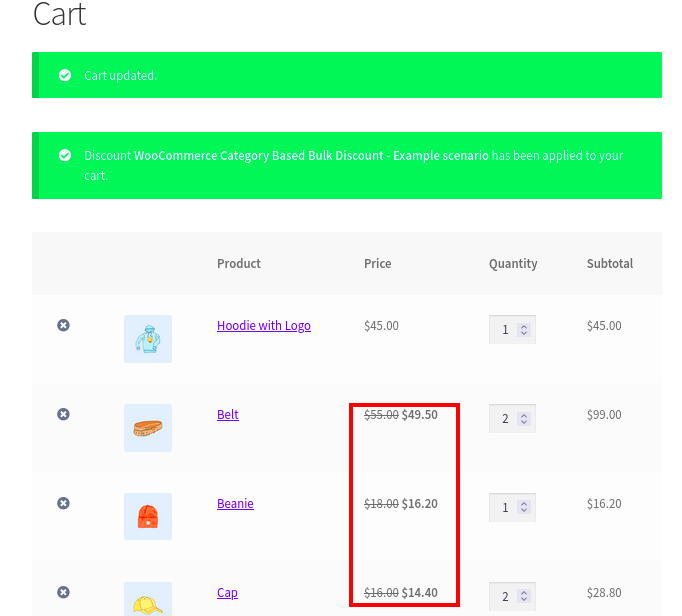
Ready to set up those juicy discounts for your WooCommerce store? Let’s dive into a straightforward step-by-step process that makes it easy to apply bulk discounts by category. No technical jargon here—just clear instructions so that you can get discounts rolling quickly!
Step 1: Log into Your WooCommerce Dashboard
First up, you’ll want to log into your WordPress admin dashboard. This is where all the magic happens. Navigate to the WooCommerce section in the left sidebar. You’ll be greeted with a variety of options related to managing your store.
Step 2: Select ‘Products’
Click on the ‘Products’ tab. Here, you’ll find all the categories of products you have set up. Choose the category for which you want to apply the discount.
Step 3: Edit Category
Once you select a category, click on it to edit. This opens up various options for that particular category. Look for a section often called ‘Discounts’ or ‘Pricing’.
Step 4: Set Your Discount Rules
Now comes the fun part—setting up your discount rules! You can specify:
- Percentage off (e.g., 20% off)
- Fixed amount off (e.g., $5 off)
- Quantity required for discount (e.g., Buy 3, get 1 free)
Make sure to review your options carefully!
Step 5: Save Changes
Once you’re happy with the rules you’ve set, don’t forget to hit the ‘Save Changes’ button. This ensures your discounts go live and start attracting those savvy shoppers!
And voila! You’ve just set up bulk discounts for your selected category. Easy, right? Now, let’s look at how you can simplify this process using a plugin.
Using a Plugin to Manage Bulk Discounts
If you think setting up bulk discounts manually might be a bit time-consuming or complicated, fear not! Enter plugins—your best friends in the WooCommerce world. Plugins can dramatically simplify how you manage discounts, making your life a whole lot easier.
Why Use a Plugin?
Using a plugin can streamline the discount process for bulk purchasing, giving you more options and flexibility. You won’t have to manually edit each category—most plugins allow you to set rules in one place that apply to multiple products. Here’s why you should consider it:
- Enhanced Functionality: Many plugins come with advanced features like conditional discounts, which lets you set rules based on customer groups or purchase history.
- User-Friendly Interface: Most plugins are designed with user experience in mind, allowing you to manage discounts through a visual dashboard.
- Analytics and Reporting: Gain insights into how your discounts perform over time—something that manual methods often overlook.
Popular Plugins to Consider
| Plugin Name | Key Features | Price |
|---|---|---|
| WooCommerce Dynamic Pricing | Conditional discounts, bulk pricing, role-based pricing | $49/year |
| Discount Rules for WooCommerce | Set discount rules by category, bulk discounts, BOGO offers | Free & Premium Plans |
| Yith WooCommerce Bulk Product Editing | Edit multiple products at once, user-friendly interface | $89/year |
Once you choose a plugin, install it through your WordPress dashboard, configure the settings according to your needs, and you’re ready to go! Using a plugin not only saves time but also offers you comprehensive options for your discount strategies. Happy discounting!
Manually Adding Bulk Discounts for Specific Categories
So, you’re ready to knock down prices for bulk orders in specific categories within your WooCommerce store? Great choice! Manually adding bulk discounts can be a straightforward process, and it allows you to target specific products or categories effectively. Let’s walk through how to do this.
First, you’ll want to navigate to your WordPress dashboard. From there, head over to the “Products” section. Now, find the category you wish to add a bulk discount to. Here’s where things get interesting—you have a couple of ways to manage discounts.
Once you’re in the category page, you can either:
- Edit the entire category: By selecting the category, you can apply a bulk discount directly to all products in that category.
- Individual Product Discounts: If you don’t want to apply the discount to the whole category, you can go through the individual products and add specific discounts manually.
When you choose to edit the category or products, look for the “Discount Options” section (this might vary based on the discount plugin you’re using). Here, you can specify:
| Discount Type | Description |
|---|---|
| Percentage Discount | Offer a percentage off the regular price. |
| Fixed Price Discount | Set a fixed amount to be deducted from the total price. |
| Buy X Get Y | Encourage bulk purchases by offering a free product for buying a specified quantity. |
Once you’ve input your discount details, don’t forget to hit “Update” or “Publish.” Voila! Your bulk discounts are now live for that specific category.
Testing Your Bulk Discount Setup
Alright, you’ve configured your discounts. Now, it’s time to ensure everything works smoothly. Testing your bulk discount setup is crucial to avoid any hiccups when customers come knocking for that sweet deal. Trust me; it’s better to catch those pesky bugs before they reach your customers!
Here’s how to perform effective testing:
- Create a Test User: Before making any live changes, create a test user account. This way, you can simulate what a real customer would experience.
- Add Products to Cart: Head over to your online store, find the products in the category where you added bulk discounts, and add them to your cart. Be sure to add enough quantity to trigger the discount.
- Check the Cart Pricing: Once you’ve added the items, go to the cart page. Look for the applied discount—check to see if it reflects accurately. Does the discount show correctly? Is the total as you expected?
Don’t forget to confirm that the discounted price is visible on both the cart and checkout pages. It’s also a great idea to view the product pages. Make sure the discount is mentioned on the product details page, so customers know what they can save!
If everything checks out, awesome! Your customers are in for a treat. If not, take a moment to double-check your setup. Sometimes it’s just a simple oversight that needs correcting. With a bit of testing, you’ll be well on your way to a promo that could boost your sales significantly!
7. Promoting Your Bulk Discounts to Customers
Once you’ve set up your bulk discounts by category in WooCommerce, the next crucial step is to promote these offers effectively. After all, a fantastic discount won’t do much good if your customers don’t know about it! Here are some strategies you can use to get the word out:
- Email Marketing: Craft targeted email campaigns to your existing customers. Highlight the benefits of buying in bulk and provide clear information on how they can take advantage of these discounts.
- SOCIAL MEDIA: Utilize platforms like Facebook, Instagram, and Twitter to announce your bulk discounts. Create engaging posts with eye-catching visuals and a clear call to action!
- Website Banners: Make sure your website draws attention to your bulk discount categories. Use vibrant banners on your homepage or category pages that inform visitors about these special offers.
- Content Marketing: Write blog posts or articles about the advantages of bulk buying and how it can save customers money in the long run. This not only informs your audience but also strengthens your positioning as an industry expert.
- Influencer Partnerships: Collaborate with influencers who cater to your target audience. They can help spread the word about your bulk discounts through their channels, reaching a broader audience.
Finally, never underestimate the power of word-of-mouth. Encourage happy customers to share their experiences of saving money with bulk purchases. Consider creating referral programs that reward them for bringing in new customers!
8. Conclusion and Best Practices
As you wrap up your journey into bulk discounting in WooCommerce, it’s vital to pause and consider some best practices that will not only enhance your sales but also ensure customer satisfaction:
- Clear Communication: Always be upfront about the terms and conditions of your bulk discount offers. Customers appreciate transparency, which can lead to higher trust and loyalty.
- Regular Updates: Periodically review and adjust your discounts based on inventory levels and customer behavior. Keeping your discounts fresh will keep customers coming back for more!
- Test and Evaluate: Monitor how customers respond to your promotions. Use WooCommerce analytics to see which categories are performing the best and refine your approach accordingly.
- Build a Community: Create a forum or community space where customers can share tips about bulk buying and discuss their favorite products. Engaging with your customers fosters loyalty.
- Encourage Feedback: Always be open to suggestions. Ask your customers what they want and whether they find the bulk discounts valuable. This can help you tailor future promotions to suit their needs.
Ultimately, promoting bulk discounts successfully in WooCommerce requires a combination of strategic marketing, clear communication, and a keen understanding of your customers. By adopting these best practices, you’ll not only boost your sales but also create a loyal customer base that appreciates the value you provide!