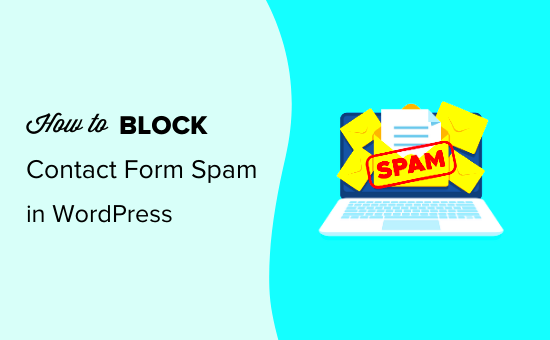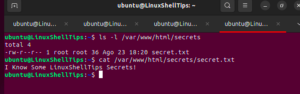Spam contacts are a significant issue for many WordPress website owners. They can come in various forms, such as fake form submissions, unwanted messages, or bot-driven registrations. These spam entries often clog up your contact forms, overwhelm your inbox, and make it difficult to manage genuine communications. Blocking spam contacts effectively ensures that only real users can reach out to you, making your website more secure and user-friendly. In this post, we’ll explore how WordPress plugins can help you block spam and keep your contact forms clean.
Why Spam Contacts Are a Problem for WordPress Websites

Spam contacts on WordPress websites can lead to several issues, including:
- Clogging your email inbox: When spam messages pile up, it can become difficult to distinguish legitimate inquiries from the fake ones.
- Wasted time: Sorting through spam submissions takes time and effort that could be better spent on actual customer interactions.
- Increased server load: Spam submissions often come from automated bots, which can slow down your site and affect its performance.
- Potential security risks: Some spam messages may include malicious links or attachments that can harm your website’s security.
- Damage to your brand’s reputation: An increase in spam contacts may give users the impression that your site is poorly managed, affecting your credibility.
Ultimately, spam contacts can harm both the efficiency and reputation of your WordPress website, making it crucial to implement measures to block them effectively.
How WordPress Plugins Help Block Spam Contacts
WordPress plugins are a great solution to fight against spam contacts. These plugins offer a wide range of features designed to prevent automated bots and unwanted submissions. Here’s how they help:
- Captcha protection: Many spam blocking plugins add CAPTCHA or reCAPTCHA to your forms, requiring users to prove they’re human by solving a simple puzzle.
- Honey pot technique: Some plugins use hidden fields that only bots will fill in, allowing the plugin to identify and block the submission before it reaches your inbox.
- Blacklist and whitelist: Plugins allow you to blacklist known spammy IP addresses or domains while also letting you whitelist trusted ones to prevent false positives.
- Content filtering: Advanced plugins can scan form entries for suspicious content or common spam phrases and automatically block those submissions.
- Blocking form submission frequency: Some plugins limit the number of form submissions from a single IP address in a short period, making it harder for bots to flood your forms.
By using a WordPress plugin, you can automate the process of blocking spam contacts and save time, reduce security risks, and improve the overall user experience on your site.
Best Plugins for Blocking Spam Contacts on WordPress
There are several WordPress plugins designed specifically to block spam contacts. These plugins offer different features, ranging from simple CAPTCHA to advanced machine learning algorithms. Here are some of the best options to consider:
- Akismet Anti-Spam: One of the most popular spam protection plugins, Akismet uses advanced algorithms to detect spam. It’s great for filtering out comments, form submissions, and contact messages.
- WPForms: WPForms not only lets you create beautiful forms but also includes built-in anti-spam protection like CAPTCHA and reCAPTCHA. It also offers honeypot fields to catch bots.
- Antispam Bee: A free and reliable plugin that provides effective spam filtering for WordPress websites. It automatically detects spam and integrates seamlessly with other WordPress tools.
- Wordfence Security: Primarily a security plugin, Wordfence also offers spam-blocking features, especially for login attempts and contact forms. It also scans for suspicious activities and helps protect against bots.
- Stop Spammers: This plugin blocks spam by using a combination of techniques like IP blocking, blacklist integration, and CAPTCHA challenges to stop spam submissions before they hit your inbox.
Choosing the right plugin depends on the specific needs of your website. If you’re looking for ease of use, WPForms might be the best option, while Akismet is great for comprehensive spam protection.
How to Install and Set Up a Spam Blocker Plugin
Installing and setting up a spam blocker plugin on your WordPress site is a simple process. Here’s a step-by-step guide:
- Step 1: Go to your WordPress dashboard and navigate to Plugins > Add New.
- Step 2: In the search bar, type in the name of the plugin you want to install (e.g., “Akismet” or “WPForms”).
- Step 3: Once the plugin appears, click on Install Now and then Activate to add it to your site.
- Step 4: After activation, you may need to configure the plugin settings. Some plugins, like Akismet, will ask you to enter an API key for setup.
- Step 5: Follow the plugin’s setup wizard or go to its settings page to configure your preferences. For example, WPForms allows you to choose between CAPTCHA or honeypot techniques for form protection.
- Step 6: Once set up, test the plugin by submitting a form or comment to see if spam protection is working as expected.
Most spam blocker plugins come with default settings that work well for general use. However, you can always tweak the settings to suit your website’s specific needs.
Configuring Anti-Spam Settings for Your Forms
Once you’ve installed a spam blocker plugin, the next step is configuring its anti-spam settings for your contact forms. Here’s how to ensure that your forms are protected from spam:
- Enable CAPTCHA or reCAPTCHA: Most spam-blocking plugins, such as WPForms and Akismet, allow you to add a CAPTCHA to your forms. This is one of the most effective ways to prevent spam submissions, as it requires users to complete a challenge to prove they’re human.
- Use Honeypot Fields: Honeypots are hidden fields that bots typically fill out. Since legitimate users cannot see these fields, the plugin can automatically flag and block any submission that fills them in.
- Limit Form Submissions: Many plugins allow you to set a limit on the number of form submissions a user can make in a short period of time. This feature helps to prevent bots from flooding your forms with spam.
- Block Specific IP Addresses: If you notice that spam is coming from specific IP addresses, some plugins let you block those addresses to prevent future spam.
- Custom Message for Spam Detection: You can customize the message users will see if their form submission is flagged as spam. This helps improve the user experience and clarify why their submission wasn’t accepted.
By adjusting these settings, you can significantly reduce the amount of spam your forms receive, ensuring that your website runs smoothly and efficiently.
Additional Methods to Prevent Spam Contacts on WordPress
While plugins are a great first line of defense against spam contacts, there are additional methods you can use to further protect your WordPress site. Here are some practical techniques to complement your plugin setup and keep spam at bay:
- Enable Two-Factor Authentication (2FA): For login forms, implementing two-factor authentication can prevent bots from gaining access. This adds an extra layer of security by requiring users to verify their identity through another method, such as a phone app or email.
- Use a Content Delivery Network (CDN): A CDN, like Cloudflare, can help block malicious traffic before it even reaches your website. Many CDNs have built-in security features that prevent spam and bot attacks.
- Limit Form Fields: The more fields you have on your contact forms, the easier it is for bots to target them. By reducing unnecessary fields and making your forms simple, you can reduce the likelihood of spam submissions.
- Implement a Time-Based Check: Some plugins allow you to configure a time-based check, where forms are only accepted if they take a minimum amount of time to fill out. Spam bots usually fill out forms in a fraction of a second, while real users take longer.
- Monitor and Analyze Form Submissions: Regularly check your form submissions for unusual patterns. If you notice a spike in spam, it could be a sign that you need to tweak your anti-spam settings or use additional methods like IP blocking.
These methods, when combined with spam-blocking plugins, provide a more comprehensive defense system against spam contacts on your WordPress website.
Frequently Asked Questions About Blocking Spam Contacts
If you’re new to blocking spam contacts on WordPress, you may have some questions. Here are answers to some common queries that can help you make the most of your anti-spam measures:
- What is the best plugin for blocking spam on WordPress? The best plugin depends on your needs. Akismet is great for general spam filtering, while WPForms offers built-in protection for contact forms. If you want a free option, Antispam Bee is reliable.
- Can spam blockers affect legitimate users? If configured incorrectly, some anti-spam measures like CAPTCHA may cause issues for real users. To avoid this, always test your forms after setting up anti-spam methods.
- How do I know if my anti-spam system is working? You can test the system by submitting test messages or using spam tools to check if they’re being blocked effectively. Additionally, monitor the number of spam submissions over time.
- Are CAPTCHA and reCAPTCHA enough to block all spam? While CAPTCHA and reCAPTCHA are highly effective, no single method is 100% foolproof. Combining multiple spam-blocking techniques will improve overall protection.
- Can I block specific spammy IP addresses? Yes, many plugins allow you to block IP addresses that repeatedly submit spam. This is a great way to prevent known spam sources from submitting forms.
Conclusion
Spam contacts can be a significant issue for WordPress website owners, but with the right tools and strategies, they don’t have to be. By using a combination of spam-blocking plugins, additional anti-spam methods, and regular monitoring, you can keep your site free from unwanted messages and protect its performance. Whether you’re a blogger, business owner, or developer, taking the time to implement these measures will save you time, reduce server load, and help maintain a smooth user experience. Start taking action today to keep your WordPress website spam-free and secure!