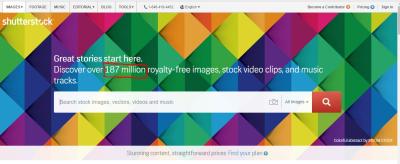Ever dreamed of turning your passion for photography or digital art into a source of income? Becoming a Shutterstock contributor might just be the perfect opportunity for you! Shutterstock is one of the world’s leading stock content platforms, offering creatives a chance to showcase their work to millions of customers worldwide. Whether you’re a professional photographer, a graphic designer, or just someone with a keen eye for visual storytelling, contributing to
Understanding Shutterstock’s Content Submission Guidelines
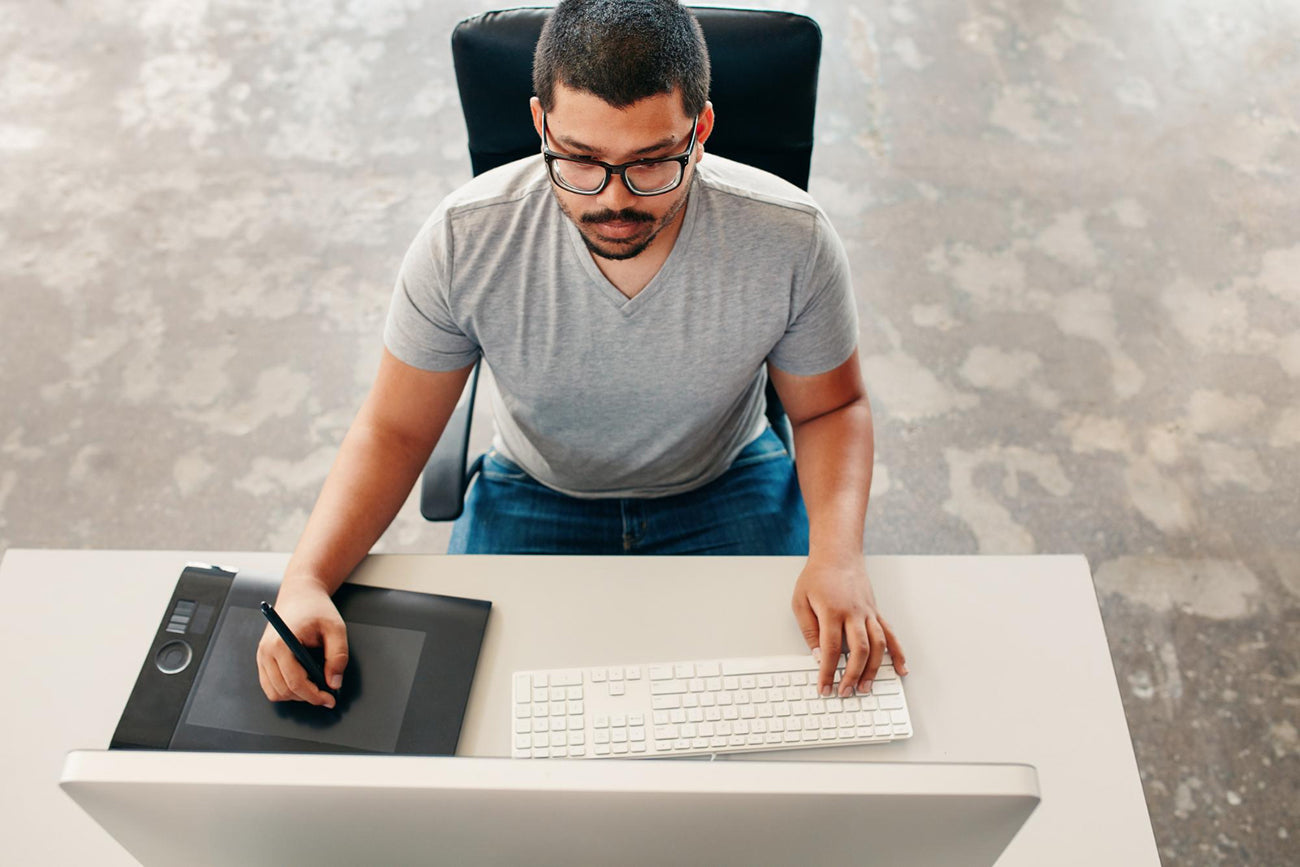
Before you start uploading your beautiful images or videos, it’s crucial to understand Shutterstock’s content submission guidelines. These rules help ensure that all content meets quality standards and legal requirements, making your submissions more likely to be approved and appreciated by buyers.
Quality Standards
Shutterstock expects high-quality content. This means your files should be sharp, well-lit, and free of noise or distracting elements. For photographs, focus on proper exposure, accurate color, and correct composition. For illustrations and vectors, ensure they are clean, with smooth lines and no pixelation.
Content Restrictions
Some content is not allowed on Shutterstock, such as:
- Images containing copyrighted material or trademarks without permission
- Explicit or offensive material
- Images of recognizable private properties or individuals without model releases
- Content that promotes violence or hate
It’s essential to respect these restrictions to avoid rejection or legal issues down the line.
Legal and Model Releases
If your content features recognizable people, private property, or copyrighted works, you’ll need to provide appropriate model or property releases. These legal documents give Shutterstock the rights to license your content legally and protect both you and buyers.
Metadata and Keywords
Accurate and descriptive metadata—titles, descriptions, and keywords—are vital for helping buyers find your content. Use relevant keywords that genuinely describe your work, and avoid keyword stuffing. Clear, precise descriptions increase your chances of making sales.
File Formats and Sizes
Ensure your files meet Shutterstock’s technical specifications:
| Content Type | Accepted Formats | Minimum Resolution |
|---|---|---|
| Photos | JPEG | 4 MP (e.g., 2000×2000 pixels) |
| Vectors | AI, EPS | 300 dpi recommended |
| Videos | MP4, MOV | Full HD (1920×1080) or higher |
Final Tips
Take your time to review your submissions thoroughly before uploading. Quality and compliance are key to building a successful portfolio on Shutterstock. Once approved, your content can start earning royalties and reaching a global audience. Happy creating!
Preparing Your Artwork for Submission
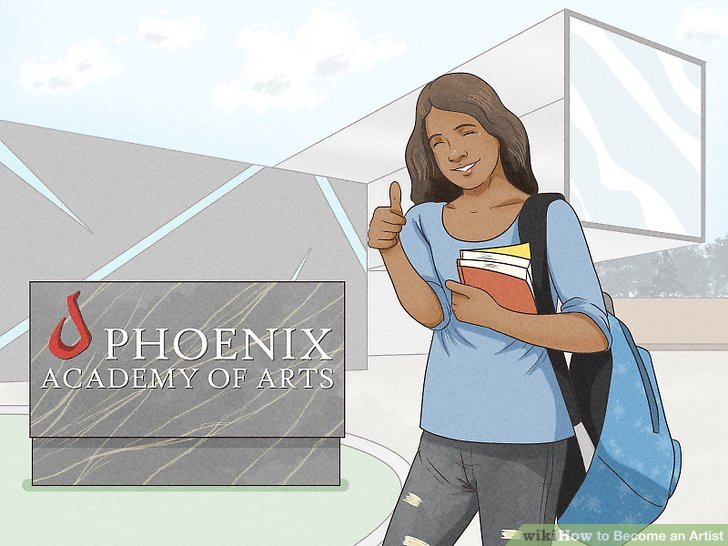
Alright, so you’ve got your artwork ready to go—great! Now, before you hit the submit button, it’s crucial to make sure everything is polished and meets Shutterstock’s standards. Proper preparation not only boosts your chances of approval but also ensures your images look professional and appealing to buyers.
First up, check the technical specs. Shutterstock usually requires images to be at least 4 megapixels, with a minimum of 300 DPI for vector files. Make sure your files are in the correct format—JPEG for photos and PNG or EPS for vectors. Keep your color mode in RGB; it’s the standard for web and digital use.
Next, take a close look at the content itself. Make sure your images are sharp, well-lit, and free of any distracting elements. Remove any dust, scratches, or blemishes using editing software like Adobe Photoshop or Lightroom. Sometimes, a little cropping or straightening can make a huge difference in how professional your image looks.
Another critical aspect is model and property releases. If your artwork features recognizable people, private property, or trademarks, you’ll need to secure appropriate releases. Shutterstock is strict about this—they want to ensure all content is legally cleared for commercial use.
File naming is often overlooked but can help keep your portfolio organized. Use descriptive, straightforward filenames that include keywords relevant to the image. For example, instead of IMG_1234, go for something like “sunset-mountains-lake.jpg”.
Lastly, don’t forget metadata. Adding accurate and detailed titles, descriptions, and tags helps your images get discovered. Be honest and specific—think about what a buyer might search for when looking for your artwork. This step can significantly impact your sales visibility.
Steps to Create High-Quality Content for Shutterstock
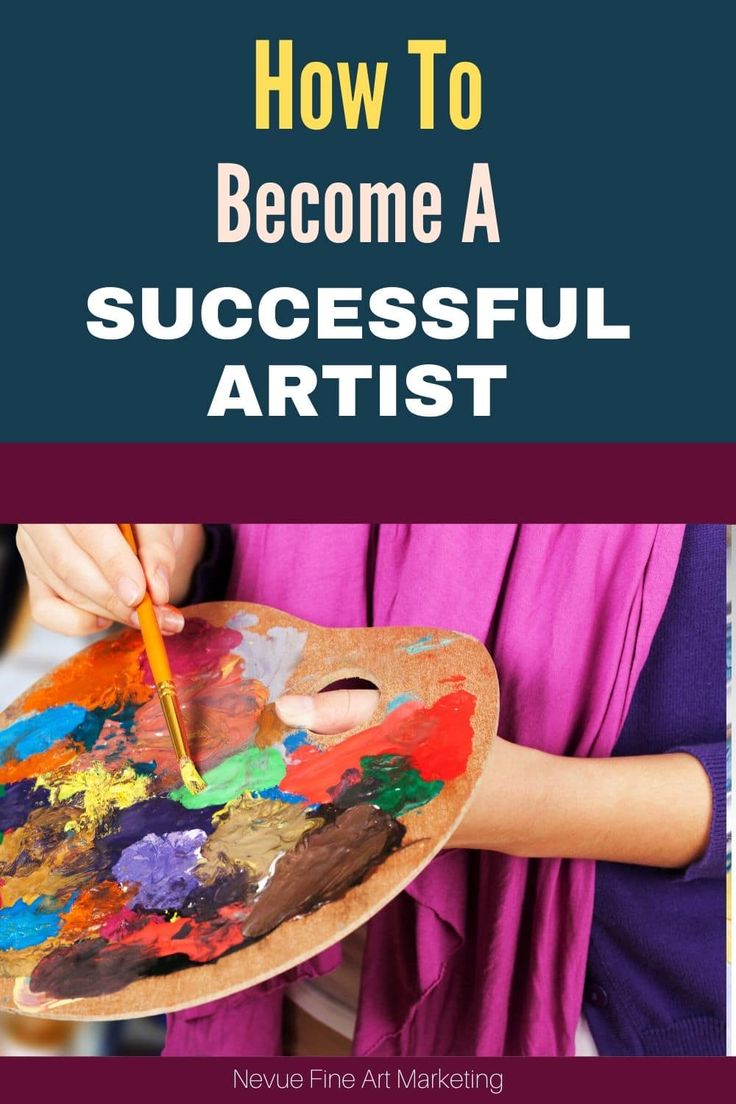
Creating standout content for Shutterstock is all about quality, originality, and understanding what buyers are looking for. Here’s a straightforward roadmap to help you produce images that can thrive on the platform.
Step 1: Research Market Trends — Before creating, spend some time browsing Shutterstock’s trending images and popular categories. Notice what styles, themes, and subjects are in demand. Having this insight can guide your content creation process.
Step 2: Focus on Composition and Lighting — Good composition is key. Use the rule of thirds, leading lines, and balanced framing to make your images visually appealing. Natural, even lighting tends to work best, especially for photographs—avoid harsh shadows or overexposed areas.
Step 3: Use High-Quality Equipment — While you don’t need the most expensive gear, using a good camera and lens makes a noticeable difference. Shoot in RAW format if possible, giving you more flexibility during editing.
Step 4: Edit Thoughtfully — Post-processing should enhance, not overdo. Correct colors, adjust contrast, and sharpen details where needed. Keep edits natural unless your style is intentionally stylized. Remember, Shutterstock prefers images that look clean and professional.
Step 5: Create Unique and Relevant Content — Originality helps your work stand out. Think about fresh perspectives or niche topics that aren’t oversaturated. Also, ensure your images are relevant to current themes and current events if appropriate.
Step 6: Optimize for Searchability — When uploading, craft descriptive titles, detailed descriptions, and keyword tags. Be specific—use synonyms, related words, and relevant industry terms. This boosts the discoverability of your images.
Step 7: Review and Finalize — Before submitting, review your images on different devices to ensure quality. Check for any technical issues or inconsistencies. It’s worth getting a second opinion from a fellow creator or friend.
By following these steps, you’ll set yourself up for success in creating high-quality content that resonates with Shutterstock’s audience. Remember, consistency is key—keep practicing, learning, and refining your craft, and you’ll see your portfolio grow and generate income over time.
How to Upload and Submit Your Artwork on Shutterstock

Once you’ve created some fantastic artwork that you’re excited to share, the next step is uploading and submitting it to Shutterstock. Don’t worry—it’s pretty straightforward, but there are a few tips to keep in mind to make sure your submissions shine and get approved quickly.
First, you’ll need to log into your Shutterstock Contributor account. If you haven’t created one yet, head over to their site and sign up—it’s free!
Preparing Your Files
- Resolution: Make sure your images are high resolution, ideally 4MP or higher. For vectors, ensure they are clean and scalable.
- File Format: JPEG for photos and raster images, EPS or AI for vectors. Check Shutterstock’s specifications for each type.
- File Size: Keep your files under their maximum upload size, generally around 50MB for images.
Uploading Your Artwork
- Click the “Upload” button in your contributor dashboard.
- Choose your files from your device. You can upload multiple files at once—just select them together.
- Fill out the metadata: Title, Description, Keywords, and Categories. Be descriptive and accurate—think about what keywords buyers might use to find your work.
- Set the appropriate licensing options. Shutterstock offers Standard and Editorial licenses. Most artists opt for Standard unless their work is editorial-only.
- Review your submission details to ensure everything is correct. Mistakes here can delay approval.
- Click “Submit”. Your artwork will then go into the review queue.
Review Process and Tips
Shutterstock’s review team typically takes a few days to evaluate your submission. They look for quality, originality, and adherence to technical specs. Here are some tips:
- Follow Guidelines: Read Shutterstock’s content guidelines carefully so your work aligns with their standards.
- Quality Over Quantity: Submit your best work. Multiple mediocre images won’t help build your reputation.
- Be Patient: If your image gets rejected, review the feedback, improve your work, and try again. Persistence pays off!
Once approved, your artwork will be live on Shutterstock, available for buyers worldwide. Keep uploading regularly and refining your submissions to grow your portfolio and sales!
Tips for Increasing Your Visibility and Sales on Shutterstock
Getting your artwork approved is just the beginning. To really thrive as a Shutterstock contributor, you need to increase your visibility and boost sales. Here are some practical tips to help you stand out and attract buyers:
Optimize Your Metadata
This is the most critical aspect of discoverability. Use accurate, descriptive titles and detailed descriptions. Incorporate relevant keywords naturally—think about what someone might type into the search bar to find your work.
Create a Diverse Portfolio
Offer a variety of styles, subjects, and formats. This not only appeals to a broader audience but also showcases your versatility. Include different themes, color schemes, and content types like photos, vectors, and illustrations.
Stay Consistent and Regular
Upload new work regularly. Shutterstock favors active contributors, and consistent uploads can improve your ranking in search results. Set a goal, whether it’s weekly or bi-weekly, and stick to it.
Engage with the Community
Join Shutterstock forums or social media groups dedicated to contributors. Sharing tips, feedback, and success stories can motivate you and help you learn new strategies.
Promote Your Work Outside Shutterstock
Share your portfolio links on social media, your personal website, or art communities like Behance or Dribbble. Building a personal brand can drive more traffic to your Shutterstock portfolio.
Pay Attention to Trends
Research current design and stock photography trends. Creating work that aligns with popular themes or seasons can significantly increase your chances of sales.
Monitor Your Performance
Use Shutterstock’s analytics tools to see which images are performing well. Focus on creating similar content or improving underperforming assets.
Offer High-Quality, Unique Content
Remember, originality and quality are king. Unique work that offers something different from what’s already out there will catch buyers’ eyes and sell more.
In the end, building visibility and increasing sales on Shutterstock is a blend of creative effort, strategic keywording, and consistent activity. Keep learning, stay inspired, and your work will find its audience!
Common Mistakes to Avoid When Contributing Content
Jumping into contributing content to Shutterstock is exciting, but it’s easy to make some common mistakes that can hold you back or even get your submissions rejected. Let’s talk about what to watch out for so you can make the most of your efforts!
Not Reading the Guidelines Carefully
Before you start uploading, take the time to thoroughly read Shutterstock’s contributor guidelines. It might seem tedious, but it’s crucial. These guidelines cover everything from technical requirements to content restrictions. Ignoring them can result in rejection or even account suspension. Remember, each platform has its own rules, and Shutterstock is no different.
Submitting Low-Quality Files
Quality is king. Always upload high-resolution images and videos that are sharp, well-lit, and properly composed. Avoid pixelation, over-compression, or poor lighting. Use editing tools to enhance your content, but don’t overdo it. Quality content is more likely to get accepted and sell well.
Ignoring Model and Property Releases
If your content features recognizable people, private property, or trademarks, you need the proper releases. Failing to include these can lead to legal issues and rejection. Always obtain signed releases before submitting, and keep digital copies handy.
Uploading Duplicate or Overly Similar Content
While it’s great to have a diverse portfolio, avoid uploading multiple versions of the same shot or highly similar images. Shutterstock favors fresh, unique content. Instead, focus on creating a variety of original images or videos that showcase different concepts or angles.
Neglecting Keyword Optimization
Keywords help your content get discovered. Don’t just add generic tags like “flower” or “car.” Be specific! Use relevant, descriptive keywords that match what potential buyers might search for. Also, avoid keyword stuffing — be natural and accurate.
Not Staying Consistent
Consistency is key to building your portfolio and reputation. Upload regularly, stay within your niche, and keep improving your skills. Over time, this helps you establish a recognizable style and increases your chances of success.
Benefits of Becoming a Shutterstock Artist
Thinking about becoming a Shutterstock contributor? The benefits are pretty compelling, especially if you’re passionate about creating visual content. Let’s explore why joining Shutterstock can be a game-changer for your creative journey.
Passive Income Stream
One of the biggest perks is earning passive income. Once your content is live, it can sell multiple times, earning you royalties each time. Over time, this can grow into a steady revenue stream, especially if you produce high-demand content regularly.
Global Exposure
Shutterstock is one of the world’s largest stock content platforms, meaning your work can be seen and purchased by millions of people across the globe. This exposure can open doors for other opportunities, collaborations, or even licensing deals outside of Shutterstock.
Improve Your Skills
Contributing regularly pushes you to hone your craft. You learn about what types of images and videos sell best, how to optimize your files, and how to stay on top of industry trends. Over time, this experience makes you a better artist.
Flexibility and Freedom
As a Shutterstock artist, you set your own schedule. Whether you’re a hobbyist or a professional, you can upload content whenever it fits into your life. Plus, you choose what to create based on your interests and strengths.
Building a Portfolio and Reputation
Having a diverse and well-curated portfolio on Shutterstock can boost your reputation as an artist. It can serve as a professional showcase that attracts clients, agencies, or other platforms interested in your work.
Contribution as a Creative Outlet
Beyond earning money, contributing to Shutterstock allows you to express yourself and share your unique perspective with the world. It’s a fulfilling way to stay creatively engaged and continually challenge yourself.
Overall, becoming a Shutterstock artist offers a blend of financial opportunity, professional growth, and creative satisfaction. If you’re ready to step up your content game, it’s definitely worth considering!
Conclusion and Next Steps to Launch Your Content Creation Career
Embarking on a journey to become a successful Shutterstock content creator is an exciting opportunity to turn your passion into a sustainable income stream. Remember, consistency and quality are key to standing out in a competitive marketplace. By understanding the platform’s requirements and honing your skills, you can build a robust portfolio that attracts buyers worldwide.
To summarize, here are the essential next steps:
- Research Trends: Stay updated on popular categories and themes to create relevant content.
- Develop Skills: Invest time in learning photography, graphic design, or video editing to improve your work quality.
- Build a Portfolio: Upload diverse, high-quality samples that showcase your versatility.
- Understand Licensing: Familiarize yourself with Shutterstock’s licensing options to ensure compliance and maximize earnings.
- Engage with the Community: Join forums and social media groups to gain insights, feedback, and support from fellow creators.
Consistency, patience, and continuous learning are the pillars of success in content creation. By taking these proactive steps, you set yourself on a clear path toward establishing a thriving career as a Shutterstock contributor. Keep creating, stay persistent, and enjoy the journey of turning your artistic vision into income.