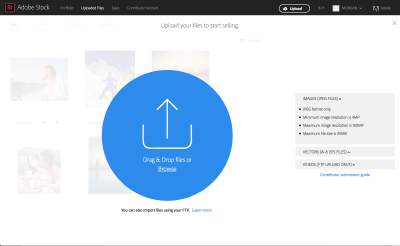Introduction to Adobe Stock Contribution
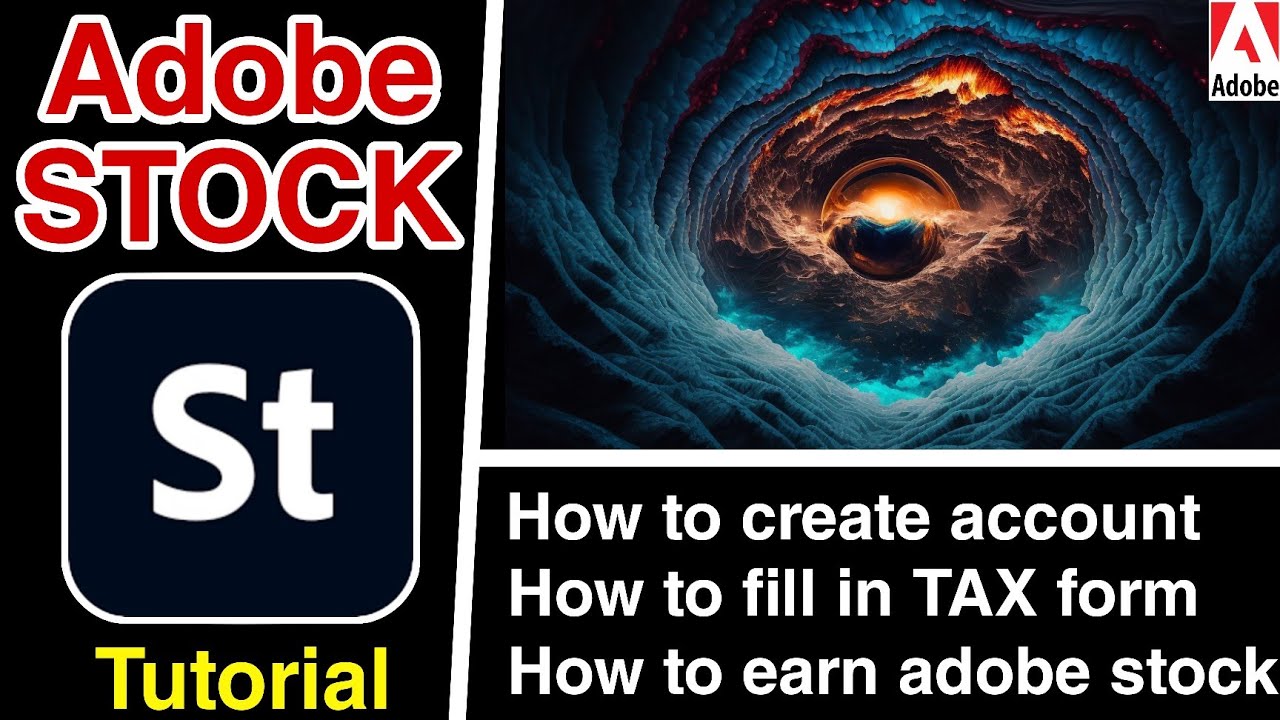
Becoming an Adobe Stock contributor is an excellent opportunity for photographers, videographers, illustrators, and designers to earn passive income by selling their creative works. Adobe Stock is a platform that connects artists with buyers looking for high-quality images, videos, and templates. By sharing your portfolio on this platform, you can reach a global audience and turn your creative passion into a source of revenue.
Understanding the Benefits of Being an Adobe Stock Contributor
Contributing to Adobe Stock offers several advantages:
- Passive Income: Once your work is uploaded and approved, you can earn money each time someone licenses your content without needing to be involved in the sale process.
- Global Exposure: Your work can reach a wide audience of potential buyers worldwide, increasing your visibility as an artist.
- Easy to Use: Adobe Stock’s interface is user-friendly, allowing you to easily upload, manage, and track your submissions.
- Access to Resources: Contributors receive access to tutorials, insights, and tips from Adobe, helping them enhance their skills and boost sales.
- Creative Control: You have the ability to choose what works to upload and how to present your portfolio, maintaining your unique style.
Engaging in Adobe Stock not only benefits the contributor financially but also enhances their professional profile by valuing their creative contributions. This can lead to further opportunities in the fields of photography, design, and more.
Creating an Adobe Account and Setting Up Your Contributor Profile
Becoming an Adobe Stock Contributor starts with setting up your Adobe account. Follow these simple steps to get started:
- Visit the Adobe website: Go to adobe.com and look for the ‘Sign In’ option.
- Create an account: If you don’t already have an Adobe ID, click on “Get Started” or “Create an Account.” You’ll be prompted to enter your name, email address, and password.
- Verify your email: Adobe will send you a verification email. Make sure to check your inbox (and spam folder) for a message and click on the verification link.
- Access Adobe Stock: Sign in to your account and navigate to Adobe Stock. Look for options relevant to contributors, usually found in the footer or in your account settings.
- Set up your Contributor Profile: Fill out your contributor profile details. This includes your display name, a short bio, and a profile picture. Remember, this is how buyers will see you, so make it appealing!
Once your profile is complete, you’re ready to upload your assets. This setup helps build your brand within the Adobe Stock community, making it easier for potential buyers to connect with your work.
Preparing Your Assets for Submission
Before you submit your images, videos, or other assets to Adobe Stock, you need to ensure they meet the quality standards. Here’s how to prepare them:
- Image quality: Use high-resolution images (at least 4 megapixels) to ensure they stand out in a competitive marketplace. Avoid blurry or pixelated images.
- File format: Adobe Stock accepts JPEG for photos and videos in various formats such as MOV and MP4. Make sure your files are in the correct format before submission.
- Keywords and metadata: Properly tag your assets with relevant keywords and descriptions. This improves visibility in search results. Use 5-50 keywords that accurately describe your work.
- Model and property releases: If your work includes recognizable people or private property, ensure you have the right releases signed, as this protects you legally.
- Check the guidelines: Review Adobe Stock’s submission guidelines carefully. They have specific requirements regarding content categories, which can vary from editorial to commercial use.
By taking the time to prepare your assets properly, you’ll increase your chances of approval and ultimately boost your sales potential on Adobe Stock. Happy contributing!
Step-by-Step Process to Upload Your Work
Ready to share your creative work with the world? Uploading to Adobe Stock is a straightforward journey! Just follow these simple steps:
- Create Your Adobe ID: If you haven’t done so, sign up for an Adobe account. This will be your key to accessing Adobe Stock.
- Navigate to Adobe Stock Contributor Portal: Once logged in, head to the Adobe Stock Contributor portal, where you’ll manage your submissions.
- Prepare Your Files: Ensure your images, videos, or illustrations meet Adobe’s guidelines. This means high-quality files with the proper specifications, such as a minimum resolution of 4 MP for photos.
- Upload Your Content: Click on the ‘Upload’ button. You can select multiple files at once, making the process much easier. After selecting, Adobe Stock will process your files.
- Add Metadata: This is crucial! Provide relevant titles, descriptions, and keywords to help users find your work. Think like a buyer and consider what terms they might search for.
- Submit for Review: After you’ve added all your metadata, submit your files for review. Remember, this process ensures that only high-quality work is available on the platform.
- Track Your Submission: You can check the status of your uploads. If they get approved, congratulations! If not, read the feedback carefully to improve your future submissions.
And there you go! With just a few steps, your work can be out in the world, ready to be discovered by creatives, marketers, and businesses alike!
Understanding Adobe Stock’s Review and Approval Process
Once you submit your content to Adobe Stock, it enters a review phase. Understanding how this process works can help you improve your chances of getting approved. Here’s what to expect:
- Initial Screening: Adobe Stock uses a combination of automated systems and human reviewers. They first check that your files meet basic technical requirements. Make sure your work is high quality and free from any technical flaws.
- Quality Assessment: Human reviewers assess your content for artistic quality. They look for originality, composition, and relevance. Aim for creativity that stands out, but also consider what sells well in your niche!
- Keyword and Metadata Evaluation: If your keywords and metadata aren’t specific or relevant, your submission might get flagged. Use clear, descriptive words that accurately portray your work.
- Notification of Results: After the review, you’ll receive a notification regarding the approval status of your submissions. If your work is approved, it will be available for buyers worldwide!
- Feedback for Rejected Submissions: If your submission is rejected, Adobe Stock provides feedback. Use this as a learning opportunity—adjust your future submissions based on the comments.
By understanding this review process, you can create work that not only meets Adobe’s standards but also appeals to potential buyers. Happy contributing!
Tips for Maximizing Your Earnings as a Contributor
If you’re looking to boost your income as an Adobe Stock contributor, there are several effective strategies you can employ. Here are some tips to help you maximize your earnings:
- Create High-Quality Content: Ensure that your images, videos, and graphics are of the highest quality. Invest time in learning about composition, lighting, and editing techniques to elevate your work.
- Diversify Your Portfolio: The more varied your contributions, the larger the audience you can reach. Consider uploading a mix of photos, videos, and illustrations that cater to different markets and trends.
- Stay Current with Trends: Research what types of content are trending in the stock market. Seasonal themes, recent events, and popular styles can guide you in creating relevant work that sells.
- Optimize Your Keywords: Use keywords strategically when tagging your submissions. Think about what potential buyers might search for and include both broad and specific terms.
- Engage with the Community: Connect with other contributors and potential buyers. Collaborating with others and participating in forums can increase your visibility and lead to more opportunities.
- Utilize Social Media: Promote your Adobe Stock portfolio on platforms like Instagram, Twitter, or Pinterest. Sharing snippets of your work can catch the attention of potential buyers.
- Regularly Update Your Portfolio: Keep your portfolio fresh by adding new content regularly. This not only helps with search visibility but also encourages return buyers to check out what’s new.
By implementing these strategies, you can maximize your potential earnings as an Adobe Stock contributor and create a sustainable income stream from your creative work!
Promoting Your Adobe Stock Portfolio
Promoting your Adobe Stock portfolio is crucial for attracting buyers and increasing your sales. Here are some effective methods to get the word out:
- Leverage Social Media: Share your Adobe Stock links on your social media profiles. Use engaging visuals and relevant hashtags to reach a wider audience. Consider creating a dedicated page for your stock work.
- Write a Blog: Start a blog that showcases not only your work but also your creative process and tips. This can drive traffic to your portfolio while establishing you as an authority in your niche.
- Network with Other Creatives: Attend industry meetups, workshops, and online webinars. Build relationships with other photographers and designers, as collaboration can lead to mutual promotion.
- Create Email Newsletters: Keep potential buyers in the loop by sending out regular newsletters featuring your latest works, discounts, or featured projects. Encourage subscribers to share your portfolio with others.
- Utilize Online Marketplaces: List your work in multiple stock agencies, if possible. This can increase your exposure and the likelihood of sales across various platforms.
- Engage in Stock Image Communities: Participate actively in forums or groups dedicated to stock photography. Sharing your insights and offering help can establish your reputation and draw attention to your portfolio.
By consistently promoting your Adobe Stock portfolio through these channels, you can enhance its visibility and ultimately boost your sales and earning potential. Remember, the more effort you put into promotion, the greater the rewards may be!
Common Challenges and How to Overcome Them
Diving into the world of stock photography and illustration can be exciting, but it’s not without its challenges. Here are some common hurdles that aspiring Adobe Stock contributors face and some practical strategies to overcome them:
- Understanding Licensing and Legal Issues: Many new contributors struggle with the rules surrounding copyrights and usage rights.
- Solution: Take the time to read Adobe’s guidelines and familiarize yourself with licensing options. Consider consulting a legal expert if you are unsure.
- The Quality Standards Can Be Intimidating: Adobe Stock has high-quality criteria that can seem overwhelming.
- Solution: Start by submitting a small portfolio of your best work, paying close attention to detail, lighting, and composition. Use Adobe’s resources and forums to gather feedback from other contributors.
- Creating Unique Content: With so many contributors, standing out can be a challenge.
- Solution: Focus on niche topics or styles that you are passionate about. Research trends in stock photography to find gaps in the market that you can fill creatively.
- Dealing with Feedback and Rejections: Rejections can feel discouraging.
- Solution: View rejections as opportunities to learn. Analyze the feedback provided, make necessary adjustments, and resubmit. Persistence is key!
By being proactive about these challenges, you can navigate the journey of becoming a successful Adobe Stock contributor with greater confidence.
Conclusion and Next Steps to Launch Your Contributor Journey
Becoming an Adobe Stock contributor can be a rewarding avenue for both creative expression and income generation. As you prepare to embark on this journey, keep the following steps in mind:
- Evaluate Your Portfolio: Before you submit, ensure your work aligns with Adobe’s standards. Aim for quality over quantity.
- Understand Your Audience: Research potential buyers and tailor your content to their needs. Identify trending topics, themes, and styles within the Adobe Stock marketplace.
- Create Regularly: Make a habit of producing new content consistently. The more you create, the better your chances of finding your unique niche.
- Engage with the Community: Join forums, social media groups, or online workshops focused on stock contributions. Share experiences, ask questions, and network with fellow contributors.
- Stay Informed: Monitor changes in stock photo trends, technology, and Adobe Stock policies. Keeping up-to-date will help you enhance your offerings and cater to buyer preferences.
Finally, don’t forget to enjoy the process! Your passion for photography, videography, or illustration can shine through your work, making it all the more appealing to potential customers. Embrace this opportunity to share your creativity with the world, and get started on your Adobe Stock journey today!