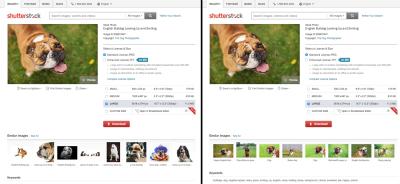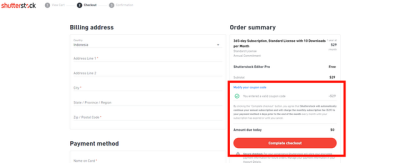Thinking about turning your video skills into a source of income? Shutterstock is one of the biggest platforms out there for selling stock footage, and their Video Contributor Program makes it pretty straightforward for creators like you to get started. Whether you’re a seasoned videographer or just someone who loves capturing moments on your phone, Shutterstock offers an accessible way to showcase your work and earn money. In this guide, we’ll walk you through what
Requirements and Qualifications for Video Contributors
Getting started as a Shutterstock video contributor isn’t just about having the right camera—there are some basic requirements and qualifications you need to meet first. Here’s what you should know:
- Age and Legal Eligibility: You need to be at least 18 years old and have the legal right to submit content. This means you should own the rights to all footage you upload, including any music, people, or property featured.
- Quality Standards: Your videos should be high quality, meaning they are well-lit, well-framed, and free from excessive noise or compression artifacts. Shutterstock prefers HD or 4K resolution videos, so capturing in these formats is a plus.
- Technical Specifications: Videos should be in supported formats like MOV or MP4, with a recommended minimum bitrate for optimal quality. They should also be properly stabilized and free from shaky footage unless that’s part of your artistic style.
- Content Guidelines: Your videos must adhere to Shutterstock’s content policies. This includes avoiding copyrighted material, offensive content, or anything that could violate privacy or safety regulations.
Beyond the basic requirements, it’s helpful to have a portfolio of diverse clips that demonstrate your versatility as a videographer. Consistently uploading high-quality content and paying attention to trending themes can improve your chances of being accepted and earning higher commissions. Once you meet these qualifications, you’re ready to start uploading and making your mark in the stock footage world!
Steps to Sign Up as a Video Contributor on Shutterstock
Ready to turn your passion for videography into a source of income? Becoming a video contributor on Shutterstock is a straightforward process, but it’s important to follow each step carefully to ensure your application gets approved and you’re set up for success.
Here’s a simple breakdown of the steps to get started:
- Visit the Shutterstock Contributor Website: Head over to submit.shutterstock.com. This is where all the magic begins. Take a moment to explore the platform and familiarize yourself with the guidelines.
- Create an Account: Click on the “Sign Up” button. You’ll need to provide basic information like your name, email address, and create a password. Be sure to use an email you check regularly since you’ll receive important updates and notifications.
- Complete Your Profile: After signing up, you’ll be prompted to fill out your contributor profile. This includes details about your location, preferred payment methods, and a brief bio. A complete profile helps build trust with Shutterstock and makes your submissions more professional.
- Read the Contributor Guidelines: Before submitting videos, it’s essential to understand Shutterstock’s quality standards and licensing requirements. Take some time to review their content guidelines to ensure your videos meet their criteria.
- Submit Your First Video: Once your account is set up and you’re familiar with the rules, you can upload your videos. Shutterstock has a review process, so don’t worry if your first submission takes a little time to approve.
And that’s it! Once approved, you’re officially a Shutterstock contributor. The platform will guide you through setting up your portfolio, tracking earnings, and managing future uploads. Remember, patience is key during the review process, especially when you’re just starting out. Keep refining your skills and producing high-quality content, and you’ll be well on your way to success.
Creating and Uploading High-Quality Videos
Creating videos that stand out on Shutterstock isn’t just about having a good camera; it’s about producing content that’s clear, engaging, and meets the platform’s quality standards. Here’s how to ensure your videos are top-notch and ready for upload.
Step 1: Plan Your Content
Think about what kind of videos are in demand. Popular categories include lifestyle, business, nature, technology, and people. Plan your shoots accordingly. Keep your footage relevant, fresh, and visually appealing.
Step 2: Use the Right Equipment
- Camera: You don’t need the most expensive gear, but your camera should shoot in at least 4K resolution if possible. Modern smartphones with high-quality cameras can also do the trick.
- Stabilization: Use tripods, gimbals, or stabilization tools to keep your footage steady.
- Lighting: Good lighting makes a huge difference. Shoot in well-lit environments or use additional lighting to enhance your footage.
Step 3: Focus on Composition & Lighting
Follow basic principles like the rule of thirds, proper framing, and avoiding clutter. Natural light often works best, but if shooting indoors, ensure your subject is well-lit without harsh shadows.
Step 4: Edit Your Videos Professionally
Use editing software to trim unnecessary parts, color-correct, stabilize shaky footage, and add subtle transitions if needed. Keep your edits simple and clean—overly complicated edits can detract from the professionalism of your video.
Step 5: Export in the Right Format
| Format | Resolution | Frame Rate | Bitrate |
|---|---|---|---|
| MP4 (H.264 codec) | At least 3840 x 2160 (4K) | 24, 30, or 60 fps | Variable, but ensure high quality |
Ensure your videos are high quality, properly color-graded, and free of compression artifacts. The higher the quality, the better your chances of acceptance and earning good royalties.
Step 6: Upload Your Video
Log into your Shutterstock contributor dashboard, click on “Upload,” and select your video files. Fill out the metadata carefully—title, description, keywords—to help buyers find your videos. Use relevant keywords and clear descriptions to maximize visibility.
Final Tips:
- Keep your videos short and engaging—most successful clips are between 5-30 seconds.
- Avoid shaky footage, poor lighting, and background noise.
- Follow copyright laws—use only original footage or content you have rights to.
By focusing on quality and relevance, you’ll increase your chances of getting your videos accepted and earning income on Shutterstock. Happy filming!
Optimizing Video Metadata for Better Visibility
Once you’ve uploaded your amazing videos to Shutterstock, the next big step is making sure they get found by the right buyers. That’s where optimizing your video metadata comes into play. Think of metadata as the clues or labels that help search engines and users discover your content. The better your metadata, the higher the chances your videos will appear in relevant searches, leading to more downloads and royalties.
So, what exactly should you focus on? Here are some key tips:
- Title: Make it clear, concise, and descriptive. Use keywords that someone might type in when searching for similar footage. For example, instead of “Beach Scene,” try “Sunset Beach Scene with Waves and Seagulls.”
- Description: Expand on your title by providing context. Mention details like location, mood, colors, or activity happening in the footage. Be natural and avoid keyword stuffing—think of it as telling a story about your video.
- Keywords: Select relevant and specific keywords. Shutterstock allows you to add multiple tags—use all relevant terms, including synonyms and related concepts. For instance, if your video is of a “city park,” include tags like “urban park,” “nature in the city,” “outdoor leisure,” etc.
- Categories: Assign your videos to the most appropriate categories. Shutterstock provides options, so choose ones that best fit your content. This helps users browsing specific sections find your work faster.
- File Names: Name your video files with descriptive words rather than random numbers. This extra info can subtly influence search relevance.
Remember, good metadata isn’t just about stuffing keywords—it’s about providing accurate, helpful information that makes it easier for buyers to find your videos. Also, keep your metadata consistent and updated if your content changes or if you notice certain keywords perform better.
Finally, take a moment to research trending topics or popular search terms in your niche. Incorporating trending keywords can give your videos a visibility boost. Over time, as you upload more content and refine your metadata skills, you’ll see your videos climbing higher in search results, bringing in more views and earnings.
Understanding Shutterstock’s Review and Approval Process
Getting your videos approved on Shutterstock is an essential part of becoming a successful contributor. It might seem a bit daunting at first, but understanding how the review process works can help you prepare better and increase your chances of approval.
Here’s a quick breakdown of what to expect:
- Initial Submission: After uploading your video and adding all necessary metadata, you submit it for review. Make sure your content adheres to Shutterstock’s technical and content guidelines before hitting submit.
- Review Period: Shutterstock’s review team typically evaluates new submissions within a few business days. During this time, they check for quality, technical standards, and content compliance.
- Review Criteria: The reviewers look at a few key aspects:
- Technical Quality: Is your video sharp, properly exposed, and free of noise or artifacts?
- Content Quality: Is the footage stable, well-lit, and visually appealing?
- Compliance: Does it follow Shutterstock’s guidelines? For example, no copyrighted logos, private property, or inappropriate content.
- Model and Property Releases: If your footage features recognizable people or private property, you must provide appropriate releases.
- Feedback and Rejection: If your video doesn’t meet the standards, Shutterstock will provide feedback. You can revise and resubmit, but be sure to address the specific issues they mention.
- Approval: Once your video passes all checks, it gets approved and becomes available for licensing. You’ll receive a notification, and your video will be live on the platform.
It’s worth noting that the review process isn’t just a gatekeeping step; it’s designed to maintain Shutterstock’s high quality standards and protect buyers. So, take your time to ensure your videos are polished and compliant before submitting.
To improve your chances of quick approval:
- Follow Shutterstock’s submission guidelines carefully.
- Upload high-quality, well-edited videos.
- Double-check for any copyright issues or private property signs.
- Include accurate metadata to help reviewers understand your content.
Remember, patience is key. Even if your first few videos aren’t approved immediately, use the feedback to learn and improve your future submissions. With time and persistence, you’ll become familiar with the standards and streamline your process, making approval faster and easier.
Tips to Increase Your Chances of Acceptance and Earnings
Getting your videos accepted on Shutterstock is just the first step — the real goal is to stand out and earn well. So, how do you maximize your chances of acceptance and boost your earnings? Here are some friendly tips to help you along the way.
Understand Shutterstock’s Content Guidelines: Before you start uploading, take some time to familiarize yourself with Shutterstock’s quality standards and content policies. They prefer high-resolution videos that are well-lit, clear, and free of noise or distracting elements. Avoid shaky footage, poor audio, or anything that looks unprofessional.
Focus on Popular and Timeless Topics: Think about what buyers are searching for. Clips related to technology, business, lifestyle, nature, and holidays tend to perform well. Keep an eye on trending topics and seasonal themes — for example, holiday celebrations or back-to-school scenes. Creating versatile, evergreen content also increases your chances of sales over time.
Pay Attention to Technical Details: Clear audio, proper framing, and steady shots make a huge difference. Use good equipment if possible, and always shoot in landscape mode. Remember to export your videos in the recommended formats and resolutions specified by Shutterstock.
Be Consistent and Patient: Building a successful portfolio takes time. Upload regularly, and don’t get discouraged if some videos don’t sell immediately. The more high-quality clips you add, the higher your chances of getting noticed and earning more in the long run.
Optimize Your Metadata: Use descriptive, accurate titles and tags that reflect your video content. Think about what keywords buyers might use to find your clips. Well-optimized metadata helps your videos appear in search results and increases visibility.
Offer Original Content: While it might be tempting to create generic footage, original and creative clips stand out. Think outside the box — unique perspectives, unusual shots, or niche topics can attract more buyers and give you an edge.
Engage with the Community: Join Shutterstock forums or social media groups for contributors. Sharing tips, asking for feedback, and staying updated on platform changes can help you improve your content and increase your earnings.
Managing Your Portfolio and Tracking Earnings
Once you start uploading videos, managing your portfolio efficiently and keeping track of your earnings become essential. It’s all about staying organized and motivated to grow your presence on Shutterstock.
Organize Your Files: Keep your original project files, exports, and metadata organized in folders. Use descriptive filenames and categorize clips based on themes or topics. This makes it easier to update or repurpose your work later.
Regularly Review Your Portfolio: Periodically check which videos are performing well and which aren’t. Shutterstock provides analytics tools that show you views, downloads, and earnings per clip. Use this data to understand what buyers prefer and tailor your future uploads accordingly.
Set Goals and Track Progress: Whether it’s a target number of uploads per month or a specific earnings goal, setting clear objectives helps you stay motivated. Use spreadsheets or tracking apps to monitor your growth over time.
| Metric | Why It Matters | Example |
|---|---|---|
| Number of Uploads | More clips mean more chances of sales | Upload 10 new videos weekly |
| Sales Volume | Tracks your earning potential | Monitor monthly earnings |
| Popular Content Themes | Identifies what buyers prefer | Nature scenes vs. cityscapes |
| Acceptance Rate | Measures your content quality | Aim for 90% acceptance rate |
Stay Updated on Platform Changes: Shutterstock occasionally updates its submission guidelines, royalty structures, or keyword policies. Keep an eye on emails, forums, or the contributor dashboard to stay informed and adapt quickly.
Managing your portfolio and tracking your earnings isn’t just about numbers — it’s about understanding your audience, refining your content strategy, and celebrating your progress. With organization and a bit of persistence, you’ll be well on your way to becoming a successful video contributor on Shutterstock!
Additional Resources and Support for Shutterstock Video Contributors
As a new or experienced Shutterstock video contributor, gaining access to the right resources and support can significantly enhance your success. Shutterstock offers a variety of tools, tutorials, and community platforms designed to help you improve your skills and navigate the submission process efficiently.
First, explore the Shutterstock Contributor Help Center, which provides comprehensive guides on topics such as content guidelines, technical requirements, and account management. This resource is essential for understanding the platform’s standards and ensuring your videos meet quality expectations.
Second, take advantage of Shutterstock’s Creator Tutorials. These video and written tutorials cover essential skills like shooting high-quality footage, editing techniques, and best practices for keywording and metadata. Regularly updating your knowledge through these resources can boost your submission success rate.
Third, join the Shutterstock Contributor Community Forums. This platform allows you to connect with fellow contributors, share tips, ask questions, and learn from experienced creators’ insights. The community is a valuable source of peer support and inspiration.
| Resource | Description |
|---|---|
| Help Center | Official guide on platform policies, submission guidelines, and troubleshooting |
| Tutorials | Step-by-step videos and articles on shooting, editing, and metadata optimization |
| Community Forums | Discussion platform for peer support and sharing best practices |
Finally, keep an eye on Shutterstock’s email newsletters and blog for updates on new features, contests, and educational events. Utilizing these resources and engaging with the community can greatly improve your journey as a Shutterstock video contributor.
In summary, leveraging Shutterstock’s educational materials, community support, and official guidelines will empower you to produce better content and succeed as a contributor on the platform.