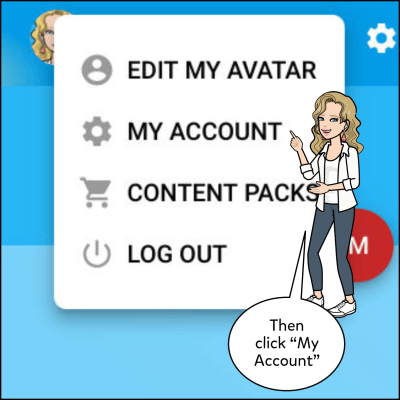Thinking about turning your photography or digital art passion into a steady income? Shutterstock is one of the biggest names in the stock photography world, connecting talented creators with millions of buyers worldwide. Their Contributor Program is a fantastic way for photographers, illustrators, and videographers to monetize their work. Whether you’re just starting out or already have a sizable portfolio, becoming a Shutterstock contributor can open up new opportunities to share your creativity and earn money. In this post, we’ll walk through everything you need to know to get started in 2025—no stress, just straightforward steps to help you join this thriving community.
Steps to Sign Up and Create Your Contributor Account
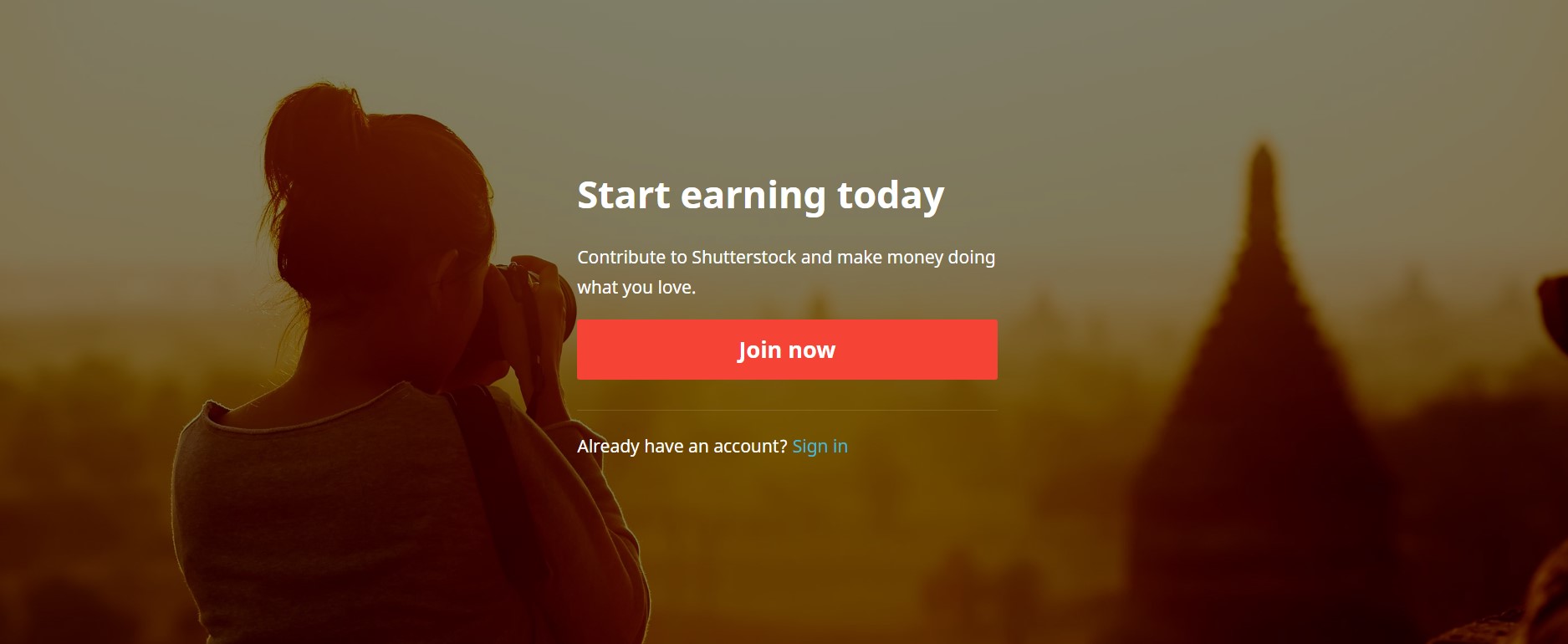
Ready to dive in? Setting up your Shutterstock contributor account is pretty simple, and I’ll guide you through each step so you can get started quickly.
Step 1: Visit the Shutterstock Contributor Website
The first thing you want to do is head over to the official Shutterstock Contributor portal at https://submit.shutterstock.com. This is where you’ll find all the information and the sign-up link. Make sure you’re on the correct site to avoid phishing scams or fake pages. Once there, look for the “Join Now” button to begin your registration process.
Step 2: Fill Out the Registration Form
Clicking “Join Now” will bring you to a registration form. You’ll need to provide some basic details such as:
- Your full name
- Email address
- Create a secure password
- Country of residence
- Agreement to Shutterstock’s Contributor Terms and Conditions
Take your time to fill out everything accurately. Using a professional email address is recommended, as you’ll receive important updates and notifications from Shutterstock.
Step 3: Verify Your Email
After submitting your registration form, Shutterstock will send a verification email to the address you provided. Head to your inbox, find the email, and click on the verification link. This step confirms your email address and activates your account.
Step 4: Complete Your Profile and Tax Information
Once verified, you’ll be prompted to complete your contributor profile. This includes providing:
- Taxpayer Identification Number (TIN) or relevant tax info depending on your country
- Payment details (such as PayPal or bank transfer info)
- Optional profile information like a profile picture and bio
Accurate tax and payment info are essential to ensure you get paid smoothly once your work starts generating sales.
Step 5: Upload Your First Content
With your account set up, you’re now ready to upload your first images, videos, or illustrations. Before uploading, make sure your content meets Shutterstock’s quality and technical standards. You can start uploading directly through the contributor dashboard, where you’ll be guided through organizing your files, adding titles and keywords, and choosing the right categories.
Final Tips
Once everything is done, take some time to explore the platform, familiarize yourself with content guidelines, and review successful contributor profiles for inspiration. Remember, consistency and quality are key—so keep uploading your best work, and you’ll be on your way to earning with Shutterstock in no time!
Preparing Your Content for Submission

So, you’re ready to start sharing your creative work on Shutterstock? That’s exciting! But before you hit that upload button, it’s important to make sure your content is polished and meets Shutterstock’s standards. Proper preparation not only increases your chances of acceptance but also helps you stand out in a crowded marketplace.
First things first, quality is king. Shutterstock is known for high-quality images and videos, so make sure your content is sharp, well-lit, and properly composed. Avoid blurry, pixelated, or noisy shots—they won’t make the cut.
Here are some key points to consider when preparing your content:
- Resolution and Size: Ensure your images are at least 4 megapixels (e.g., 2400×1600 pixels) and videos are in high definition (HD or higher). Larger files often perform better.
- File Formats: Use JPEG for photos and MP4 or MOV for videos. Keep your files within Shutterstock’s specified size limits.
- Color and Exposure: Adjust brightness, contrast, and saturation so your images look vibrant but natural. Avoid over-editing or unnatural hues.
- Composition and Focus: Center your subject, avoid clutter, and make sure key elements are in focus. Think about storytelling—what message does your content convey?
- Metadata and Keywords: Accurate titles, descriptions, and keywords are crucial. They help your content get discovered. Be descriptive and specific—think about what someone searching for your image might type.
Legal considerations are equally important. Only submit content you have the rights to, and ensure you have model or property releases if needed—for example, if your photo features recognizable people or private property.
Finally, review Shutterstock’s content guidelines. They prohibit certain types of content like illegal activities or explicit material. Keeping your portfolio compliant saves time and frustration later.
Uploading and Managing Your Photos and Videos

Once your content is ready, it’s time to upload and manage it on Shutterstock. The platform makes it pretty straightforward, but a few tips can help streamline the process and keep your portfolio organized.
Start by logging into your contributor account and navigating to the upload section. You can upload multiple files at once, which is super handy if you have a batch of content ready. Here’s a quick rundown of the upload process:
- Select Files: Drag and drop your files or browse your folders. Make sure each file meets the technical specifications discussed earlier.
- Fill in Metadata: Add titles, descriptions, and keywords for each piece. Be detailed but natural—think about what users might search for.
- Choose Categories and Releases: Assign your content to relevant categories. If your image features recognizable people or property, upload appropriate model or property releases.
- Review and Submit: Double-check your entries. Shutterstock offers a preview, so ensure everything looks correct before submitting.
Managing your portfolio is just as important as uploading. Once your content is live, keep an eye on its performance—downloads, views, and earnings. Shutterstock provides dashboards and analytics tools that help you understand what’s resonating with buyers.
Organize your files by creating folders or using tagging systems within your account. This way, you can easily find your best-performing content or update older files with new keywords or descriptions.
Additionally, stay updated with Shutterstock’s guidelines and trends. The platform often updates its standards or preferred styles, so regularly reviewing their contributor resources can give you a competitive edge.
And don’t forget to keep your account information current—update your profile, payment details, and releases as needed. A well-managed portfolio not only boosts your chances of making sales but also keeps your contributor account in good standing.
Ready to get your content out there and start earning? With a little preparation and organization, you’re well on your way to becoming a successful Shutterstock contributor in 2025!
Understanding Shutterstock’s Quality and Content Guidelines
Before you dive headfirst into uploading your stunning images and videos, it’s crucial to get a solid grasp of Shutterstock’s quality and content guidelines. Think of these as the rules of the game — understanding them will help you create content that gets approved faster and sells better.
Shutterstock is all about high-quality, professional content. That means your submissions need to be sharp, well-lit, and free of distractions like noise or pixelation. Here are some key points to keep in mind:
- Technical Quality: Your files should be high resolution (at least 4MP for photos), properly exposed, and free from artifacts or compression issues. For videos, aim for 4K or HD with smooth stabilization and clear audio if applicable.
- Authenticity: Shutterstock favors authentic, natural images. Avoid overly staged or heavily edited photos that look artificial. Authenticity resonates with buyers looking for real-world content.
- Model Releases & Property Releases: If your content features recognizable people or private property, you’ll need the appropriate releases. Not having them can lead to rejection or legal issues down the line.
- Content Restrictions: Shutterstock has strict rules about content that involves violence, hate speech, adult themes, or illegal activities. Keep your content clean, professional, and suitable for a broad audience.
- Metadata Accuracy: When uploading, provide honest and detailed descriptions, keywords, and categories. Misleading or irrelevant metadata can harm your reputation and reduce your content’s visibility.
It’s also a good idea to review Shutterstock’s Official Contributor Guidelines regularly, as they update their policies to reflect new trends and standards. Being familiar with these rules not only helps you avoid rejections but also ensures your portfolio remains compliant and profitable.
Remember, quality always wins. High-quality, guideline-compliant content will stand out in the marketplace and attract more clients. So, invest time in perfecting your images and videos before hitting the upload button!
Optimizing Your Portfolio for Better Visibility and Sales
Once you start uploading your content, the next big step is making sure it gets seen — and bought! Optimizing your portfolio isn’t just about uploading a bunch of files; it’s about smartly presenting your work to attract the right customers and boost your sales.
Here are some practical tips to get your content noticed:
1. Use Effective Keywords
Keywords are your best friends on Shutterstock. Think of them as the labels that help buyers find your work. Be specific and strategic:
- Include relevant descriptive words (e.g., “sunset,” “business meeting,” “happy family”).
- Use synonyms and related terms to broaden your reach.
- Avoid keyword stuffing — focus on accuracy and relevance.
2. Craft Compelling Titles and Descriptions
Your titles and descriptions should complement your keywords and give buyers a clear idea of what your content depicts. Be concise but informative. For example:
| Good Title | Good Description |
|---|---|
| Young woman working on laptop in a modern office | This high-resolution image shows a young woman focused on her work at a sleek, modern office desk, ideal for business or technology themes. |
Clear, accurate descriptions help your content rank higher and attract targeted buyers.
3. Organize Your Portfolio
Group similar content into collections or categories. This makes it easier for buyers to find what they’re looking for and shows that you’re a professional with a focused style.
4. Keep Your Portfolio Fresh
Regularly upload new content to stay active and relevant. Shutterstock’s algorithms favor contributors who continually add new, high-quality work.
5. Engage with the Community
Follow other contributors, participate in forums, and stay updated on trends. This can inspire your work and help you learn what buyers are currently seeking.
Finally, monitor your sales and analytics. Pay attention to which images perform best and adapt your future uploads accordingly. Over time, a well-optimized portfolio will not only improve your visibility but also turn your creative efforts into consistent income.
Tips for Increasing Your Earnings as a Shutterstock Contributor
Looking to boost your income as a Shutterstock contributor? You’re in the right place! Earning more isn’t just about uploading a ton of images; it’s about strategic choices, understanding what buyers want, and making your portfolio stand out. Here are some practical tips to help you maximize your earnings in 2025:
Focus on High-Demand Topics
Start by researching trending themes and popular categories. Seasonal content, current events, and evergreen topics like health, technology, and lifestyle tend to sell well. Use Shutterstock’s trending tags and browse top-selling images to get a feel for what buyers are searching for. Creating content around these themes increases your chances of making sales.
Optimize Your Titles, Descriptions, and Tags
Think of your titles and descriptions as your images’ sales pitch. Be clear, descriptive, and include relevant keywords. Use all available tags to cover different search terms. Remember, the more accurately your images are tagged, the easier it is for buyers to find them. Avoid keyword stuffing—aim for relevance and clarity.
Maintain Consistent Quality and Quantity
Uploading regularly helps keep your portfolio fresh and increases your visibility. But quality always comes first. Invest time in editing and reviewing your images to ensure they meet Shutterstock’s high standards. Consistently high-quality images are more likely to be accepted and purchased.
Diversify Your Portfolio
Don’t put all your eggs in one basket. Cover multiple niches and styles—whether it’s macro photography, lifestyle shots, or illustrations. A diverse portfolio attracts a broader range of buyers and opens up more opportunities for sales.
Leverage Collections and Curate Your Portfolio
Group similar images into collections or themes. This not only makes it easier for buyers to find related images but also showcases your style and expertise. Curated portfolios can boost your credibility and sales potential.
Participate in Shutterstock Promotions and Contests
Keep an eye out for special promotions, challenges, or contests on Shutterstock. Participating can increase your visibility and sometimes even lead to feature opportunities. Plus, it’s a fun way to stay motivated and engaged with the platform.
Engage with the Shutterstock Contributor Community
Connect with fellow contributors through forums or social media groups. Sharing tips, feedback, and experiences can offer new perspectives and strategies. Sometimes, collaborations or insights from others can open up new avenues to increase your earnings.
Staying Updated with Shutterstock’s Policies and Features in 2025
As a contributor, staying informed about Shutterstock’s policies and platform updates is crucial. The digital content landscape is always evolving, and Shutterstock often introduces new features, guidelines, or promotional tools to help you succeed. Here’s how to stay ahead in 2025:
Regularly Check Shutterstock’s Contributor Dashboard and News
The first step is to make it a habit to visit your contributor dashboard regularly. Shutterstock often posts updates, new policies, or feature releases there. Subscribing to their newsletter or notifications can also keep you in the loop without having to check manually every day.
Follow Shutterstock’s Official Blog and Social Media Channels
The platform’s official blog and social media accounts are gold mines for the latest news. They often announce new tools, policy changes, or upcoming features that can impact how you contribute and earn. Engaging with these channels helps you adapt quickly.
Participate in Training and Webinars
Shutterstock sometimes offers webinars, tutorials, or training sessions—especially when launching new features. Participating in these can give you a competitive edge by understanding how to best utilize new tools or guidelines.
Stay Compliant with Content Guidelines
Policies around intellectual property, model releases, and content restrictions can change. Make sure your submissions always adhere to the latest guidelines to avoid rejections or account issues. When in doubt, review the policies thoroughly or reach out to Shutterstock support for clarification.
Utilize Contributor Resources and Forums
Shutterstock’s contributor community forums are excellent for insights and peer advice. Experienced contributors often share tips on navigating policy changes or new features. Plus, it’s a good place to ask questions or troubleshoot issues.
Experiment with New Features
As Shutterstock rolls out new features—like AI-generated content, enhanced analytics, or new search tools—take the time to experiment. Understanding and leveraging these updates can give you an advantage and help optimize your earnings.
Be Adaptable and Proactive
The key to long-term success on any platform is adaptability. Stay curious, keep learning, and be willing to tweak your strategies as Shutterstock evolves. By staying proactive and informed, you’ll ensure you’re making the most of every opportunity in 2025!
Frequently Asked Questions About Contributing to Shutterstock
Thinking about becoming a Shutterstock contributor? You probably have a few questions bubbling up. Don’t worry—we’ve got you covered. Here are some of the most common questions people ask when they’re starting out, along with straightforward answers to help you feel more prepared.
Q: Do I need professional photography skills to contribute?
Not necessarily! While high-quality, professional-looking images tend to do better, Shutterstock welcomes a variety of content. Whether you’re a hobbyist or a seasoned pro, as long as your images meet their quality standards and are properly curated, you can contribute. The key is to ensure your photos are well-lit, in focus, and free of noise or distractions.
Q: What types of content are in demand on Shutterstock?
Shutterstock is always looking for diverse content! Some popular categories include:
- Business and technology images
- People and lifestyles
- Nature and landscapes
- Food and drink
- Abstract and backgrounds
- Vectors and illustrations
To increase your chances of earning, focus on trending topics and evergreen themes that clients frequently search for.
Q: How do I get paid as a Shutterstock contributor?
Shutterstock operates on a tiered royalty system based on lifetime earnings and contributor level. Payments are made monthly via PayPal or bank transfer once your earnings reach the minimum payout threshold. The more high-quality content you upload and the more downloads you generate, the higher your earning potential.
Q: Are there any restrictions on what I can upload?
Yes. Shutterstock has strict guidelines to protect intellectual property rights and ensure content quality. You cannot upload:
- Images containing recognizable people without model releases
- Brand logos or trademarks without permission
- Explicit or offensive content
- Content that infringes on copyrights or includes copyrighted elements without permission
Always review their contributor guidelines to stay compliant and avoid rejection or account issues.
Q: How long does it take for my images to be reviewed?
Typically, submissions are reviewed within 24-48 hours. However, during busy periods, it might take a little longer. Make sure your files are well-prepared and meet all technical requirements to speed up the approval process.
Conclusion and Final Tips for Successful Shutterstock Contribution
Ready to jump into the world of stock photography and start earning from your creative efforts? Contributing to Shutterstock can be a fantastic way to turn your passion into profit, but success doesn’t happen overnight. Here are some final tips to help you make the most of your journey:
- Focus on quality over quantity. Upload only your best work. Sharp, well-composed images will attract more downloads and earn higher royalties.
- Research trending topics. Stay updated on what clients are searching for. Use Shutterstock’s search and trending tools to guide your content creation.
- Be consistent and patient. Regular uploads can improve your visibility and sales over time. Remember, building a portfolio and reputation takes time.
- Follow their guidelines carefully. Adhering to technical specs, model releases, and copyright rules minimizes rejection and issues with your account.
- Engage with the community. Join forums, read tutorials, and learn from other contributors’ experiences. This can provide valuable insights and inspiration.
- Optimize your keywords and descriptions. Use relevant, descriptive tags and titles to help your images appear in search results. Think about what clients might search for.
- Keep learning and improving. Stock photography is always evolving. Experiment with new styles, techniques, and subjects to keep your portfolio fresh and appealing.
In summary, becoming a successful Shutterstock contributor in 2025 is about dedication, quality, and staying informed. With a little patience and persistence, you can turn your creative talents into a steady income stream. So grab your camera or design tools, follow the guidelines, and start sharing your unique vision with the world!