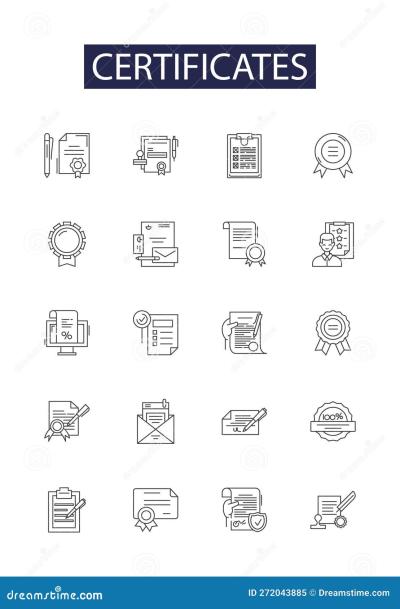Introduction to Downloader Tools

Downloader tools are essential for users who need to acquire content from the internet quickly and efficiently. However, many users make common mistakes that can lead to poor experiences or even security risks. Understanding how to use these tools correctly is vital for maximizing their potential and ensuring a safe downloading process.
Understanding the Importance of Proper Usage
Proper usage of downloader tools is crucial for several reasons:
- Safety and Security: Using reputable downloader tools reduces the risk of malware and viruses. Always ensure you download from trusted sources.
- Efficiency: Understanding the tool’s features can significantly enhance your downloading experience. Knowing how to pause, resume, and manage downloads can save you time and bandwidth.
- Legal Considerations: Being aware of copyright laws and terms of service can help you avoid legal issues. Downloading protected content without permission may lead to serious consequences.
- Quality Control: Many downloader tools offer options to choose the quality of the download (e.g., video resolution or file format). Knowing how to select the right options ensures you get the best results.
- Network Management: Understanding your internet connection and the downloader’s settings can prevent congestion during downloads. This can lead to smoother experiences and less disruption for other internet activities.
By focusing on proper usage, users can effectively utilize downloader tools to meet their needs while maintaining security and legality. Avoiding common mistakes is key to a positive downloading experience.
Common Mistakes Users Make with Downloader Tools
Downloader tools can be incredibly helpful for managing your media and files, but many users often stumble into common pitfalls that can lead to inefficiency or even loss of data. Here are some frequent mistakes to watch out for:
- Ignoring the Source Legitimacy: Downloading from untrustworthy sources can expose your system to malware. Always check if the website is reputable and has secure connections (look for HTTPS).
- Neglecting File Management: Simply downloading files without organizing them can lead to chaos. Create folders and categorize files by type or project to make retrieval easier.
- Overlooking Software Updates: Failing to update your downloader tool can result in security vulnerabilities and bugs. Regularly check for updates to ensure you have the latest features and fixes.
- Using Overly Aggressive Settings: Some tools offer settings that allow you to download multiple files simultaneously. While it may speed things up, it could also strain your internet connection or crash your downloader.
- Not Reading User Manuals: Many users jump straight into downloading without understanding how their tool works. Familiarize yourself with the tool’s features and options to maximize its utility.
Avoiding these mistakes can drastically improve your experience with downloader tools. With a little attention to detail, you can download safely and efficiently!
Best Practices for Using Downloader Tools Effectively
To get the most out of your downloader tools, adopting a few best practices can make all the difference. Here’s how to use these tools effectively:
- Set Clear Limits: Determine what types of files you need to download and set limits for yourself. This clarity helps you avoid clutter and lets you focus on essential files.
- Utilize Batch Downloads Wisely: When downloading multiple files, group them by relevance. This not only saves time but also keeps your download history organized.
- Monitor Your Internet Speed: Using a downloader tool can consume significant bandwidth. Ensure your internet can handle the load, especially if you’re streaming or working online simultaneously.
- Backup Downloads: Before running out of disk space, make sure to back up your important downloads. Utilize cloud storage solutions or external hard drives for a secure backup.
- Check Download Formats: Always confirm that the file formats you are downloading are compatible with your software. This simple check can save you time figuring out how to open a file later.
Incorporating these best practices into your routine will not only enhance your efficiency with downloader tools but will also help ensure a smoother, more organized experience!
Choosing the Right Downloader Tool for Your Needs
When it comes to downloading content from the internet, selecting the right downloader tool is crucial. With so many options available, it can be a bit overwhelming. Here are some tips to help you make an informed choice:
- Determine Your Purpose: What do you need the downloader for? Are you looking to grab videos, music, or software? Identifying your primary use case can narrow down your options significantly.
- Check Compatibility: Ensure that the tool supports the format and platform you want to download from. Some downloaders work best with certain websites or file types.
- Read Reviews: Before settling on a downloader, take the time to read user reviews and testimonials. Look for feedback regarding ease of use, reliability, and customer support.
- Consider Features: Different tools come with various functionalities. Some might allow batch downloading, while others offer specific features like video conversion or offline playback. Make a list of features that matter most to you.
- Examine Pricing: While there are plenty of free options available, premium tools may provide better features or ad-free experiences. Weigh the benefits against the cost.
- Safety and Security: Downloading tools can come with risks. Ensure the application you choose is regularly updated and has a good reputation for safety.
Ultimately, the right downloader tool will not only meet your needs but also enhance your downloading experience. Take your time, do your research, and select wisely.
Legal and Ethical Considerations when Downloading Content
As tempting as it may be to download all the content available on the internet, it’s important to pause and think about the legal and ethical implications of doing so. Here are a few aspects you should consider:
- Copyright Laws: Most content, including music, videos, and software, is protected by copyright. Downloading copyrighted material without permission is illegal in many jurisdictions. Always check the licensing agreements.
- Creative Commons and Public Domain: Some content is free to use, either because it’s in the public domain or licensed under Creative Commons. These can be great resources for legal downloads, but always verify the terms of use.
- Respect Content Creators: Consider supporting creators by purchasing their content or using officially sanctioned download methods. This helps ensure they can continue producing great work.
- Check Local Laws: Different countries have varying laws regarding downloading content. Familiarize yourself with the regulations in your area to avoid any potential legal issues.
By abiding by legal and ethical guidelines, you contribute to a healthier ecosystem for content creation. Always prioritize respect for the creators’ rights and think carefully about what you download.
Troubleshooting Tips for Common Issues
So you’ve decided to use a downloader tool, and everything seems to be going smoothly until… you hit a snag. Don’t worry; troubleshooting is a common part of using any software. Here are some practical tips to help you tackle the most common issues:
- Download Stuck or Not Starting: If your download is taking too long or seems to be stuck, first check your internet connection. A quick reboot of your router can work wonders. Additionally, make sure the URL you entered is correct.
- Error Messages: Pay attention to any error messages you receive. They often provide clues about what’s wrong. Look up the specific error message online to find tailored solutions.
- File Format Issues: If your downloaded files aren’t playing or aren’t in the correct format, double-check the settings in your downloader tool. Some tools let you choose the file format before downloading.
- Low Download Speeds: This can be frustrating! Close any unnecessary applications, especially those that use bandwidth. Consider downloading during off-peak hours when internet traffic is lower.
- Updates Required: Ensure your downloader tool is up to date. Software updates often include fixes for bugs and compatibility issues that might be causing your problems.
If you’ve tried these tips and still face issues, don’t hesitate to reach out to forums or support groups. The community can be a great resource for troubleshooting!
Resources for Further Learning and Support
Now that you’re equipped with the basics of using downloader tools and troubleshooting common issues, you might be eager to expand your knowledge. Here are some fantastic resources to consider:
- Official User Manuals: Most downloader tools provide a detailed user manual or documentation on their official websites. This is often the best place to find specific features and functions.
- Online Forums: Websites like Reddit or specialized tech forums have active communities where users share their experiences and solutions. Searching for your particular issue there can yield helpful advice.
- Video Tutorials: Platforms like YouTube offer visual guides that walk you through the downloading process as well as troubleshooting. A quick search with your tool name followed by “tutorial” can lead you to great content.
- Blog Posts and Articles: Many tech blogs regularly publish articles about software tools. They often cover tips, tricks, and updates that can enhance your downloading experience.
- Social Media Groups: Look for Facebook groups or other social media platforms focused on downloading tools. Engaging with a community can provide real-time help and updates.
With these resources at your fingertips, you’ll not only be able to use downloader tools effectively but also stay updated on the latest tips and tricks. Happy downloading!
How to Avoid Common Mistakes When Using Downloader Tools
Downloader tools are invaluable for individuals and businesses looking to save content from the web, manage their downloads, or optimize their online experience. However, using these tools incorrectly can lead to common pitfalls that diminish their effectiveness or even cause technical issues. Below are some guidelines to help you avoid these mistakes.
1. Choosing the Right Tool
Not all downloader tools are created equal. Ensure you select a tool that fits your needs by considering:
- Supported Formats: Check if the tool supports the file types you intend to download.
- User Reviews: Read feedback from other users for insights on functionality and reliability.
- System Compatibility: Make sure the downloader is compatible with your operating system.
2. Understanding Licensing and Copyright
Before downloading any content, it’s crucial to be aware of the legal implications:
- Check Permissions: Ensure that you have the right to download the content.
- Avoid Piracy: Respect copyright laws to avoid legal issues.
3. Avoiding Malware and Viruses
Downloader tools can sometimes carry risks. To guard against malicious software:
- Use Trusted Sources: Only download tools from reputable websites.
- Keep Your Software Updated: Regular updates can protect against vulnerabilities.
4. Managing Download Settings
Improperly configured settings can lead to inefficient downloads:
- Check File Naming: Use clear naming conventions to organize your downloads.
- Limit Concurrent Downloads: Too many simultaneous downloads may slow your device.
5. Regular Maintenance
Keep your downloader tools functioning optimally:
- Clear Cache: Regularly clear cache to free up space and improve performance.
- Uninstall Unused Tools: Removing unnecessary tools can streamline your workflow.
Conclusion and Final Thoughts
By adhering to these strategies, you can enhance your experience and efficiency while using downloader tools, ensuring you reap the full benefits without falling victim to common mistakes.