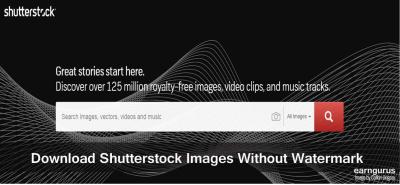If you’re a photographer or a content creator eager to sell your images on Shutterstock, understanding their model release requirements is crucial. A model release is a legal document that gives you permission to use a person’s likeness in your photos for commercial purposes. Without it, Shutterstock might not be able to accept or sell your images featuring recognizable people. This not only affects your ability to earn but also keeps you compliant with legal standards. So, before uploading, it’s essential to know what
Step-by-Step Guide to Attaching a Model Release in Shutterstock
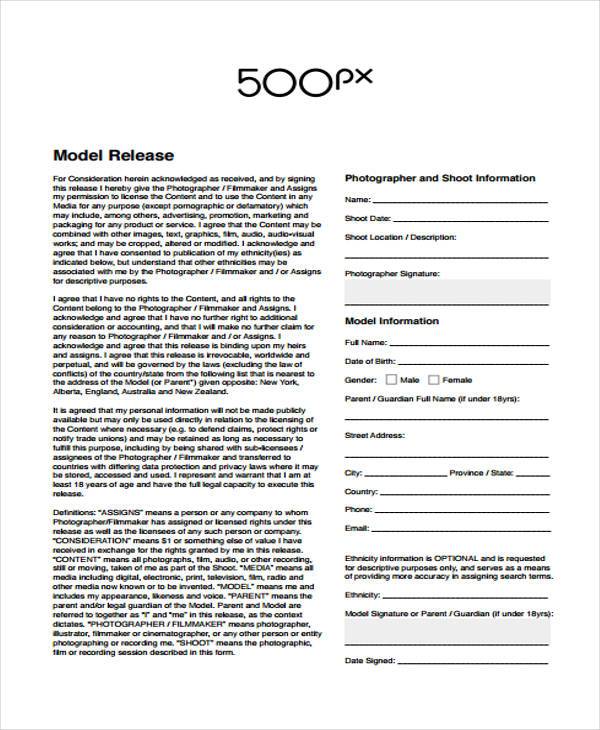
Attaching a model release to your Shutterstock submission might seem a little tricky at first, but once you get the hang of it, it’s a straightforward process. Here’s a simple step-by-step guide to help you through:
- Prepare Your Model Release Document: Ensure your model release form is fully completed, signed, and scanned or saved in a high-quality digital format like PDF or JPEG. Many photographers prefer using fillable templates or digital signing tools to make this process smoother.
- Log Into Your Contributor Account: Head over to Shutterstock’s contributor portal and sign in with your credentials.
- Upload Your Image: Select the image you want to submit. You’ll be prompted to add details about your photo, such as title, description, and keywords.
- Attach the Model Release: During the upload process, look for the section labeled “Model Releases” or similar. There should be an option to upload your release document here.
- Select the File: Click the upload button, browse your device for the prepared release file, and select it. Make sure the file is clear, legible, and correctly labeled.
- Confirm and Submit: Double-check that the release is attached correctly. You should see a confirmation message or thumbnail of your uploaded document. Once everything looks good, submit your image for review.
Some additional tips to keep in mind:
- Always use a clear and signed release—unsigned or blurry documents might get rejected.
- If you have multiple images with the same model, you can often upload the release once and link it to all relevant images.
- Check Shutterstock’s guidelines periodically, as their upload process or requirements may update over time.
By following these steps, you ensure your images are compliant and ready to be sold. Attaching the model release correctly not only speeds up the review process but also helps you build a professional reputation as a contributor. Happy uploading!
Preparing Your Model Release for Submission
Getting your model release ready for submission might seem straightforward, but there are a few key steps to ensure everything goes smoothly. Think of it as the behind-the-scenes work that makes your Shutterstock submission stand out and stay compliant. Let’s walk through the essentials.
First, use a clear and legible template. Shutterstock recommends using their standard model release form, which covers all necessary legal bases. If you’re creating your own, make sure it includes vital details like the model’s full name, signature, date, and the scope of permitted usage. It’s always best to keep the language straightforward and easy to understand—no legal jargon that might confuse your model or complicate the review process.
Next, verify that all information is accurate and complete. Double-check the spelling of your model’s name, ensure the date is correct, and confirm that the scope of use aligns with your intended image use. Missing or incorrect details can delay approval or even lead to rejection.
Another tip is to scan or digitally sign your release. If you’re submitting digitally, a clear, high-resolution scan or a signed PDF works best. Some photographers prefer digital signatures using electronic signature tools—just make sure the signature is clear and legally valid in your jurisdiction.
| Step | What to Do |
|---|---|
| Use a standard template | Download Shutterstock’s model release form or create one with all essential details |
| Fill in details accurately | Complete all fields with correct information, avoiding typos or omissions |
| Obtain signatures | Get the model’s signature, date, and ensure they understand the scope of use |
| Scan or save digitally | Ensure the document is legible, high-resolution, and ready for upload |
Finally, organize your files neatly. Keep your model releases in a dedicated folder, labeled clearly with the image filename or project name. This helps streamline the submission process and demonstrates professionalism.
Common Mistakes to Avoid When Submitting Model Releases
Even seasoned contributors can make mistakes that hold up their submissions. The good news is that being aware of common pitfalls can save you time and frustration. Let’s go over some of the most frequent errors and how to steer clear of them.
1. Missing or incomplete information. Leaving out essential details like the model’s full name, signature, or date can lead to rejection. Always double-check your form before submitting to ensure all sections are filled out comprehensively.
2. Using outdated or incorrect templates. Submitting a model release that doesn’t meet Shutterstock’s current standards or uses an outdated version can cause delays. Always download the latest template directly from Shutterstock or consult their guidelines.
3. Poor-quality scans or images of the release. Blurry, dark, or pixelated copies make it difficult for reviewers to verify signatures. Use a scanner or a good-quality camera to capture clear, legible copies of your signed release.
4. Signatures that are not clear or missing. Ensure that signatures are distinct and placed correctly. Digital signatures should be legally valid, and handwritten signatures should be legible. Never submit unsigned releases.
5. Submitting the release for the wrong image. Make sure that the model release corresponds exactly to the image or set of images you’re submitting. Mismatches can cause rejections or the need for resubmission.
6. Not keeping copies for your records. Always save a copy of your signed release and related documents. This is useful if questions arise later or if you need to update or resend the document.
By paying attention to these common mistakes, you not only ensure a smoother review process but also bolster your reputation as a professional contributor. Remember, thoroughness and accuracy are your best friends when submitting model releases. Happy shooting—and submitting!
Tips for Ensuring Your Submission Meets Shutterstock Guidelines
Submitting your images to Shutterstock can be an exciting process, but it’s crucial to make sure your submission aligns with their guidelines to avoid rejection or delays. Here are some practical tips to help you stay on track and increase your chances of approval:
- Read the Contributor Guide Thoroughly: Before you start uploading, take some time to carefully review Shutterstock’s Contributor Help Center. They provide detailed instructions on acceptable content, technical requirements, and documentation, including model releases.
- Ensure Your Model Release is Complete and Legible: The model release should be fully filled out, signed, and scanned clearly. Blurry or incomplete documents can cause issues. Double-check that all fields—name, date, signature—are present and legible.
- Match Your Model Release to the Image: The model release must correspond specifically to the individual(s) in your image. If you have multiple releases for different people, ensure each one is correctly linked to the respective photo.
- Follow Technical Specifications: Upload images in the required formats (usually JPEG), with the correct resolution, color profile (sRGB), and file size. Use high-quality images that are in focus, well-exposed, and free of noise or artifacts.
- Label and Categorize Your Content Accurately: Use descriptive titles, keywords, and categories. This not only helps Shutterstock’s review team but also makes your images more discoverable to buyers.
- Include Necessary Documentation: When your images contain recognizable people, always attach the appropriate model release. Make sure the release is titled correctly and referenced in your submission details.
- Review Your Submission Before Upload: Before hitting submit, double-check all files, captions, keywords, and attached releases. A careful review can save you time and prevent rejections.
Remember, adherence to these tips shows Shutterstock that you’re a professional contributor, and it helps streamline the approval process. Patience and attention to detail go a long way!
FAQs About Attaching Model Releases to Shutterstock Submissions
Got questions about attaching model releases? You’re not alone! Here are some of the most common questions contributors ask, along with straightforward answers:
Q1: Do I need to attach a model release for every image featuring a person?
Not necessarily. If your image contains a recognizable person, you should attach a model release unless the person is in a public setting or the image is taken in a way that doesn’t reveal their identity (e.g., from behind or blurred). However, Shutterstock prefers model releases for recognizable individuals to protect both the contributor and the platform.
Q2: How do I attach a model release to my Shutterstock submission?
During the upload process, once you select your image, you’ll see an option to add documentation. You can upload your scanned or digital signed model release file directly to the submission form. Make sure the file is clear, legible, and in an accepted format (JPEG, PDF, PNG, etc.).
Q3: Can I submit multiple images with the same model release?
Yes, if the images feature the same person and were taken in the same session or context, you can often attach a single release to multiple images. However, some contributors prefer to attach individual releases for each image, especially if the images vary significantly or were taken at different times.
Q4: What if I forget to attach a model release during submission?
If you realize after submission that you forgot to include the release, don’t worry. You can usually update your submission by adding the documentation through your contributor dashboard, or you may need to resubmit if the review process hasn’t started yet.
Q5: What are common reasons for a model release to be rejected?
Some typical issues include:
- Illegible scans or photocopies
- Incomplete or missing signature fields
- Release not matching the individual in the photo
- Expired or revoked releases
Always double-check your release before attaching it to ensure it meets Shutterstock’s standards.
By understanding these FAQs, you’ll feel more confident about the process and ensure your images are properly documented, making the review process smoother for everyone involved.
Conclusion and Final Tips for Successful Shutterstock Submissions
Successfully submitting your content to Shutterstock requires attention to detail and adherence to their guidelines. Remember, a clear and complete model release is essential when your images include recognizable people. Without it, your submission may be rejected or limited in licensing options. To improve your chances of approval, always double-check that your model releases are properly filled out, signed, and uploaded alongside your media.
Here are some final tips to ensure a smooth submission process:
- Review Shutterstock’s Content Guidelines: Familiarize yourself with their technical and content standards to avoid common pitfalls.
- Organize Your Files: Keep your images, videos, and associated releases in clearly labeled folders for easy access during upload.
- Use High-Quality Files: Submit only high-resolution, well-lit, and focused media to meet Shutterstock’s quality requirements.
- Complete Metadata Accurately: Provide detailed titles, descriptions, and keywords to increase discoverability.
- Include All Necessary Releases: Ensure that individual releases are uploaded for identifiable people and property releases for private locations or trademarks.
In conclusion, meticulous preparation—especially regarding model releases—greatly enhances your chances of success on Shutterstock. By following these tips and maintaining high standards in your submissions, you’ll build a strong portfolio and increase your earning potential on the platform.