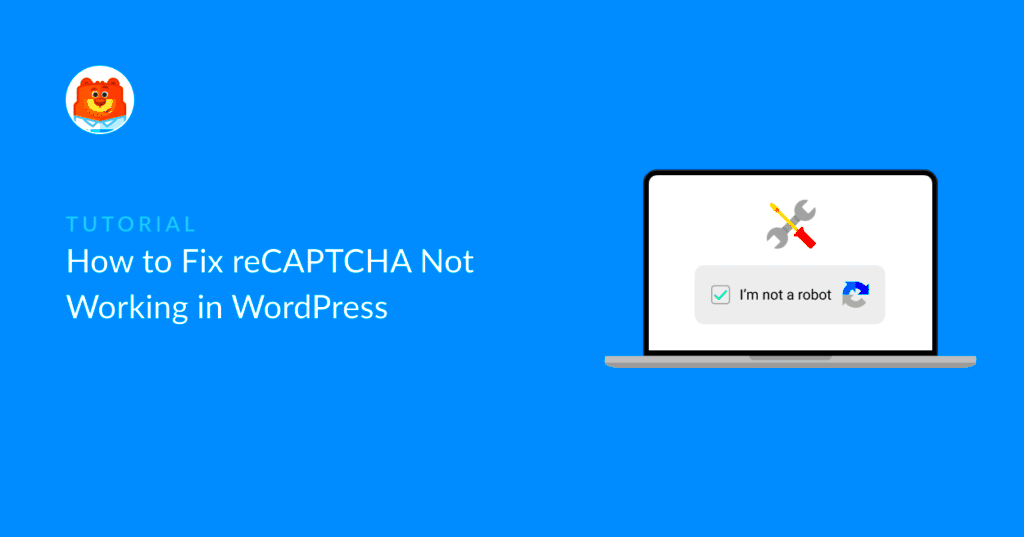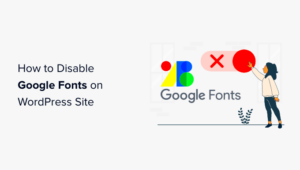WordPress is a fantastic platform for building websites, but its popularity also makes it a prime target for hackers. When users don’t enable reCAPTCHA, it can leave your site even more vulnerable to attacks. In this blog post, we’ll explore some essential strategies to secure your WordPress website, helping you to keep both your content and your visitors safe. Whether you’re a newbie or an experienced developer, these tips will enhance your site’s defenses.
Understanding the Importance of Website Security
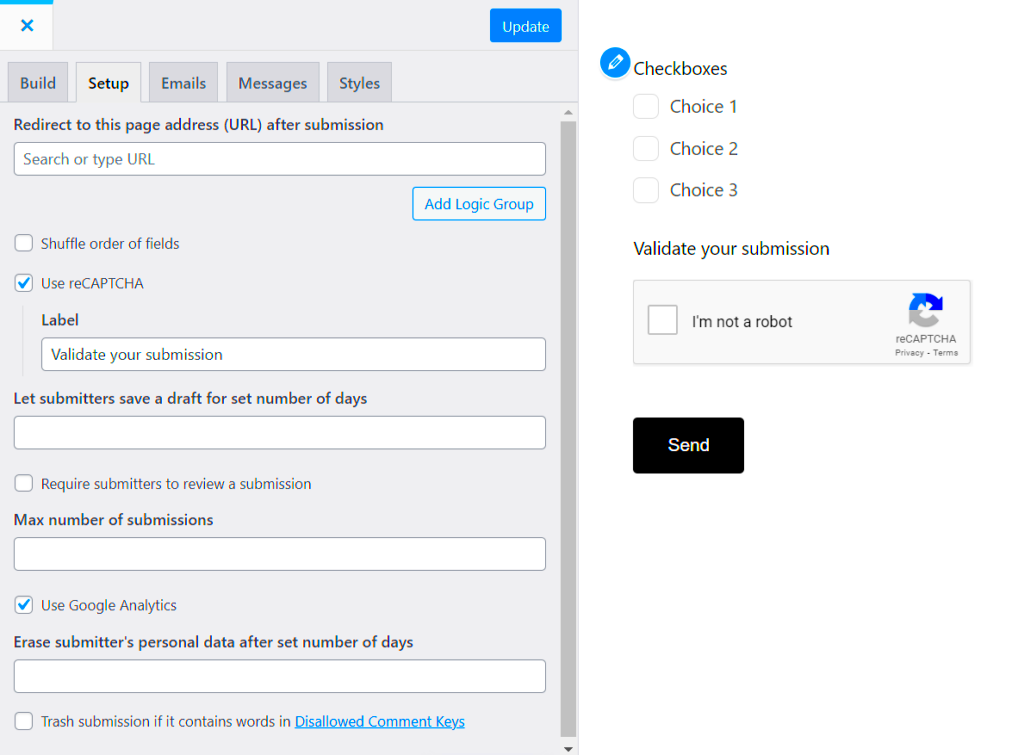
Website security is paramount in safeguarding not just your data, but also the sensitive information of your users. Here’s why it matters:
- Protecting User Data: Every user interaction can lead to the exchange of personal information. A security breach could expose sensitive data, resulting in identity theft or fraud.
- Maintaining Your Reputation: A secure website fosters trust. If users feel their data isn’t safe, they’ll seek alternatives, damaging your credibility.
- Avoiding Downtime: Security breaches often result in significant downtime, hampering your business operations and costing you potential revenue.
- Search Engine Ranking: Search engines like Google prioritize secure websites. A breach or lack of security features can lead to a drop in rankings.
- Legal Compliance: Many jurisdictions have laws regarding data protection. A lack of security can lead to fines and legal complications.
To illustrate the serious implications of neglecting website security, consider the following table:
| Threat | Implications | Preventive Measures |
|---|---|---|
| Malware Attacks | Data loss, downtime, damaged reputation | Regular updates, security plugins |
| SQL Injection | Data breaches, unauthorized access | Input validation, using prepared statements |
| Brute Force Attacks | Account takeover, loss of sensitive information | Strong passwords, two-factor authentication |
In summary, prioritizing security on your WordPress site is essential for a safe and successful online presence. Understanding these risks and being proactive can save you headaches down the road.
Common Security Issues Faced by WordPress Websites
When it comes to WordPress, it’s relatively straightforward to set up your website, but that ease of use can sometimes make it a target for cyber threats. Knowing the common security issues can help you take preventive measures. Here’s a rundown of some major vulnerabilities that WordPress sites often face:
- Brute Force Attacks: This type of attack involves an automated script trying numerous username and password combinations until the correct one is found. This is quite the hassle for site admins!
- Outdated Plugins and Themes: One of the biggest culprits behind security breaches is outdated software. Hackers often exploit known vulnerabilities in older versions of plugins and themes.
- SQL Injection: This process involves altering SQL queries so hackers can access and manipulate a website’s database. Scary, right?
- Malicious Redirects: Attackers can insert snippets of code into a WordPress site that redirect users to malicious websites. This can severely damage your reputation and rankings.
- File Inclusion Exploits: Via insecure configurations, hackers can include files from the server into the code, giving them access to unauthorized areas of your site.
- Weak Passwords: Simple passwords can make it easy for attackers to breach your site. Using strong, unique passwords is essential.
Ultimately, being aware of these issues is the first step towards securing your WordPress website. Implementing security measures, such as strong passwords, regular updates, and quality plugins, can go a long way in protecting your online presence.
Why reCAPTCHA Is a Popular Security Feature
Now that we know about some common vulnerabilities, it’s time to talk about a tool that’s gained significant traction in the online security realm: reCAPTCHA. But why is it so popular among website owners? Let’s break it down:
- Prevention of Spam: One of the primary purposes of reCAPTCHA is to stop bots from submitting spam through forms. Reducing spam helps keep your content neat and relevant.
- User-Friendly Design: The latest versions of reCAPTCHA, especially v2 and Invisible reCAPTCHA, have been designed with user experience in mind. They require minimal effort from users, often just needing them to click a checkbox to verify they’re human.
- Adaptive Learning: reCAPTCHA utilizes machine learning algorithms that improve over time. This allows it to evolve and maintain effectiveness against sophisticated bot attacks.
- Free to Use: Yes, you read that right! reCAPTCHA is free and accessible to anyone with a webpage. This makes it an easy option for small businesses or personal blogs.
- Google Integration: Since it’s a Google product, reCAPTCHA benefits from continuous updates and improvements, ensuring it stays ahead of the curve when it comes to security threats.
In short, reCAPTCHA is seen as an essential tool amongst many webmasters, not only for its protective abilities but also for its user-friendly approach. If your WordPress site isn’t using it, you might want to consider it as part of your security strategy!
Assessing Your Current Security Measures
Before you can address insecurity on your WordPress website, it’s crucial to take a step back and evaluate what measures you currently have in place. Remember, knowledge is power, and understanding your existing security situation is the first step toward improving it.
Start by answering these questions:
- Do you have a security plugin installed? Plugins like Wordfence or Sucuri can provide vital protection against various threats.
- Is your WordPress version up to date? Running an outdated version can expose you to vulnerabilities already patched in newer releases.
- Are your themes and plugins regularly updated? Just like WordPress itself, keeping these current can help patch security holes.
- What’s your password policy? Strong, unique passwords for your admin panel, database, and FTP access can make a substantial difference in security.
Next, consider performing a security audit. This involves inspecting your website for any suspicious files, plugins, or users. Tools like the SiteCheck tool by Sucuri can scan your site and provide feedback. Reviewing the user accounts is also vital; remove any that are inactive or unnecessary, and ensure that all users have appropriate permissions.
Finally, don’t forget to back up your website. Regular backups can save you from disastrous situations where you might need to restore compromised files. Use plugins that allow automatic backups, ensuring that you have a reliable restore option in case the unthinkable happens.
Alternative Solutions to Enhance Security
While reCAPTCHA is a great tool for preventing spam and bot attacks, there are numerous alternative solutions you can implement to enhance the security of your WordPress website. Let’s explore some of these:
- Two-Factor Authentication (2FA): Implementing 2FA adds an additional layer of security. Users will need to provide a second form of verification (like a code sent to their phone) in addition to their password.
- Limit Login Attempts: Restricting the number of login attempts can help prevent brute force attacks. Many security plugins offer this feature.
- Firewall Protection: Setting up a Web Application Firewall (WAF) can help filter out malicious traffic before it reaches your website.
- Regular Security Scans: Automate security scans through plugins like iThemes Security or Sucuri. These tools can detect vulnerabilities and keep your website secure.
- Monitor User Activity: Keeping an eye on user behavior can help identify suspicious activity. Plugins that log user actions can be very helpful.
- Customizing the Login URL: By changing the default login URL from /wp-admin to a custom one, you can make it harder for attackers to find your login page.
Lastly, ensure that your hosting provider prioritizes security. Some hosting services offer enhanced security features, such as server-side malware scanning and monitoring, which can be invaluable.
7. Implementing Strong Password Policies
When it comes to securing your WordPress website, one of the simplest yet most impactful actions you can take is implementing strong password policies. Think about it: your password is your first line of defense against unauthorized access. If it’s weak or easily guessed, you’re essentially handing over the keys to your digital kingdom!
Here are some practical tips for creating strong passwords:
- Length Over Complexity: Aim for at least 12 characters. The longer the password, the harder it is to crack.
- Mix It Up: Use a combination of upper and lower case letters, numbers, and special characters. For example, instead of “password123”, try something like “P@ssw0rD$%&!”
- Avoid Common Words: Steer clear of using easily guessed information like your name, birthdate, or “123456” sequence.
- Phrase It! Consider using a passphrase made up of random words, like “PurpleElephant$Sailing4Balloons!” That’s both long and complex!
Moreover, enforce a routine password change policy. Encourage users to update their passwords every few months and use a password manager to help manage multiple complex passwords securely.
In addition, you might want to consider implementing two-factor authentication (2FA). It adds an extra layer of security, making it a lot harder for hackers to gain access, even if they have your password. Remember, strong passwords are the stewards of strong security; don’t skip this step!
8. Regularly Updating Themes and Plugins
Let’s face it: the digital landscape is always evolving, and WordPress themes and plugins are no exception. Outdated software can have vulnerabilities that are simply waiting for an opportunistic hacker to exploit. That’s why regularly updating your themes and plugins is crucial for maintaining a secure WordPress website.
But how often should you check for updates? Here are some actionable steps:
- Set a Schedule: Create a regular schedule, maybe weekly or bi-weekly, to check for updates. It doesn’t have to take long, just a few minutes can make a big difference!
- Enable Automatic Updates: Use WordPress settings to enable automatic updates for themes and plugins when possible. This way, your website can apply updates without manual intervention.
- Stay Informed: Follow the official release notes from theme and plugin developers. They’ll often highlight critical security updates; you’ll want to act on those quickly.
Also, when updating, ensure your website is backed up properly. That way, if something goes awry post-update, you can restore it without a hitch. It’s like having insurance for your website!
Lastly, be cautious about the plugins and themes you install. Stick to reputable sources and check reviews before adding new functionalities to your site. In short, keeping your themes and plugins up to date is essential for preventing security breaches and keeping your site running smoothly.
Utilizing Security Plugins for Extra Protection
When it comes to safeguarding your WordPress website, security plugins are like the friendly neighborhood superheroes, swooping in to protect your digital space. With so many options available, it’s crucial to find the right mix that caters to your needs. Utilizing these plugins can significantly enhance your website’s security even when reCAPTCHA isn’t enabled.
Here’s a rundown of popular security plugins you might consider:
- Wordfence Security: This is one of the most widely used security plugins. It offers a firewall, malware scanner, and real-time traffic monitoring.
- iThemes Security: Known for its user-friendly interface, it helps to strengthen your site by identifying vulnerabilities and fixing them.
- Sucuri Security: Backed by the Sucuri firewall, this plugin provides a comprehensive suite of security features ranging from malware scanning to security activity auditing.
- All In One WP Security & Firewall: This plugin categorizes security features into easy-to-understand sections and allows you to see your site’s security score.
Most of these plugins combine multiple features like:
| Feature | Benefits |
|---|---|
| Firewall Protection | Blocks malicious traffic and offers an additional barrier against attacks. |
| Brute Force Protection | Prevents unauthorized access attempts by limiting login attempts. |
| Two-Factor Authentication | Adds an extra layer of security by requiring a second form of verification. |
Implementing these security plugins not only helps to strengthen your defenses but also gives you peace of mind. After all, your website is a valuable online asset that deserves the best protection you can provide!
Setting Up a Web Application Firewall (WAF)
Setting up a Web Application Firewall (WAF) is another crucial step to protect your WordPress website against various online threats. Think of a WAF as the bouncer at the door of your website—it decides who gets in and who doesn’t based on a set of defined rules. By blocking unwanted traffic, a WAF helps to shield your site from a wave of common vulnerabilities.
Here’s why you should consider implementing a WAF:
- Real-time Threat Detection: A WAF continuously analyzes incoming traffic, helping identify and block suspicious activities instantaneously.
- Protection Against Common Attacks: It safeguards against SQL injection, cross-site scripting (XSS), and other common attacks that target web applications.
- Enhanced Performance: Many WAFs offer caching features that can improve the speed and performance of your website.
When looking for a WAF, you want to consider two main types:
| Type | Description |
|---|---|
| Cloud-based WAF | Offers scalable protection by sitting between your website and its visitors, filtering out malicious traffic before it reaches your site. |
| On-Premise WAF | Installed directly on your web server, providing an extra layer of protection specifically tailored to your server infrastructure. |
Complete the setup process by configuring the WAF to meet the specific needs of your website. Take the time to customize the rules and settings to ensure optimal protection. With a WAF in place, you will significantly reduce the risk of attacks and create a more secure environment for your visitors!
Enabling Two-Factor Authentication (2FA)
When it comes to securing your WordPress website, adding an extra layer of protection can make a significant difference. That’s where Two-Factor Authentication (2FA) comes into play. Essentially, 2FA requires not just a password but also a second form of verification before granting access. This can include a text message, an app-generated code, or even biometric data. Sounds cool, right? Let’s break it down a bit more.
So, why should you consider enabling 2FA on your WordPress site? Here are some strong reasons:
- Enhanced Security: Even if a hacker manages to steal your password, they won’t be able to access your account without the second factor.
- Easy Setup: Most 2FA methods can be integrated quickly through plugins such as Google Authenticator or Authy.
- Peace of Mind: Knowing that your account has an additional layer of security can help you sleep better at night.
Implementing 2FA is straightforward. Just follow these steps:
- Choose a trusted 2FA plugin for WordPress.
- Install and activate the plugin via your WordPress admin dashboard.
- Follow the setup instructions, which often involve scanning a QR code with your 2FA app.
- Once set up, test it out to ensure everything works smoothly.
In summary, enabling 2FA on your WordPress website is an effective way to bolster your security. In a world where online threats are ever-present, it’s a simple yet powerful step to keep your site safe.
Regular Backups: Your Safety Net
Let’s face it: no matter how secure your WordPress website seems, things can go wrong. From malicious attacks to accidental deletions, the risks are very real. That’s why regular backups are your ultimate safety net. Think of it as the insurance policy for your website—something you hope you never have to use but are so relieved to have in case of emergencies!
Backups save all your content, media, and settings and can restore your site to a previous state, thus minimizing downtime and data loss. Here are a few key benefits of keeping regular backups:
- Quick Recovery: In case of a hack or crash, you can quickly restore your website to its former glory.
- Data Protection: Regular backups ensure you don’t lose valuable data, like blog posts or user information.
- Peace of Mind: Knowing that your backup is always up-to-date lets you focus on creating amazing content.
So, how often should you back up your site? Consider the following:
| Frequency | Best for |
|---|---|
| Daily | High-traffic sites or frequent updates. |
| Weekly | Moderate sites with regular content updates. |
| Monthly | Static sites with rare updates. |
In conclusion, regular backups should be integral to your website management routine. Combine this with other security measures, like 2FA, to create a comprehensive security strategy. Your website is valuable; treat it that way!
Monitoring User Activity and Behavior
Keeping an eye on user activity and behavior on your WordPress website is crucial for maintaining its security. It’s not just about protecting you from malicious attacks; it’s also about understanding how your users interact with your site. By monitoring user activity, you can identify irregular patterns that could signal a security breach or other issues.
Here are some effective strategies for monitoring user activity:
- Install Security Plugins: There are various plugins, like Wordfence and Sucuri, designed to monitor user activity. They can track login attempts, page views, and even suspicious behavior.
- Review Login Attempts: Keep an eye on failed login attempts. If you notice multiple failed attempts from the same IP address, it might indicate a brute-force attack.
- Audit User Roles: Regularly review the roles and permissions of users on your site. Ensure that only essential users have administrative privileges and remove any old or unnecessary accounts.
- Use Google Analytics: While not a security tool per se, Google Analytics can help you understand user behavior. Unusual spikes in traffic or new access patterns may indicate potential security risks.
Additionally, consider implementing a system for tracking changes made to your site’s content and settings. This can help you quickly identify unauthorized changes, which is vital for a rapid response when dealing with potential threats. Remember, knowing who’s on your site and what they’re doing can be your first line of defense against many security issues.
Conclusion: Proactive Steps Towards a Secure WordPress Site
Securing your WordPress site against potential threats, especially when reCAPTCHA isn’t enabled, may seem daunting, but it’s entirely manageable with the right approach. Proactivity is key here; waiting for security issues to arise is rarely a good strategy.
Here are some proactive steps you can take:
- Regular Updates: Make it a habit to update WordPress Core, plugins, and themes as soon as new versions are released. These updates often include essential security patches.
- Strong Password Policies: Encourage the use of complex and unique passwords for all user accounts. Consider implementing two-factor authentication (2FA) for an added layer of security.
- Backup Your Site: Regular backups will ensure that you can restore your site quickly in case of a security breach. Use reliable backup solutions and store backups in multiple locations.
- Limit Login Attempts: Use plugins or modify settings to limit the number of login attempts, reducing the chances of brute-force attacks.
- Stay Informed: Keep learning about the latest security threats and best practices. Follow blogs, forums, and communities that focus on WordPress security.
In summary, maintaining a secure WordPress site involves a combination of vigilant monitoring, regular updates, proactive measures, and an informed approach. Don’t wait for trouble to strike—take steps today to secure your site for tomorrow!