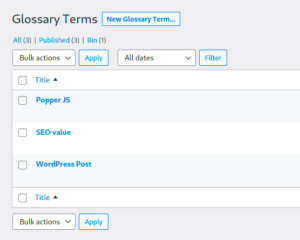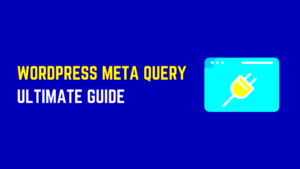In the digital world, understanding the intricacies of SEO is crucial for driving traffic to your website. One essential element that often flies under the radar is the XML file. But what exactly are these files, and how can they improve your site’s SEO? In short, XML files are structured files that provide useful information about your site’s content to search engines. In this blog post, we’ll dive into the role of XML files in enhancing your SEO strategy, making it easier for search engines to find, interpret, and rank your content.
Understanding XML Sitemaps
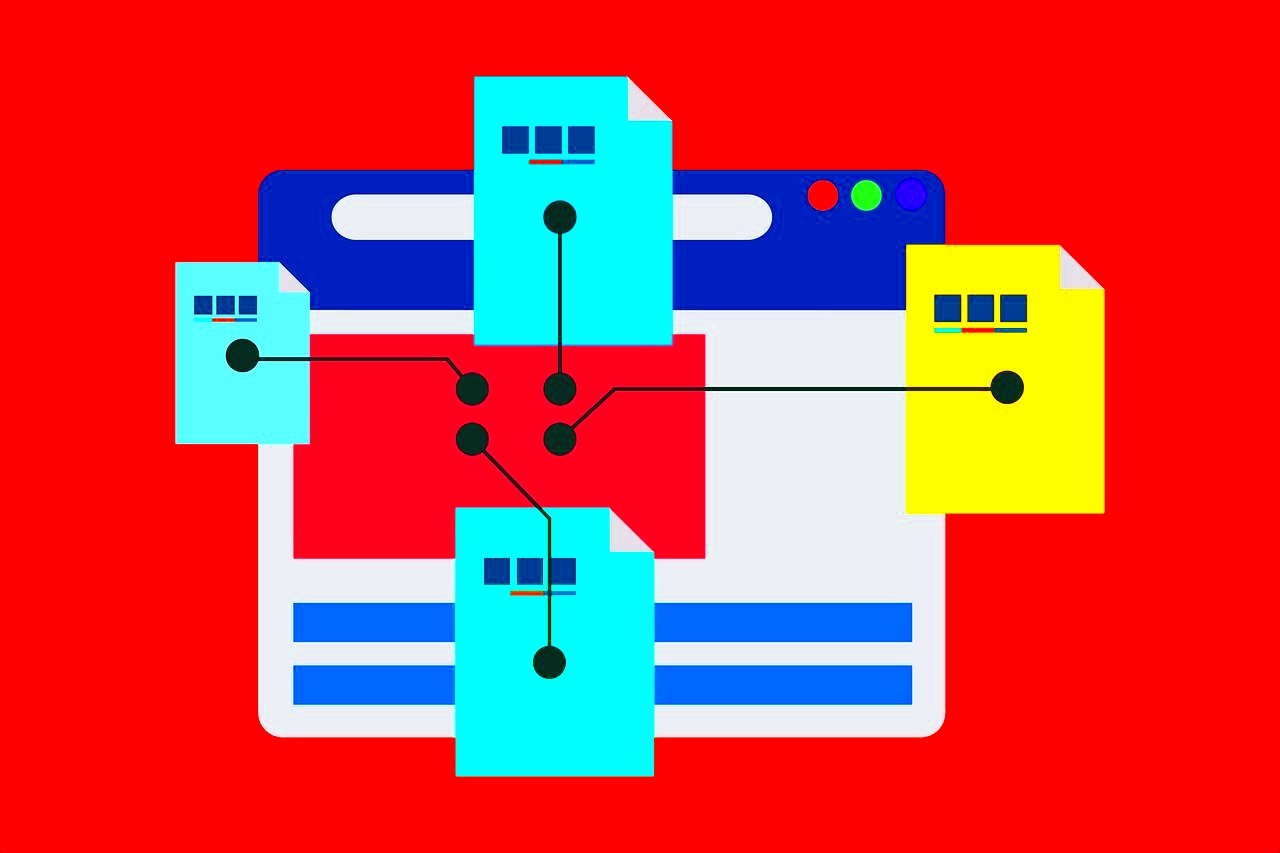
Let’s break down what XML sitemaps are and why they matter. An XML sitemap is a specific type of XML file that serves as a roadmap for search engines. It lists all the pages, posts, and other important content types on your website, helping search engines crawlers understand the structure of your site. Here’s why you should care:
- Improved Crawling: XML sitemaps simplify the crawling process for search engines. They inform crawlers about new content and updates, ensuring that every corner of your website gets the attention it deserves.
- Faster Indexing: By having a comprehensive sitemap, you drastically reduce the time it takes for search engines to index your new content. This can lead to quicker visibility in search results.
- Priority Setting: XML sitemaps allow you to specify the priority of pages and how often they are updated. This means you can tell search engines which pages are the most important for your site.
- Support for Multimedia Content: If you have video or images, XML sitemaps can help search engines to better understand and index multimedia content, making it easier for users to find them.
To visualize it, you can think of an XML sitemap as a table of contents for your website. Just like a book where the table of contents helps you find the chapters, an XML sitemap helps search engines find and index your pages effectively. In essence, leveraging XML sitemaps effectively can significantly elevate your website’s SEO performance!
Preparing Your XML File
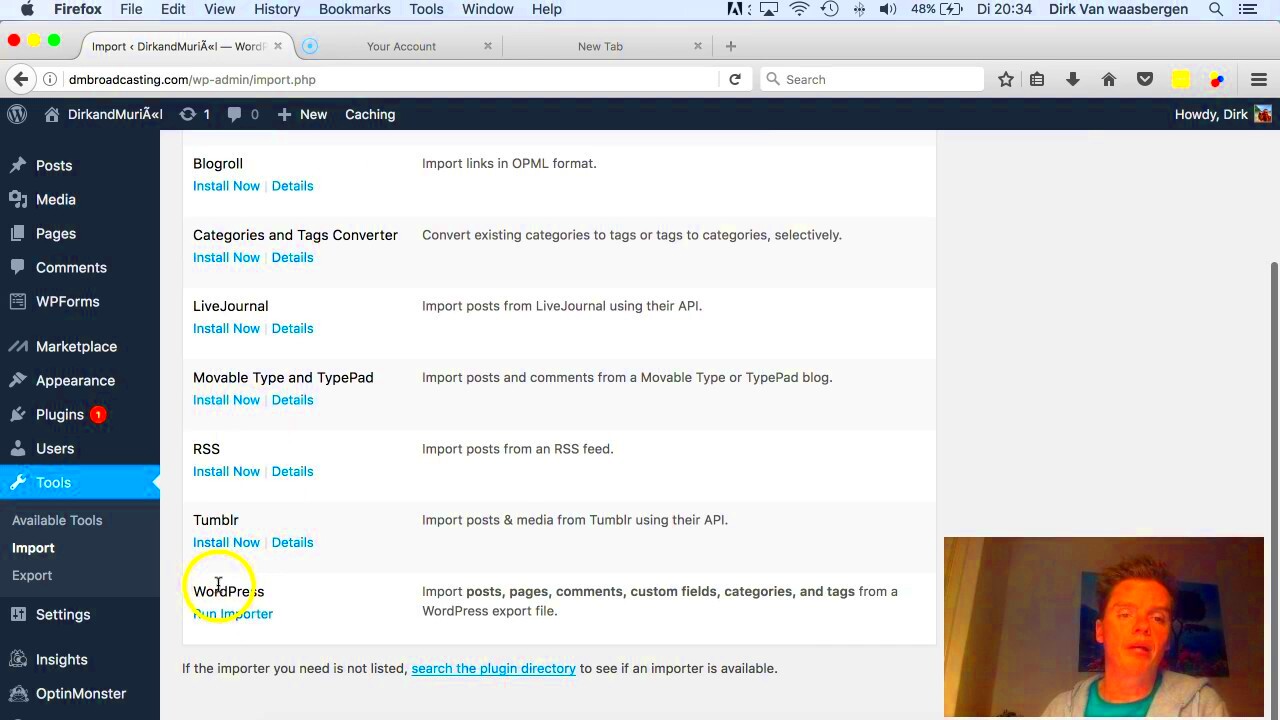
Before you can upload your XML file to your WordPress site, it’s essential to ensure that it’s properly structured and formatted. This is crucial because search engines rely on XML sitemaps to crawl and index your website effectively. A well-prepared XML file can significantly boost your SEO efforts. Here’s how to get started:
- Choose the Right Tool: Use reliable sitemap generators such as Yoast SEO, Google XML Sitemaps, or Screaming Frog to create your XML file. These tools simplify the process, ensuring your sitemap is formatted correctly.
- Include Important Pages: Make sure your XML file includes all relevant pages of your website. This should include your blog posts, pages, categories, and any custom post types.
- Prioritize Your Content: If some pages are more important than others, you can assign priority levels in your XML file. A higher priority indicates to search engines that the page should be crawled more often.
- Set the Update Frequency: You can specify how often you expect your content to change (e.g., daily, weekly, monthly). This will inform search engines how frequently to check for updates.
- Validate Your XML: Once your XML file is generated, it’s crucial to validate it. Use online validators to check for errors before uploading it to your site.
By meticulously preparing your XML file, you can enhance its effectiveness in improving your website’s SEO performance. It not only assists search engines in indexing your site but also helps users discover relevant content more efficiently.
How to Upload XML Files to Your WordPress Site
Now that you’ve prepared your XML file, it’s time to upload it to your WordPress site. The process is straightforward and can be done in several ways. Here’s a simple, step-by-step guide to help you along the way:
- Use FTP:
- Access your website using an FTP client like FileZilla.
- Navigate to the root directory of your WordPress site.
- Upload the XML file directly into the root folder or create a new folder (e.g., /xml-sitemap/) for better organization.
- Using a Plugin:
- Install an SEO plugin such as Yoast SEO or All in One SEO.
- Go to the plugin settings and locate the option to add or upload your XML sitemap.
- Follow the prompts to upload your XML file directly through the plugin interface.
- Manual Upload via Dashboard:
- Log in to your WordPress dashboard.
- Navigate to ‘Media’ and select ‘Add New.’
- Upload your XML file just like any other file type. This approach won’t make the file publicly accessible but will store it in your media library.
After the upload, it’s essential to notify search engines about your XML file. You can do this through Google Search Console or Bing Webmaster Tools by submitting your sitemap URL. Ensuring that your XML file is accessible helps improve your site’s visibility, enabling search engines to crawl it more effectively. Happy uploading!
5. Using Plugins to Manage XML Files
When it comes to enhancing your WordPress site’s SEO, managing XML files efficiently can make a world of difference. Thankfully, you don’t need to dive deep into code. Instead, you can utilize a variety of plugins that can simplify the whole process for you. Here’s a rundown of how plugins can help you manage your XML files:
- Ease of Use: Most SEO plugins are user-friendly. They provide intuitive interfaces that make it easy to create and manage your XML sitemaps without needing technical skills.
- Automatic Sitemap Generation: Plugins like Yoast SEO and Rank Math automatically generate XML sitemaps for you. This means every time you add or change content, the sitemap is updated without any extra work on your part.
- Customization Options: A good XML plugin allows you to customize your sitemap settings. For instance, you can choose which pages, posts, or custom post types to include or exclude.
- Submit Your Sitemap: Some plugins offer a feature to submit your XML sitemap directly to search engines, streamlining the process even further.
To get started, simply install a reliable SEO plugin from the WordPress Plugin Repository. Follow the setup instructions, and before you know it, you’ll be managing your XML files with ease.
6. Submitting Your XML Sitemap to Search Engines
Once you’ve created your XML sitemap, the next logical step is submitting it to search engines. This is crucial because it helps search engines discover your website’s content more effectively. Here’s how to do it:
Submitting to Google
- Go to Google Search Console.
- Select your property (website) from the dashboard.
- Navigate to the Sitemaps section on the left sidebar.
- In the Add a new sitemap section, enter the URL of your sitemap. This usually looks something like
https://www.yourwebsite.com/sitemap_index.xml. - Click Submit and you’re done!
Submitting to Bing
- Bing Webmaster Tools.
- Log in or create an account if you don’t have one yet.
- Add your site and verify ownership if you haven’t already.
- Locate the Sitemaps section and enter your sitemap URL.
- Click Submit.
By submitting your XML sitemap to search engines, you pave the way for better indexing, which can enhance your site’s visibility. So don’t skip this step—it’s your gateway to improved SEO!
7. Monitoring and Updating Your XML Files
Keeping an eye on your XML files and making necessary updates is crucial for maintaining the health of your website’s SEO. Remember, an XML file isn’t a one-and-done task; it requires regular monitoring to ensure everything is functioning as it should. Here are some key points to consider:
- Regular Checks: Schedule monthly reviews of your XML files. This helps to spot any issues that may have arisen since their last update.
- Error Reporting: Use tools like Google Search Console to get alerts about any crawl errors or issues with your XML files. This is your first line of defense!
- Revisions After Changes: Anytime you add or remove content from your website, update your XML files accordingly. This ensures that search engines have the latest information about your site’s structure.
- Version Control: Keep track of the changes you make. Consider keeping previous versions of your XML files to revert back if necessary.
- Check for Duplicates: Periodically verify that your XML sitemap doesn’t contain duplicate entries. This can confuse search engines and affect your ranking.
By making monitoring and management of your XML files a part of your regular website maintenance routine, you’ll keep your SEO strategies running smoothly. Having an updated and accurate XML sitemap contributes significantly to enhancing your site’s visibility in search rankings.
8. Best Practices for XML Files and SEO
When it comes to optimizing your XML files for better SEO performance, following best practices can make a world of difference. Here are some essential guidelines to help you maximize the effectiveness of your XML files:
| Best Practice | Description |
|---|---|
| Keep it Simple | Avoid including too many unnecessary URLs. Stick to the most important pages you want indexed. |
| Prioritize Pages | Use the priority tag to inform search engines which pages are most important on your site. |
| Update Regularly | Make it a routine to refresh your XML sitemap whenever you add new content or update existing pages. |
| Include Images and Videos | If you have multimedia content, consider adding it to your sitemap to enhance visibility. |
| Use the Right Format | Adhere to the standard XML formats that search engines expect to avoid errors or confusion. |
By committing to these best practices, you’ll be setting your XML files—and ultimately, your site’s SEO—up for success. Remember, SEO is a long-term game, so invest your efforts wisely!
Conclusion: Enhancing Your SEO with XML Files
Adding .xml files to your WordPress site is a crucial step in optimizing your website for search engines. XML files, particularly XML sitemaps, assist search engines in understanding your website’s structure and indexing it more effectively. This not only helps improve your site’s visibility but can also enhance user experience by guiding visitors to the most important content.
Here, we’ll explore how to effectively implement XML files for better SEO:
- Understanding XML Sitemaps: An XML sitemap is a file that lists all the URLs on your website, allowing search engines to discover and crawl your content faster.
- Use SEO Plugins: Plugins like Yoast SEO or All in One SEO Pack can automatically generate XML sitemaps for you, making the process seamless.
- Submit Your Sitemap: After generating your sitemap, submit it to Google Search Console to inform search engines about your site’s structure.
- Keep It Updated: Ensure that your XML sitemap is regularly updated to reflect any changes, such as new pages or post deletions.
Additional Tips:
| Tip | Description |
|---|---|
| Prioritize Pages | Include only your most important pages to improve indexing efficiency. |
| Use a Clean Structure | A well-organized URL structure aids in better search engine ranking. |
| Monitor Performance | Regularly check your sitemap’s performance through Google Search Console. |
By incorporating XML files into your WordPress site, you’re taking a significant step towards enhancing your SEO efforts, leading to higher search rankings, increased traffic, and improved overall site performance.