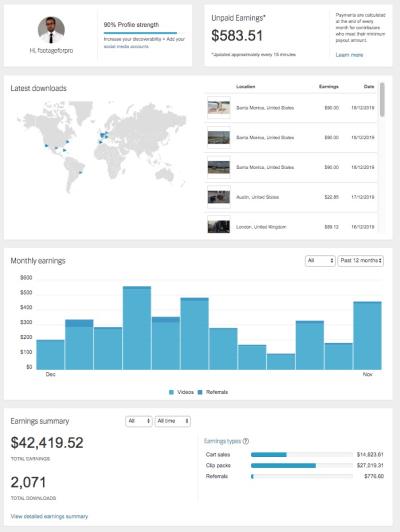When you’re browsing images on Shutterstock, you’ve probably noticed those faint, semi-transparent logos across the pictures. Those are watermarks — a simple yet powerful way to protect photographers and artists by marking their work. Watermarks serve as a visual reminder that the image is copyrighted and not for free use, helping prevent unauthorized sharing or theft. If you’re a creator or someone who wants to use images responsibly, understanding how watermarks work and how to add them can make a big difference in safeguarding your content and respecting artists’ rights. Let’s explore why they matter and how to use them effectively.
Step-by-Step Guide to Adding Watermarks to Shutterstock Images

Adding watermarks to your Shutterstock images might sound complicated, but with the right tools and a clear process, it’s quite straightforward. Here’s a simple step-by-step guide to help you do it confidently:
- Choose Your Watermark Design: Decide whether you want a simple text overlay, your logo, or a custom graphic. Keep it subtle but recognizable. You can create your watermark in graphic design software like Photoshop, Canva, or even PowerPoint.
- Prepare Your Image: Open the Shutterstock image you want to watermark in your preferred editing software. Make sure the image is in high resolution to avoid pixelation when adding the watermark.
- Add the Watermark: Import your watermark design or text into the image. Position it strategically — usually in a corner or across the center, depending on your style and purpose.
- Adjust Opacity and Size: To keep the watermark from overpowering the image, reduce its opacity to around 30-50%. Resize it so it’s visible but not distracting.
- Apply and Save: Once satisfied, apply the watermark and save your image. Use a new filename to preserve your original, unwatermarked version.
Optional: If you’re processing multiple images, consider using batch processing features or specialized software like Adobe Lightroom or watermarking tools for efficiency.
And voilà! You now have a protected, branded image ready to share or sell, with your watermark serving as a safeguard against unauthorized use. Remember, the goal is to deter theft while maintaining the image’s aesthetic appeal.
Tools and Software for Applying Watermarks Effectively
When it comes to adding watermarks to your Shutterstock images, having the right tools can make all the difference. Luckily, there are plenty of options out there, whether you’re a beginner or a seasoned designer. Let’s explore some of the most popular and effective tools to help you apply watermarks professionally and efficiently.
Photo Editing Software
- Adobe Photoshop: The gold standard for image editing, Photoshop offers extensive options for creating custom watermarks. You can add text or logo watermarks, adjust transparency, and even create batch processes to watermark multiple images at once.
- GIMP: A free, open-source alternative to Photoshop, GIMP provides powerful editing tools suitable for watermarking. It’s perfect if you want a robust solution without the cost.
Online Watermarking Tools
- Canva: Known for its user-friendly interface, Canva allows you to add text or logo watermarks to your images easily. It also offers templates and design elements to customize your watermark.
- Watermarkly: A straightforward online tool that supports batch processing. Simply upload your images, add your watermark, and download the watermarked versions—all within your browser.
Dedicated Watermarking Software
- Batch Watermark Creator: As the name suggests, this software is designed for applying watermarks to large quantities of images quickly. It supports various watermark styles and customization options.
- uMark: A user-friendly desktop application that offers flexible watermarking features, including text, logo, and date stamps, with options for transparency and positioning.
Choosing the right tool depends on your workflow, budget, and how much control you want over the watermarking process. For instance, if you’re comfortable with editing software, Photoshop or GIMP might be your best bet. If you prefer quick, no-fuss solutions, online tools like Watermarkly are great options. Remember, the key is consistency—whichever tool you pick, stick with it to maintain a professional and recognizable watermark across your portfolio.
Best Practices for Protecting Your Creative Work with Watermarks
Adding a watermark is more than just slapping your logo or name onto an image. It’s about making your work less appealing to theft while still showcasing your talent. Here are some best practices to ensure your watermarks do their job effectively and don’t detract from the viewer’s experience.
Keep Your Watermark Subtle but Visible
A watermark should be noticeable enough to deter theft but not so intrusive that it ruins the viewing experience. Think of it as a gentle badge of ownership rather than an obstacle. Use semi-transparent watermarks, typically around 30-50% opacity, placed strategically so they don’t obscure the main subject.
Position Your Watermark Thoughtfully
- Across the Center: Makes it harder for thieves to crop out, but can be distracting.
- Corner Placement: Less obtrusive, ideal if you want the image to speak for itself.
- Repeated Watermarks: For larger images, consider a tiled pattern to cover the entire work, making removal more difficult.
Use Unique and Recognizable Branding
Your watermark should clearly identify you. Whether it’s a logo, your name, or a website URL, make sure it’s distinctive. This helps in building your brand recognition and makes it clear who owns the work.
Maintain Consistency
Apply the same style, size, and placement across all your images. Consistency reinforces your branding and makes your portfolio look professional and cohesive.
Combine Watermarks with Other Protections
- Disable Right-Click: Use website plugins or scripts to prevent easy downloading.
- Low-Resolution Previews: Share smaller, watermarked versions publicly, reserving high-quality, unwatermarked images for clients or licensed use.
- Metadata: Embed copyright information within the image’s metadata for additional protection.
Remember, no method is foolproof. Watermarks act as a deterrent and a claim of ownership, but the ultimate protection also involves legal measures, licensing agreements, and monitoring your work online. By following these best practices, you’ll make it more difficult for others to steal your work and ensure your creative efforts are properly credited and protected.
Legal Considerations When Using Watermarked Images
When it comes to using images with watermarks, especially those from platforms like Shutterstock, it’s really important to understand the legal landscape. Watermarks are there for a reason—they serve as a clear signal that the image is protected by copyright and that you need proper licensing to use it legally. Ignoring these signs can lead to serious legal trouble, including fines or lawsuits.
First off, always ensure you have the right license before using any watermarked image. Shutterstock offers various licensing options—standard or enhanced—depending on how you plan to use the image. Using a watermarked image without proper licensing could be considered copyright infringement, which is a serious violation of intellectual property laws.
Second, don’t try to remove or alter watermarks. It might seem tempting to edit out the watermark to make the image look cleaner, but this is illegal and unethical. Removing watermarks is considered copyright infringement and can lead to legal action against you.
Third, if you’re planning to use watermarked images for anything commercial—like marketing materials, websites, or client projects—make sure you have the appropriate license that covers commercial use. Some images might be licensed only for personal or editorial use, and using them commercially without permission could get you into trouble.
Lastly, always keep documentation of your licensing agreements and purchase receipts. This way, if you’re ever questioned about your rights to use an image, you’ll have proof that you obtained proper permissions.
In summary, respecting copyright laws and licensing agreements isn’t just about avoiding legal issues—it’s also about supporting the hardworking photographers and artists who create these images. Playing by the rules benefits everyone and helps keep the creative industry thriving.
Conclusion and Tips for Maintaining Your Work’s Security
Protecting your work is an ongoing process, and using watermarks is just one piece of the puzzle. While watermarks can deter casual theft and help establish your ownership, they shouldn’t be your only line of defense. Here are some practical tips to keep your creative work secure and ensure it’s used appropriately:
- Use visible watermarks during the preview stage. This helps prevent unauthorized use before you’ve sold or licensed the image.
- Apply subtle, unobtrusive watermarks for final versions. This ensures your work remains professional-looking while still protecting your rights.
- Register your work with copyright offices where applicable. Official registration provides legal advantages if you need to pursue infringement claims.
- Keep detailed records of your licensing agreements, original files, and correspondence with clients or buyers.
- Use digital rights management (DRM) tools for sensitive or high-value images. These tools can limit copying, printing, or sharing without permission.
- Educate your clients or collaborators about your licensing terms and the importance of respecting your rights.
Remember, no single tactic can guarantee complete security, but combining watermarks with these best practices significantly reduces the risk of unauthorized use. Consistency and vigilance are key—regularly monitor where and how your images are being used online. If you discover unauthorized usage, act promptly by reaching out to the infringing party or seeking legal advice.
In the end, protecting your creative work requires a blend of smart technical measures, legal awareness, and proactive management. Watermarks are a helpful tool in your toolkit, but they’re most effective when used alongside other security strategies. Keep learning, stay vigilant, and continue creating with confidence!