Schema markup is a powerful tool that helps search engines understand the content of your website better. It uses a specific vocabulary of tags to structure your content, making it easier for search engines like Google to display rich snippets in search results. When applied to WordPress custom post types, schema markup can improve visibility, enhance click-through rates, and make your content stand out. In this post, we’ll explore how to add schema markup to WordPress custom post types and why it’s essential for SEO and user engagement.
Understanding Schema Markup and Its Benefits
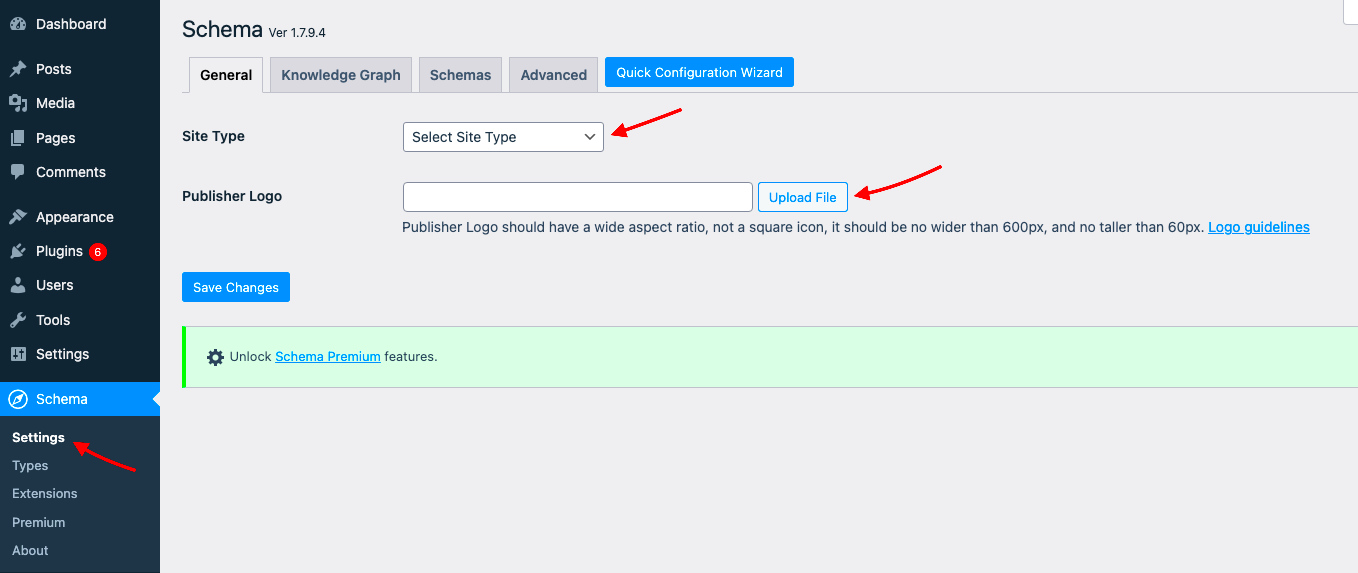
Schema markup is a form of structured data that adds extra context to your content. By implementing it on your website, you’re providing search engines with detailed information about your content, such as articles, events, reviews, products, and more. This helps search engines interpret the content more accurately and display relevant information in search results.
Here are some key benefits of schema markup:
- Improved Search Engine Visibility: Rich snippets that include star ratings, product prices, or event details can make your content stand out in search results.
- Better User Experience: Schema markup makes it easier for users to find detailed information directly in search results, improving their experience.
- Higher Click-Through Rates: Eye-catching rich snippets tend to increase click-through rates, as users prefer content with additional details.
- Enhanced Local SEO: For businesses with physical locations, schema markup helps provide important details like address, phone number, and business hours directly in search results.
Why Schema Markup Matters for Custom Post Types
Custom post types (CPTs) in WordPress allow you to create content types beyond the default posts and pages. Whether you’re managing portfolios, testimonials, or products, schema markup helps you structure this content in a way that search engines can easily read and display. Without schema markup, custom post types may not be fully indexed or understood by search engines, which can hurt your SEO performance.
Here’s why adding schema markup to your custom post types is so important:
- Improved SEO Performance: Schema markup enhances the visibility of your custom post types, making them more likely to appear in rich snippets or featured snippets, which are highly visible on search engines.
- Enhanced Relevance: Adding schema markup to custom post types ensures that search engines correctly interpret the type of content you have, making it more likely to appear in relevant searches.
- Better Content Organization: Schema allows you to categorize your content for search engines, ensuring that it is structured and categorized in the most effective way possible.
- Higher Engagement: By providing rich information in search results, schema markup can attract more users to your custom content, increasing user engagement and potentially driving more conversions.
How to Add Schema Markup to Custom Post Types in WordPress
Adding schema markup to your custom post types in WordPress can significantly enhance how your content appears in search engine results. It may sound technical, but with a clear process, it’s easy to implement. Schema markup can be added in two primary ways: using plugins or manually. Let’s walk through both methods, starting with the basics.
Here’s a simple overview of how to get started:
- Identify Your Custom Post Types: First, you need to identify which custom post types on your website would benefit from schema markup. These could be portfolios, testimonials, products, or events.
- Select a Schema Markup Format: There are different types of schema markup available, such as JSON-LD, Microdata, and RDFa. JSON-LD is the most recommended for WordPress.
- Choose the Right Tool: Depending on your technical skill level, you can either use a plugin to handle the process or add the code manually (which we’ll cover later).
- Test Your Markup: After implementing schema, use Google’s Rich Results Test tool to verify that the markup is applied correctly.
Using Plugins to Add Schema Markup to Custom Post Types
One of the easiest ways to add schema markup to WordPress custom post types is by using a plugin. WordPress offers several plugins designed to simplify the process of adding structured data. Here’s how you can do it using a plugin:
Popular plugins that allow you to implement schema markup include:
- Yoast SEO: This widely used SEO plugin also provides schema markup options for custom post types. Yoast automatically adds schema data, such as Article and BlogPosting, for posts and pages.
- Schema Pro: This plugin allows you to add detailed schema types to custom post types, including products, reviews, events, and more. It supports multiple schema formats, including JSON-LD.
- WP SEO Structured Data Schema: This is a straightforward plugin for adding schema markup to your custom post types without complex settings. It covers all essential schema types.
To use a plugin, follow these steps:
- Install and activate your chosen plugin.
- Navigate to the plugin settings and select the custom post type for which you want to add schema.
- Choose the appropriate schema type based on the content of your post (e.g., product, review, or event).
- Save your settings and use the Google Rich Results Test to check your markup.
Manual Methods for Adding Schema Markup to Custom Post Types
If you prefer to have more control over your schema markup, you can add it manually to your custom post types. While it requires more technical knowledge, it can be more customizable for specific needs. Here’s how you can do it:
The most common and recommended method for adding schema markup manually is by using JSON-LD, which is Google’s preferred format for structured data. Follow these steps:
- Access Your Theme’s functions.php File: Go to the WordPress admin dashboard, navigate to Appearance > Theme Editor, and open the functions.php file.
- Add JSON-LD Markup: Inside the functions.php file, you can add custom code to include JSON-LD markup. For example, if you want to add schema for a custom post type ‘portfolio,’ the code might look like this:
<?php
function add_schema_markup() {
if ( is_singular('portfolio') ) {
$schema = array(
'@context' => 'http://schema.org',
'@type' => 'CreativeWork',
'name' => get_the_title(),
'url' => get_permalink(),
'description' => get_the_excerpt(),
);
echo '<script type="application/ld+json">' . json_encode($schema) . '</script>';
}
}
add_action('wp_head', 'add_schema_markup');
?>
This code checks if the page is a single ‘portfolio’ post and then outputs a script with schema data like the title, description, and URL. You can customize it according to your needs and post type.
After adding this code, test your markup with the Google Rich Results Test to ensure it’s working correctly.
While manual methods give you flexibility, they require some familiarity with PHP and schema formats. If you’re unsure, using a plugin is a safer option.
Best Practices for Schema Markup Implementation
When adding schema markup to your WordPress custom post types, following best practices ensures that search engines can read and understand the data accurately. Proper implementation not only boosts your SEO but also improves how your content is displayed in search results. Here are some best practices to keep in mind:
- Use JSON-LD Format: Google prefers JSON-LD for structured data, and it’s also easier to implement. This format is less intrusive, as it’s placed in a script tag in the head section of your HTML.
- Ensure Accuracy: Make sure that the schema markup you add accurately reflects the content. For example, if you mark up a review post, include the review rating, author, and date to ensure relevance.
- Test Your Markup: After adding schema, always test it using tools like Google’s Rich Results Test. This helps you verify that your markup is correctly implemented and search engines can read it properly.
- Keep Schema Updated: As your custom post types evolve, make sure to update the schema markup. For instance, if a custom post type now includes new data fields, ensure that the schema is updated accordingly.
- Avoid Overuse of Schema: Adding too many types of schema or redundant data can confuse search engines. Stick to the relevant schema types that match your content.
By following these best practices, you can enhance your custom post types’ visibility and improve the way search engines index and display them in search results.
FAQ About Adding Schema Markup to WordPress Custom Post Types
Adding schema markup to WordPress custom post types can raise several questions. Here are some common ones, along with their answers:
- What is schema markup? Schema markup is a type of structured data that helps search engines better understand the content on your website. It provides extra details about your content, such as reviews, events, and products, in a way that is easy for search engines to interpret.
- Do I need to add schema markup to all custom post types? Not necessarily. You should focus on custom post types that would benefit most from schema, like products, reviews, or events. If the post type doesn’t offer rich, relevant data, schema may not be necessary.
- Can I add schema markup to custom post types manually? Yes, you can manually add schema markup to your custom post types by editing the theme’s functions.php file. However, it requires some technical knowledge of JSON-LD and PHP.
- Which is better, using a plugin or manually adding schema? If you’re looking for ease of use, plugins are a great option as they simplify the process. However, if you want more control and customization, adding schema manually might be the better choice.
- How do I test if my schema markup is working? Use Google’s Rich Results Test tool to test your schema markup. It will show you if the data is being interpreted correctly by search engines and if any issues need fixing.
Conclusion: Enhancing Your WordPress Custom Post Types with Schema Markup
Schema markup plays a crucial role in optimizing your WordPress custom post types for better search engine visibility and user engagement. By adding structured data, you help search engines understand and display your content in richer, more detailed formats, such as rich snippets. This not only makes your content more appealing but also improves your site’s SEO performance.
Whether you choose to use a plugin or manually add schema markup, ensure that you follow best practices and test your implementation regularly. Schema markup should be updated as your custom post types evolve, ensuring that your site stays current with SEO trends.
Incorporating schema into your WordPress custom post types may require some effort, but the results—improved search rankings, more engaging search results, and better user experience—make it a worthwhile investment for any website owner.



