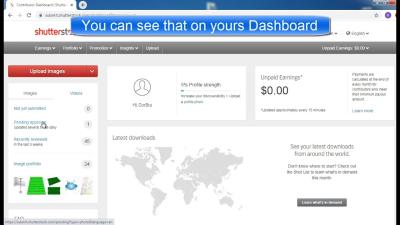Ever wonder why some images catch your eye instantly while others get lost in the crowd? It all comes down to keywords! Keywords are like signposts that help users find your images when they search. On Shutterstock, a platform packed with millions of images, your success depends on how well you can make your photos discoverable. By adding relevant and strategic keywords, you’re giving your images a better chance to appear in search results, attract more viewers, and potentially boost your sales. Think of keywords as your images’ digital GPS—without them, your stunning shot might be wandering aimlessly in the vast online gallery.
Understanding Shutterstock’s Keyword Submission Process
Getting your keywords right is essential, but understanding how Shutterstock’s system works can make the process much smoother. When you upload an image, Shutterstock prompts you to add keywords—these are the words or phrases that describe your photo. The platform uses these keywords to match your images with user searches, so choosing the right ones is key.
Here’s how the process typically works:
- Upload Your Image: Start by uploading your high-quality photo to your contributor account.
- Access the Keyword Section: Once uploaded, you’ll see a dedicated area to add keywords before submitting the image for review.
- Add Relevant Keywords: Enter words or phrases that accurately describe your image. You can add up to 50 keywords, but quality beats quantity—be specific and relevant.
- Use Commas or Enter to Separate: Make sure each keyword is properly separated so Shutterstock’s system can recognize individual terms.
- Review and Submit: Double-check your keywords for accuracy and relevance before final submission.
Shutterstock’s algorithm uses these keywords to index your images, making them more likely to appear when similar searches are made. Remember, the goal is to think like your target audience—consider what words they might use to find a photo like yours. Also, avoid keyword stuffing—adding irrelevant keywords can hurt your visibility and violate Shutterstock’s guidelines. Instead, focus on thoughtfully selecting keywords that truly describe your image’s content, style, and mood.
Best Practices for Choosing Effective Keywords
When it comes to making your Shutterstock images stand out, choosing the right keywords is absolutely crucial. Think of keywords as the secret map that guides viewers right to your photo. But not just any words will do—your keywords need to be relevant, specific, and strategic. Here are some best practices to help you pick the most effective keywords:
- Be Specific and Descriptive: Instead of generic terms like “nature,” get more detailed. For example, use “sunset over mountain range” instead of just “nature.” Specific keywords help your images appear in targeted searches.
- Use Common Search Terms: Think about how someone might search for your image. Browse Shutterstock or similar platforms to see what keywords are trending or popular in your niche.
- Include Variations and Synonyms: Different users might search the same concept with different words. For instance, “car” could also be “automobile,” “vehicle,” or “transport.”
- Avoid Keyword Stuffing: While it’s tempting to cram as many keywords as possible, too many can be overwhelming and may reduce your image’s visibility. Focus on the most relevant and impactful keywords instead.
- Think About Context and Usage: Consider how your image might be used. If you have a photo of a family picnic, keywords like “family,” “outdoor,” “summer,” “food,” and “fun” all make sense.
- Research Competitors: Take a look at similar images that rank well. Notice what keywords they use and see if you can incorporate some of those into your own tagging strategy.
Remember, the goal is to make your images discoverable to the right audience. Thoughtful and well-researched keywords can dramatically increase your image’s visibility and, ultimately, your sales.
Step-by-Step Guide to Adding Keywords to Your Shutterstock Images
Now that you know what makes a good keyword, let’s walk through the process of adding them to your Shutterstock images. It’s pretty straightforward, and with a little practice, it’ll become second nature.
- Log into Your Shutterstock Contributor Account: Head over to the Shutterstock contributor portal and sign in with your credentials.
- Upload Your Image: If you haven’t already uploaded your image, do so now by clicking the “Upload” button and following the prompts.
- Access the Metadata Section: Once your image is uploaded, navigate to the editing or metadata section where you can add details like title, description, and keywords.
- Enter Your Keywords: Find the “Keywords” field. Here, you’ll input your chosen keywords separated by commas. Keep your list relevant and focused.
- Use the Keyword Suggestions Tool: Shutterstock often provides a keyword suggestion feature. Use it to discover related keywords you might not have considered.
- Review and Edit Your Keywords: Double-check your list to ensure all keywords are relevant, well-spaced, and free of typos. Remove any that don’t add value or are redundant.
- Prioritize Your Most Important Keywords: Shutterstock’s algorithm tends to favor the first few keywords, so put the most relevant and high-impact words at the beginning of your list.
- Save Your Changes: After adding your keywords, click “Save” or “Publish” to make sure your metadata is updated and your image is now optimized for search.
And that’s it! Adding keywords might seem simple, but it’s a vital step in making sure your images get the visibility they deserve. Take your time, be thoughtful with your choices, and over time, you’ll get better at selecting the perfect keywords that help your work shine.
Tips for Optimizing Keywords for Better Search Visibility
When it comes to getting your Shutterstock images noticed, the right keywords can make all the difference. But simply adding a handful of words isn’t enough — you want your keywords to be strategic, relevant, and targeted. Here are some practical tips to help you optimize your keywords for better search visibility:
1. Be Specific and Relevant
Think about what someone would type into the search bar to find your image. Use specific terms that accurately describe the content, mood, setting, and style of your image. For example, instead of just “dog,” use “golden retriever puppy playing in park.” Specific keywords help your image appear in more targeted searches, increasing the chances of it being seen by the right audience.
2. Use a Mix of Broad and Niche Keywords
Balance is key. Include some broad keywords that have high search volume, like “business,” “nature,” or “technology,” but also add niche-specific keywords to target more precise searches. For example, “remote work” or “urban gardening” can attract a more engaged audience looking for exactly what you offer.
3. Include Synonyms and Variations
People search in different ways, so consider adding synonyms or alternative terms for your main keywords. If your image features a “car,” also include “automobile,” “vehicle,” or “sedan” if appropriate. This widens your reach and captures a broader audience.
4. Use Keywords Naturally
A common mistake is keyword stuffing — overloading your tags with too many keywords or forcing them into descriptions. Instead, incorporate keywords naturally into your descriptions and tags. This not only improves search relevance but also makes your metadata more appealing and professional.
5. Research Popular Search Terms
Spend some time exploring Shutterstock’s search suggestions, related keywords, and trending topics. Tools like Google Keyword Planner or other SEO tools can also give insights into popular search terms relevant to your images. Incorporating trending or high-volume keywords can boost your visibility significantly.
6. Keep Updating Your Keywords
Search trends evolve, and so should your keywords. Review your existing tags periodically and update them to reflect current trends, seasonal themes, or new keywords you discover. Fresh keywords keep your images relevant and more likely to appear in current searches.
Common Mistakes to Avoid When Adding Keywords
While adding keywords seems straightforward, many photographers and contributors fall into some common traps that hurt their visibility. Avoiding these pitfalls can make your images more discoverable and improve your overall performance on Shutterstock:
1. Keyword Stuffing
Adding too many keywords in an attempt to cover all bases can backfire. Search algorithms may penalize overstuffed tags, and it can make your metadata look spammy. Instead, focus on quality and relevance — aim for a concise, targeted set of keywords that truly describe your image.
2. Using Irrelevant or Misleading Keywords
This is a big no-no. If your keywords don’t accurately represent your image, it can frustrate users and violate Shutterstock’s policies. Misleading tags might get your image removed or your account flagged. Always be honest and precise with your keyword choices.
3. Ignoring Keyword Variations and Synonyms
Limiting yourself to only one term can restrict your image’s reach. Use variations, plural forms, and synonyms to maximize visibility. For example, if your image shows a “coffee cup,” also include “mug,” “hot beverage,” or “morning coffee.”
4. Neglecting to Research Trends
Sticking to outdated or irrelevant keywords can hurt your discoverability. Regularly check trending topics, seasonal keywords, and popular search queries. Staying current ensures your images are aligned with what users are actively searching for.
5. Forgetting to Optimize Descriptions
Keywords aren’t just for tags. Incorporate them naturally into your image descriptions to enhance SEO. Well-crafted descriptions with relevant keywords can improve your image’s ranking in search results and provide context to viewers.
6. Not Reviewing and Updating Keywords
Over time, certain keywords may become less effective, or new ones might emerge as popular. Make it a habit to review your image keywords periodically and update them accordingly. This proactive approach keeps your images visible and competitive.
By avoiding these common mistakes and following best practices, you’ll give your Shutterstock images a much better shot at standing out in a crowded marketplace. Remember, strategic, relevant, and well-optimized keywords are your best tools for increasing visibility and attracting more viewers to your work.
Using Keyword Tools to Enhance Your Shutterstock Metadata
Alright, so you’ve got your images uploaded and you’ve started adding keywords. But let’s be honest — manually coming up with the perfect set of keywords can sometimes feel like searching for a needle in a haystack. That’s where keyword tools come in handy! These tools can help you brainstorm relevant, high-traffic keywords that can really boost your images’ visibility.
First off, why use keyword tools? Well, they can:
- Generate keyword suggestions based on your initial input
- Show popular search terms related to your image content
- Help you discover long-tail keywords that capture specific niches
Some of the most popular keyword tools you might want to explore include:
| Tool | Features | Best For |
|---|---|---|
| Google Keyword Planner | Provides search volume data and keyword ideas based on Google searches | Finding high-traffic keywords related to your image topics |
| Ubersuggest | Offers keyword suggestions, search volume, SEO difficulty, and content ideas | Discovering niche keywords and long-tail phrases |
| Keyword Tool.io | Generates keyword ideas specifically for Google, YouTube, Bing, and more | Expanding keyword lists with relevant terms from multiple platforms |
| Answer the Public | Visualizes questions and phrases people are searching around your keywords | Understanding user intent and formulating descriptive keywords |
Here’s a simple way to integrate these tools into your workflow:
- Start with a broad keyword related to your image (e.g., “sunset,” “city skyline”).
- Input that into your chosen keyword tool to get related suggestions.
- Identify high-volume, relevant keywords that fit your image’s context.
- Pick a mix of broad and specific keywords to add to your Shutterstock metadata.
Remember, the goal is to find keywords that real people are searching for but are also relevant to your image. Using these tools can save you time, improve the quality of your keyword list, and ultimately get your images noticed more often.
Monitoring Your Image Performance After Adding Keywords
Great! You’ve added your carefully researched keywords, and now it’s time to see how your images are performing. Monitoring is a crucial step because it helps you understand what’s working and what might need tweaking.
So, how do you track your Shutterstock images’ performance? Here are some helpful tips:
- Use Shutterstock Contributor Dashboard: Shutterstock provides analytics tools that show you data like views, downloads, and earnings. Check these regularly to see how specific images are doing.
- Look for Trends: Are certain images consistently getting more views after you updated their keywords? If so, that’s a good sign your keyword strategy is working.
- Identify Underperformers: If some images still aren’t getting much attention despite your efforts, consider revisiting their keywords. Maybe they need more specific descriptors or related terms.
- Experiment and Adjust: Don’t be afraid to tweak your keywords based on performance data. For example, if you notice your image about “urban street art” isn’t performing well, try adding related keywords like “graffiti” or “city murals.”
Additionally, keep an eye on:
- Search Trends: Use tools like Google Trends to see if the popularity of your keywords is rising or falling. Aligning your keywords with trending topics can give your images a boost.
- Feedback and Comments: Sometimes, viewers or buyers leave comments or feedback. Use this input to refine your keyword choices further.
Remember, monitoring isn’t a one-and-done task. It’s an ongoing process that helps you refine your keyword strategy over time. The better you understand what drives views and downloads, the more effectively you can optimize your future images for visibility and sales.
Conclusion and Final Tips for Maximizing Image Visibility on Shutterstock
Enhancing the visibility of your Shutterstock images is essential for attracting more buyers and increasing your earnings. To achieve this, focus on optimizing your metadata with relevant and specific keywords that accurately describe your images. Remember, using a mix of broad and niche keywords can help reach a wider audience while targeting specific buyers. Additionally, consider the following final tips:
- Use Accurate Keywords: Ensure that all keywords genuinely reflect the content of your image to improve search relevance.
- Include Variations and Synonyms: Incorporate different terms and synonyms to capture diverse search queries.
- Leverage Keyword Tools: Use tools like Google Keyword Planner or Shutterstock’s own suggestions to identify popular and trending keywords.
- Update Keywords Regularly: Revisit and refine your keywords periodically to adapt to changing trends and search behaviors.
- Maintain Quality and Consistency: Upload high-quality images consistently, as Shutterstock favors well-crafted visuals paired with strong metadata.
By implementing these strategies, you can significantly improve your images’ discoverability and maximize their potential on Shutterstock. Remember, effective keyword optimization is an ongoing process that requires attention and adaptation. Stay informed about industry trends and continually refine your approach to ensure your images stand out in a competitive marketplace.