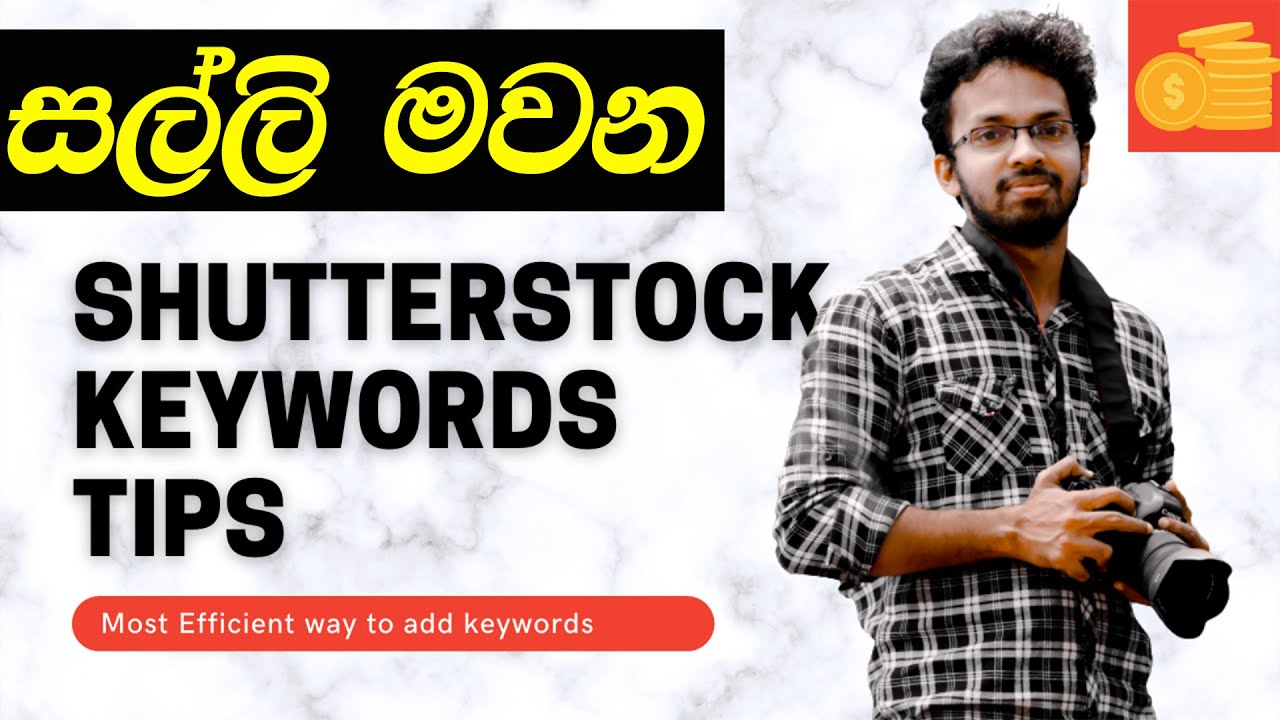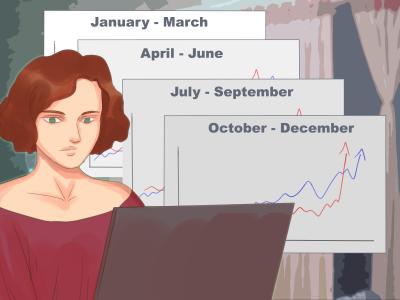If you’re a photographer or graphic designer looking to boost your Shutterstock sales, mastering how to add the right keywords to your images is essential. Keywords act like a bridge, helping potential buyers find your work easily among thousands of other images. But figuring out which keywords to use and how to add them effectively can seem overwhelming at first. Don’t worry—this guide will walk you through the process step-by-step, making it simple to optimize your images for better visibility and more sales. Let’s get started on making your images more discoverable today!
Understanding the Importance of Keywords for Shutterstock Images
When it comes to selling images online, visibility is everything. Shutterstock, like many stock photo platforms, relies heavily on search algorithms to connect buyers with the images they need. This is where keywords come into play. Think of keywords as the labels or tags that describe your image—things like “sunset,” “business meeting,” or “happy family.” When someone searches for these terms, Shutterstock’s system looks for matching keywords to show relevant images.
Why are keywords so important? They directly influence your image’s discoverability. Without the right keywords, even the most stunning photos can get lost in the vast sea of content. Properly optimized keywords help your images appear in search results, increasing the chances of getting downloads and, ultimately, earning money.
But it’s not just about adding any keywords. To truly boost your sales, you need to think like your potential buyers. What words would they type into the search bar? Are your keywords specific enough? For example, instead of just “dog,” try “golden retriever puppy playing in the park.” The more accurate and detailed your keywords, the better your chances of matching the right audience.
Additionally, understanding the platform’s keyword policies is crucial. Shutterstock allows up to 50 keywords per image, so use this space wisely. Include a mix of broad and specific keywords, and cover different aspects like subject, concept, mood, location, and even colors. This comprehensive approach ensures your images are found in various search scenarios, giving you the best shot at increasing sales.
In short, keywords are the key to unlocking your images’ potential. By investing time in choosing the right ones, you’ll make your work more visible and attractive to buyers searching for exactly what you offer. Think of keywords as the secret sauce that can turn your upload into a popular download—so don’t overlook their importance!
Best Practices for Choosing Relevant Keywords
When it comes to making your Shutterstock images stand out, selecting the right keywords is absolutely crucial. Think of keywords as the signposts that guide potential buyers straight to your photos. If you choose relevant and accurate keywords, your images are more likely to appear in search results, increasing your chances of making a sale.
Here are some best practices to keep in mind:
- Be Specific and Accurate: Use keywords that precisely describe what’s in the image. Instead of just “flower,” go for “red tulip in spring.” Specific keywords help target your ideal buyers.
- Use Common Search Terms: Think about what buyers might type into the search bar. Look at popular keywords in your niche or industry to align your tags accordingly.
- Avoid Overstuffing: While it’s tempting to add many keywords, quality beats quantity. Focus on relevant tags rather than stuffing your image with unrelated keywords, which can hurt your ranking.
- Include Synonyms and Variations: Different people search in different ways. For example, if your image features a “car,” also include “automobile,” “vehicle,” or “sedan.” This broadens your reach.
- Think About the Audience and Usage: Consider who might buy your image and for what purpose. If it’s a corporate setting, include keywords like “business,” “office,” or “professional.”
- Research Trends: Keep an eye on trending topics or seasonal keywords. For example, around holidays, include keywords like “Christmas,” “New Year,” or “Halloween.”
Remember, the goal is to accurately reflect the content of your image while making it easy for buyers to find. Well-chosen keywords can make all the difference between your image being overlooked or flying off the virtual shelves!
Step-by-Step Guide to Adding Keywords to Your Shutterstock Images
Adding keywords to your Shutterstock images might seem straightforward, but doing it correctly can significantly boost your sales. Here’s a simple, step-by-step guide to help you through the process:
- Log Into Your Contributor Account: Head over to Shutterstock and sign in using your credentials.
- Navigate to Your Portfolio: Find the “Contributions” or “My Portfolio” section where all your uploaded images are stored.
- Select the Image You Want to Tag: Click on the image thumbnail to open its details page.
- Locate the Keywords Section: Scroll down or look for the designated area labeled “Keywords” or “Tags.”
- Start Typing Your Keywords: Enter relevant keywords one at a time. Shutterstock often provides suggestions as you type, which can help you find popular or related tags.
- Add Multiple Keywords: Use commas or hit Enter after each keyword to add multiple tags. Remember, relevance is key!
- Use the Keyword Limit Wisely: Shutterstock typically allows up to 50 keywords per image. Aim to use this space wisely by including a mix of specific and general tags, but avoid unnecessary or unrelated keywords.
- Review Your Keywords: Double-check that all tags accurately describe your image. Remove any that aren’t relevant or could be misleading.
- Save Your Changes: Once satisfied, click the “Save” or “Update” button to apply the keywords to your image.
- Repeat for Other Images: Continue this process with all your new uploads or existing images you want to optimize.
And that’s it! Adding keywords might be quick, but taking the time to choose the right ones is what really makes your images more discoverable. Keep experimenting and refining your tags based on what sells best. Over time, you’ll develop a knack for selecting keywords that help your images shine in search results and boost your sales on Shutterstock.
Tips for Optimizing Keywords for Better Visibility and Sales
Thinking about how to get your Shutterstock images noticed? The key lies in smart keyword optimization. When your images are properly tagged, they become easier to find, which can lead to more downloads and, ultimately, more sales. Here are some practical tips to help you optimize your keywords effectively:
- Be Specific and Relevant: Use detailed keywords that accurately describe what’s in your image. Instead of just “flower,” try “red roses in full bloom” or “sunset over mountain range.” The more specific, the better the chances your image will appear in relevant searches.
- Use a Mix of Broad and Niche Terms: Combine general keywords like “cityscape” with niche ones like “art deco skyscraper.” This broadens your reach while still targeting specific audiences.
- Include Synonyms and Variations: Think of different ways people might search for your content. For instance, if you have an image of a baby, include keywords like “infant,” “newborn,” or “young child.”
- Think About Your Audience: Consider who might be searching for your images. Are they designers, marketers, bloggers? Tailoring your keywords to your target audience can make your images more discoverable.
- Leverage Trending and Seasonal Keywords: Keep an eye on current trends or upcoming holidays. Using timely keywords like “Halloween costumes” or “summer vacation” can boost visibility during peak times.
- Use Allotted Keyword Slots Wisely: Shutterstock allows a certain number of keywords per image. Prioritize the most relevant keywords first, then add supporting terms afterward. This ensures your main themes are highlighted.
- Keep an Eye on Analytics: Review which keywords are driving traffic and sales. Use this data to refine your keyword strategy over time, focusing on what works best.
Remember, effective keyword optimization isn’t a one-and-done task. It’s an ongoing process that, when done thoughtfully, can significantly increase your images’ visibility and sales. Stay patient, keep testing different keywords, and watch your Shutterstock portfolio thrive!
Common Mistakes to Avoid When Tagging Shutterstock Images
While adding keywords might seem straightforward, there are some common pitfalls that can hinder your images’ performance. Avoiding these mistakes can make a big difference in how well your images are found and purchased:
- Using Irrelevant or Generic Keywords: Don’t just stuff your tags with popular but unrelated terms like “beautiful” or “art.” If your image isn’t about that, it won’t attract the right buyers and could even hurt your credibility.
- Overloading with Keywords: While it’s tempting to add as many keywords as possible, stuffing your image with irrelevant terms can confuse search algorithms. Be concise and relevant—quality over quantity.
- Repeating Keywords: Avoid duplicating the same keywords in different variations. Instead, diversify your tags to cover different search terms and angles.
- Ignoring Keyword Order: The most important keywords should go first. Many search engines prioritize the first few tags, so put your most relevant terms at the top.
- Failing to Update Keywords: Trends change, and so should your tagging strategy. Regularly review your keywords and update them based on what’s trending or what’s not performing well.
- Not Researching Competitors: Look at successful images in your niche. Notice what keywords they’re using and think about how you can incorporate similar or better tags.
- Ignoring Keyword Guidelines: Each platform has its own rules for tagging. Make sure you understand Shutterstock’s policies to avoid your images being rejected or hidden.
By steering clear of these common mistakes, you increase the chances that your images will be properly indexed, easily found, and purchased. Remember, effective tagging is about accuracy, relevance, and strategic thinking. When done right, it can unlock a whole new level of visibility for your Shutterstock portfolio!
Tools and Resources to Help You Find Effective Keywords
Getting the right keywords for your Shutterstock images doesn’t have to be a guessing game. There are plenty of tools and resources out there designed to make keyword research easier and more effective. Using these tools can help you uncover the terms and phrases that buyers are actually searching for, giving your images a better shot at being seen and purchased.
Keyword Research Tools like Keyword Tool or Answer the Public can be real game-changers. They generate relevant keyword suggestions based on popular search queries. Simply input a broad term related to your image, and these tools will give you a list of related keywords, questions, and phrases that people are actively searching for.
Another handy resource is Google Trends. It shows you the popularity of specific search terms over time. If you notice a spike in interest around a certain topic, you can include those trending keywords to capitalize on current demand.
For more Shutterstock-specific insights, consider exploring the platform’s own search bar. Start typing a keyword related to your image, and see what autocomplete suggestions pop up. These are often based on what users are searching for, making them golden nuggets for keyword ideas.
Additionally, tools like Pixlr or Canva can help you analyze popular visual styles and themes, giving you ideas for descriptive keywords that match current trends.
Remember, the goal isn’t just to find popular keywords but to find relevant ones that truly describe your image. Combining these tools with your own understanding of your niche will help you craft a set of keywords that resonate with buyers and improve your visibility.
Conclusion and Final Tips for Increasing Your Image Sales with Proper Keywording
So, there you have it! Proper keywording is a simple yet powerful way to boost your Shutterstock sales. When done correctly, it ensures your images are discoverable by the right audience, increasing the chances of making a sale. Remember, it’s not just about stuffing keywords but about selecting the most relevant and effective ones that truly describe your image.
Here are some final tips to keep in mind:
- Be Specific and Descriptive: Use keywords that accurately describe your image’s content, mood, colors, and style.
- Use a Mix of Broad and Niche Keywords: Combine general terms with more specific ones to reach a wider audience.
- Think Like a Buyer: Put yourself in the shoes of someone searching for an image like yours. What terms would they use?
- Update Your Keywords Regularly: Trends change, and so should your keywords. Revisit and refine them periodically.
- Leverage Tools and Resources: Use the research tools we discussed to find fresh and relevant keywords, especially for trending topics.
Remember, good keywording is an ongoing process. As your portfolio grows, continue to optimize your keywords, learn from the search data, and stay current with visual trends. With patience and a strategic approach, you’ll see your images gain more visibility, leading to increased sales and a more successful Shutterstock portfolio.